
A YouTube to MP4 converter is a tool that enables easy downloading of YouTube videos as MP4 files. It can be either a desktop software or an online conversion service. MP4 (MPEG-4 Part 14) remains the most compatible and universal video format. By converting YouTube videos to MP4, you can watch them offline, ad-free, on any device - Mac, PC, TV, mobile phones and more.
This guide reviews the top YouTube to MP4 converters for Mac, both free and powerful paid options. We’ll cover their main features and real-world performance of each converter, and make sure you get your money’s worth.

 Free Download macOS 10.11 or later
Free Download macOS 10.11 or later Free Download Windows 11/10/8/7
Free Download Windows 11/10/8/7
A capable YouTube to MP4 converter is definitely a good investment if you often need to save YouTube videos. Picking the right one for your needs requires evaluating some key factors, which will also be detailed in this article.
Some converters, especially free ones, can’t download 1080p or higher MP4s from YouTube. So if you pursue a full HD resolution, use a commercial YouTube converter with free trials.
Optimal YouTube to MP4 downloaders support batch downloads and hardware acceleration for quick conversion even of long videos.
If you prefer a simple interface, iFunia and Airy are straightforward options.
In addition to the basic functions, advanced capabilities like playlist downloads, multi-site support beyond YouTube, and audio-only options also add value. Just choose based on your specific requirements.
This section is a review on the top 7 YouTube to MP4 converter software for Mac.
Output video format: MP4 and WebM in all available resolutions up to 8K
Additional feature: YouTube to MP3, playlist downloads
iFunia YouTube Downloader is an easy to use YouTube to MP4 converter for Mac with a clean interface. It can download online videos from YouTube, Dailymotion, Vimeo, Facebook, TikTok, and other 1,000 other video streaming sites simply by copying and pasting URLs.

As our top pick for YouTube to MP4 conversion, iFunia is one of the few cross-platform converters capable of saving YouTube videos to MP4 in all resolutions, including 4K and even 8K. Most YouTube converters can only save YouTube videos higher than 1080p to MKV, WebM or other formats. With this best YouTube MP4 downloader, you can convert any YouTube videos to MP4 with the best quality. It can also convert entire YouTube playlists to MP3s if you want to listen to YouTube music offline. As for payment, iFunia offers a free trial version and a one-time purchase (free lifetime upgrades included), just download and give it a try!
 Free Download macOS 10.11 or later
Free Download macOS 10.11 or later
Output video format: MP4 or WebM in up to 8K
Additional feature: Playlist download
Downie is a professional YouTube to MP4 converter designed only for Mac. Quite similar to iFunia in terms of functions, it also can convert YouTube to MP4 and WebM format, up to 8K resolution, and support a wide range of mainstream sites such as Instagram, Bilibili, Bandcamp and so on.
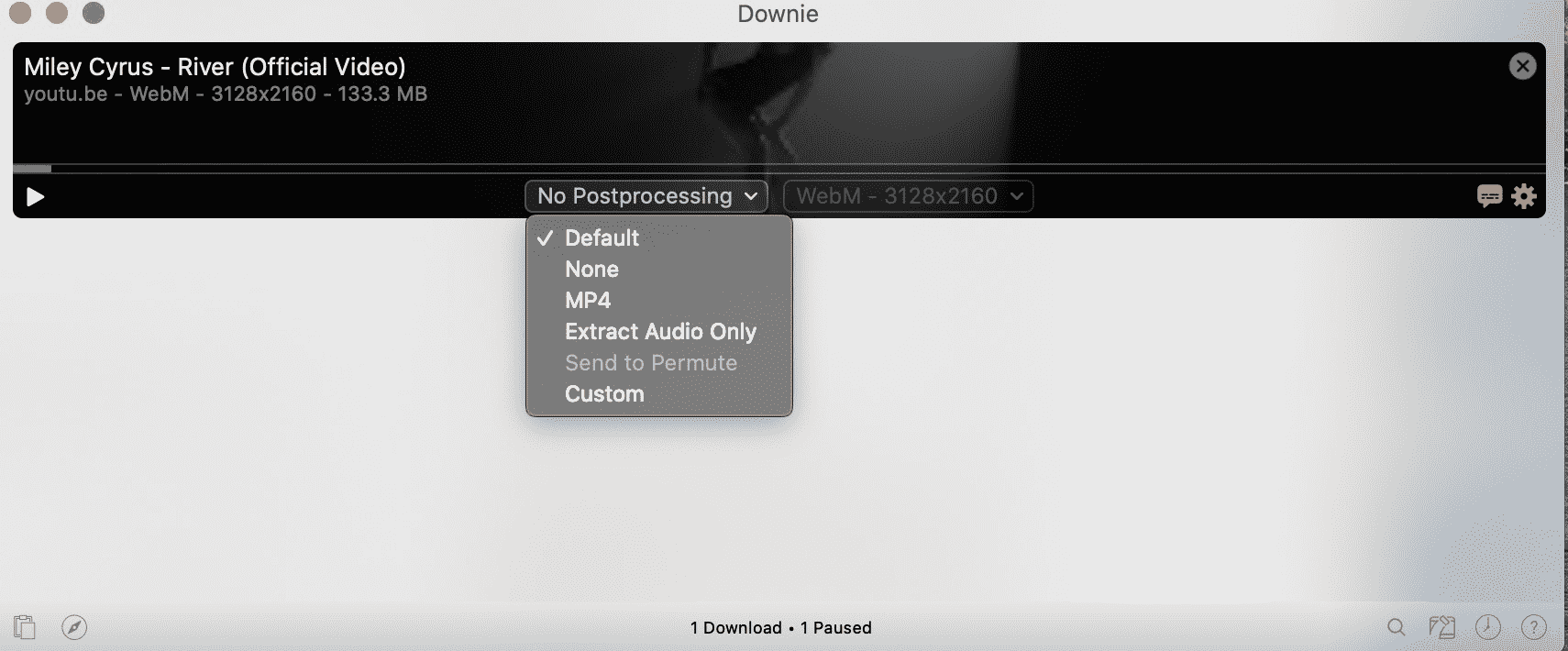
In terms of using experience, Downie seems slightly more complex. This converter has a very simple interface but many hidden settings you need to adjust manually. I recommend users switch to “Custom” mode or enable the “force mp4” option when using it to convert YouTube videos to MP4 on Mac. It’s also worth noting that Downie doesn’t offer free lifetime upgrades although there is a one-time fee.
Output video format: MP4 video up to 4320p(8K)
Additional feature: Video converter and editor
HitPaw Video Converter is a YouTube to MP4 converter that integrates various multimedia functions, including downloading, converting, editing, and other small tools. Users can add multiple URLs to batch download YouTube videos to MP4 or MP3 files on Mac, and save thumbnails and subtitles. Overall, this full-featured YouTube converter can be a worthy choice if you happen to need its additional features, or it can be a bit pricey for casual users.

Output video format: Original MP4 or WebM up to 8K
Additional feature: Audio extraction, YouTube playlist tracking
MediaHuman YouTube Downloader is a YouTube to MP4 converter for Mac, Windows and Linux. It can download YouTube videos to original MP4 in 1080p or lower, for videos in higher resolution, it usually convert to WebM format. One unique feature of this YouTube converter is to track and update your favorite YouTube playlist and channel in the app, so you can download the videos quickly. But the user interface is a bit outdated compared to previous two candidates, and the supported websites is also limited.

Output video format: MP4 in up to 1080p, or MKV in up to 4K
Additional feature: YouTube to MKV and 3 audio formats, built-in browser
4K Video Downloader is another YouTube to MP4 converter for Mac. It allows users to convert YouTube videos to MP4(h.264) in 1080p or lower. For 4K or higher, the format is usually MKV. Its in-app browser lets you browse and download YouTube videos without leaving the app or copy the URLs. So if you don’t have high requirements for the video quality, this can be a handy YouTube MP4 downloader for you.
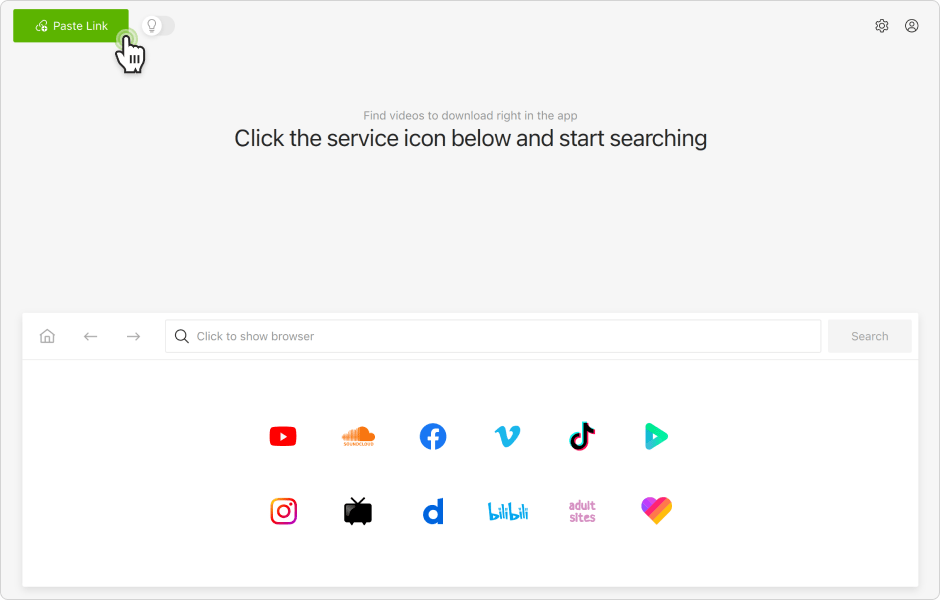
Output video format: MP4 up to 4K
Additional feature: YouTube playlist to MP3 conversion
Airy YouTube Downloader is a fairly straightforward program with an extremely simple interface. This YouTube MP4 downloader not only lets you convert YouTube videos to MP4, but also supports batch conversion of YouTube playlists to video or audio format. Airy’s price is relatively lower than other converters, but it only supports YouTube videos and the speed is not as fast as other competitors.

Output video format: MPEG4, WMV, original up to 2160p (4K)
Additional feature: Audio extraction, in-app search
ClipGrab is a free YouTube to MP4 converter that uses youtube-dlp to download videos from YouTube and other several websites. It’s much easier to use than the command line tool, and now supports YouTube conversion in full HD after a recent update. But it’s recommended to choose a resolution below 4K when converting YouTube to MP4, otherwise the conversion will take a considerably long time.
Tip: Search the YouTube video you want to convert by entering keywords in its search box, and click the video to load the video faster.

Here are some useful online tools to convert and download YouTube videos as MP4 files without installing any software. They are ad-supported and do not support batch conversion.
Output video format: MP4 in HD quality
Additional feature: YouTube to MP3
Y2mate is a popular online YouTube to MP4 converter. It can save YouTube videos in MP4 format up to 1080p based on the original quality. There are no limits on video length. You can also insert "pp" after "youtube" in any YouTube URL to access Y2mate for faster downloading.

Output video format: MP4 and AVI, up to 1080p
Additional feature: Audio extraction
Flvto is an online YouTube to MP4 converter that can download YouTube videos in MP4 or AVI format. After analyzing the video link, it will provide the best quality available for download, and convert the video through a third-party cloud server before saving it to your computer.

Output video format: MP4, up to 720p
Additional feature: MP3 conversion
Online Video Converter (OVC) is simple YouTube to MP4 converter compatible with computers and Android devices. You can download and convert YouTube videos to MP4 in 360p or 720p online. Link analyzing is quite fast and it has a better balance with ads, so it’s also an ideal online option if you feel comfortable with lower resolution.
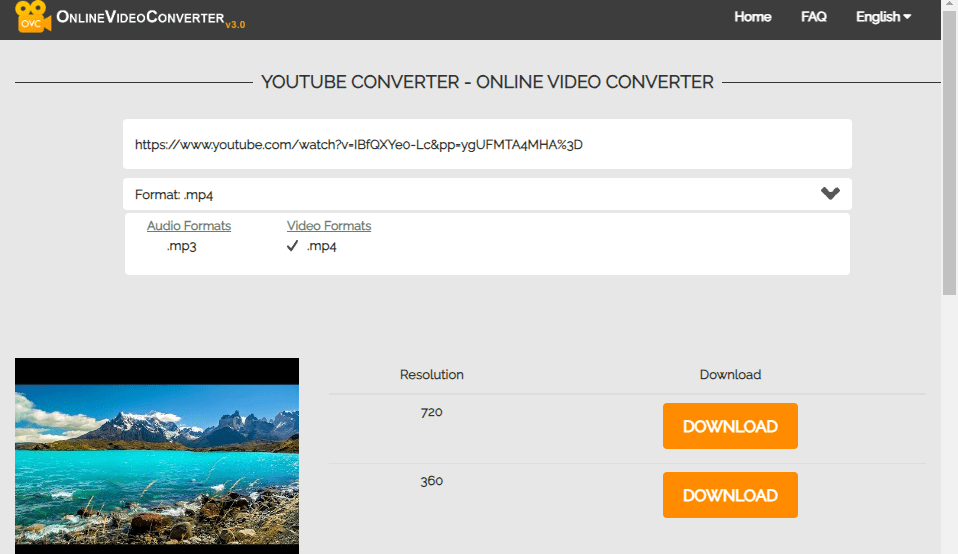
Through above reviews, we’re convinced that iFunia YouTube Downloader is the best option for YouTube to MP4 conversion on Mac. It’s easy to use, safe and ad-free, performs well in all my tests. So here is a guide on how to easily convert YouTube videos to MP4 on Mac within three steps. Before we begin, please click the following button to download the program.
 Free Download macOS 10.11 or later
Free Download macOS 10.11 or later
Step 1. Copy and paste the video URL from YouTube to iFunia, then click “+” icon to parse the link.


Step 2. Select MP4 as the video format and choose a quality you want from the drop-down list of each video.

Step 3. Click the Download button to start converting YouTube videos to MP4 on your Mac. After the conversion complete, you can fast locate the MP4 files in the folder by clicking the Check icon.

With the wide range of desktop apps and online tools for YouTube to MP4 conversion, finding the best choice for Mac users is not easy. To summarize, I recommend the top three most - iFunia, Downie and Hitpaw. They are similar in terms of YouTube MP4 conversion, but each has particular pros and cons, you can choose according to your preferences. ClipGrab and online converters are free options to consider. They can work decently but have more limitations.
I hope this review assist you to find the right YouTube to MP4 converter you need. Also, feel free to leave a comment below to share any other great YouTube converters with everyone!

Chloe LEE is good at explaining and solving complex technology problems to her readers. Since joining iFunia Studio, she has focused on writing articles about video and DVD software, and how-to tutorials.