iFunia DVD Ripper
Support for personal, rented, and purchased DVDs.
Rip DVD to 300+ multimedia formats and predefined devices.
Configure parameters of the video and audio track.
Edit DVD titles: Trim, Crop, Effects, Rotate, Watermark, and Volume.
Duplicate disc content to the computer at an impressive speed.
MacOS 10.13 or later
30-day money back guarantee

Rip Burned DVD
Convert your old homemade DVDs to multimedia files for backup on new storage devices like computer, USB, Flash Drive, etc.
Rip Copy-protected DVD
Convert DVD from any region and movie studio. Overcome CSS, RCE, region codes, Disney X-Project, UOP, APS, Sony DADC, DRM, and other copy protection barriers.
Rip Corrupted or Scratched DVD
iFunia DVD Ripper is equipped with a leading-edge bad sector recovery engine that can read, repair and skip damaged or blank sectors.
Rip DVD Disc, DVD Folder, ISO
Besides DVD discs, it can also digitize DVD folders and ISO images saved locally. So even if your computer does not have an optical drive, the DVD ripping process can still happen.Rip DVD to Any Output Format and Device
iFunia DVD Ripper is superior to others due to its ability to convert DVD discs, DVD folders, and ISO images into any video/audio format and device, thereby allowing seamless storage on hard drives or cloud-based services.
Extract Video from DVD
Rip DVD into numerous video formats, including popular and less common options like MP4, AVI, MKV, M4V, MPEG2, MPEG4, MPG, etc.
Extract Audio from DVD
Rip music DVD to a wide array of audio formats, such as MP3, FLAC, WAV, AAC, AC3, etc. and also boast excellent sound quality.
Rip DVD to Pre-configured Devices
Support multiple preset device profiles, making it easy to convert DVD content for fitting on specific devices like smartphones, tablets, and gaming consoles.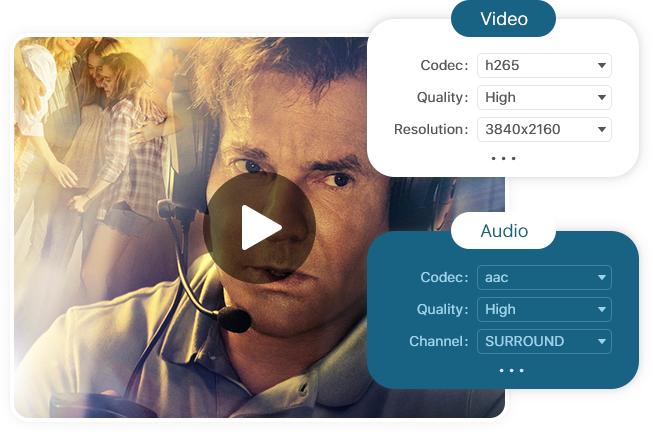
Tailor the Parameters for Experienced Users
In "Advanced Settings", fine-tune the DVD output with Codec, Quality, Resolution, Frame Rate, Sample Rate, and Channel. Help you control the visual and auditory elements of the output. Meanwhile, achieve the ideal balance between quality and file size.For those who want to shorten the DVD video or create a highlight reel, use it to take out unneeded footage at the start or end.
Move the edges of a DVD video to eliminate distractions from the frame. Set the aspect ratio as 16:9 or 4:3 to make it fit specific displays.
Enhance the visual appeal of the video by adjusting the overall lightness or darkness, contrast, saturation, etc.
Correct an accidental rotation or change the video perspective via 4 orientations: Rotate-L, Rotate-R, Flip-H, and Flip-V.
Before ripping a DVD, leave an image or text watermark on the DVD video to personalize or protect your content.
Allow you to adjust audio to the perfect volume, also apply the fade-in/out feature to improve your listening experience.
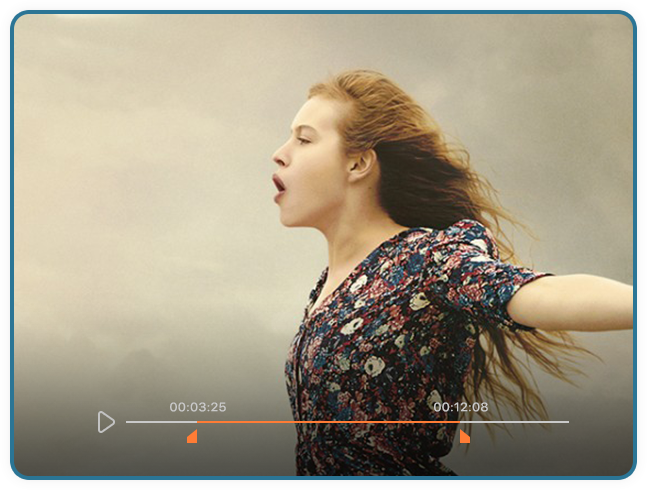
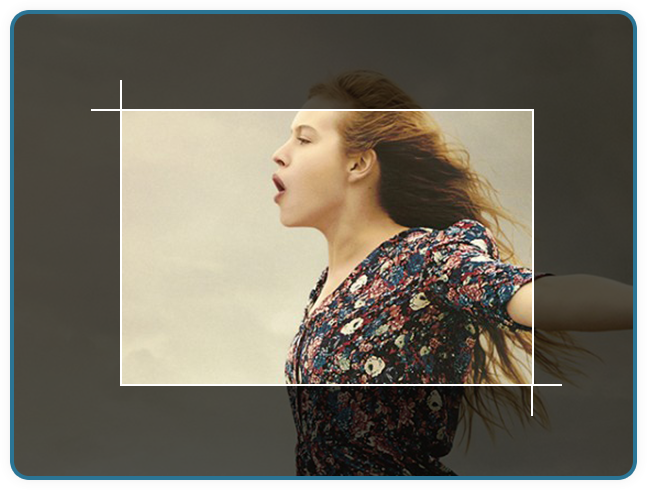





Detect the Main Title
Scan the entire DVD disc and easily find the correct title out of 99 titles.
Integrated DVD Player
Play every DVD video without the need for an external DVD player or hardware.
Merge Videos in DVD
Join multiple episodes into one so you can watch the whole TV series coherently.
Specify Audio and Subtitle
Detect audio tracks and subtitles in different languages that a DVD contains.
Compress DVD Movie
Use advanced compression methods to shrink DVDs without sacrificing quality.
Rip Multiple Titles
Convert all DVD titles to digital files in batches at 30x faster speed.