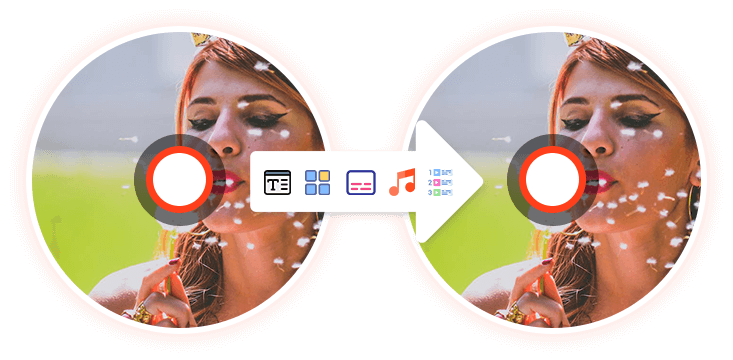

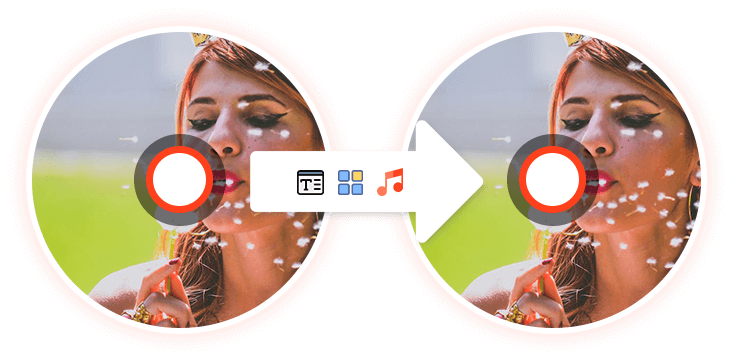
iFunia DVD Copy
Perfectly clone DVD titles, menus, subtitles, audio tracks, etc.
Copy DVD disc to DVD disc, DVD folder and ISO image
Burn local DVD folder to DVD disc and ISO image
Backup any commercial DVD by removing the encryption
Offer 3 DVD copy modes: Full Movie, Main Movie, and Custom Mode
MacOS 10.13 or later
30-day money back guarantee


Copy DVD Disc to DVD Disc
Support 1:1 DVD copy. Allow you to copy DVD 9 to DVD 9, DVD 5 to DVD 5, and DVD 5 to DVD 9. Thanks to its 1:1 clone algorithm, iFunia DVD Copy can replicate DVD discs with complete accuracy. Support DVD compression. Compress DVD 9 to DVD 5 to increase compatibility across a wider range of devices and create a high-quality DVD 5 copy as close as possible to the original.
Copy DVD Disc to Hard Drive
If you don't have a blank disc, clone DVD disc to DVD folder or ISO image for backup. In this way, you are not only protecting the DVD disc from loss or damage, but also making it convenient to play the copy without inserting the DVD into your computer.Burn DVD Folder or ISO to Disc,
Bring It to Your Life
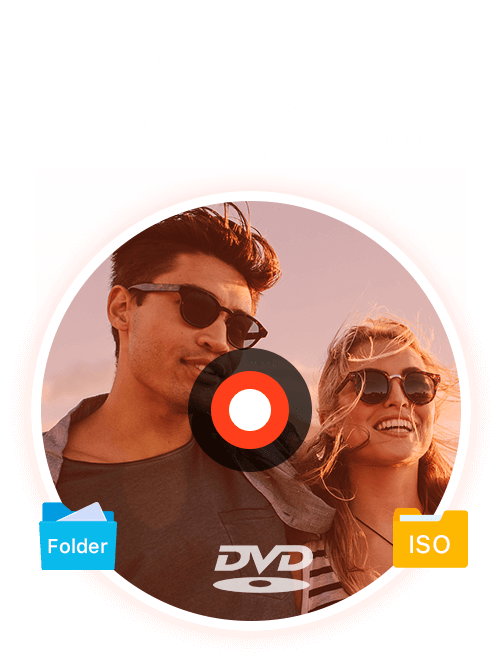
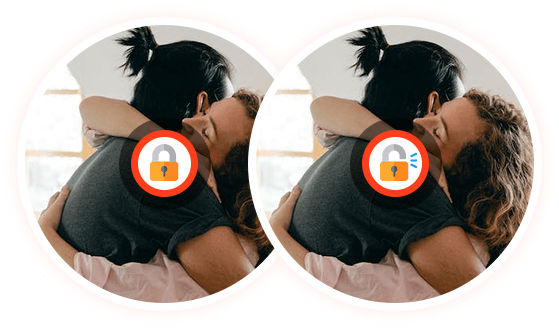
Copy Protected DVD
Backup copy-protected DVDs by removing CSS, DRM, Sony ARccOS, UOPs, CopyGuard, Cactus Data Shield, etc. Unlocking any protection, no matter how old or new, is possible.Copy Regional DVD
Copy DVDs that are encoded with region codes from 1 to 6. That means the software can clone the entire content of DVDs distributed outside your country or region.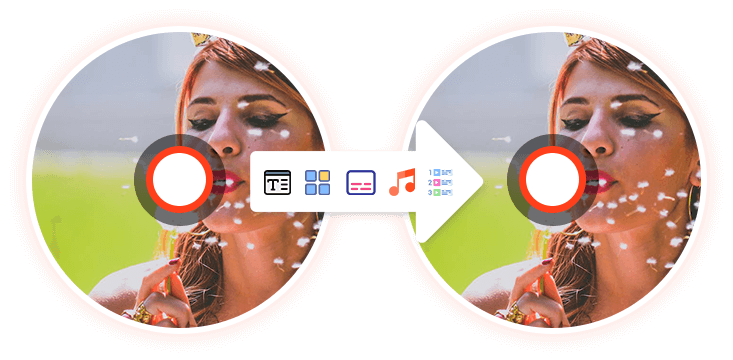

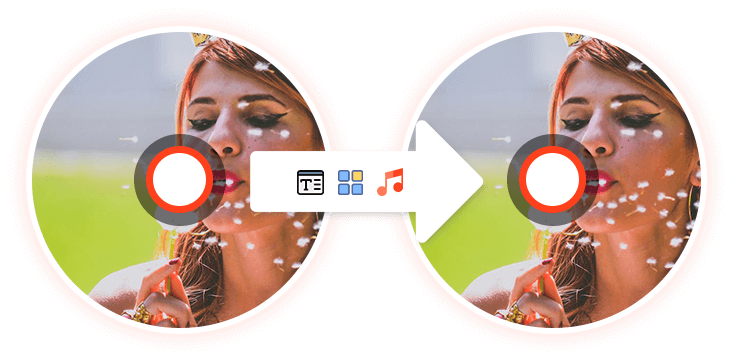

Exact 1:1 Copy
Ensure the original quality remains unchanged. Also can preserve all DVD content, even if it contains multiple titles, audio tracks, and subtitle tracks.
Superfast Copying Speed
Due to the optimized algorithm and tech, on average it takes iFunia 15 minutes to copy a DVD disc 1:1 and 5 minutes to copy a DVD folder/ISO.
Quick and Easy Mastery
Provide a minimalist interface and simple workflow. Only need 3 steps to complete the DVD copying. Beginners love it so much!