iFunia Video Editor
Trim/crop/rotate videos, giving you full creative control.
Apply color correction, color grading, or filters for a professional finish.
Watermark videos to protect them from unauthorized use.
Add subtitles that are easy to follow and sync with the audio.
Adjust the volume levels to achieve a well-balanced sound.
MacOS 10.13 or later
30-day money back guarantee
Trim Video
Trim video at the beginning, end, or both. Help remove unwanted intro, outro, ads, empty space, etc. or shorten the video length for posting on social media platforms.Crop Video
Cut out part of your video's image. Help eliminate unnecessary elements like watermarks, black bars, etc. Also adjust the aspect ratio to 16:9, 4:3, or any to fit YouTube, TikTok, Instagram, Twitter, different devices, and more.Rotate Video
Rotate video 90, 180, 270 degrees clockwise or counterclockwise. Flip the video vertically and horizontally. Help correct orientation or create a better visual effect.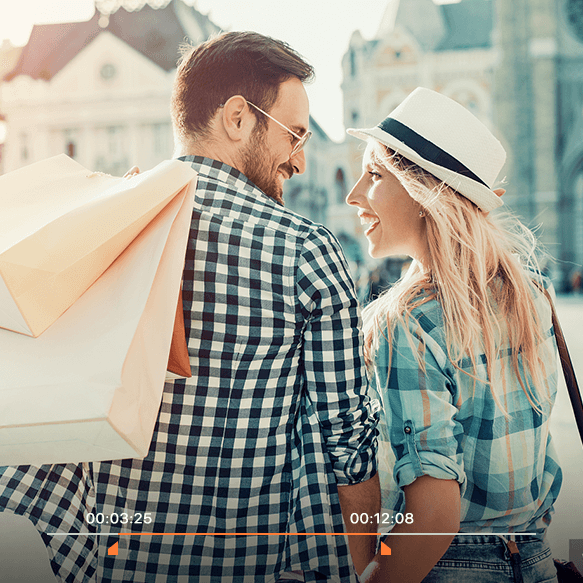


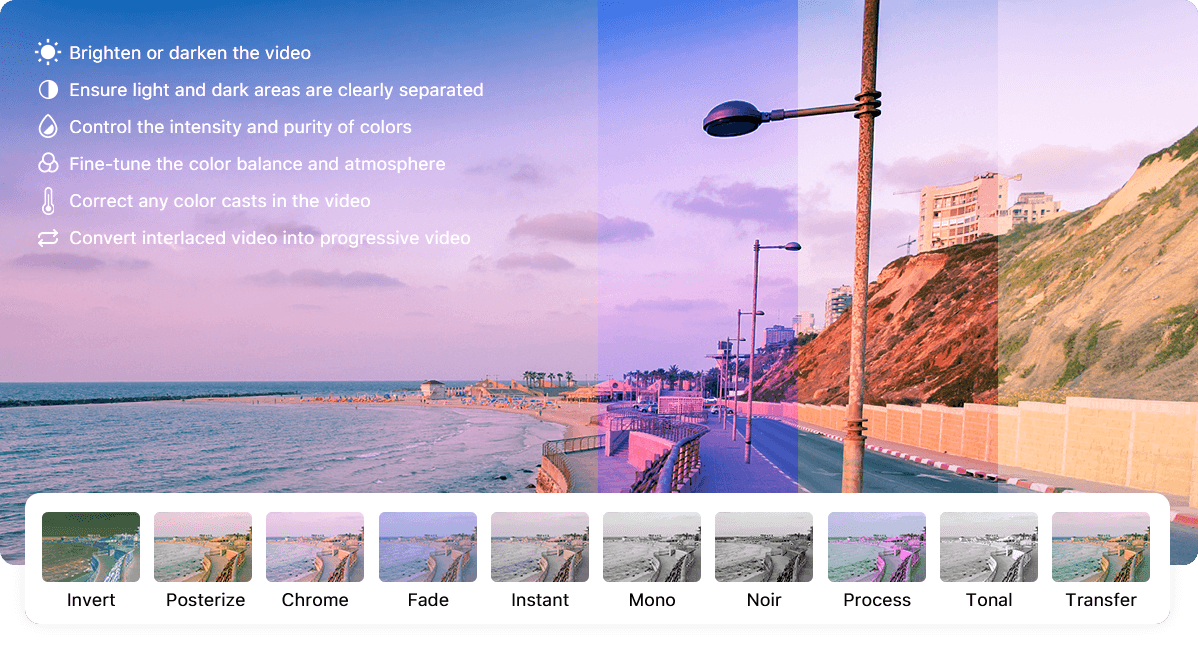
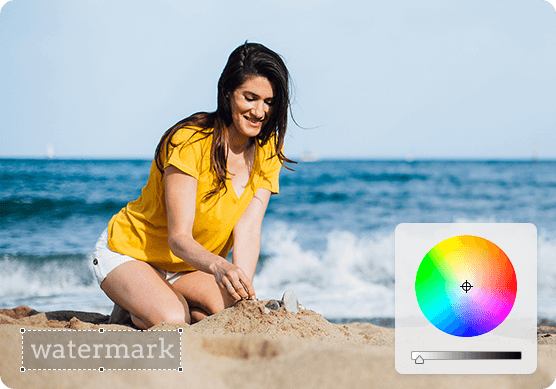
Add Watermark to Video



Add Subtitle to Video


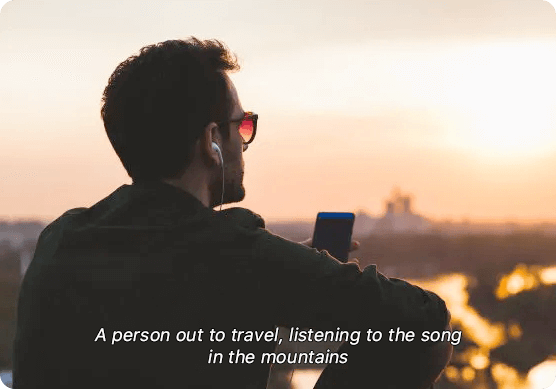


Change the audio volume across the entire track. To increase the volume, drag the slider right. To decrease the volume, drag it left.

Change the audio volume partially. Choose the duration of the fade in and fade out from 1S to 3S. Smoothly transition into or out of the audio.
Preview the video editing results in real-time, enabling you to better control and optimize the video. Once your edit is complete and you are satisfied with it, export the video as MP4. Now, let the world know your story by publishing it on any social media.
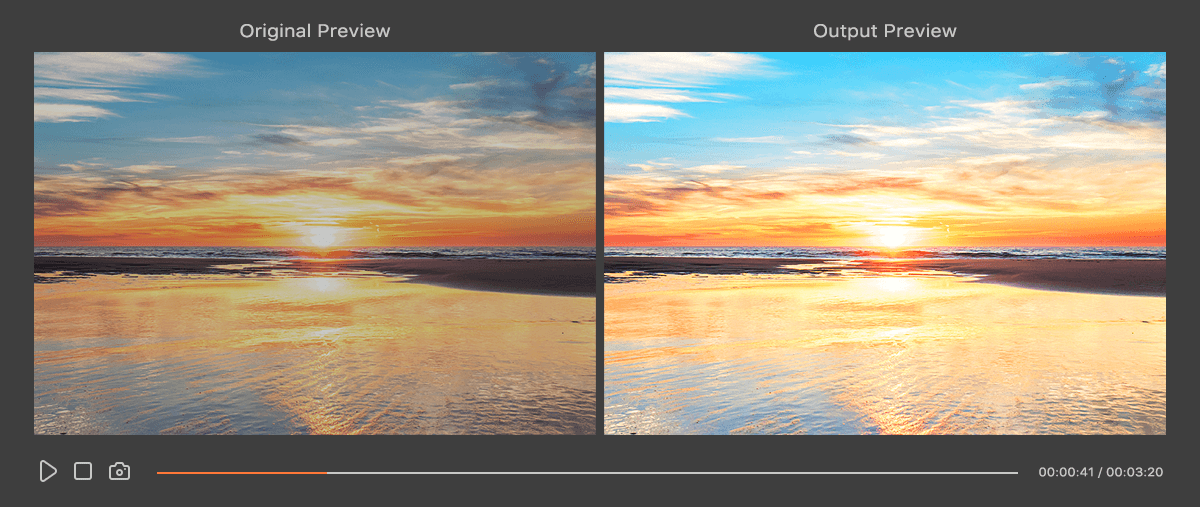

Support Any Input Video
Edit video in any format and resolution. Even 8K videos can be edited.
1-click to Reset
Reset video parameters or erroneous operations to their initial state.
Fast Rendering Speed
Quickly export video by using GPU acceleration and efficient video encoding standards.
No Learning Curve
Offer an intuitive interface and easy-to-use workflow. Beginner-friendly.
Keep High Quality
Your video will retain its original quality after editing and exporting.
Lightweight
Require a lower usage of system resources than other video editing software.