
YouTube 1080P (1920 × 1080 pixels) videos deliver higher quality, clearer and sharper images than normal videos. They bring us an amazing viewing experience especially when we are watching videos that demand a high definition. If you want to watch your favorite 1080P HD videos anytime and anywhere, ad-free, the best solution is to download 1080P videos YouTube for offline collection and viewing.
In this article, I will introduce several YouTube 1080P video downloaders on Mac, Windows, mobile phones and online methods. Why not follow me and learn some excellent methods to download YouTube video 1080P without losing quality?
 Free Download macOS 10.13 or later
Free Download macOS 10.13 or later Free Download Windows 11/10/8/7
Free Download Windows 11/10/8/7Decent YouTube 1080P downloaders for desktops usually come with common features like fast download speed, batch processing, playlist download, etc. There are tons of programs out there claiming they support YouTube 1080P download, along with other cool stuff for videos.
We've tested a dozen YouTube 1080P downloaders on Mac/Windows and selected the most easy-to-use and powerful ones.
The YouTube Downloader, developed by iFunia, stands out among various software for its compact interface and remarkable performance.
Check out the guide below on how to download YouTube 1080P on Mac and Windows.
Step 1: Install the software
Install iFunia Free YouTube Downloader on your computer, and run it. Here we will take the Mac version as an example as both Mac and Windows versions are similar.
 Free Download macOS 10.13 or later
Free Download macOS 10.13 or later Free Download Windows 11/10/8/7
Free Download Windows 11/10/8/7
Step 2: Copy & paste the URL
Copy the URL of a 1080P YouTube video and paste it into the search box. Click the ➕ at the right to start analyzing the link address.
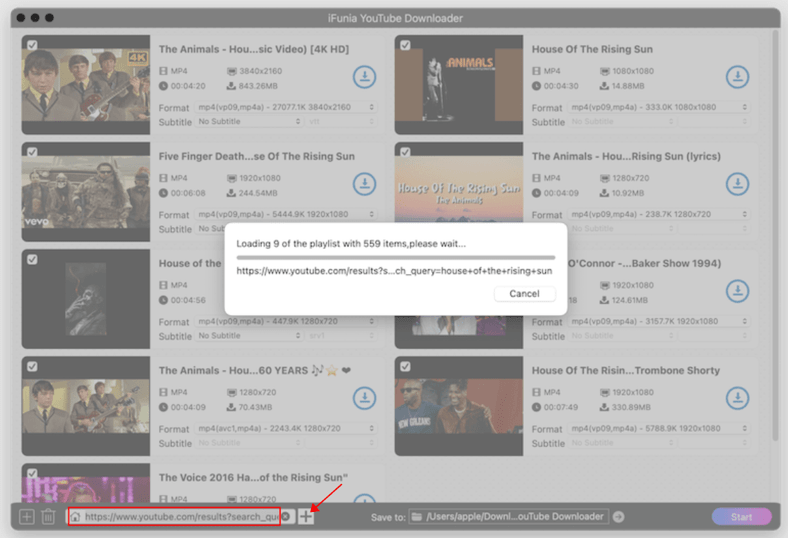
Step 3: Select the output format and resolution
In the “Format” profile, scroll down and select MP4 - 1920×1080 as the output format and video quality, or higher if necessary. Then, click Start and the software will start YouTube video download 1080P.
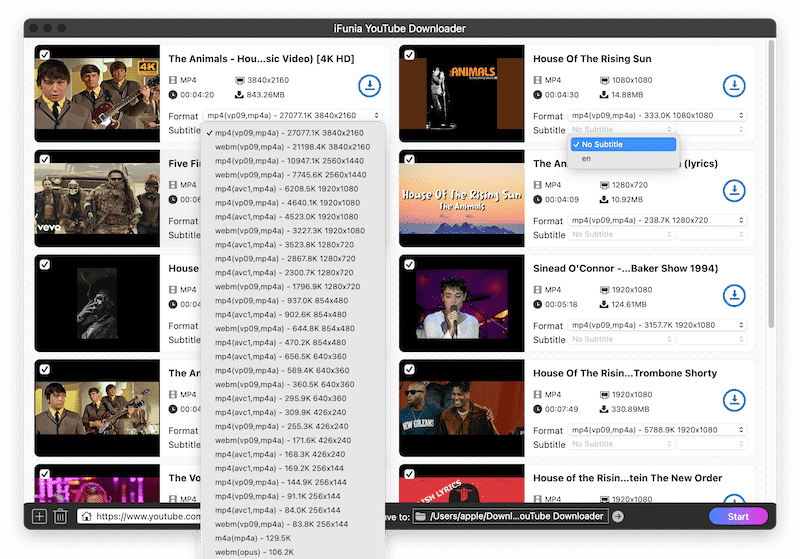
Tips for YouTube 1080P download in bulk:
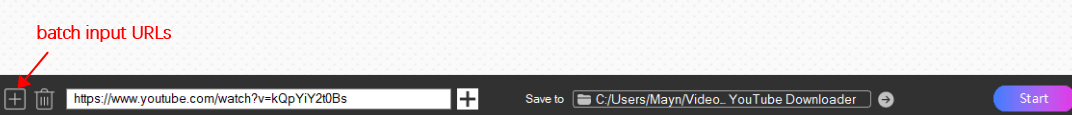

Minitool uTube Downloader is another excellent YouTube video downloader that was developed by Minitool. It allows users to download 480p, 720p, 1080P, and 4K videos from YouTube.
1080P video download from YouTube with uTube Downloader:
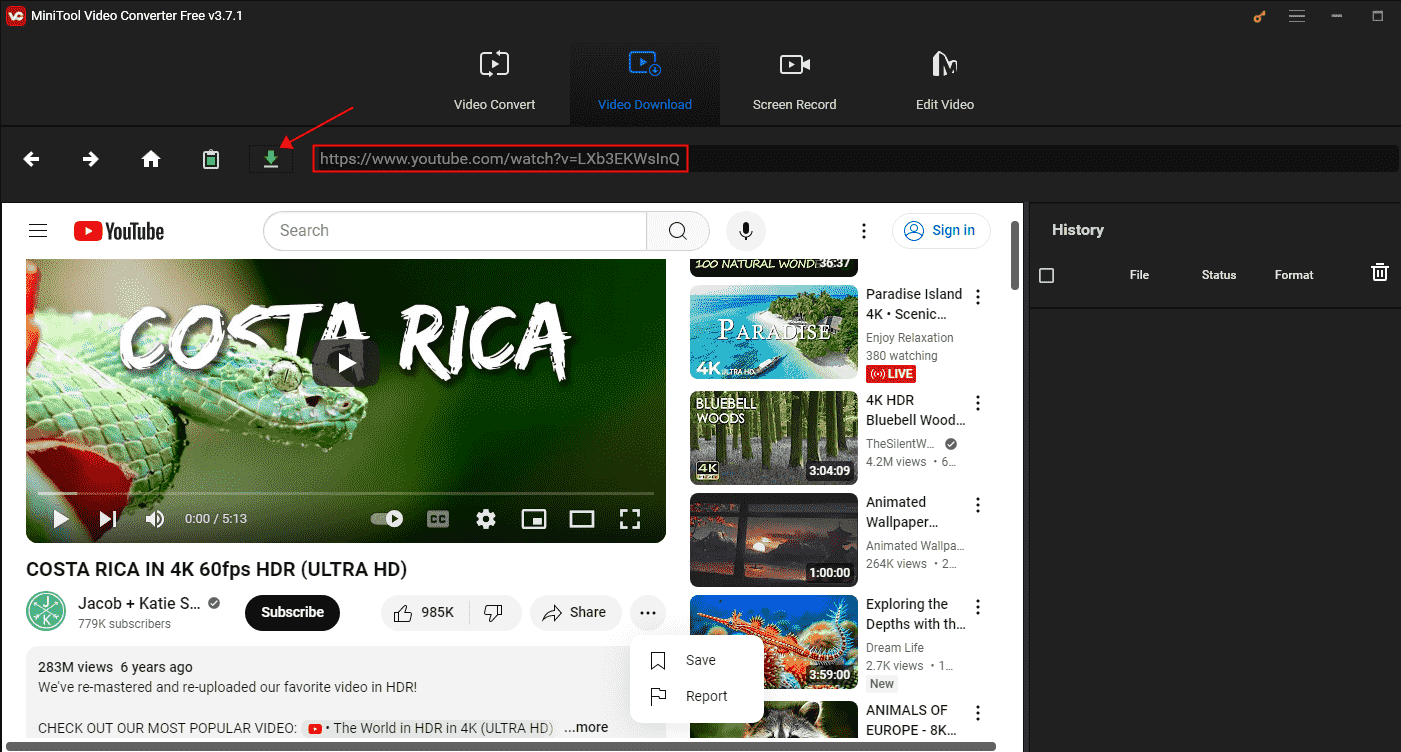
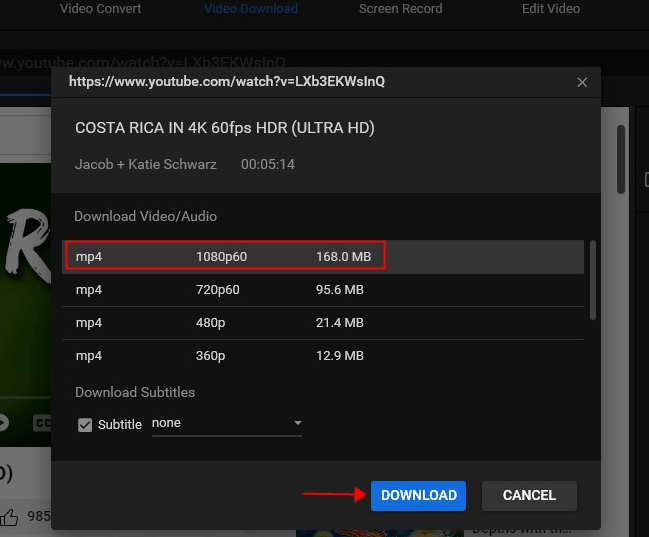
Any Video Converter is the software I like a lot to download videos from different sites like iFunia. It has rich features compared to other YouTube video downloader 1080P.
Free download YouTube video 1080 on PC:
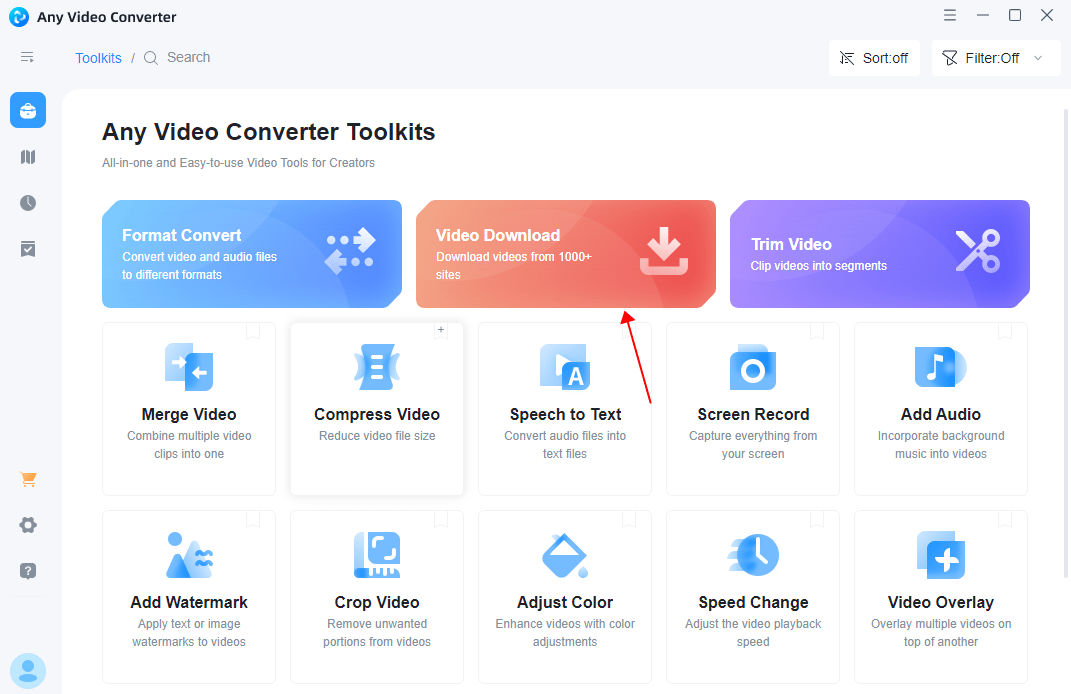
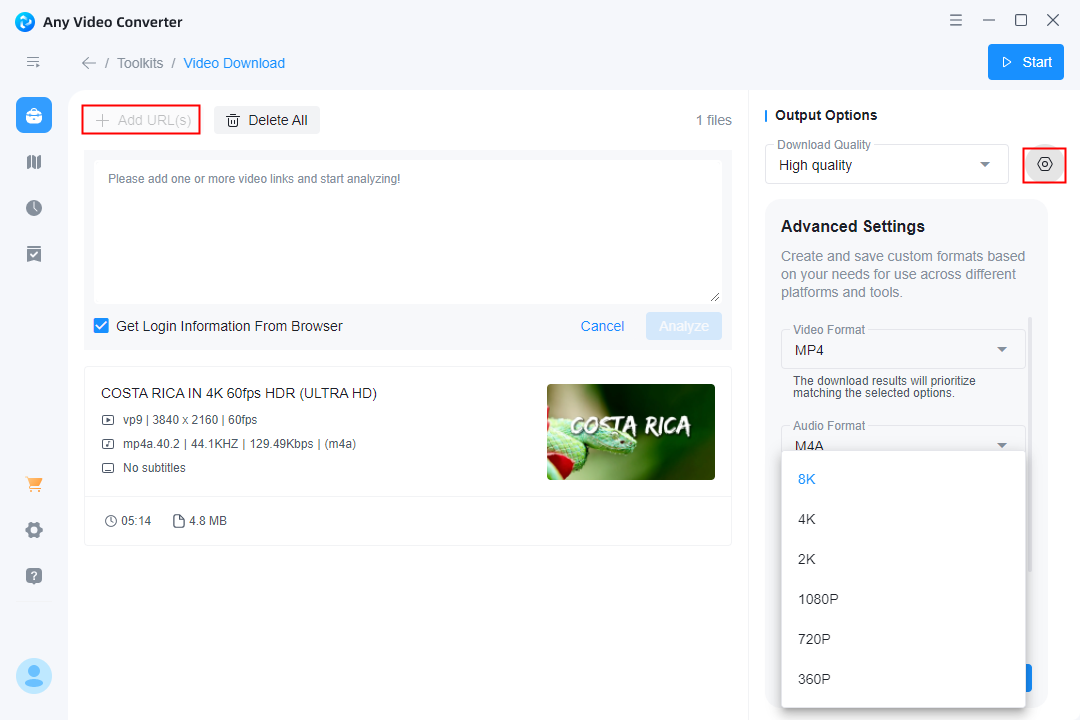
Tips: if you click the setting icon and customize the definition, it demands a PRO update. Hence choose High quality, which is enough and will give a resolution of at least 1080P.
When watching 1080P YouTube videos and shorts on your mobile phone, you may want to download and save them for offline viewing without ads. This section will show you how to download YouTube video 1080 on iOS and Android devices easily.
In recent years, YouTube downloader apps have been taken off the shelves or expired in the App Store due to copyright issues, but we can still download 1080P YouTube videos for free using iOS Shortcuts. Shortcuts is a scripting app that comes preinstalled on your iPhone and allows you to get different tasks done in one click efficiently.
Follow the tutorial below to download YouTube video 1080 on your iPhone:
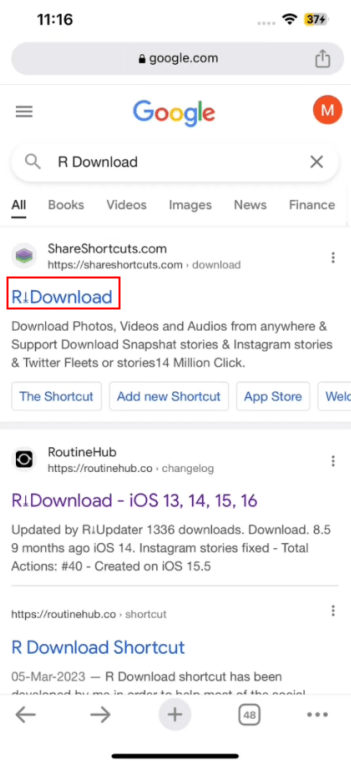
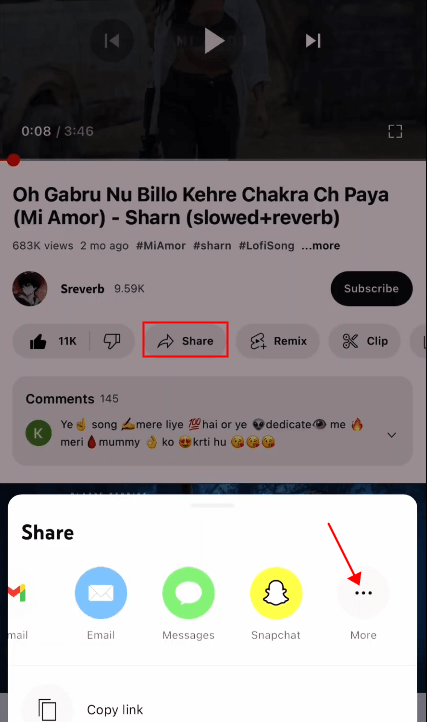
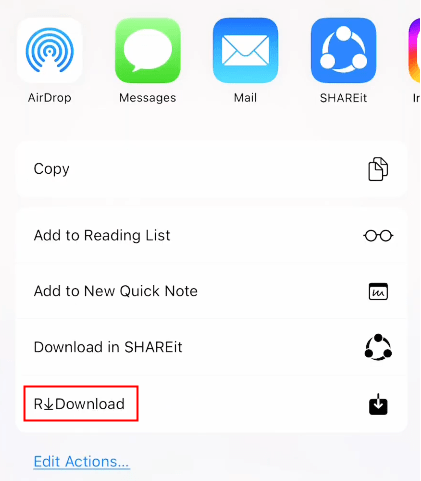
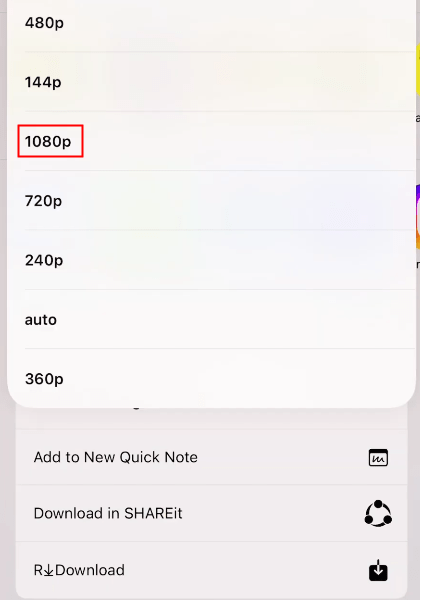
TubeMate YouTube Downloader is a popular application for downloading YouTube 1080P videos on Android. It empowers you to browse any YouTube videos via the browser that comes integrated within the tool and save YouTube 1080P videos to SD card memory to enjoy them anywhere, anytime, and ad-free.
YouTube video download -- 1080P on Android:
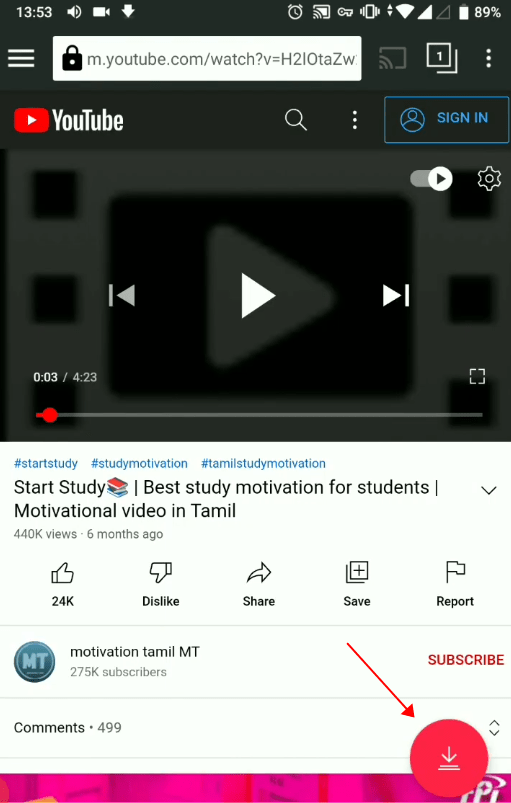
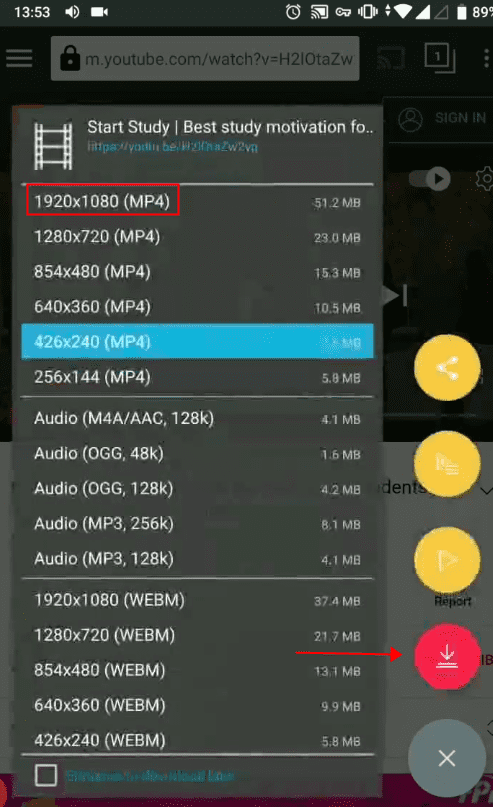
Some web-based services can help you to download YouTube video high quality online without any software. They are handy and convenient to use, but their disadvantages are also obvious, for example, they are slower and without lossless download support compared to desktop software.
Yt1d is a safe, easy, fast YouTube 1080P video downloader that empowers you to download HD, 720p, 1080P, 4K high-quality music & movie videos from YouTube.
Here’s a brief tutorial for YouTube video download 1080 online:
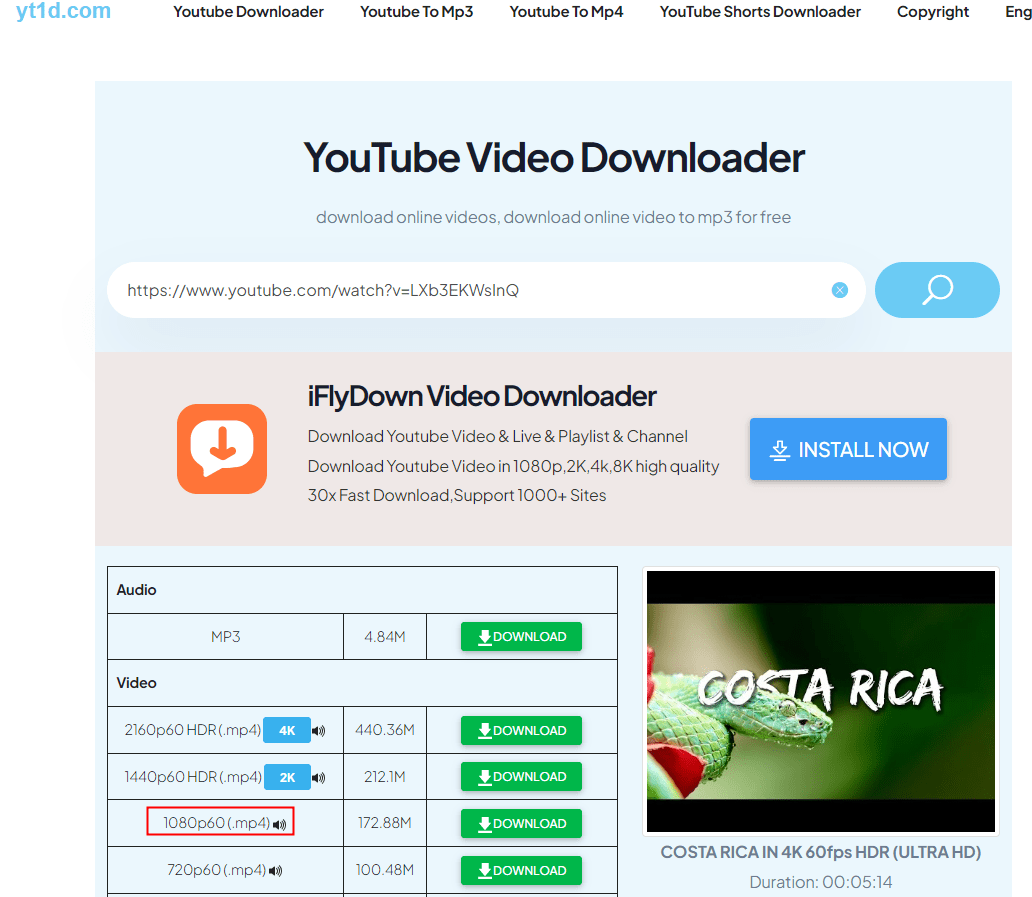
This free online service for 1080P YouTube download couldn't be easier to use. It can download from YouTube 1080P and other video streaming sites such as Facebook, Instagram, and Dailymotion. Apart from HD 1080P, it also allows users to download videos in 2K.
It only takes a few simple steps for YouTube video download 1080 online for free:
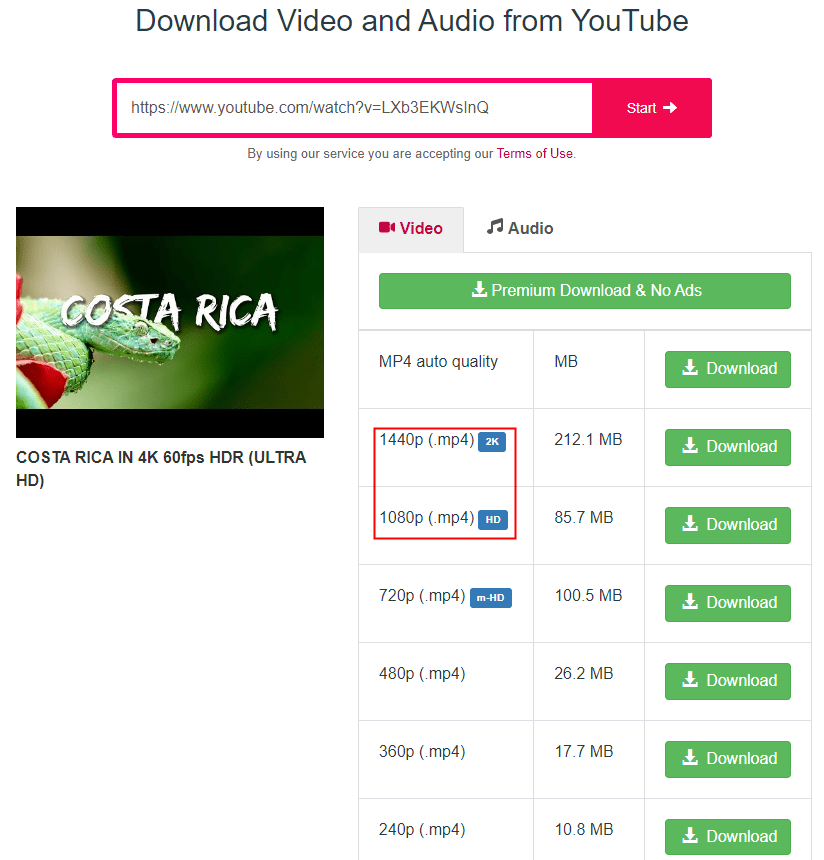
Tips:be careful about the ads and don’t click on them. In addition, an ad-blocker is needed, but when you start to download, you have to turn it off to download the video successfully.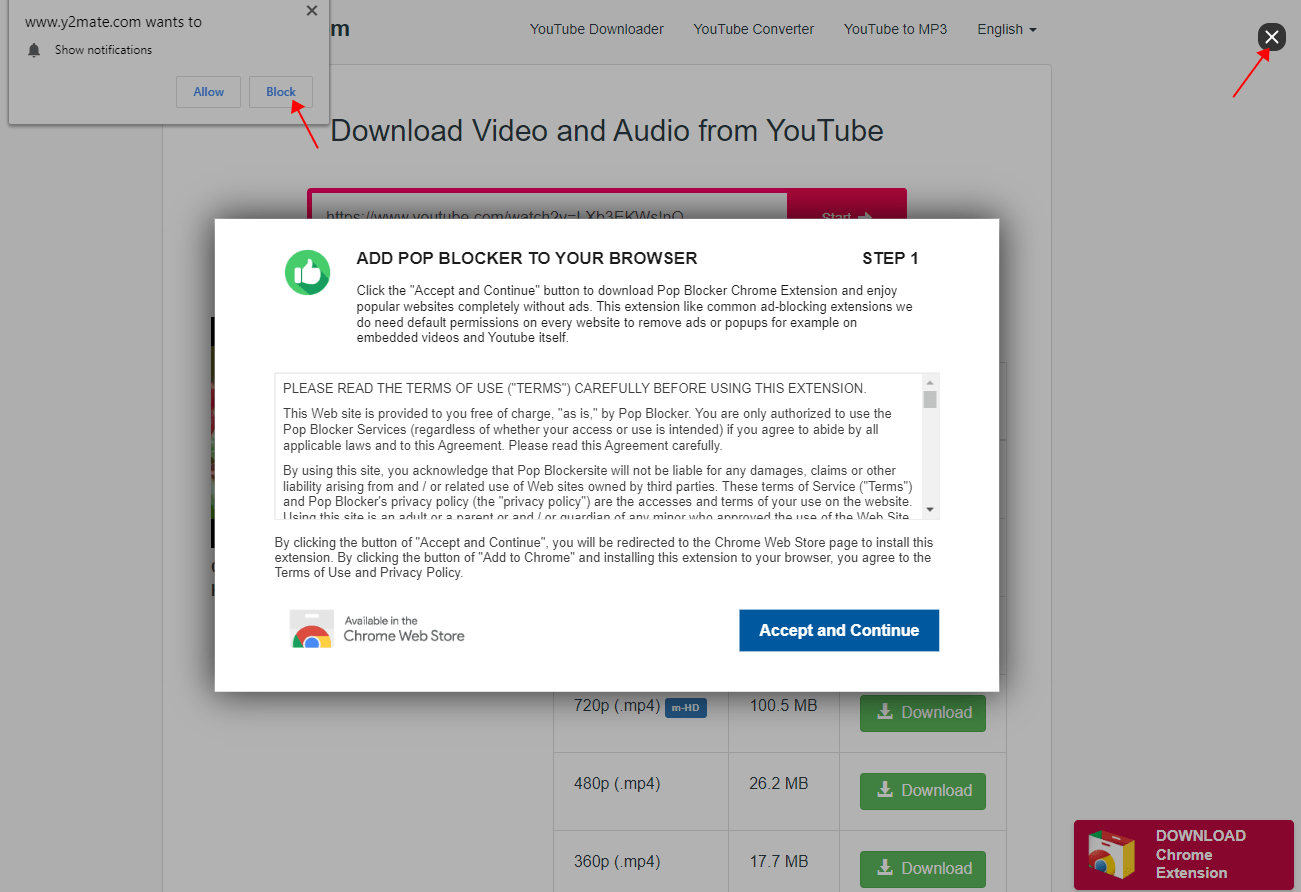
There are browser add-ons and extensions designed to download YouTube video 1080P instantly in one click while watching videos on Firefox, Chrome, Opera, or other browsers. There's no need to install any desktop software or copy and paste video URLs.
However, it has to be noted that the Chrome Web Store does not allow extensions for downloading YouTube videos for now. So, many extensions that worked before could no longer include this feature in the Chrome version of the extension. Hence I tried
This Addoncrop extension allows you to download YouTube videos in qualities ranging from 360P to 1080P. Since Google doesn't allow add-ons to download YouTube videos, you need to get this extension from its website instead of the Chrome web store. This method can be applied to Chromium-based browsers such as Firefox and Opera.
Here’s a detailed guide on YouTube video download 1080 with extension on Opera:
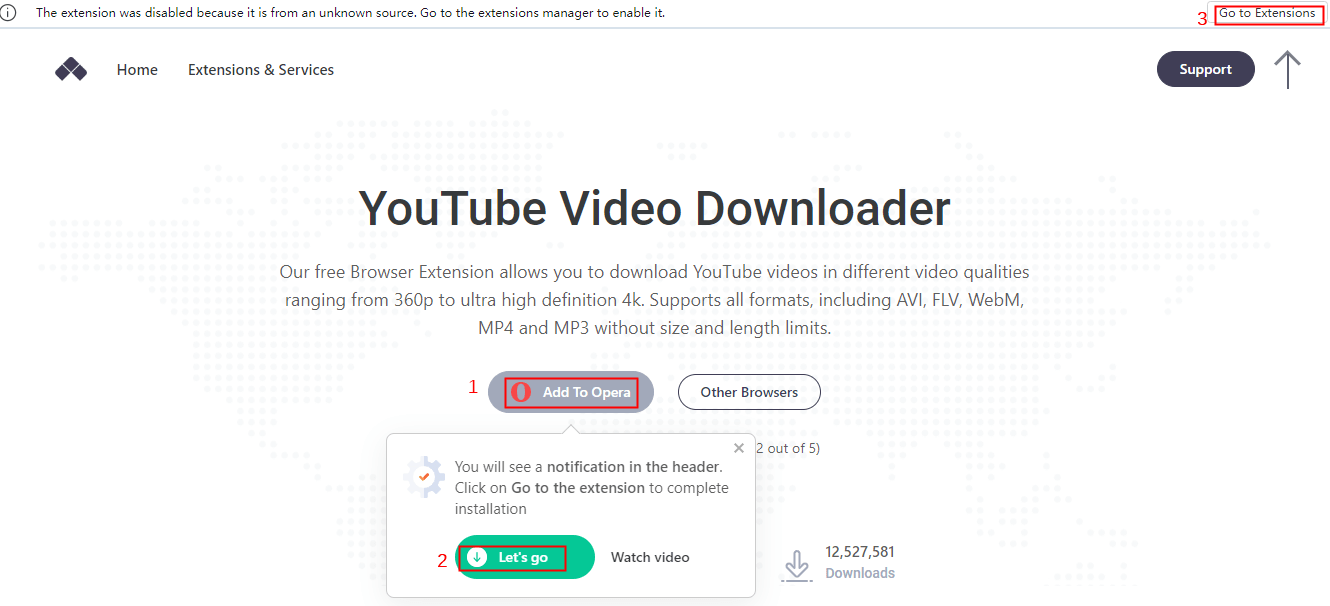
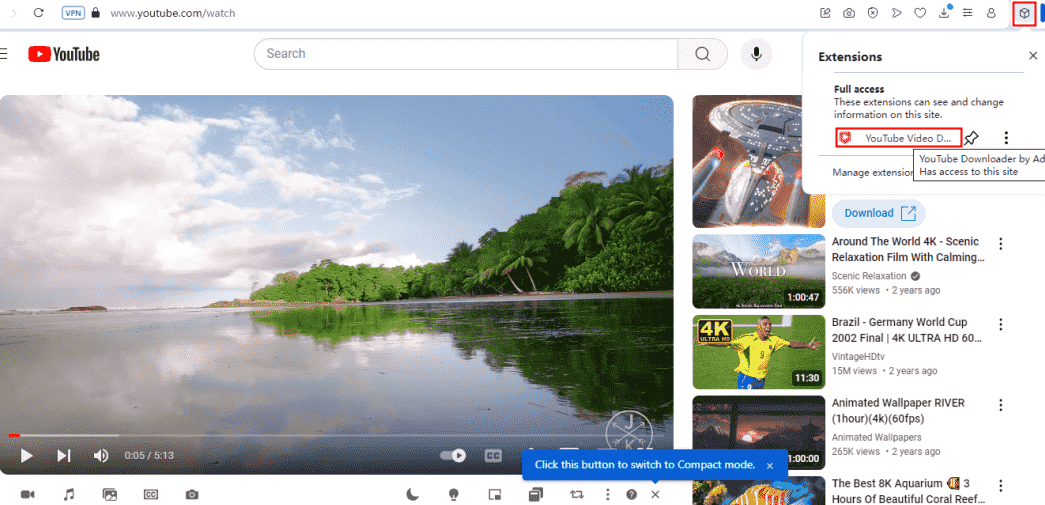
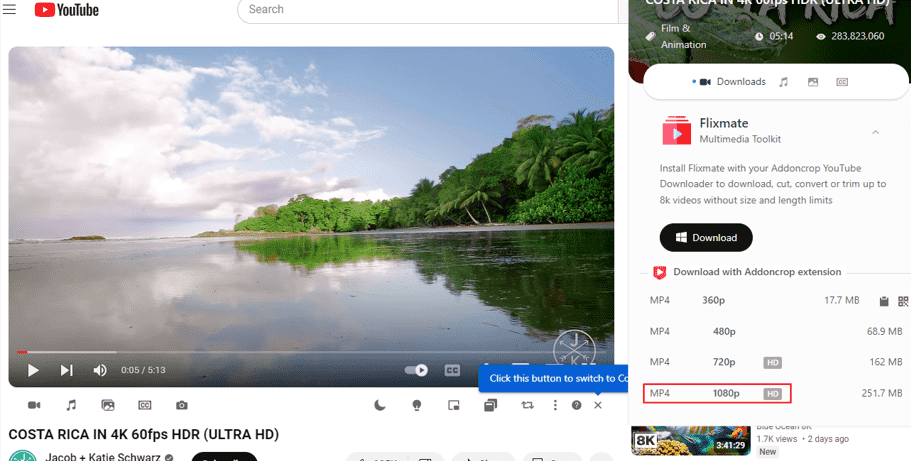
Tips: I tried to use this method on Firefox, but I failed as the photo shows below. Maybe I have to try another time or maybe it’s the server error, however, the process on Opera is smooth.

4 Mbps – An Internet speed of 4 Mbps or more is recommended for reliable 1080P streaming or downloading.
2009 – In November 2009, YouTube officially announced its support for 1080P HD videos.
5 Million – There are over 5 million YouTube channels to provid content in 1080P. The methods and tools recommended above can be used to grab videos from these channels.
2 Million – There are more than 2 million YouTube playlists providing collections of 1080P videos. You can use professional software like iFunia Free YouTube Downloader to download YouTube 1080P playlists easily with just one click.
gg - known as the oldest 1080P YouTube video and was uploaded in 2005, the same year when YouTube was founded. Although the video has a 1080P HD option, it’s not really 1080P, but 720P. Don't forget that YouTube didn't support Full HD until the year of 2009. And the real first 1080P video on YouTube was The Muppets singing Bohemian Rhapsody.
It’s a popular video downloader and you have up to 10 free downloads per day. However, during my testing, it’s slow and it takes so long to just retrieve information.
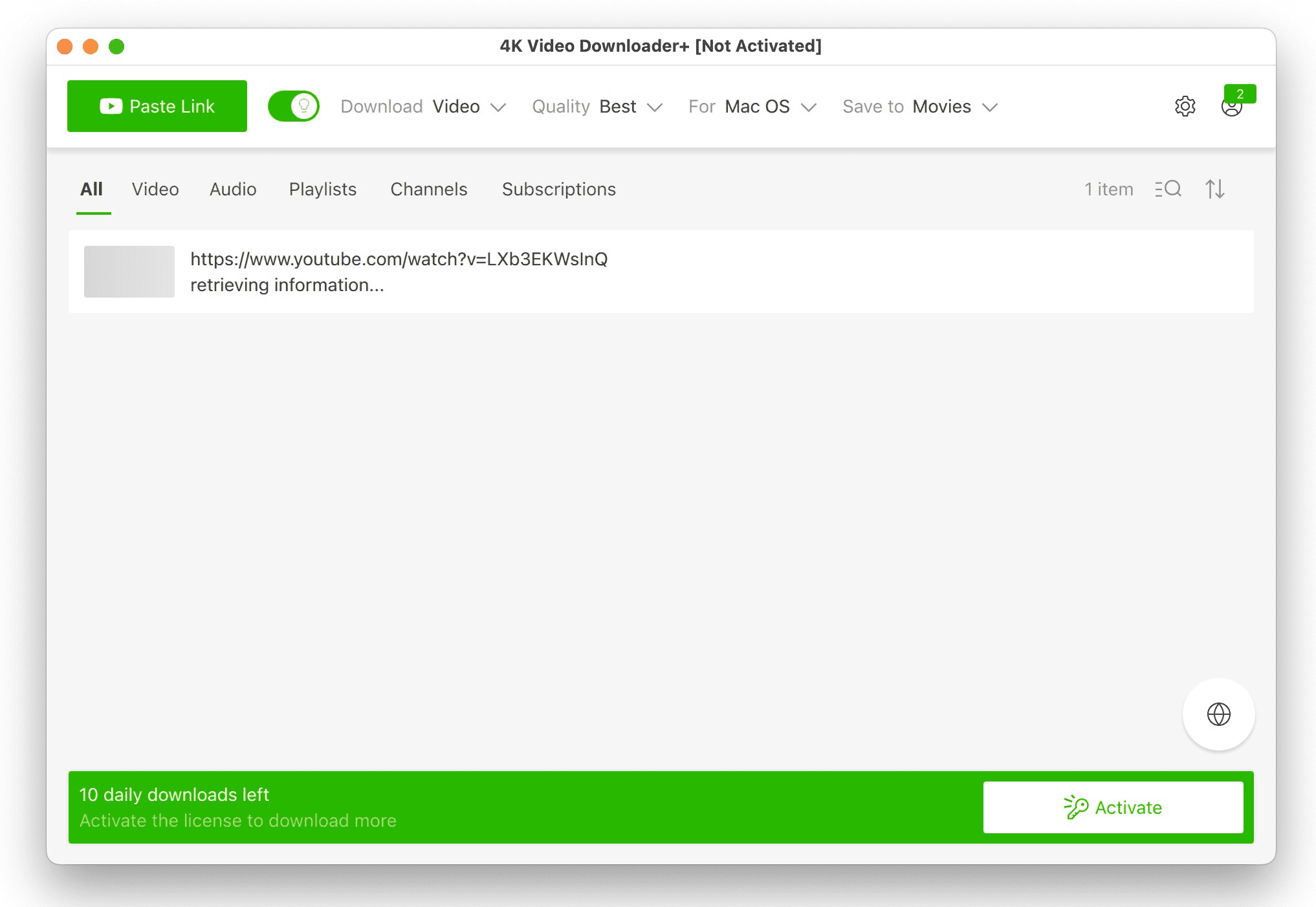
There are plenty of 1080P YouTube downloaders for YouTube download 1080P. In the methods I presented above, try iFunia YouTube Downloader on Mac/Windows, shortcut on iPhone, TubeMate on Android, and Yt1d if you want an online 1080 YouTube download.
I’ve seen a lot of discussions about YouTube lowering the default quality. This happens to me too. Some said using YT Vanced can solve the problem, and some said using add-ons helps. Here’s an official answer explaining this: Change the quality of your video.
It's been over 15 years since YouTube started supporting 1080P videos. The 1080P videos on YouTube cover all topics such as music, movies, animals, technology, travel, education, etc. In this article, I have done a round-up of effective methods to help you easily download YouTube video 1080P on various platforms. So, choose the best way according to your needs and habits!

Chloe LEE is good at explaining and solving complex technology problems to her readers. Since joining iFunia Studio, she has focused on writing articles about video and DVD software, and how-to tutorials.
Guineet
The Shortcut really works on my iPhone 13! I downloaded a YouTube 1080p video using a-shell mini and the Shortcuts. It's just a little slow. I think this supports more than YouTube.