
When YouTube launched its streaming rental service, the prospect of watching live streamed video from all our favorite content providers excited us all. We can watch the latest movies as well as award-winning classics. There is just one problem though – getting movies through YouTube movie store can be expensive. So how can we make YouTube rentals downloadable?
A How-To Wiki points to a software program called iFunia Free YouTube Downloader which allows users to easily download content from YouTube in HD 720p, full HD 1080p or Ultra HD 4K, among other options. Below are steps on how it works to free download YouTube rental movies. It offers both Mac and Windows version for people to choose. Before starting, download the right version of iFunia Free YouTube Downloader based on your computer.
 Free Download Windows 11/10/8/7
Free Download Windows 11/10/8/7 Free Download macOS 10.11 or later
Free Download macOS 10.11 or later
Step 1. Add YouTube Rental Movie URLs
To make the magic happen, all you need to do is go to http://www.youtube.com/movies, find the YouTube rented movies that you want to free download, and open iFunia Free YouTube Downloader.
It's easy to add the URL of the YouTube rented video or movie that you want to download to the downloading list. Simply copy the video URL, and paste it to the URL field of this YouTube downloader at the bottom.
To batch download multiple videos at a time, just add all the URLs, one URL for each line.
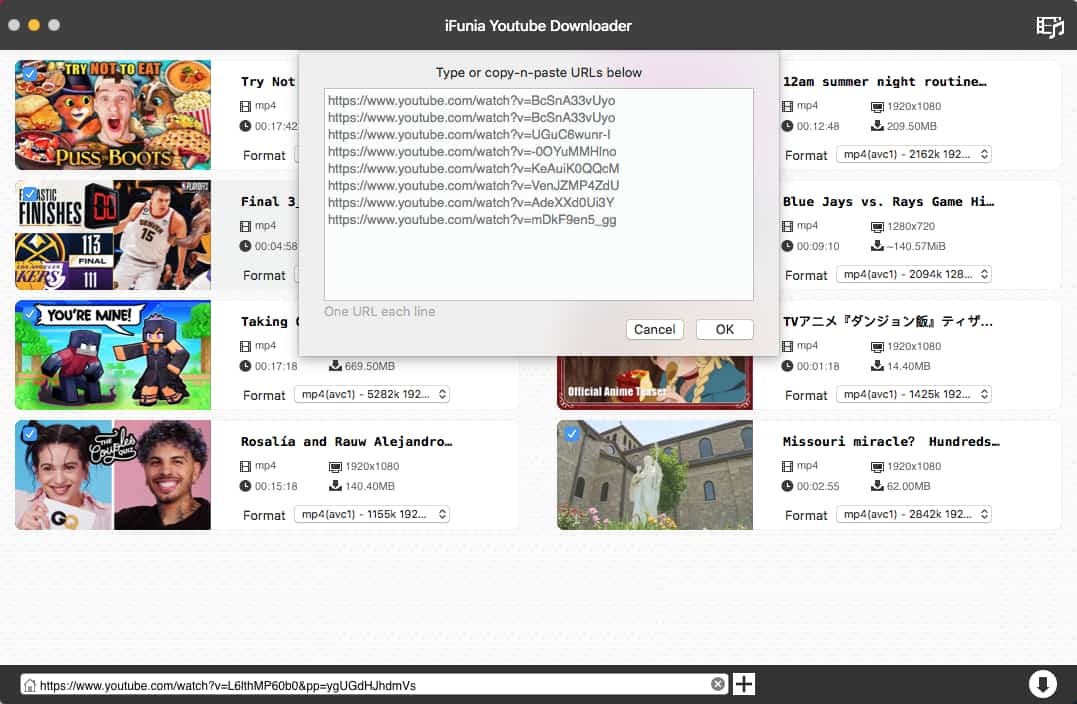
Step 2. Start Downloading YouTube Rental Movies
The YouTube rental movies will start downloading after you add the YouTube rental movie URLs and choose the output format and video quality. Subsequently, click the arrow down icon to start downloading. Make sure you have proper internet connection and the URLs of YouTube rental movies are correct. You're able to free download multiple YouTube rental movies all at a time just by adding all the URLs.

To watch the downloaded YouTube rental movies on smartphones and tablets such as iPhone 8/8 Plus, Samsung Galaxy Note 8, iPad, iPad Pro, Samsung Galaxy Tab, etc., you can choose MP4 as the output format when you download movies using iFunia Free YouTube Downloader. Now you can enjoy YouTube rental movies offline on computer or mobile devices anytime anywhere without limits.
 Free Download Windows 11/10/8/7
Free Download Windows 11/10/8/7 Free Download macOS 10.11 or later
Free Download macOS 10.11 or later
Here is a list of some of the most popular rental/paid movies on YouTube in 2023 so far.

Tip: If you want to know how to download YouTube videos with VLC media player, read this article to learn more!

Chloe LEE is good at explaining and solving complex technology problems to her readers. Since joining iFunia Studio, she has focused on writing articles about video and DVD software, and how-to tutorials.
melbet registered
The question is interesting, I too will take part in discussion.