
4K Ultra HD is the high-definition resolution generally defined as 3840 x 2160, 4096 x 2160, or 2160P. It can create sharper images that allow you to see every detail in a video, which helps you better enjoy various video songs of English, Bollywood, Tamil, Punjabi, and etc.
You might find it's not easy to download 4K video songs, as not all video sharing sites as well as video downloader tools support 4K videos download. Don’t worry, I conducted a thorough research on related software, and in this post, let’s explore the top 5 4K video songs downloaders for Windows and Mac.
Supported OS: Windows 11/10/8/7; macOS 10.13 or later
iFunia YouTube Downloader is an awesome application to grab videos not only from YouTube but also from dozens of different websites like Yify, Vimeo, Bilibili, VK, Facebook, HTML5 video, etc.
You can simultaneously put as many 4K 60fps video songs as you want to download in bulk at once. This best 4K video songs downloader will give you the desired results with a self-explanatory interface & operation.
Super-fast download speed: With the code and technology that keeps pace with the times, iFunia YouTube Downloader delivers an accelerating real-time download speed of up to 30x.
 Free Download Windows 11/10/8/7
Free Download Windows 11/10/8/7 Free Download macOS 10.13 or later
Free Download macOS 10.13 or laterStep 1:Download and install iFunia YouTube Downloader on Windows or Mac. Fire up the program once the installation is completed.
Step 2: Navigate to a 4k video songs download website (e.g. YouTube) that contains the 4K video music you would like to download. Copy the video URL, and paste it into the URL field of iFunia.
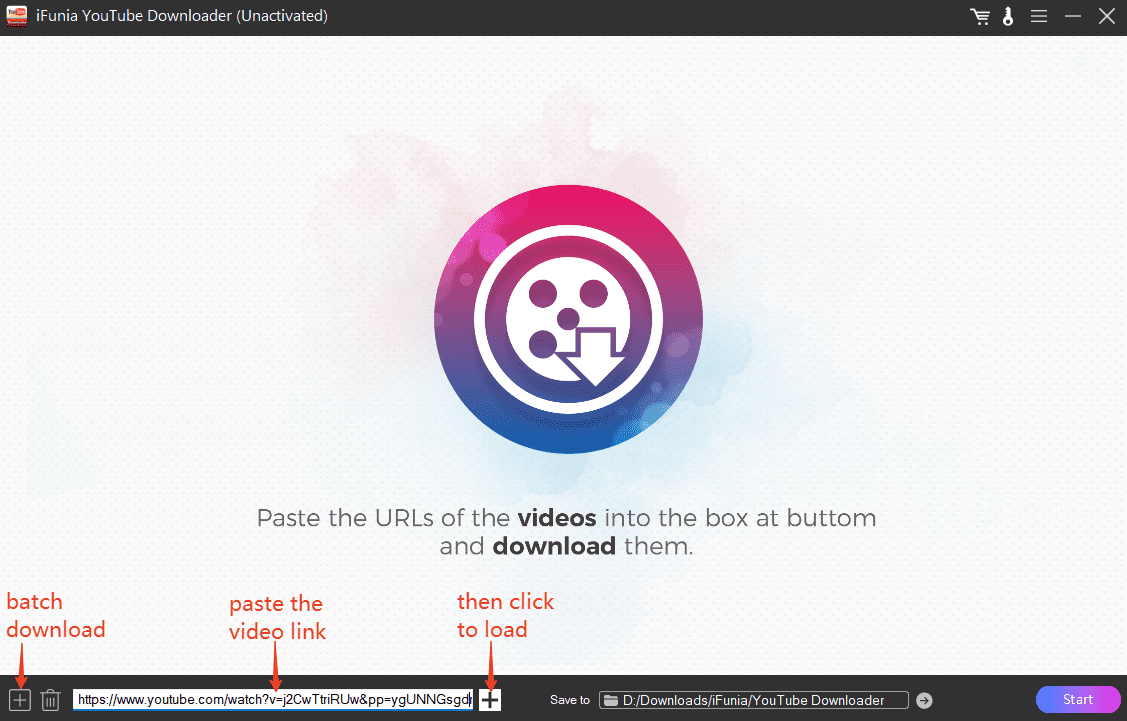
Step 3:
Way one: Continue to copy other links of 4K video songs one by one
Way two: At the left below corner, click the ➕ to batch input the video links.
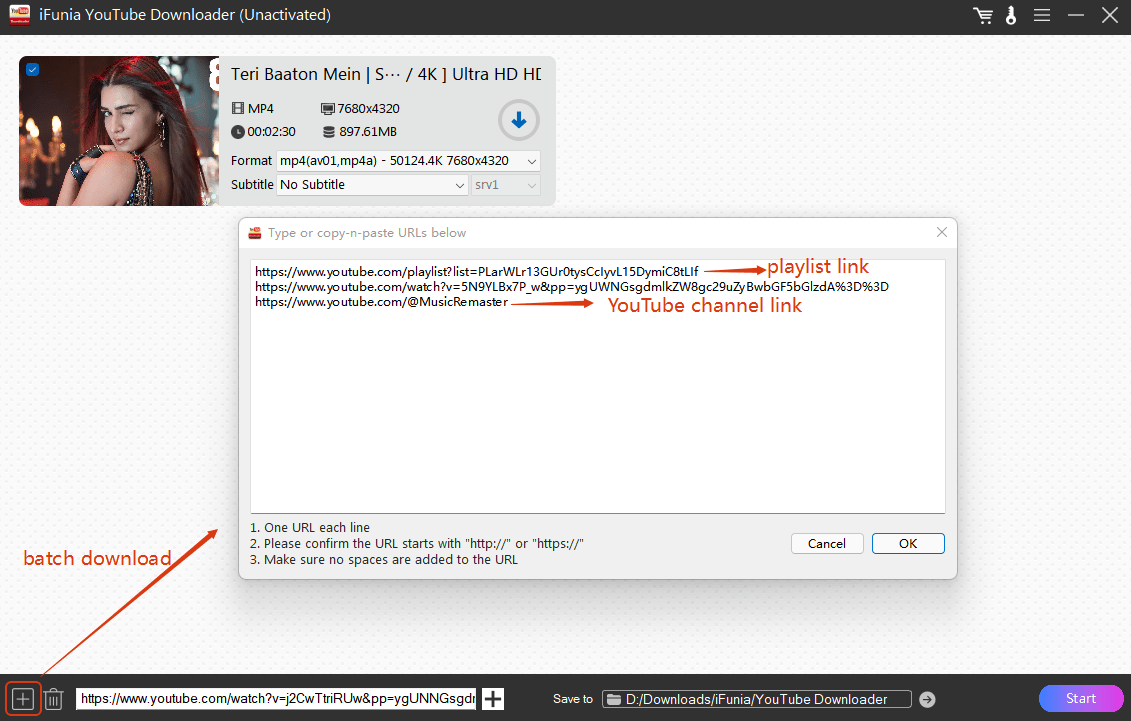
Directly copy & paste the playlist/channel URL, then click the ➕ button on the right to analyze the 4K video song list.
Step 4:
Click the format dropdown list to select the output quality as mp4- 3840×2160 or webm- 3840×2160, and the subtitle dropdown option to choose a language you want. Finally, define a path folder, and click Start for 4K English video songs download, or in any other language like Hindi, Tamil, Telugu...
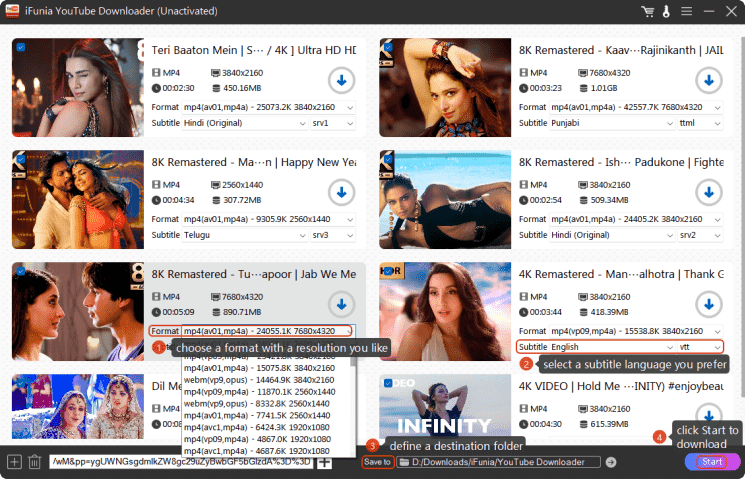
Supported OS: XP, Vista, Windows7/8/10
aTube Catcher is a simple and user-friendly 4K video song downloader that empowers you to fetch videos from a great quantity of video hosting sites like YouTube, Dailymotion, Metacafe, etc. It offers not only 4K UHD video songs free download, but also screen recording, format converting, and video editing.
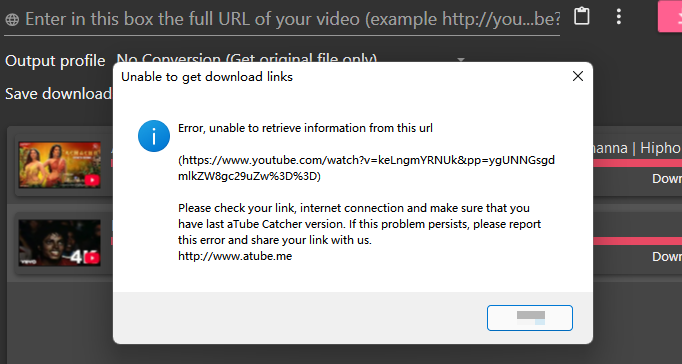
Quick Steps for 4K Ultra HD Video Songs Free Download:
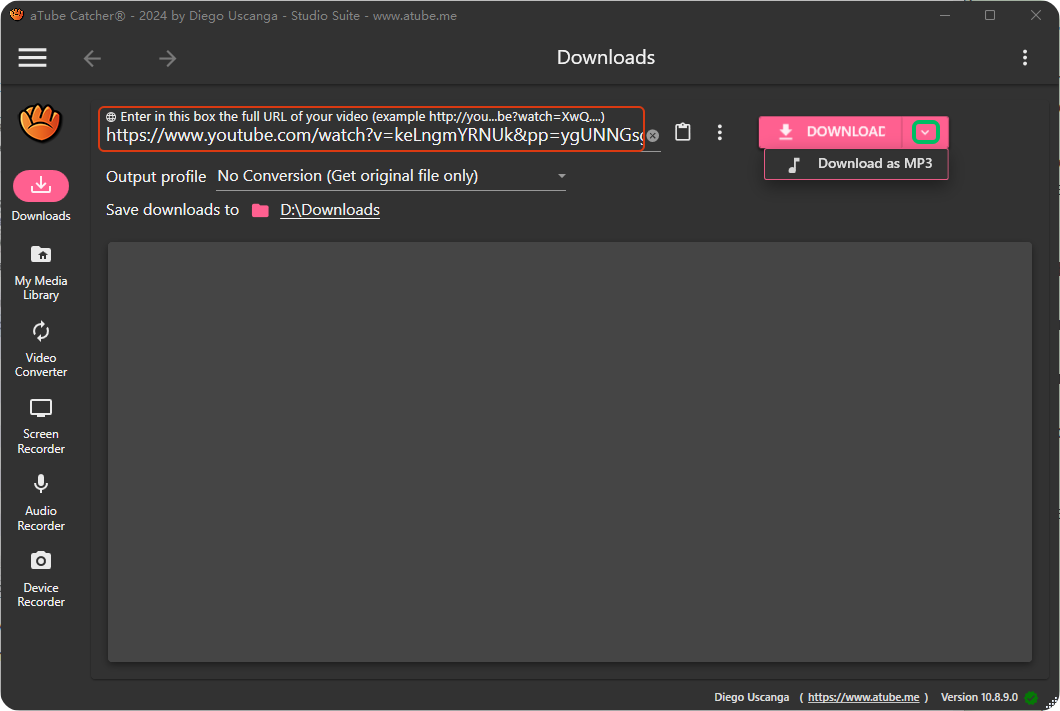
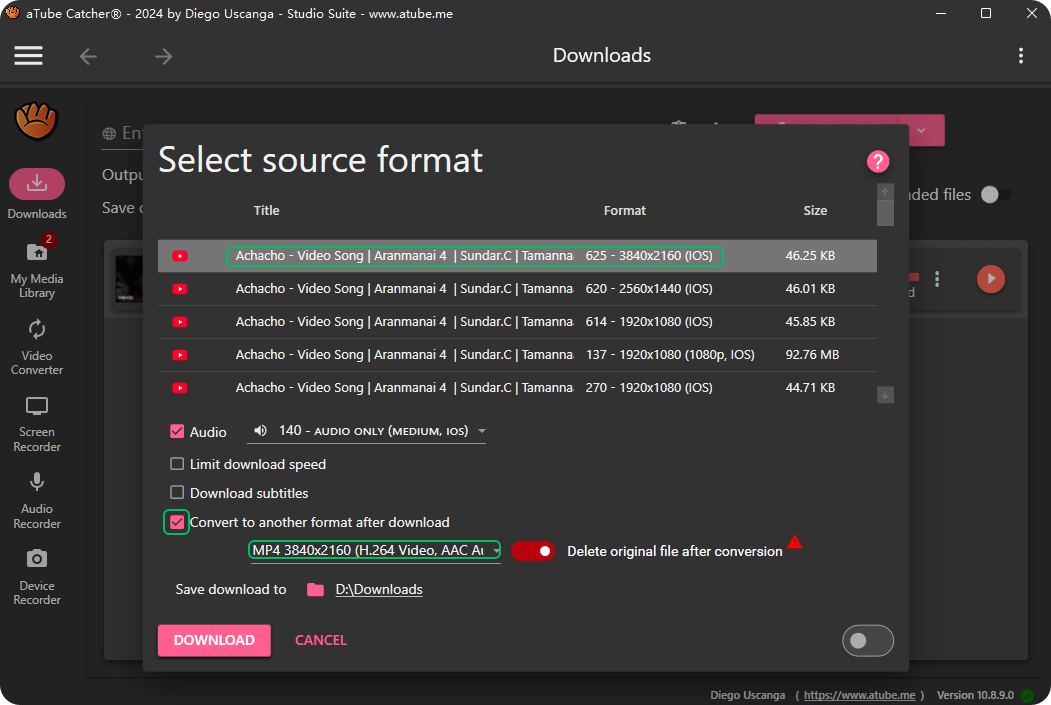
Supported OS: Windows, MacOS, Linux
As its name implies, it's a lightweight tool to download 4K (up to 8K) music videos, playlists, and channels without quality loss. It ensures you to download your favorite videos from YouTube, Vimeo, SoundCloud, Facebook, Naver, etc. This 4K video songs downloader features a Smart Mode to the preset output format, quality, subtitles, and path.
Quick Steps for 4K Ultra HD Video Songs Free Download:
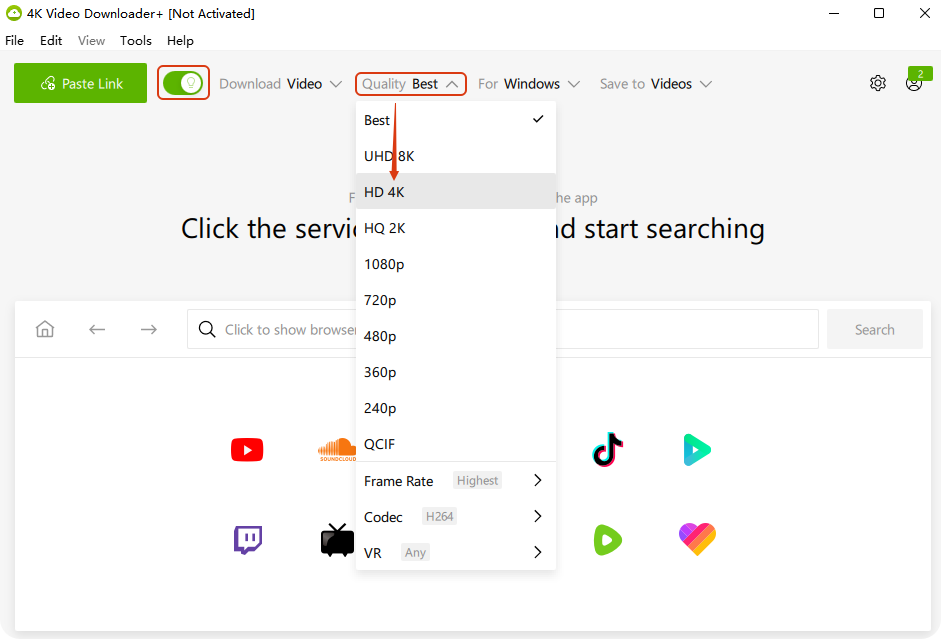
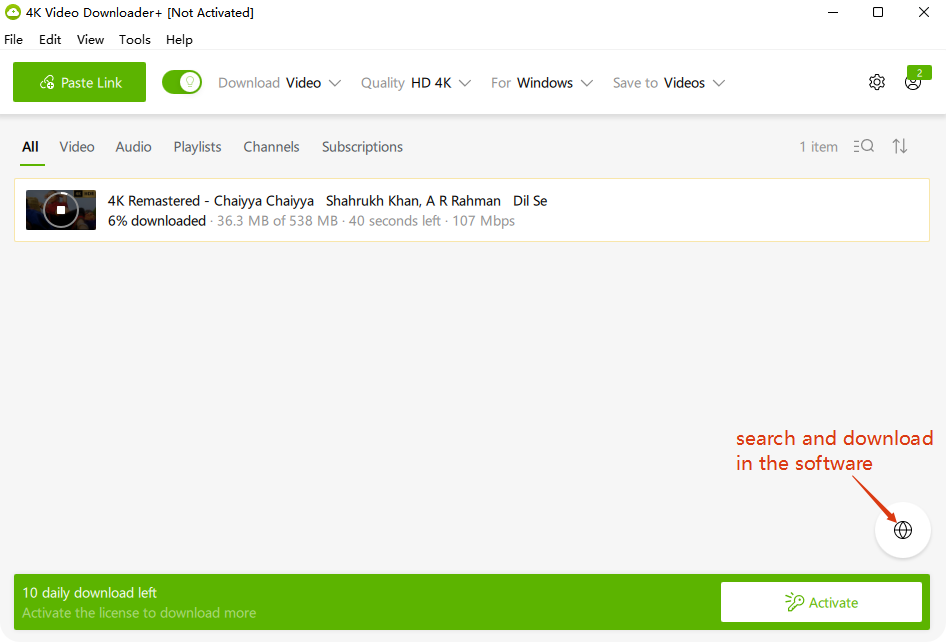
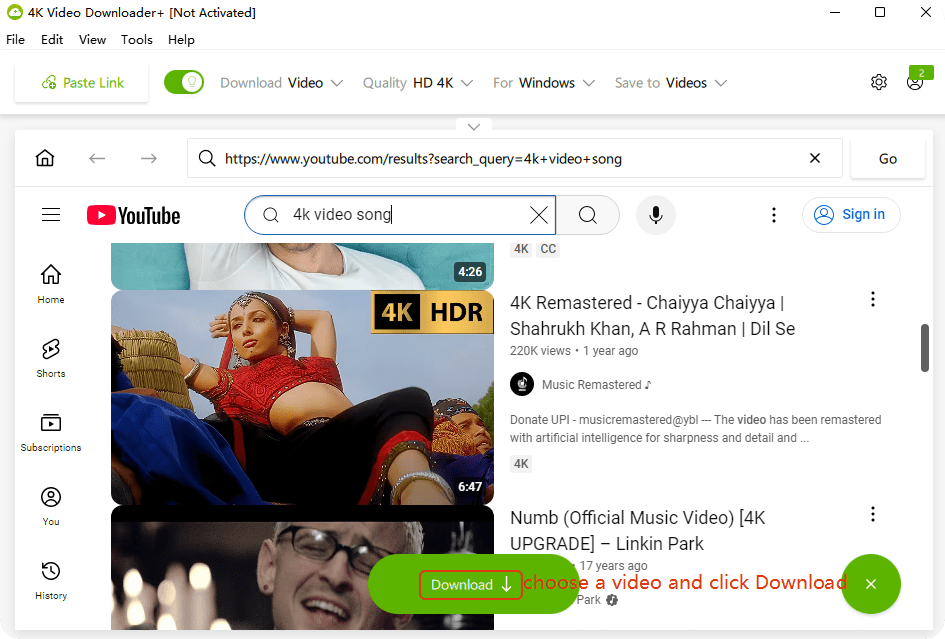
Supported OS: Windows, Mac, iOS, Android
It's a flexible video downloader that helps you to download 4K videos from YouTube, Facebook, Twitter, and other 60+ video streaming websites. It supports 4K 60fps video songs download with several output formats as well, including MP4, WMV, FLV, MOV, AVI, MP3, and more. But you have to upgrade to its Pro version, since the video resolution of the free version is only up to 1440P 2K.
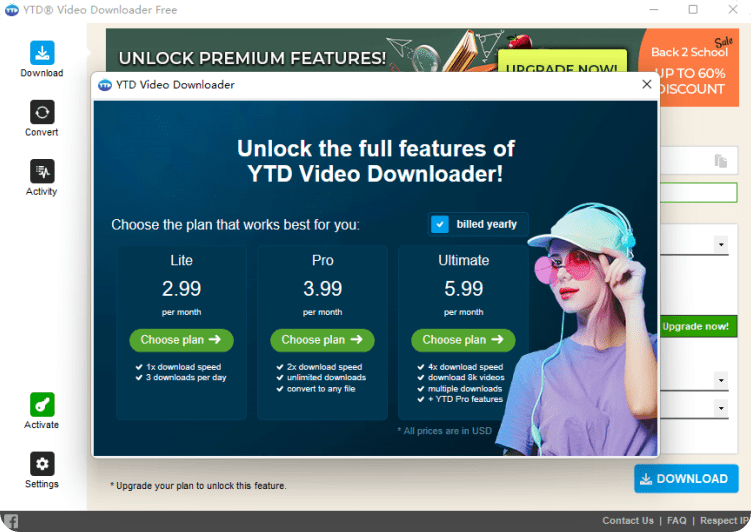
Quick Steps for 4K HD Video Song Download:
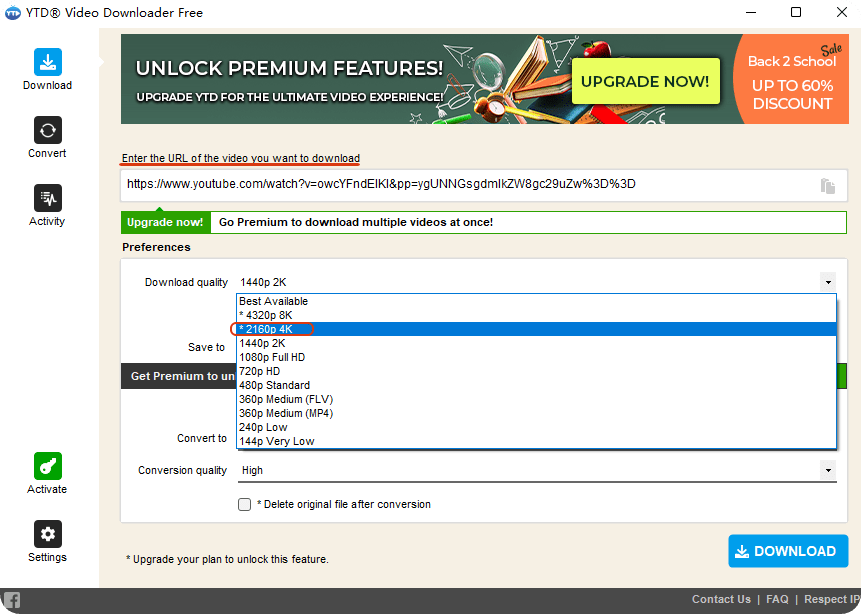
Supported OS: Windows, Mac, iOS, Android
Online video downloaders are absolutely more convenient and easy, however, few online servers support 4K video songs download. I tested a dozen and failed using most of them. Some allowed me to download 4K videos but without music or audio, or image. The only one that works is ytmp3.
Quick Steps for 4K Video Songs Free Download Online:
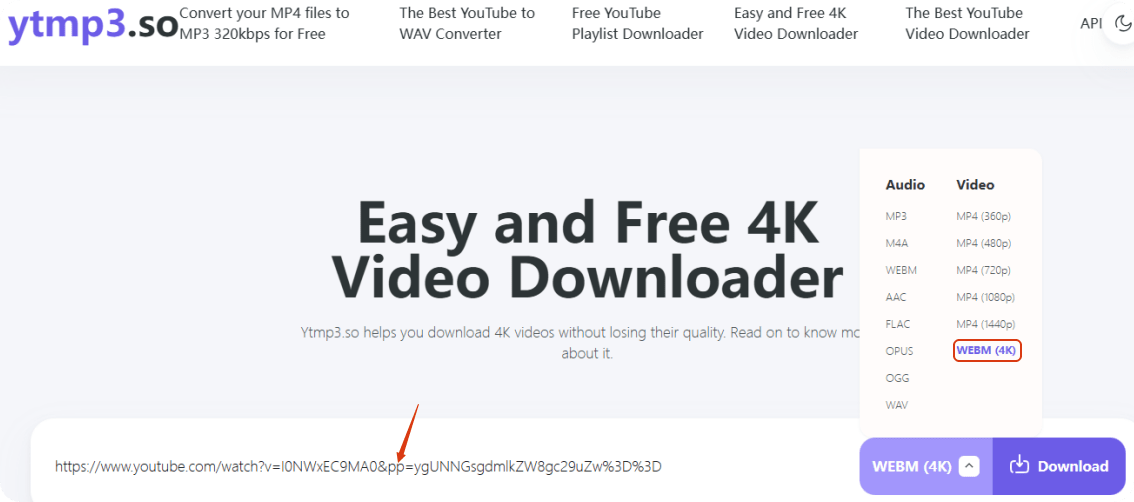
To download from all those sites, use a professional 4K video downloader.
I tested and tried to download 4K video songs free with online torrent sites, such as Sabhd.net and Wap-won.com. But both of them only enable you to download 4K videos in SD quality.
Yes, Freemake Video Downloader works, but you have to upgrade to Premium Pack, or you can’t download 4K videos longer than 3 minutes without the watermark logo. During my test, it worked not well:
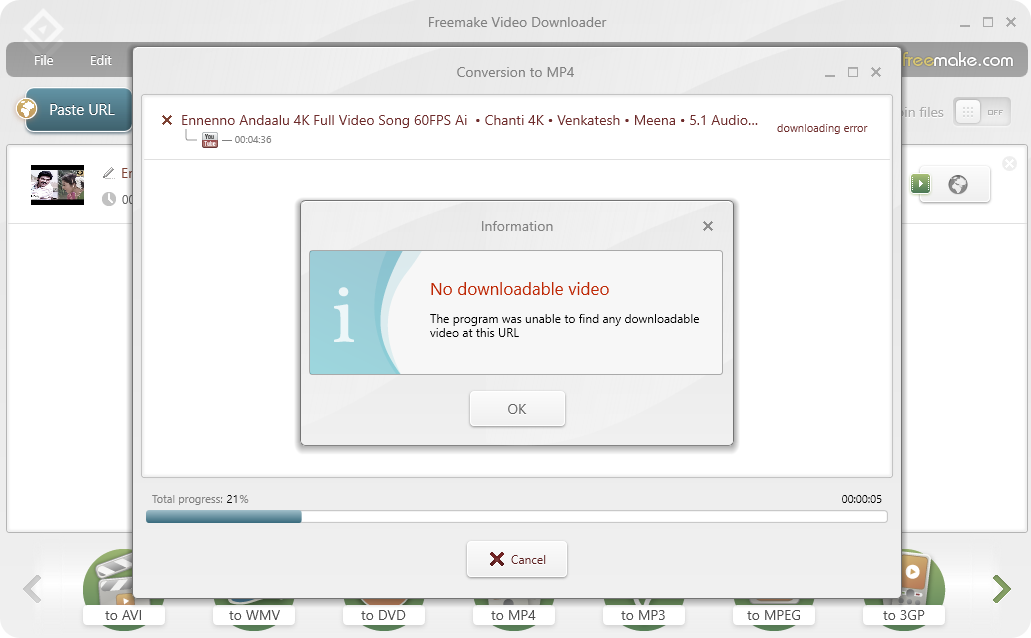
If you still want to try it, here’s the guide:
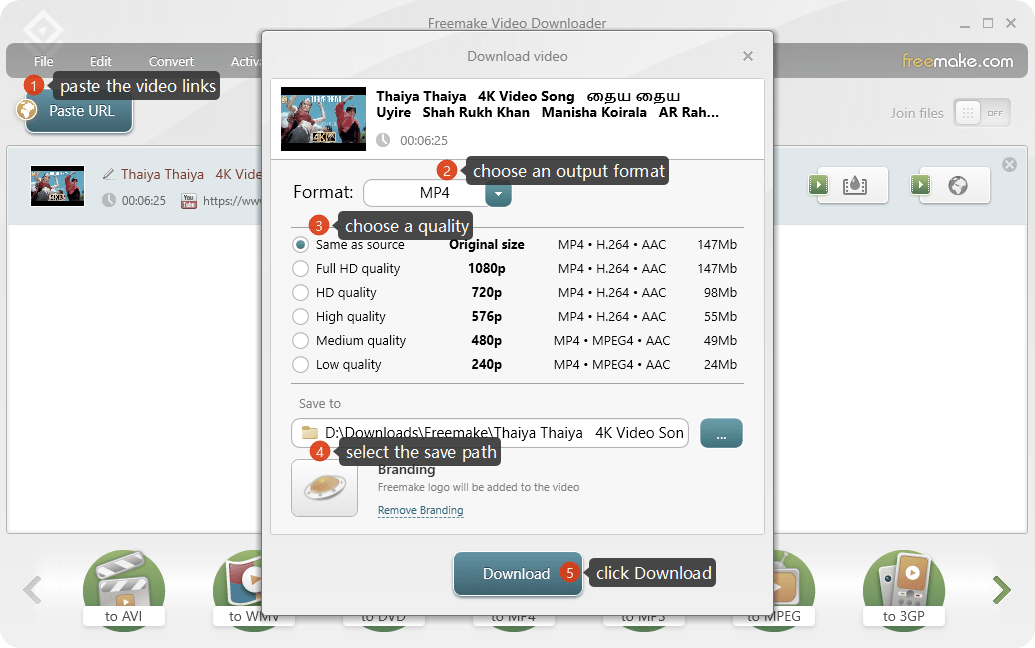
The above-mentioned are the top 5 best 4K video song downloaders for grabbing videos, audio, and subtitles from online services. To keep the 4K resolution of the video, a professional 4K video downloader is necessary. It's not recommended to convert the downloaded 4K video songs to other formats, as the compression process might cause much bit rate/resolution loss.

Chloe LEE is good at explaining and solving complex technology problems to her readers. Since joining iFunia Studio, she has focused on writing articles about video and DVD software, and how-to tutorials.
Kendle
I don't think Freemake can download in 4K, and it's not free now. I tried iFunia and downloaded some vevo video songs from YT without a problem. GJ.