
YouTube Live is an interesting part of watching live news, lessons, and games with other viewers and to see the comments in real-time. It creates a community on YouTube for people of the same interest to share and get information, or for some time, just to have a companion.
However, sometimes we have different time schedules with the YouTuber and when the live starts, we are on the way out or have an important appointment. So, it is necessary to find a livestream downloader. Here are some other reasons why we need to download YouTube live streaming:
Consequently, in this article, I’ll introduce to you 6 tested and useful ways to download live YouTube streams with detailed steps and pictures. Here’s the summary:
iFunia YouTube Downloader is one of the best professional YouTube downloaders on the market. But what makes it better than other live stream downloaders?
 Free Download macOS 10.13 or later
Free Download macOS 10.13 or later Free Download Windows 11/10/8/7
Free Download Windows 11/10/8/7
1. First of all, free download the application and open it.
2. Go to YouTube and copy the link address of the live video.
3. Paste the URL into the box below and click the “+” on the right or press Enter on the Keyboard.

4. After a few seconds, the live stream is uploaded. In the format part, choose a resolution you want. The principle is that the bigger the resolution, the higher the image and audio quality, meanwhile, it brings a bigger file size and a longer time to wait.
Tips: as you may notice, the major output format here is mkv (a free container video format that allows to save unlimited videos, audio, and images in a single file);
You can choose between avc1 (referred to as H.264) and vp9 (recommended, as it enables higher video quality at lower bit rates than H.264);
By the way, an m4a file is an audio file saved in MPEG-4 format. If you choose this one, it will be only sound.
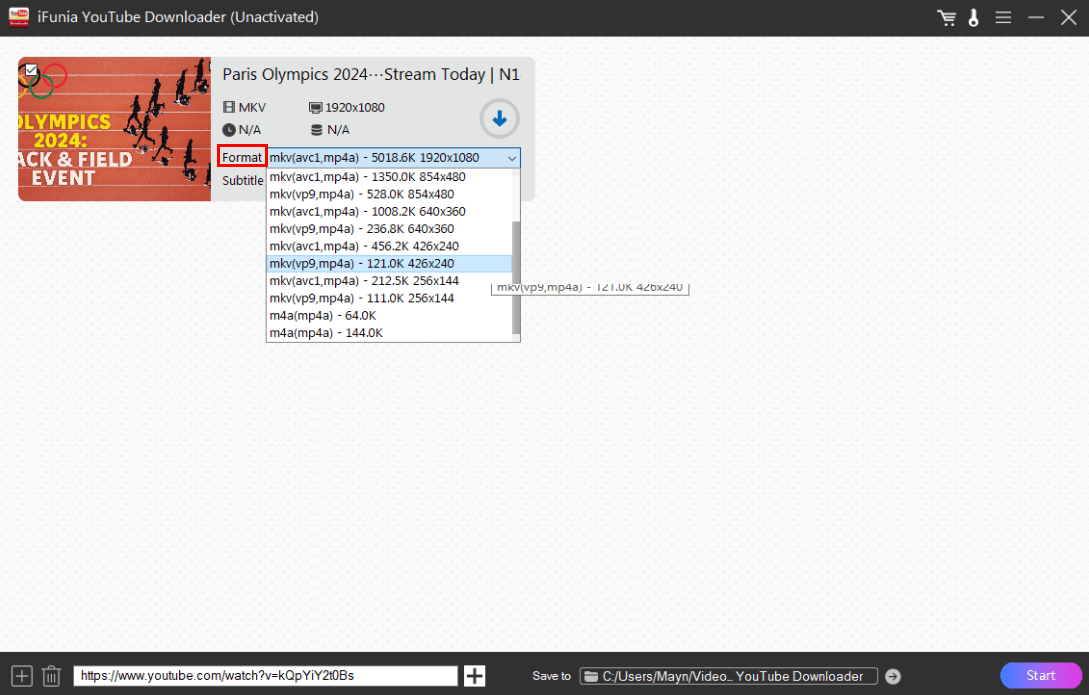
5. If you want to batch upload live streams, click the “+” at the left corner and paste the URLs as it suggests. If you want to delete one video already uploaded, uncheck the other videos and click the delete icon.

6. Once everything is prepared, choose an output folder and hit Start.
OBS Studio (Open Broadcaster Software) is an open-source software for recording videos, including live streams. It is available on Windows, Mac, and Linux.
Cons:





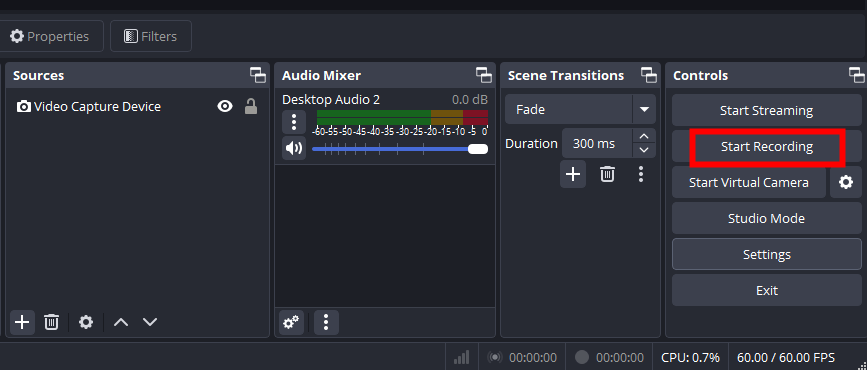
A command line means interacting with a computer program by inputting text lines called command lines on computer terminals. It is free and without interruption or connection. Ytarchive is a command line to download live YouTube stream.
Cons:
It is not user-friendly for beginners.
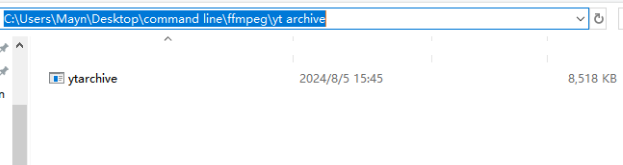

Tips: best here means the video quality, you can also precise it like 144p, 360p, 720p, 1080p, 1080p60, 1440p.This command is for a live stream that already started, if you want to download live streams that haven’t started yet or are scheduled to start, you can try this:
ytarchive -w url best

A majority of people appreciate web-based tools because of their accessibility and convenience without installation. If you just want to download several times and with a short video, an online downloader is the best choice.
I’ve tested a dozen of online tools for downloading live streams from the most searched results of Google, but there’s no one that can actually do the job. Locoloader can, but not directly, you have to install VLC and use the command line to finish the job (click here to try this way, but I don’t recommend it since it is not easy and you have to install software).
So, I came to the conclusion that there’s no online tool for downloading YouTube live streams directly. What I recommend is waiting for the live stream to end and then downloading the complete video with an online downloader - playlistdownloadr.com.
Online tools’ Cons:


Tips: not all YouTubers will post their finished live streams later, sometimes you wait until the end to download, but you can no longer find it. So a professional live YouTube downloader is much better.
For people who are used to watching YouTube live on mobile phones, it is more convenient to download the live on phones. You can use a video downloader to save it, or, you can record it with a screen recorder, which I suggest because it’s totally free and you can start recording every time you want to save the highlight part.
Normally, if we download the whole live stream, it takes too much storage in our Android and will affect its processing power. So, my advice is to download long live streaming with software on the computer, and short and most important ones on Android, or make a cut of the long ones on the PC and then transfer it to the phone.
If you want a video downloader other than a screen recorder on Android, I’ll present the app Live Video Stream Downloader. It supports downloading live stream YouTube on the phone and saving it on SD card.
Cons:



Yes, if you are a live stream creator, you can get the live stream video after it ends in YouTube Studio. You can download it by default to a 4K MP4 file.
Cons:


Do you now have a clue of using which way to download YouTube live stream? Maybe after reading all these methods, you get a bit confused about so much information. Then, this comparison form based on tests may help you make it clear about each way’s pros and cons.
Ways | iFunia | OBS | Ytarchive | Online | Android | YouTube Studio |
|---|---|---|---|---|---|---|
Compatibility | Windows, Mac | Windows, Mac, Linux | Windows, Mac, Linux | Any browser | Android | Windows, Mac, Linux |
Output format | MKV only | MKV, FLV, MP4, MOV | MP4 and others | Normally MP4 | MP4 | MP4 |
Quality | High | Medium | Medium | Low | Medium | High (4K) |
Speed | Fast | Slow | Fast | Slow | Slow | Fast |
From the start | ✓ | X | ✓ | X | ✓ | ✓ |
Ongoing live stream | ✓ | ✓ | ✓ | X | ✓ | X |
Ads-free | ✓ | ✓ | ✓ | X | X | ✓ |
Easy to use | ✓ | X | X | ✓ | ✓ | ✓ |
| Rating | ⭐⭐⭐⭐⭐ | ⭐⭐⭐ | ⭐⭐⭐ | ⭐⭐ | ⭐⭐⭐ | ⭐⭐⭐⭐ |
According to the form, I recommend iFunia YouTube Downloader, it’s not totally free, but as a professional livestream downloader, it solves all hassles and difficulties that other methods cannot accomplish since the livestream download is a complex job and demands technical configurations. If you hesitate, download it and use the 14-day free trial before making any decision.
Not really. Due to Google’s terms of service, it is not allowed to download YouTube live streams with extensions. You can use a screen recorder extension anyway, like Screenpal and Vmaker.
As I mentioned, the YouTube live stream download is not an easy job, it has restrictions and technical difficulties. So, it seems a screen recorder makes it easier to save the live streams.
The freeware OBS I presented in Way 2 is the best free screen recording software in terms of recording whatever you want for how long you want.
I highly recommend iFunia Video Converter. It can convert between hundreds of formats with 30X speed. Feel free to try the 14-day free trial. Check this article I wrote on how to convert .mkv to .mp4.
It is a good idea to live stream on YouTube because it will create a community in real-time and you can stream a game, teaching what you are professional in, or just have a live talk with your audience.
To live stream on YouTube, you have to own at least 50 subscribers and verify your channel. You can live stream via OBS and with tools on YouTube that help manage and interact with viewers. (for more details, read here)
Don't be afraid to make a mistake and try to read other creators’ experiences on forums to improve your shows, hope you enjoy it!

Chloe LEE is good at explaining and solving complex technology problems to her readers. Since joining iFunia Studio, she has focused on writing articles about video and DVD software, and how-to tutorials.