
Odysee is a video hosting platform that offers freedom of speech due to blockchain-based technology, that makes it a credible alternative to YouTube . Dedicated to making an open and creatively free platform, Odysee uses a decentralized network and monetisation programs that help creators earn a living without devolving into advertising censorship.
 Free Download Windows 11/10/8/7
Free Download Windows 11/10/8/7 Free Download macOS 10.13 or later
Free Download macOS 10.13 or laterThe simplest way for Odysee video download is absolutely to download from Odysee. Within the program, you can grab the videos in a few clicks.
Drawbacks of this method:
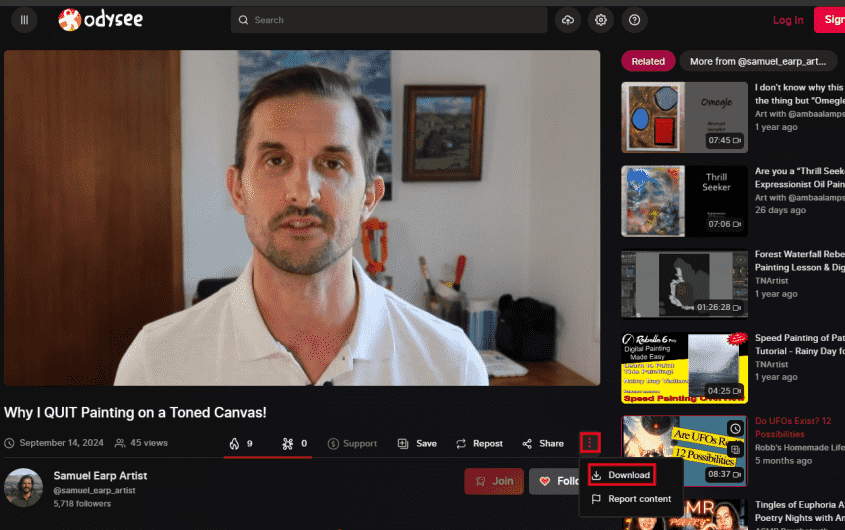
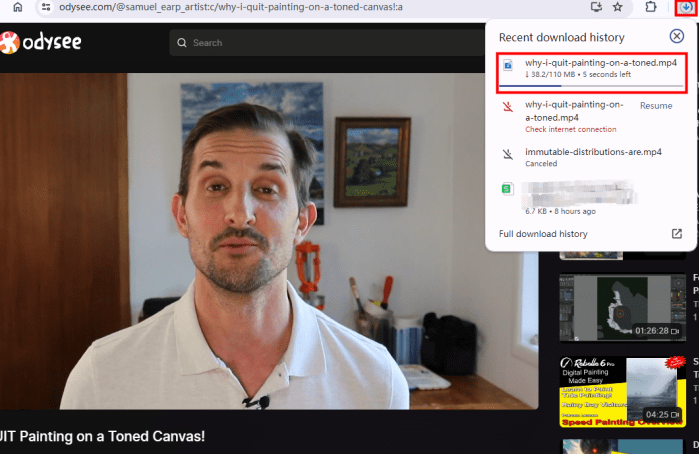
I once encountered errors saying "downloads are currently disabled" and “this content cannot be accessed at this moment”.
I tried to figure out the reasons, and on forums, lots of people who had the same problem indicated the official had disabled the download function for some reasons, such as incidental software glitch or a bug. In that case, try other methods below.
I saw a question on Reddit: “How can I get full-quality downloads of the videos I've posted? Is there like a site for downloading videos from Odysee links?”
Actually, iFunia YouTube Downloader is such a program that can download Odysee videos from link with high original quality. Not only from Odysee and YouTube, it downloads almost any videos from websites as long as you get the URLs. Besides, it is efficient because of its batch feature of downloading multiple videos from Odysee at once.
Drawback of this method:
1. Find the Odysee video you want to download.
2. Under the right corner of the video, find the three-dot icon and select Copy Link.
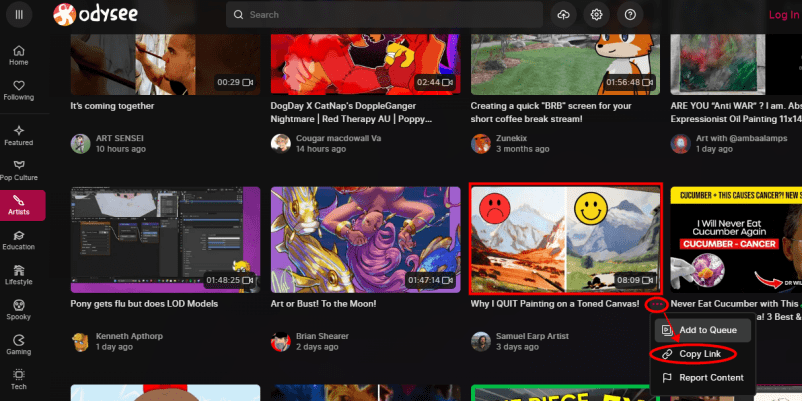
3. Free download and install iFunia YouTube Downloader.
 Free Download Windows 11/10/8/7
Free Download Windows 11/10/8/7 Free Download macOS 10.13 or later
Free Download macOS 10.13 or later
4. Paste the Odysee link into the search box and type Enter on the keyboard or click the ➕ on the right.
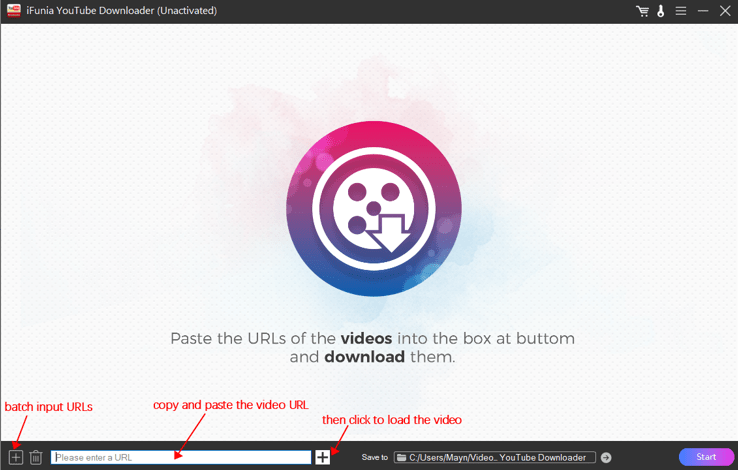
5. If you have multiple videos to batch download, click the ➕ on the left and paste all the URLs on the box.
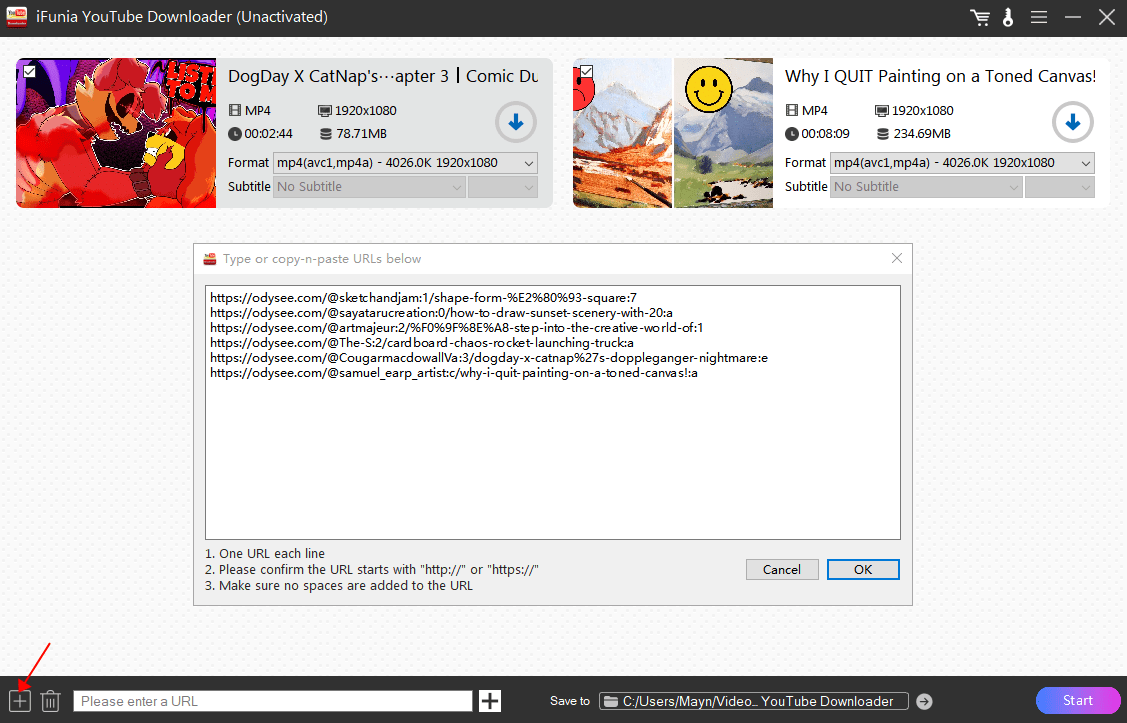
6. In the list of output format, choose a resolution you want. The higher the definition the clearer the images, and the larger the file size.
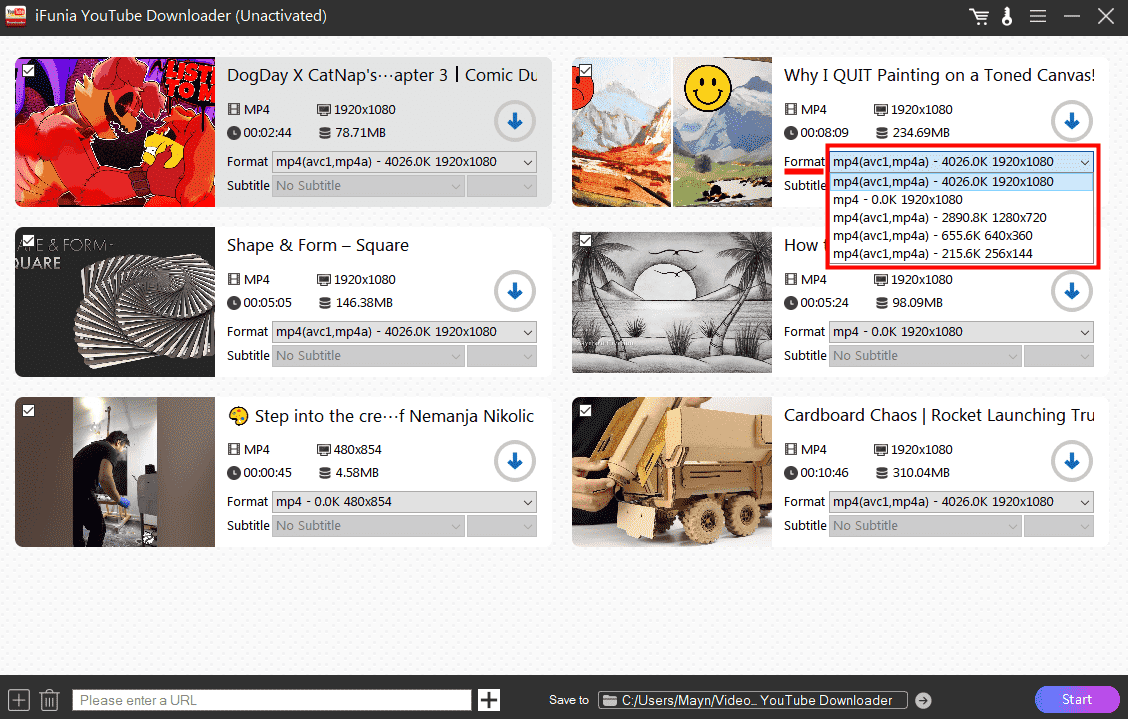
7. Finally, choose a destination folder and click Start.
If you are looking for online methods, then in this part I’ll introduce 2 online downloaders that can simply help you free download Odysee video without installation or registration.
Drawbacks of this method:
The online sites I’ll present are Experts Tool and Acethinker. I’ve tested several and these two are the best. There are less ads and they really work.
It is a simple and free online tool to use. But it is a bit slow and has some ads on the page.
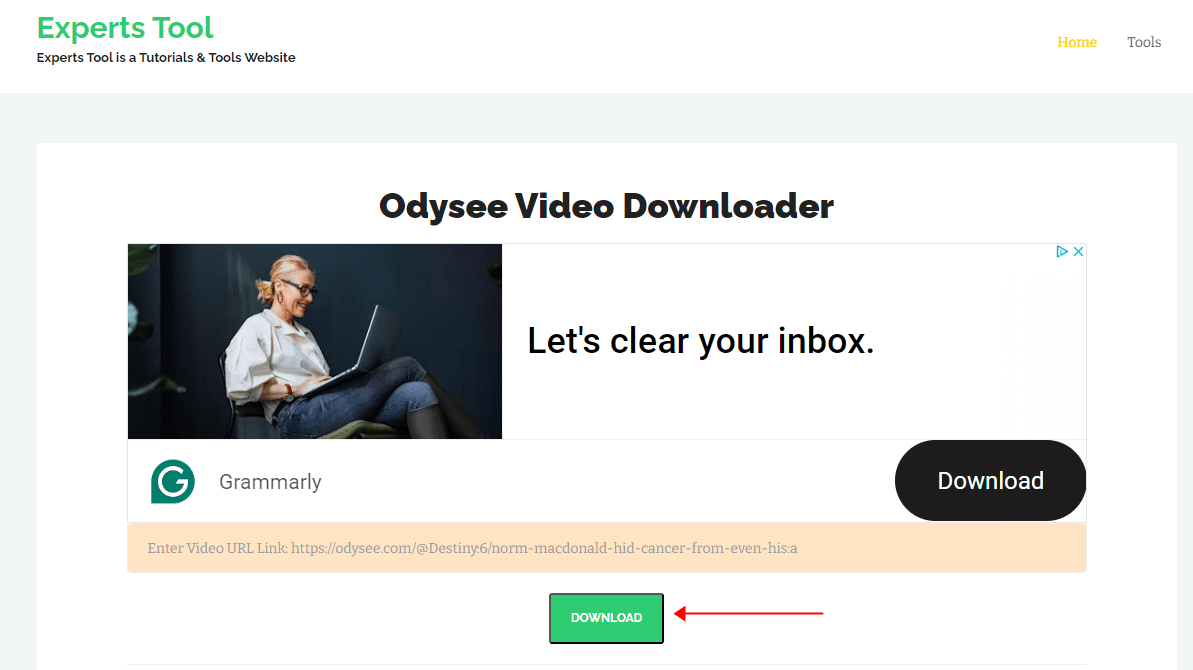
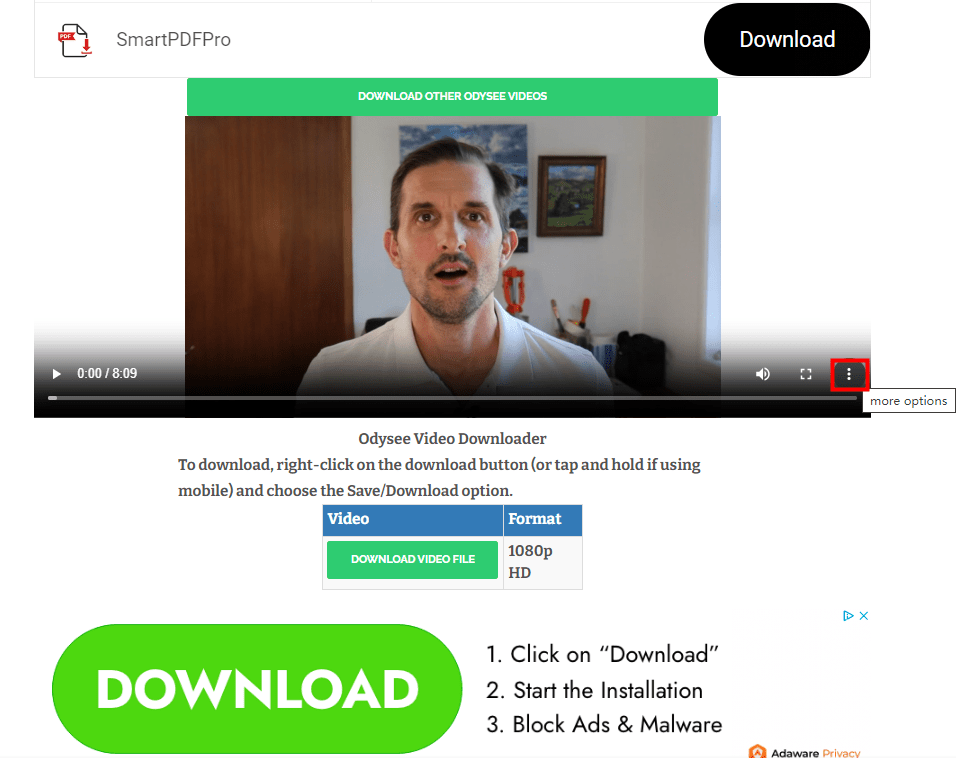
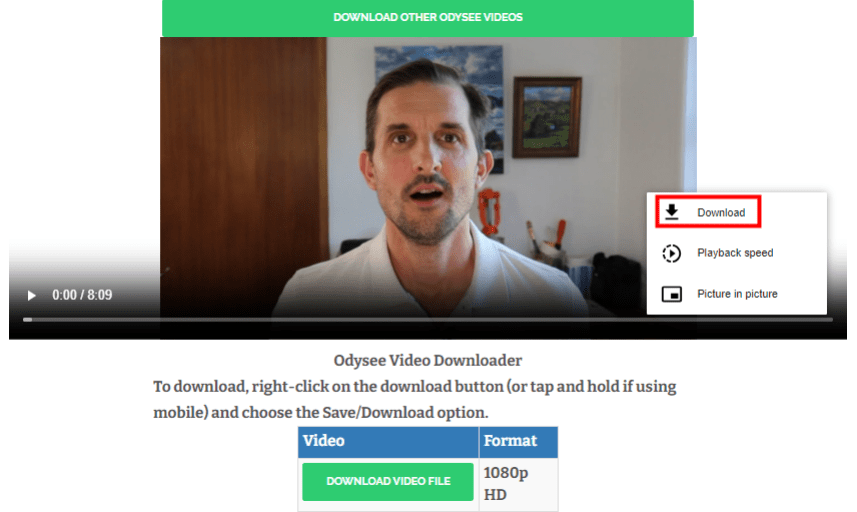
It is also simple to use, but when you try to download the file, it directs you to another page and start downloading their desktop application without demanding. Plus, you need multiple clicks to get the video downloaded.
Instead of clicking Free Download button, click the magnifier icon to load the video.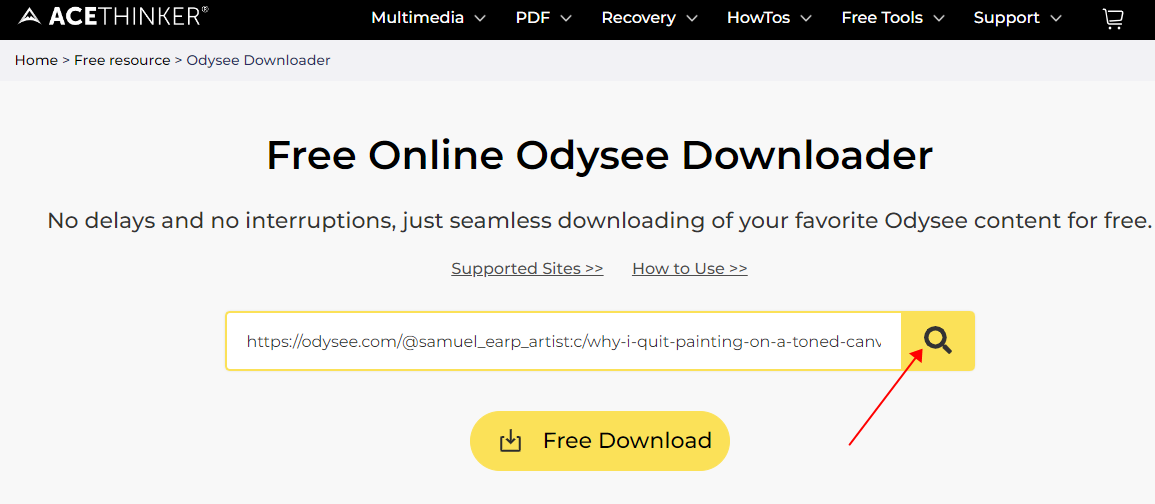
Under the video tab, click Download. The 1080P high quality, the download of the audio and the bulk download request downloading in app.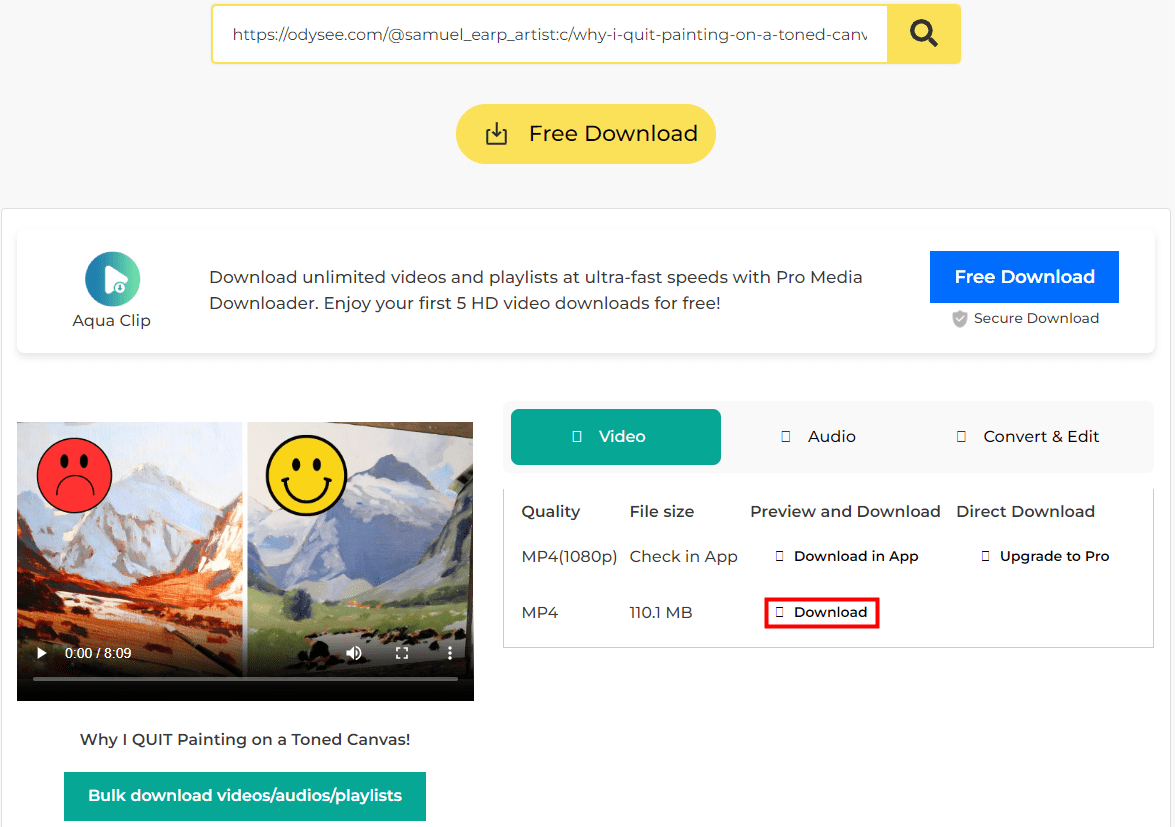
Then, it opens another page of the video, at the right below corner, click the three-dot point and choose Download to finally save Odysee to MP4.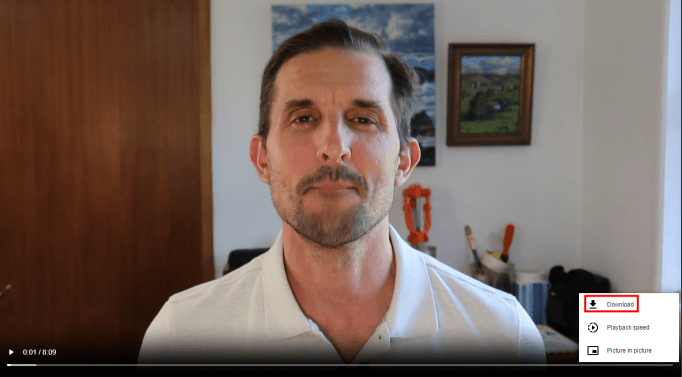
Using browser extensions is a good idea to download Odysee video online fast and without installation. Here are 2 extensions work well and can detect the playing video.
Drawbacks of this method:
Download the extension and turn it on.
play the Odysee video and click the extension.
It will detect the video and provide a download option.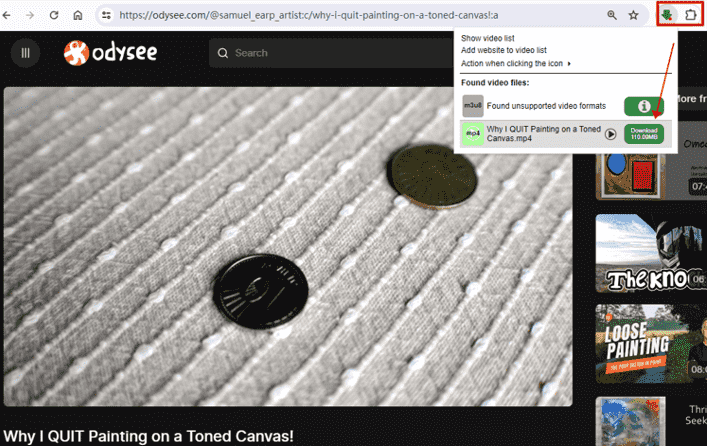
Download the extension, play the video, and you’ll see the download button
You can choose more options, but you have to download the external application.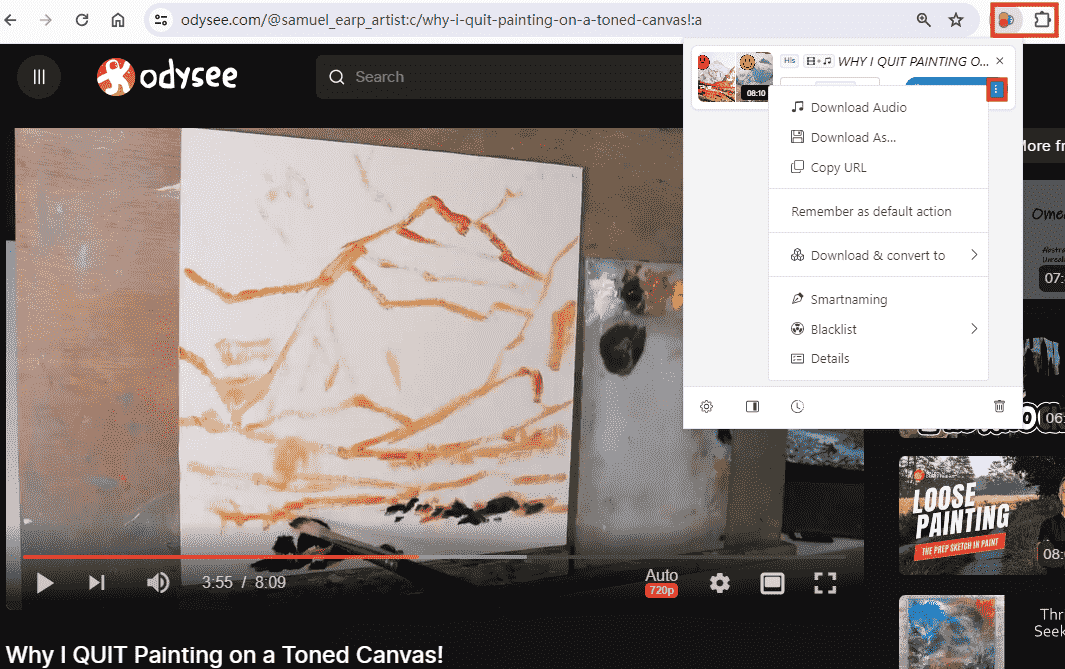
Nowadays, half of the people view videos on mobile devices, like phones and tablets. In fact, the Odysee video download for mobile is almost the same as for PC.
You can directly download from Odysee with the Download button below the video.
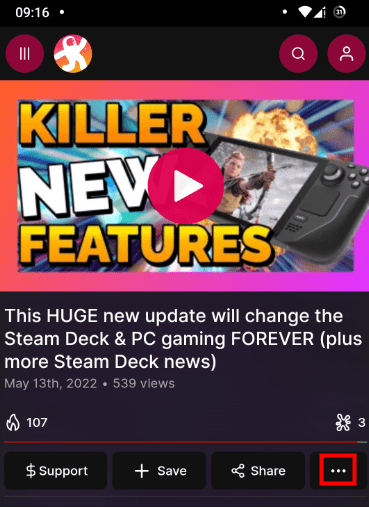
There’s also an amazing application to download Odysee videos on mobile phones: Seal. It requires Android 5.0 or newer and downloads videos and audio files from video streaming platforms supported by yt-dlp.
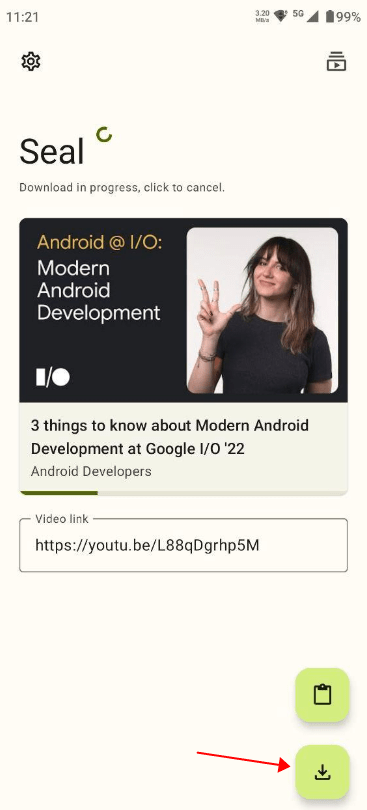
If the Odysee download feature is disabled, you can try to change the URL, but it woks only for some videos and it’s in Zip format.
Click the download button, and if it shows “downloads are currently disabled”, then find the link address. In its end, you’ll find “=true”.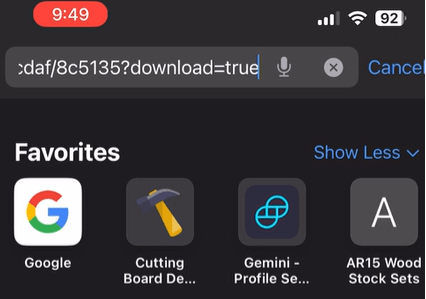
Delete “true” and change it to “false”.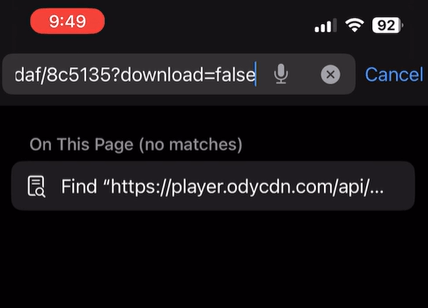
In the pop up window click Download.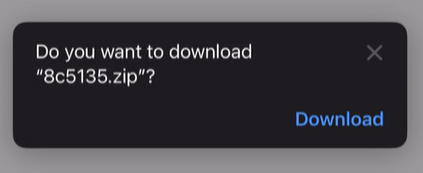
Then, it will be downloaded in Zip.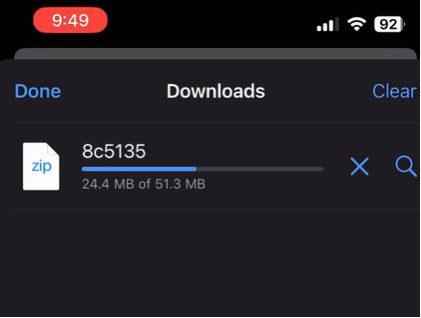
According to Odysee team’s message, they wipe the videos due to copyright. Hence, be careful of that and it’s good to back up the data with the safe methods mentioned above.
Platforms | Odysee | |
|---|---|---|
Characteristic | A decentralized video hosting platform | Biggest video streaming platform |
Cost | Free & Ads-free | Free with frequent ads |
Launched When | 2020 | 2005 |
Video Protocol | Blockchain | HLS and others |
Speech Freedom | Yes | Lots of restrictions |
Video Monetization | Cryptocurrency-based user reward system | Ads and Premium |
User’s Earning | Rewards both creators and consumers of content through LBC | Only to to content creators by threshold-based payout system |
If you want to download your Odysee to MP3/MKV/WAV or other formats, try iFunia Video Converter. It supports 600+ formats, HD videos like 1080p HD, 4K UHD, 8K video are also supported. It also has a build-in video editor to trim, crop, and rotate your videos, add effects, subtitles and watermark.
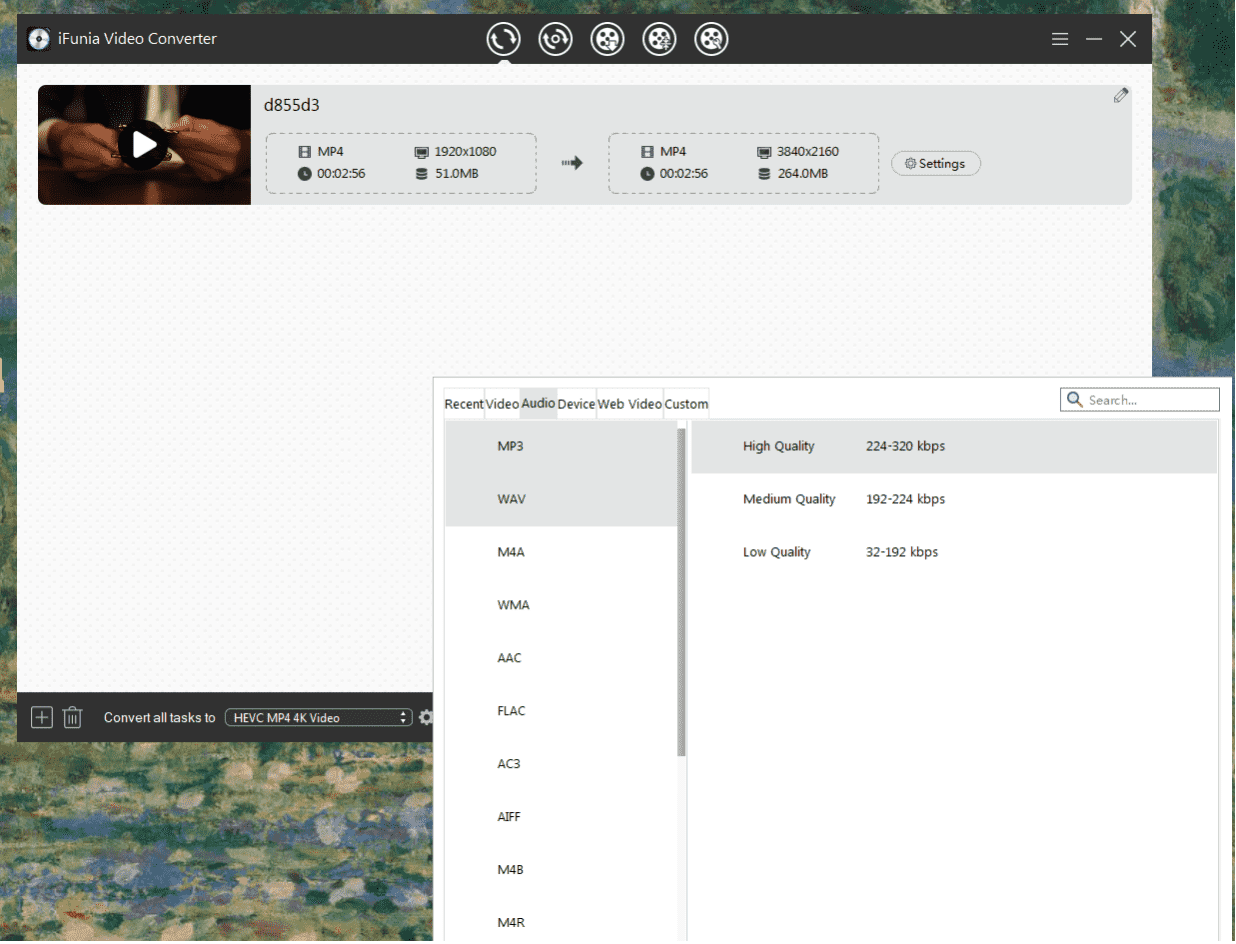

Chloe LEE is good at explaining and solving complex technology problems to her readers. Since joining iFunia Studio, she has focused on writing articles about video and DVD software, and how-to tutorials.