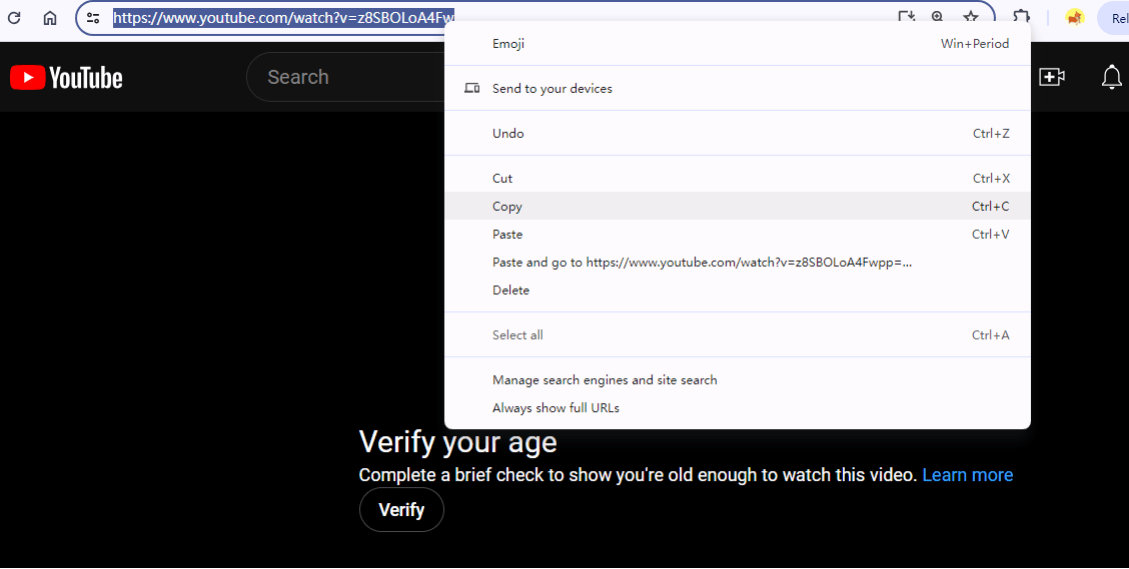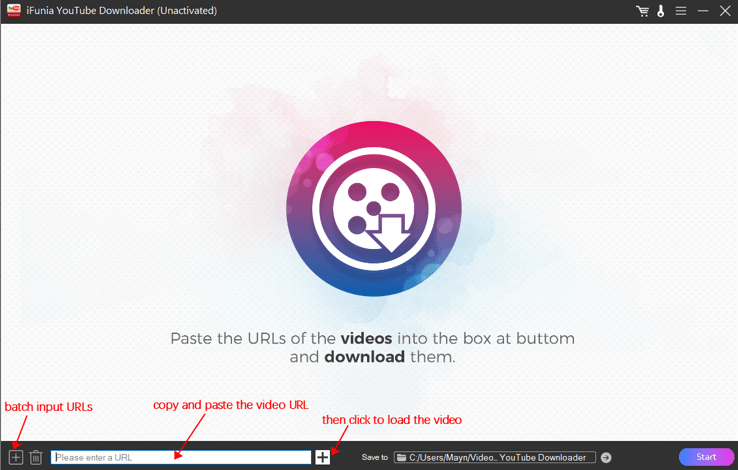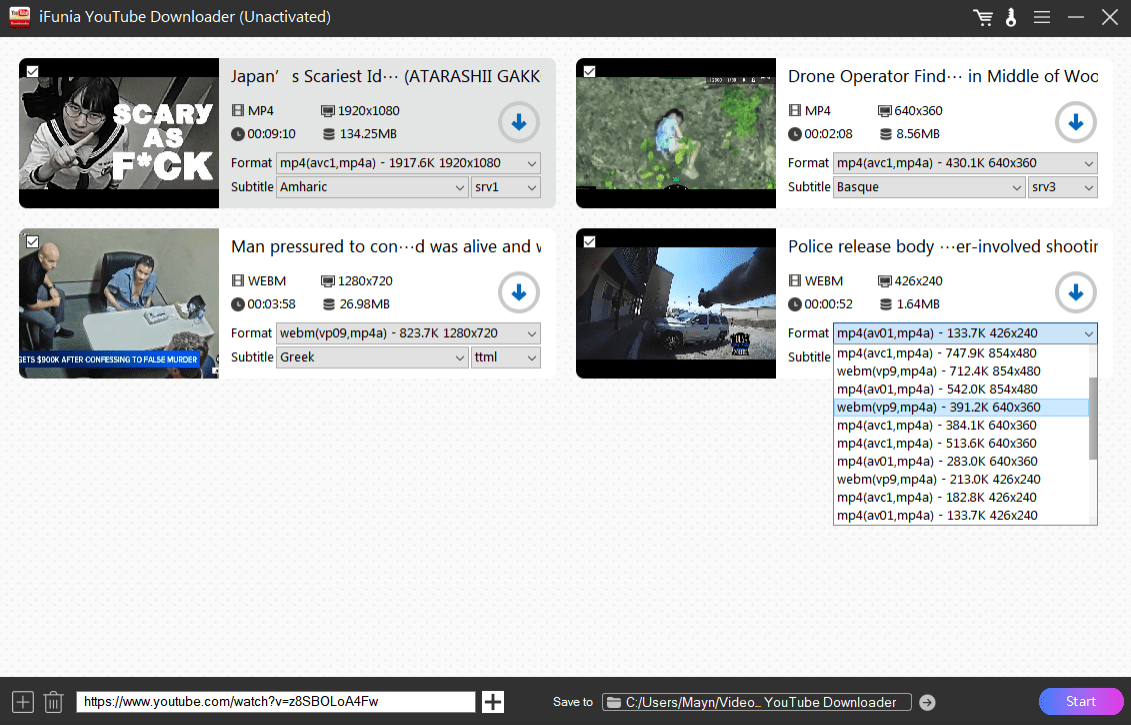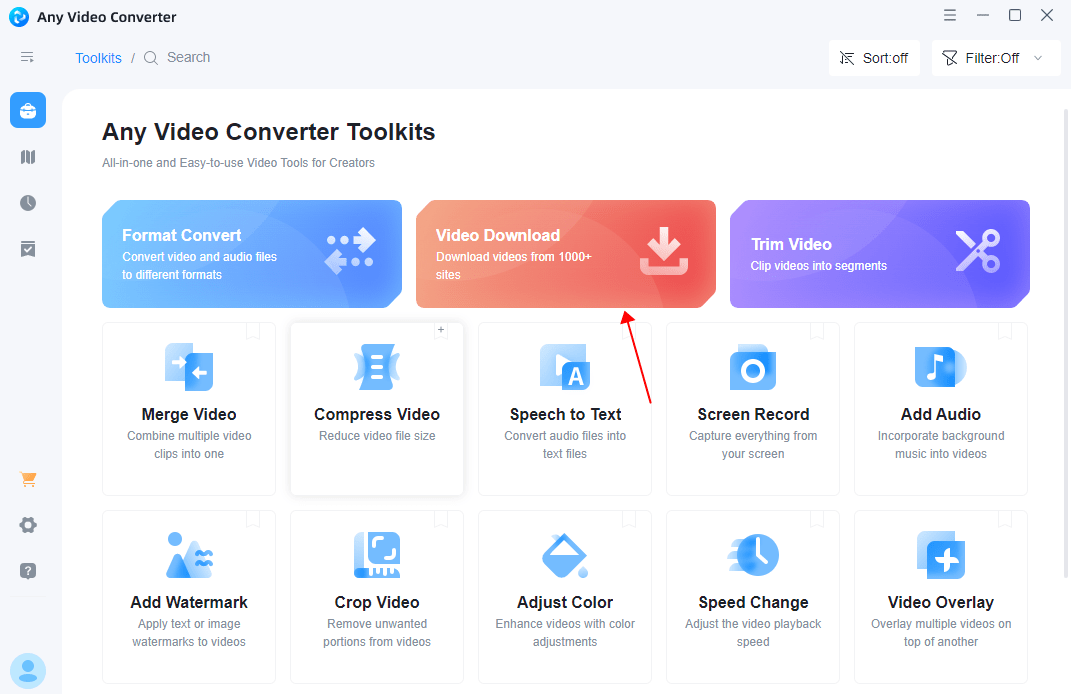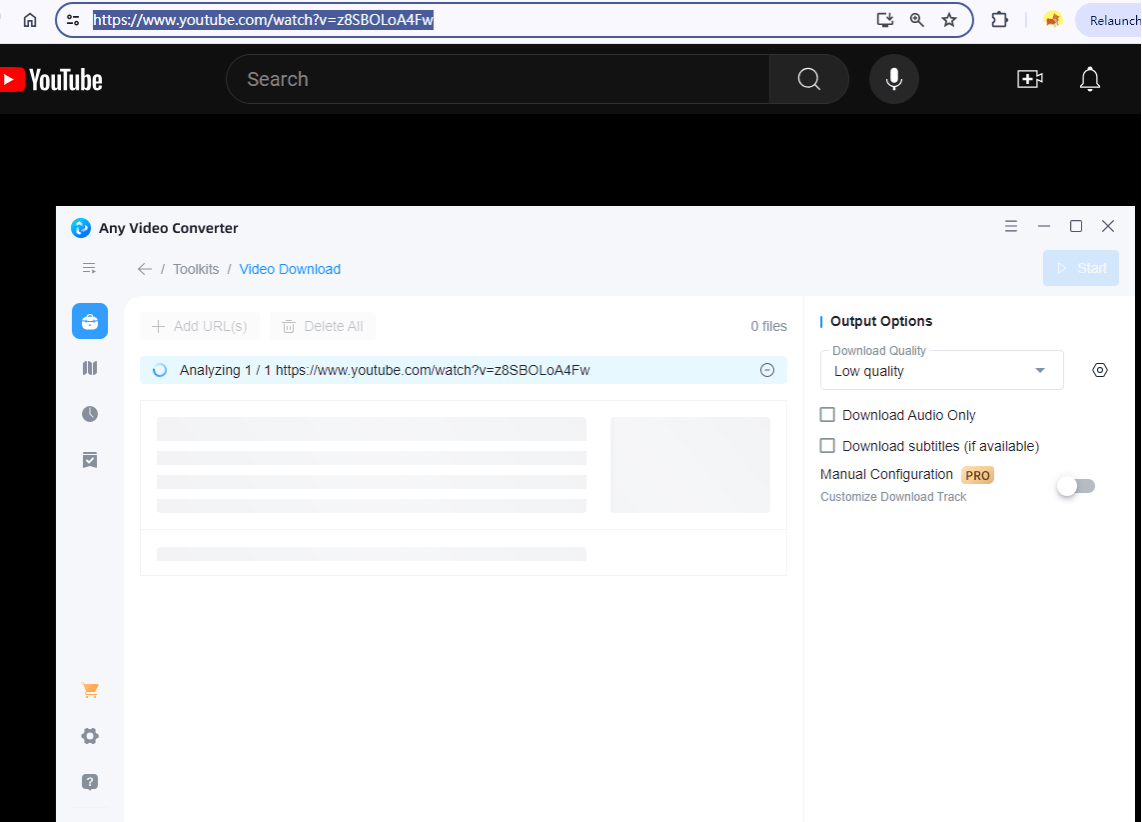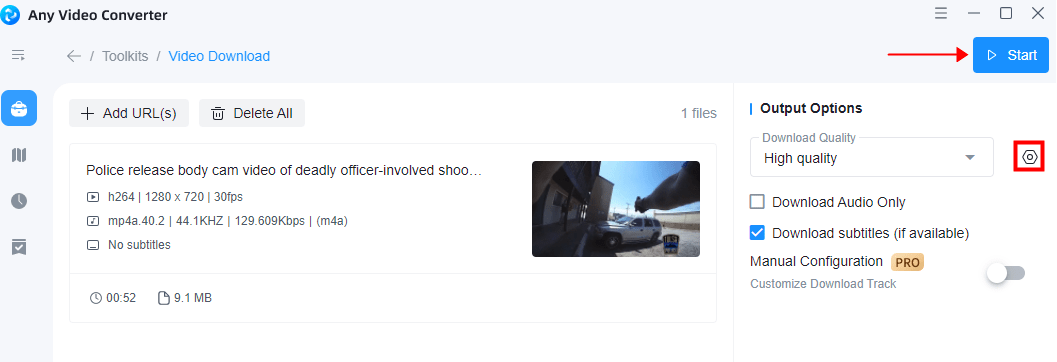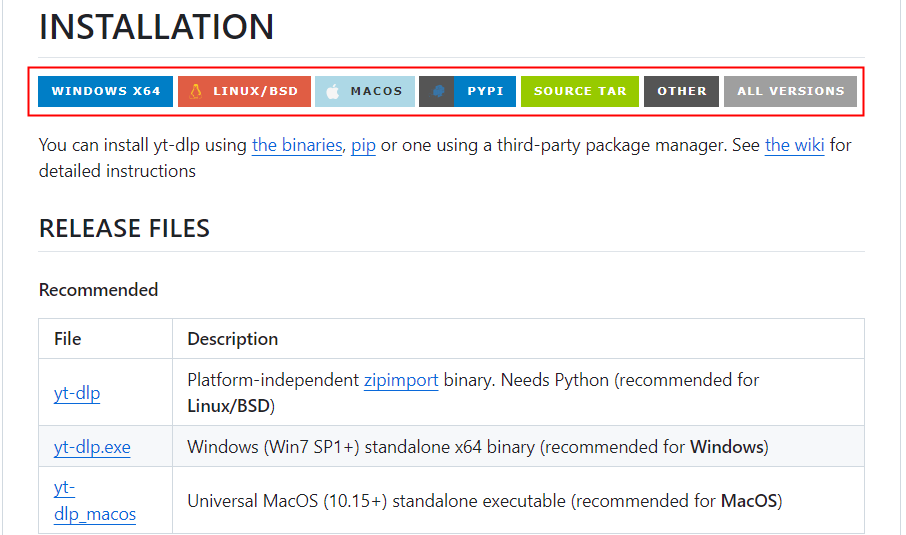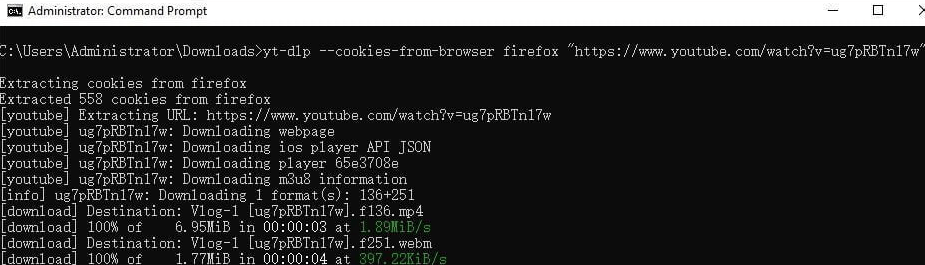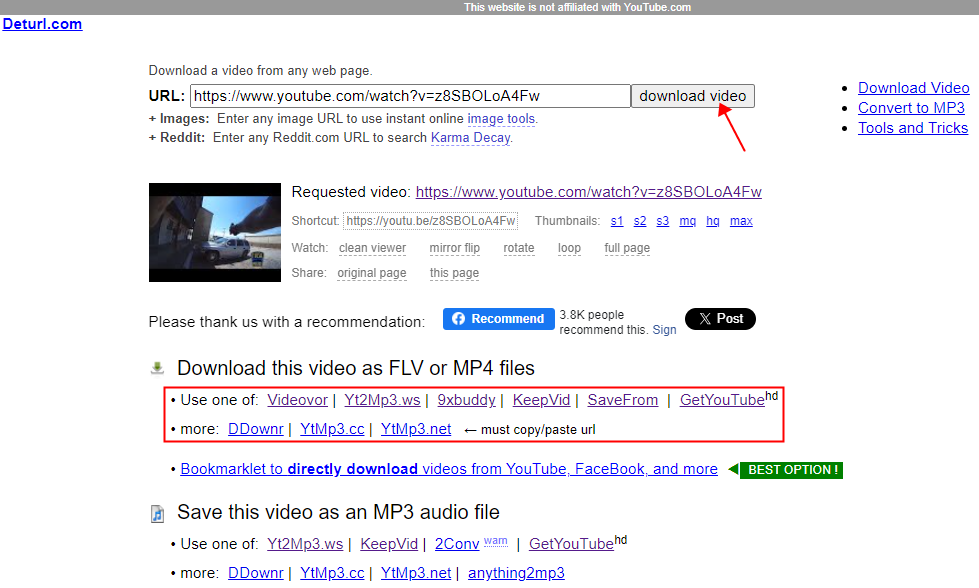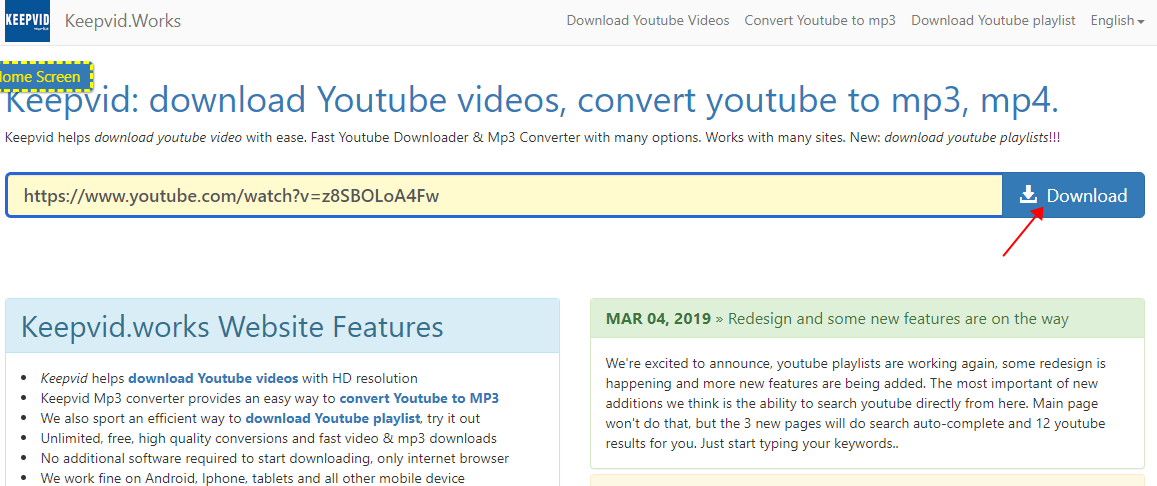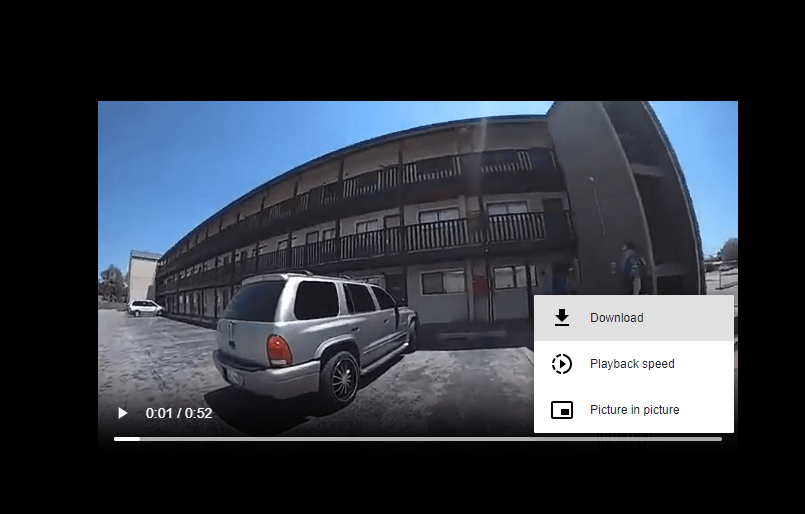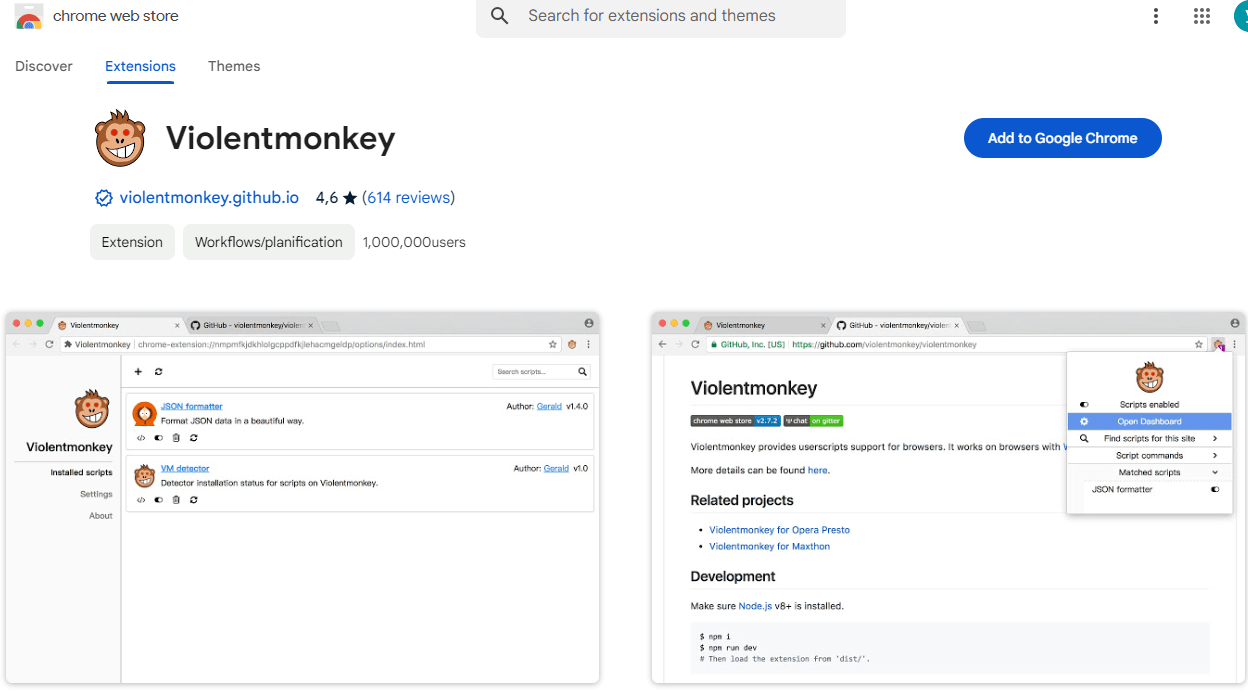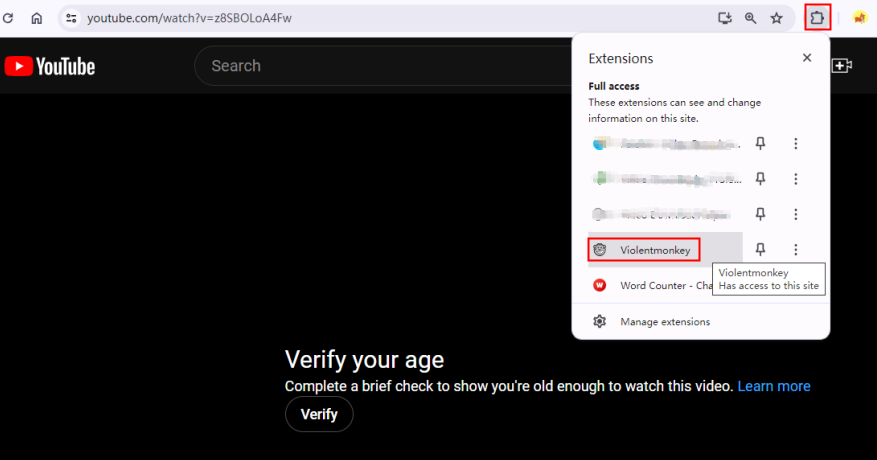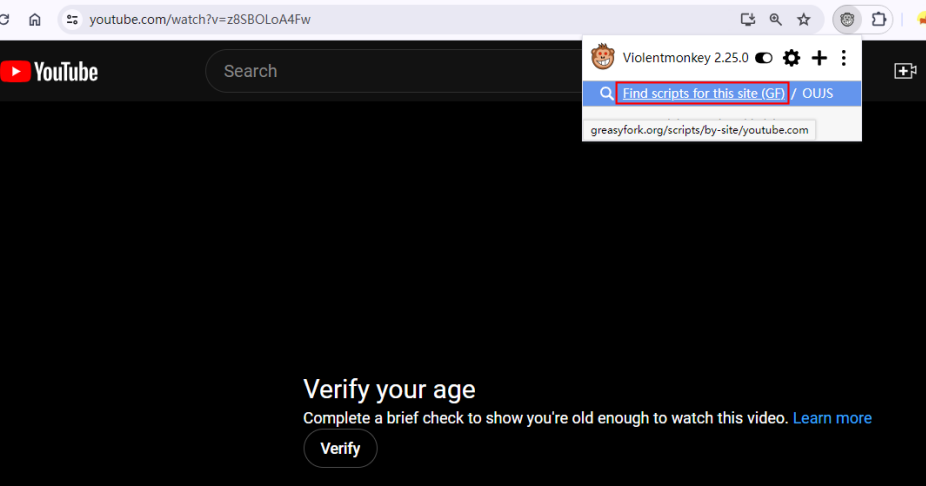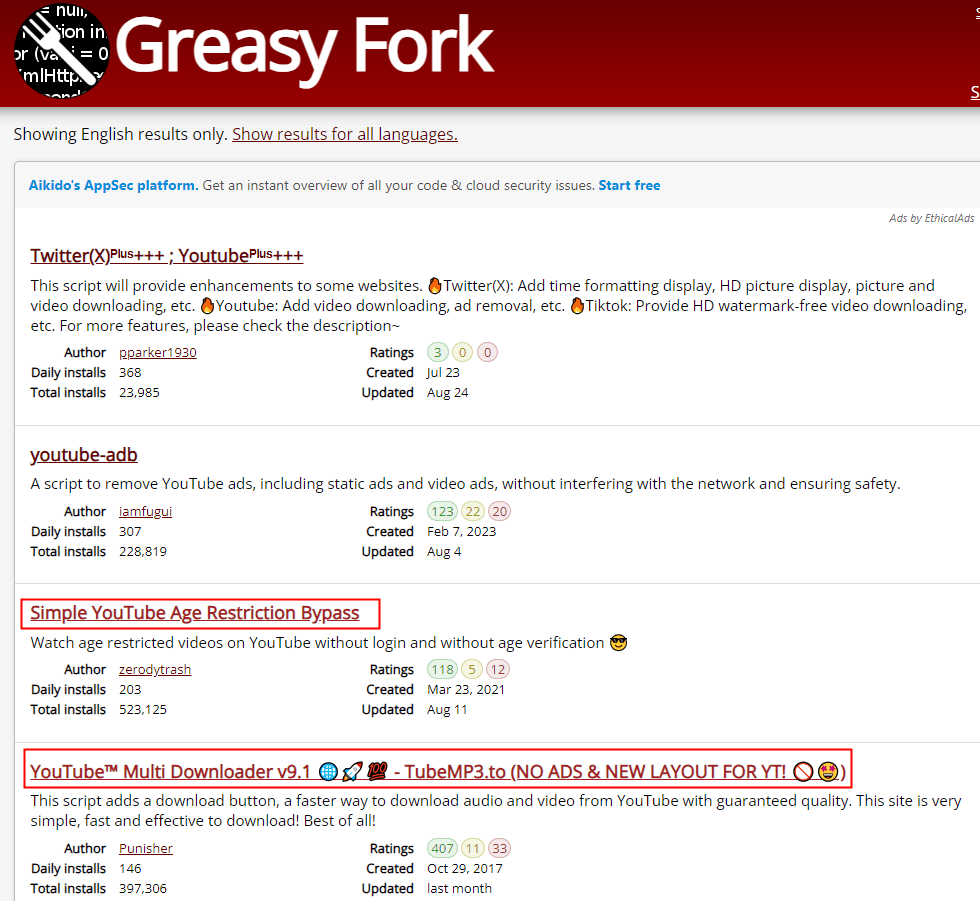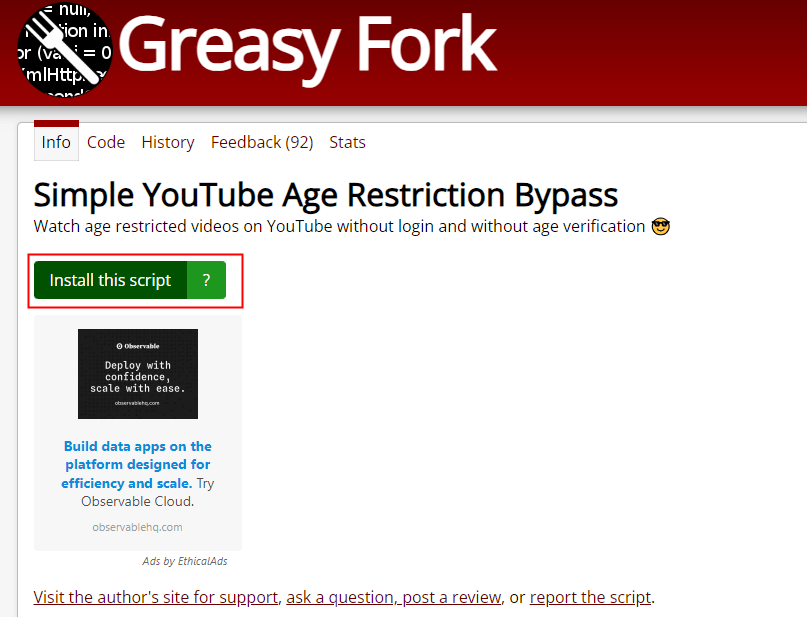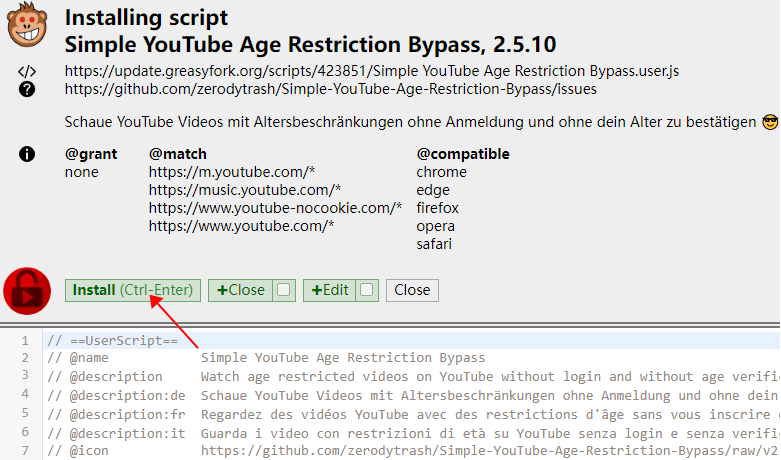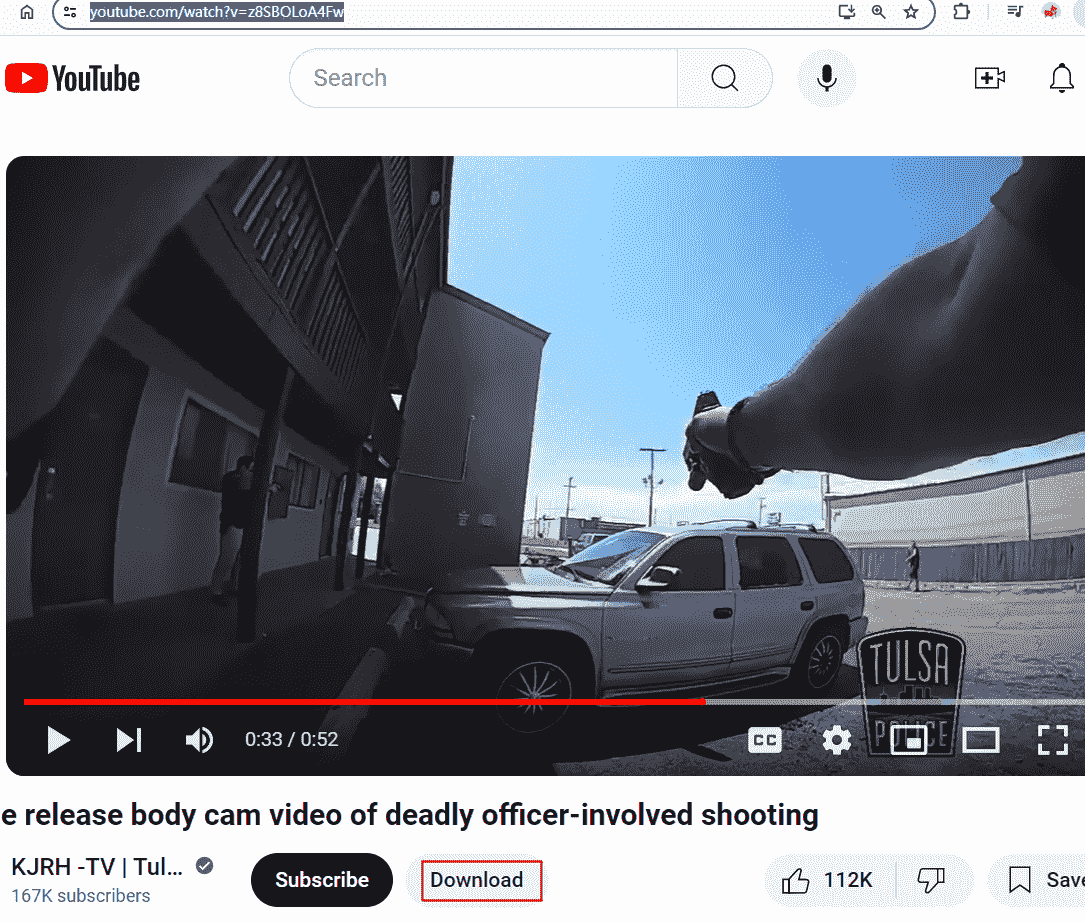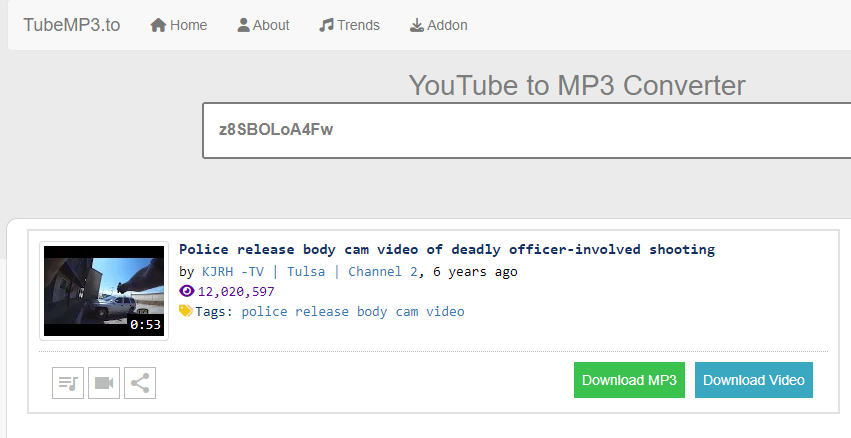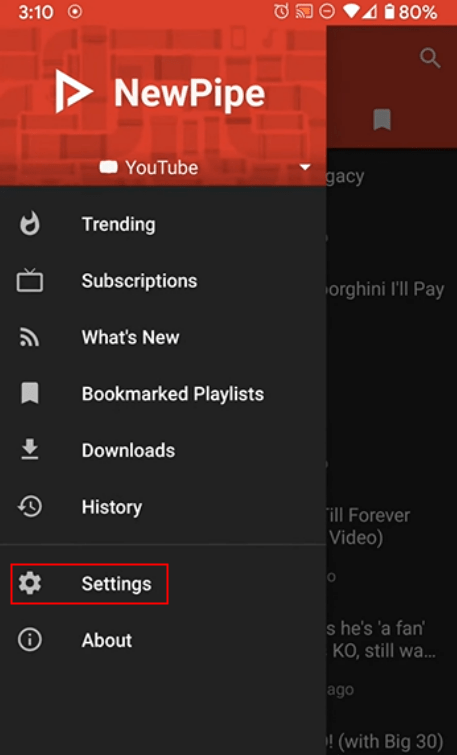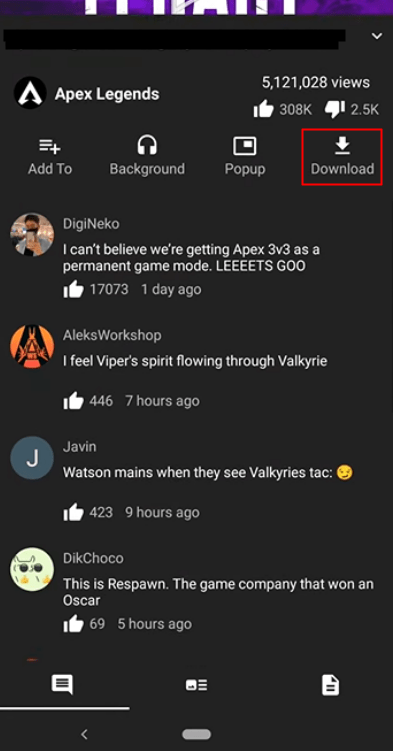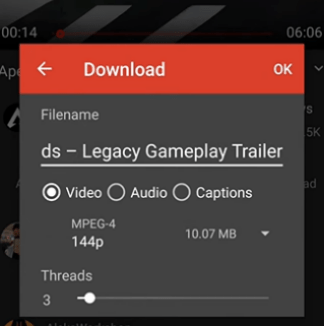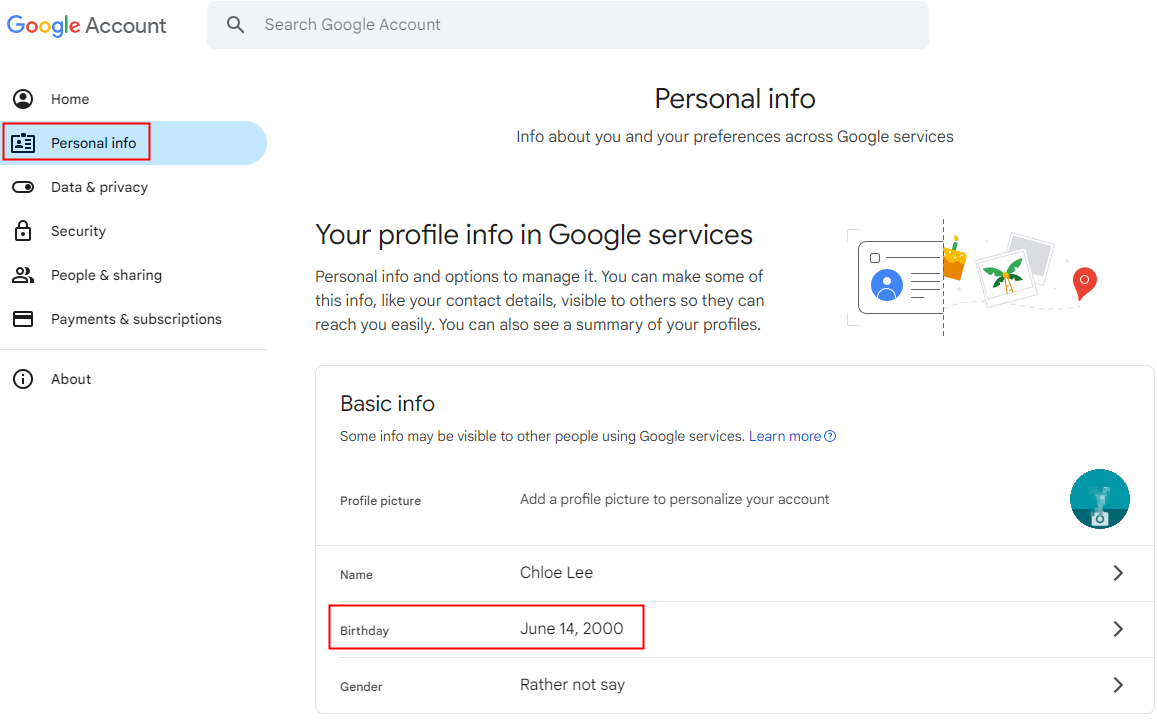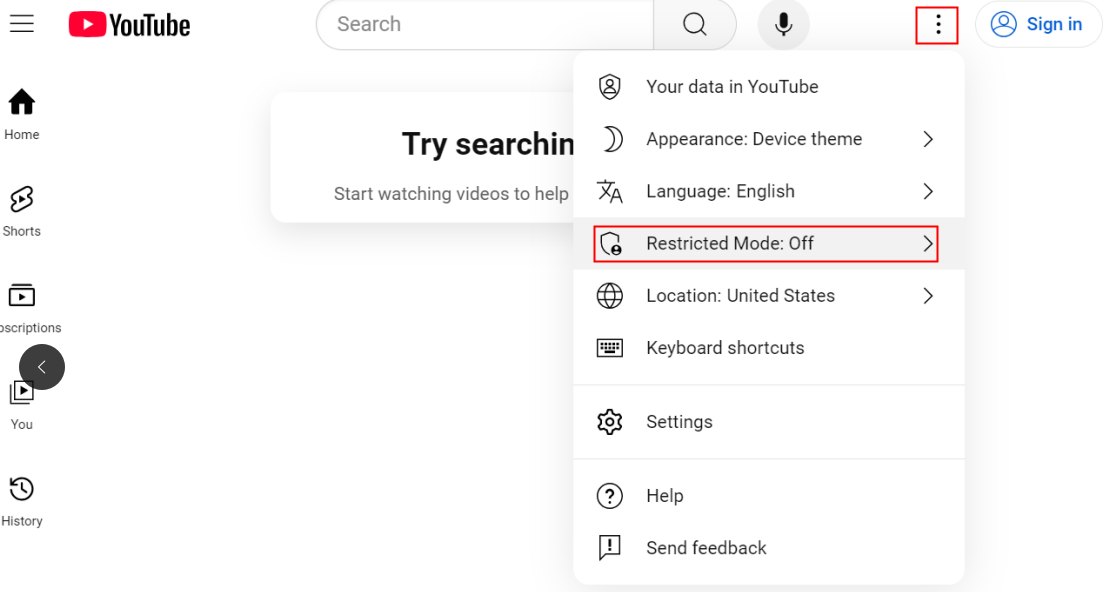Nowadays, we are exposed to so much information and the digital media can influence deeply how people feel, think, learn and behave, especially for kids and teenagers who are in the process of building their personalities and values. This is why it’s necessary to set restrictions on YouTube.
To protect the mental and physical health of viewers under 18, YouTube has restrictions for them on inappropriate content like:
- Violence
- Disturbing imagery
- Nudity
- Sexually suggestive content
- Portrayal of dangerous activities
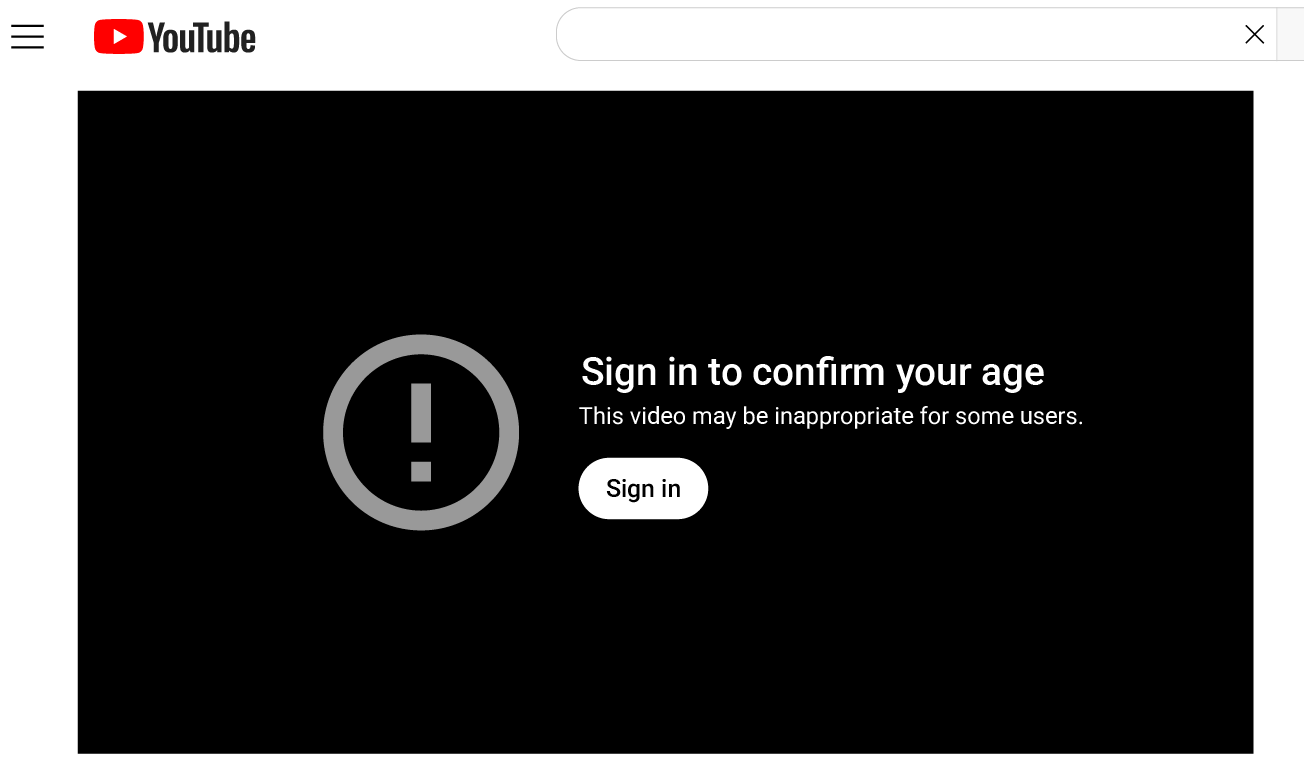
So, this article about how to download age restricted YouTube videos is for adults
- Who can’t pass by the age restrictions.
- Who don’t want to verify their date of birth by submitting a valid ID or credit card in Australia, Switzerland, the United Kingdom, the European Union, or the European Economic Area.
- Who don’t want to sign in to YouTube or Google.
Best Way to Bypass Age Restrictions Without Using a Google Account
- Download all kinds of YouTube videos: not only to download age restricted YouTube videos, but also to download deleted YouTube videos, private YouTube videos, YouTube live stream, music from YouTube.
- Download videos from other sites: besides YouTube, this all-in-one downloader can download videos from other platforms like Instagram, Facebook, Reddit, Twitter, TikTok, Dailymotion, Wistia, Vimeo, etc.
- Batch download videos: it enables to download in bulk multiple videos at the same time in the background, which is super efficient.
- Download videos in 4K: the video quality can reach up to 1280×720 (HD), 1920×1080 (FHD), 4K UHD, and even 8K UHD.
- It’s also a video player: can play the videos directly without opening another video player.
- Full of options: resolution options to define definition and the file size of the video.
- No security issue: reliable and secure without malicious ads or information risk worries for your data or devices.
 Free Download Windows 11/10/8/7
Free Download Windows 11/10/8/7 Free Download macOS 10.13 or later
Free Download macOS 10.13 or later #1 Download Age Restricted YouTube Videos without Signing in [Recommended]
iFunia YouTube Downloader is a professional video downloader that works all the time even though YouTube’s changing policies affect many most popular downloaders. It can easily download all kinds of videos without signing in to an account.
Besides, it is a great idea to download age restricted YouTube video since content on YouTube would be removed anytime. The BATCH download function in iFunia helps you back up multiple videos simultaneously offline.
Easiest way to download age restricted videos YouTube without logging in:
1. Free download and open iFunia YouTube Downloader.
 Free Download Windows 11/10/8/7
Free Download Windows 11/10/8/7 Free Download macOS 10.13 or later
Free Download macOS 10.13 or later
2. Copy the URL of the age restricted YouTube video.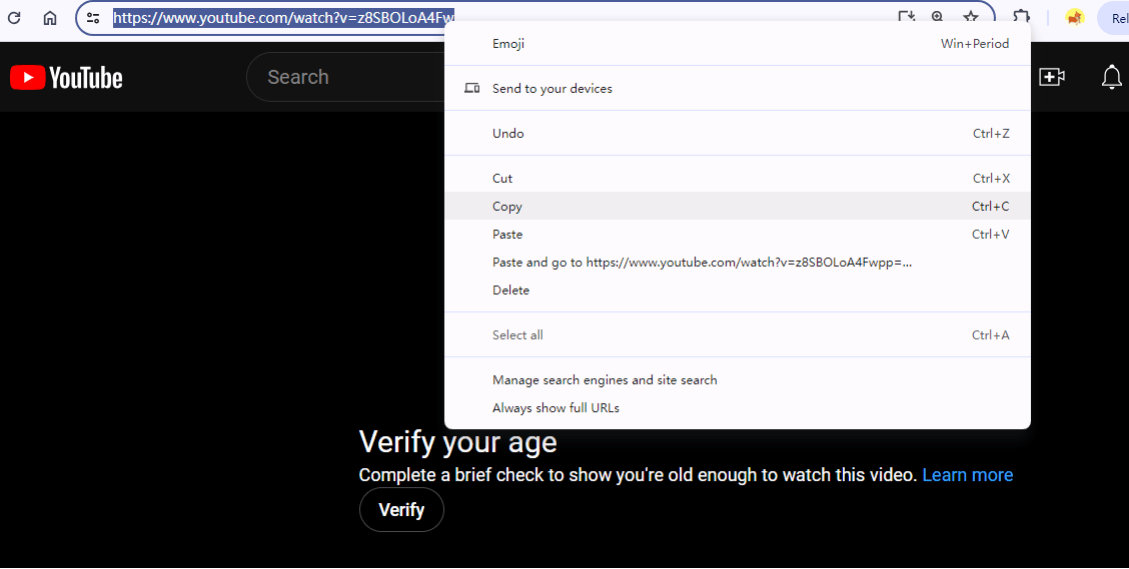
3. Paste it into iFunia. Bulk paste is available.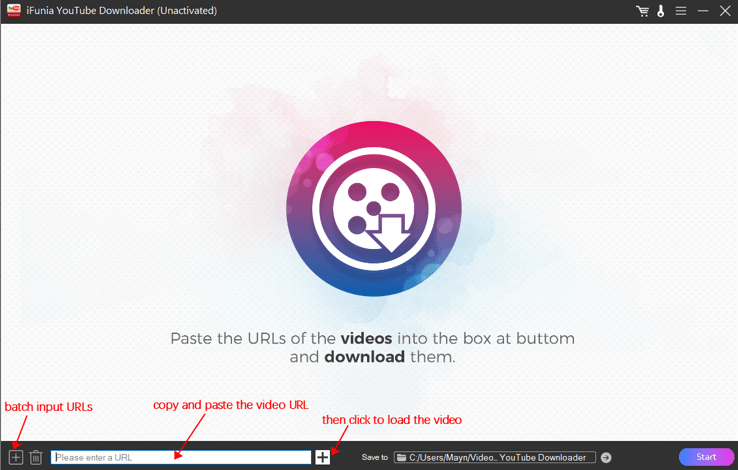
4. Choose an output format, a resolution and a subtitle from a list of options.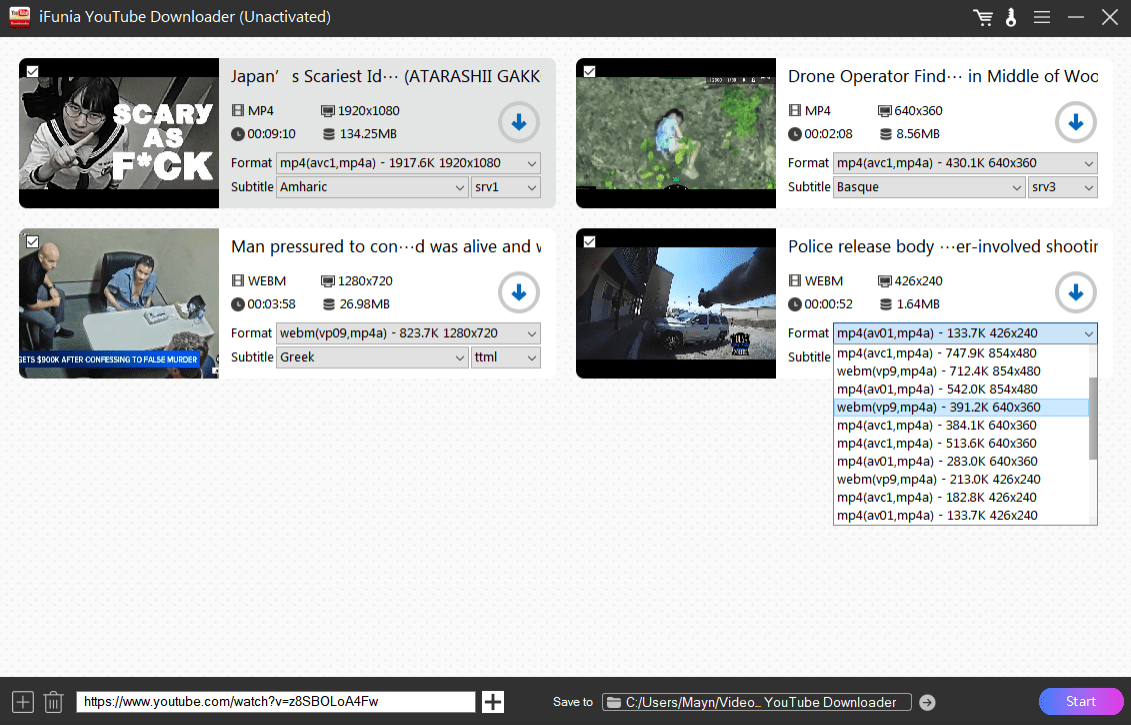
5. Choose a destination folder and click Start.
#2 How to Download Age Restricted Video from YouTube Free
The freeware Any Video Converter is also a good option for YouTube download age restricted videos without account. It helps you download, convert, and edit videos seamlessly. What makes it special is that once you opened it, it will pop up and analyze automatically a video URL copied.
Cons:
- It is relatively slow and has less setting options comparing to iFunia.
- Plus, the automatic analysis function analyzes and pops up every time you copy something, sometimes that’s a bit annoying.
Download age restricted YouTube videos free:
- Install Any Video Converter on you computer.
- Open it and choose Video Download.
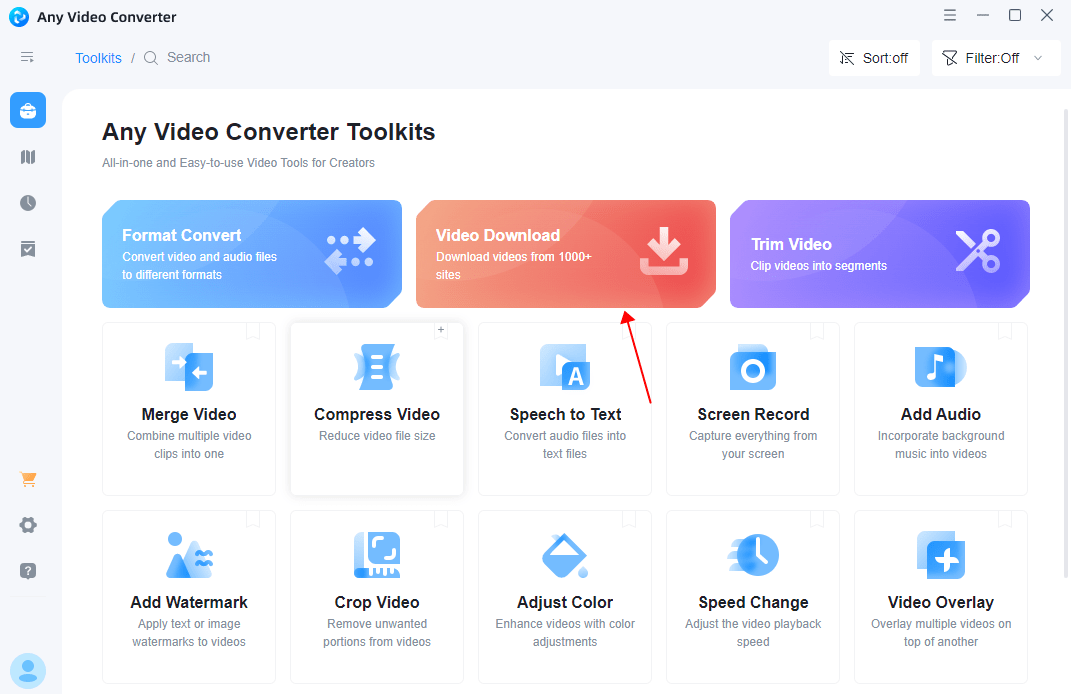
- Copy the age-restricted YouTube video link address. The software will automatically analyze the URL.
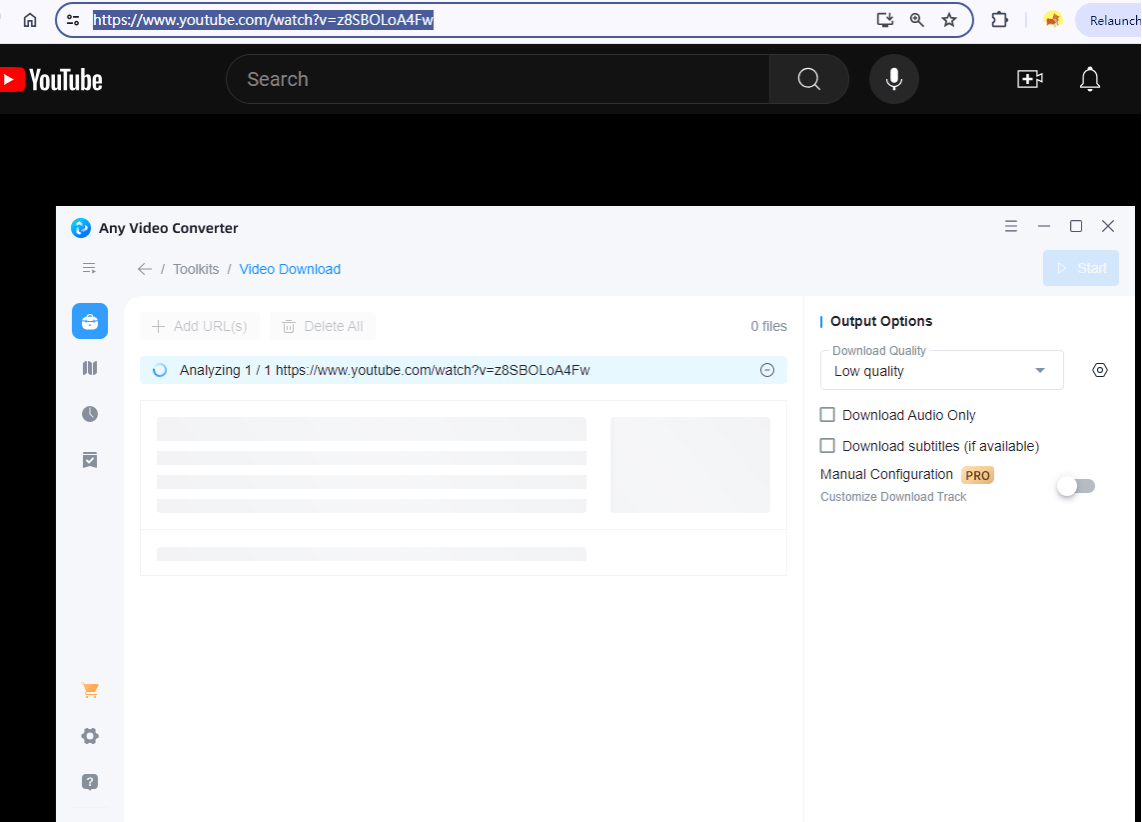
- Specify the format and quality and hit on Start.
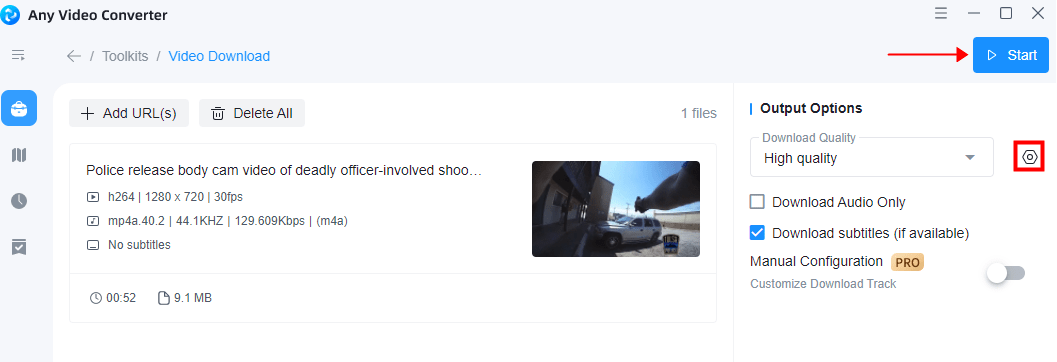
#3 youtube-dl Download Age Restricted Video?
Many people who are used to using open source command lines in terminal tend to solve their problems with YouTube-dl. But I recommend using YouTube-dlp because it seems that YouTube-dl doesn’t work any more.
Cons:
- You have to find and type the lines every time you want to download videos.
- The graphical interface is a bit difficult and tricky for users who never tried a command line before.
Here’s a brief tutorial for YouTube download age restricted:
- Install yt-dl according to your device.
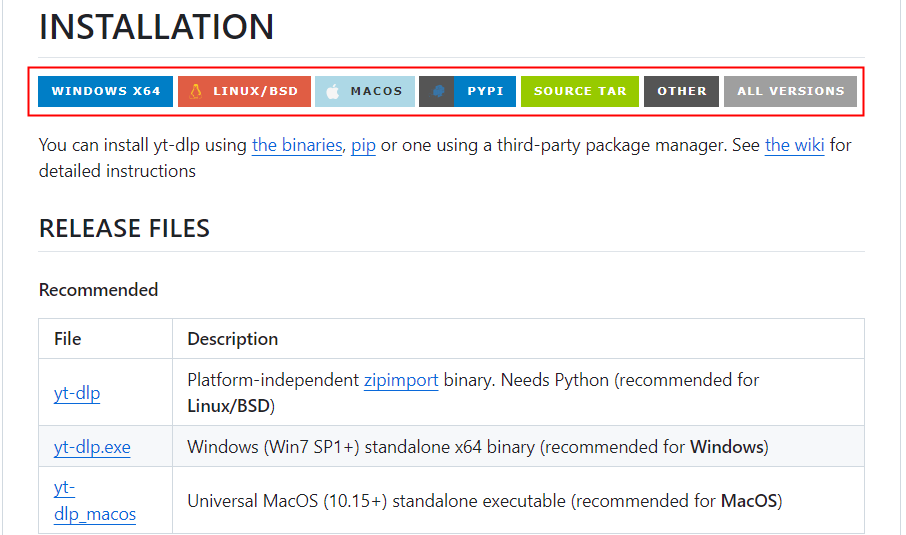
- Open a command line interpreter (Command Prompt for Windows, Terminal for Mac).
- Type the line below to use browser cookies.
yt-dlp --cookies-from-browser <browser name> <YouTube URL>.
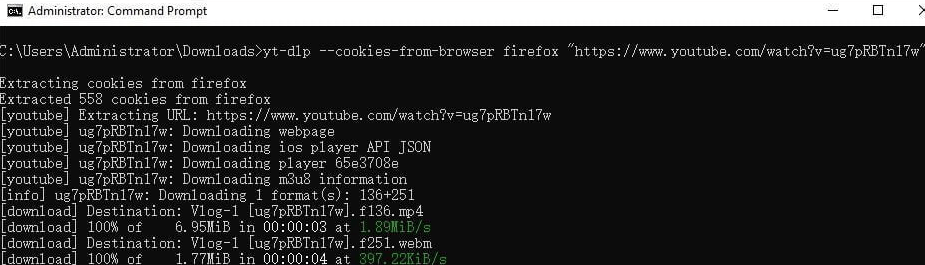
#4 Download Age Restricted YouTube Videos Online
To get past age restriction on YouTube, download age-restricted YouTube video online is a good solution. It requires no application installation or signing in to Google, plus, most of them are free and easy to use.
Cons:
- There are plenty of online video downloaders, but many of the most popular ones can no longer get around YouTube’s age restrictions as the policies of YouTube change all the time, the online servers experience errors and downtime frequently.
- Besides, online downloaders may show popup ads and try to install malware on your devices. Especially the free ones, they tend to be not reliable, so make sure you have an adblocker or install security software.
I tried a few tools to download YouTube age restricted video online, but few of them work stably. Here’s deturl that includes a dozen of websites for your options:
- Go to the site and copy-paste the video link into the search box and press Enter on the keyboard or click download video.
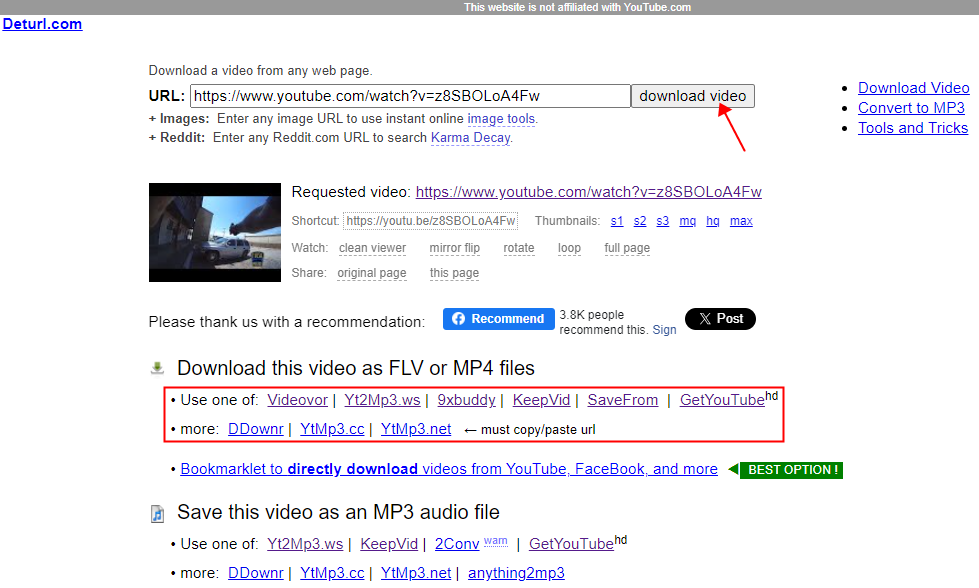
- As you can see, there are a few websites you can choose to accomplish the task, try them out and find one that can actually download age restricted YouTube videos free. In my case, only KeepVid can download my YouTube video with age restriction.
- It will direct you to another page every time you click (that is why I don’t enjoy using online downloaders), close them and DO NOT allow any installation or notification.
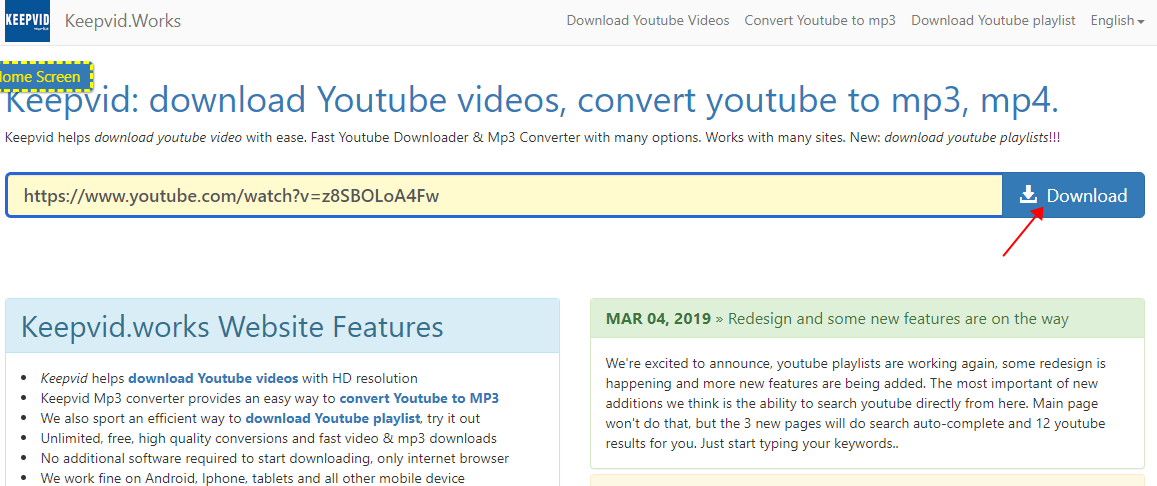
- Fianlly you refuse all the ads and it will allow you to download the video.
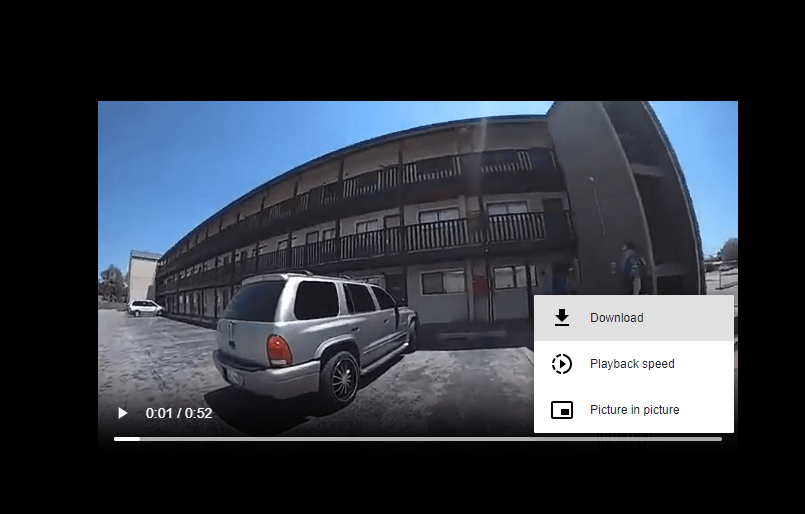
#5 How to Download Age Restricted Videos on YouTube Using Scripts
A userscript is a program for modifying the web page including bypassing age-restricted content, controlling playback speeds, editing functions of websites, etc. It’s free and simple to use on browsers like Google Chrome and Firefox.
What you need to do is installing a userscript manager browser like Violentmonkey, Tampermonkey or Greasemonkey and install the scripts to bypass the restrictions and download the videos without restriction and without logging into any account.
Cons:
- The download function works not that well, it always shows errors and says it cannot generate download URLs. In that case, search for other downloaders or try other methods above.
How To Download Age Restricted YouTube Video:
- Add the browser extension into your browser. For Google Chrome, install Violentmonkey or Tampermonkey, and for Firefox, Violentmonkey or Greasemonkey.
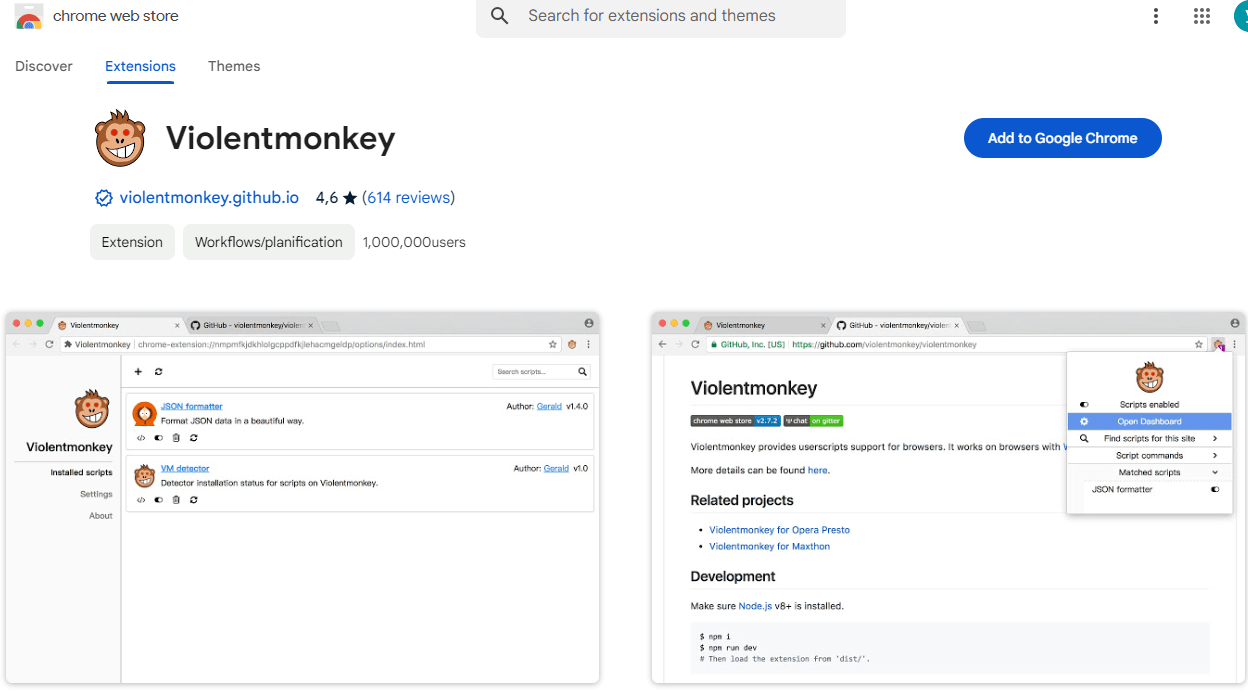
- Go to the age-restricted YouTube video and click the extension icon to open Violentmonkey.
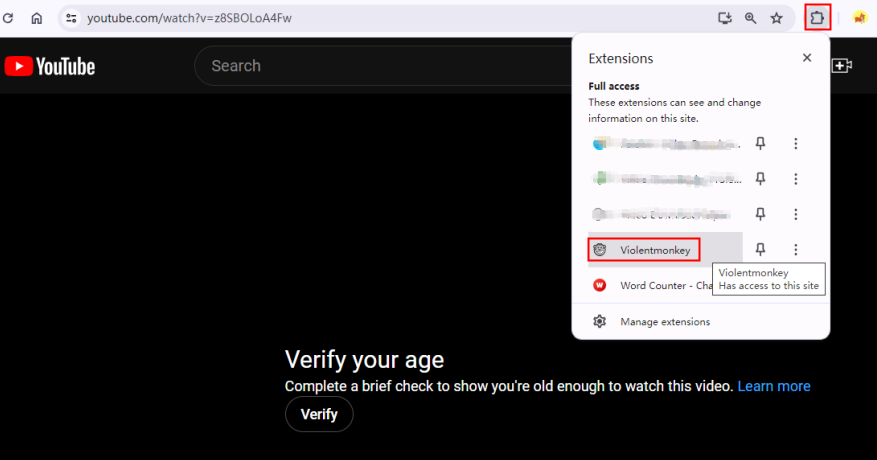
- It notices you to find the scripts, click it and it will direct you to website Greasy Fork.
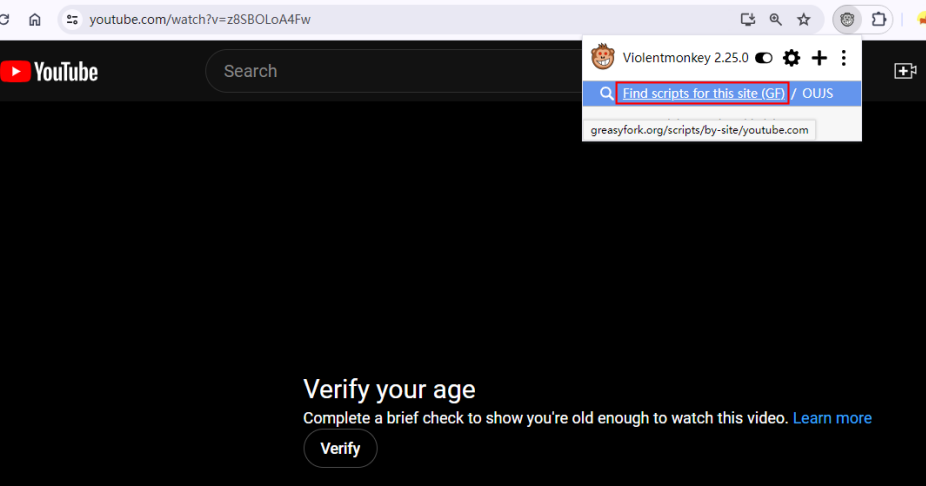
- Select Simple YouTube Age Restriction Bypass and a Downloader if you want to download the video.
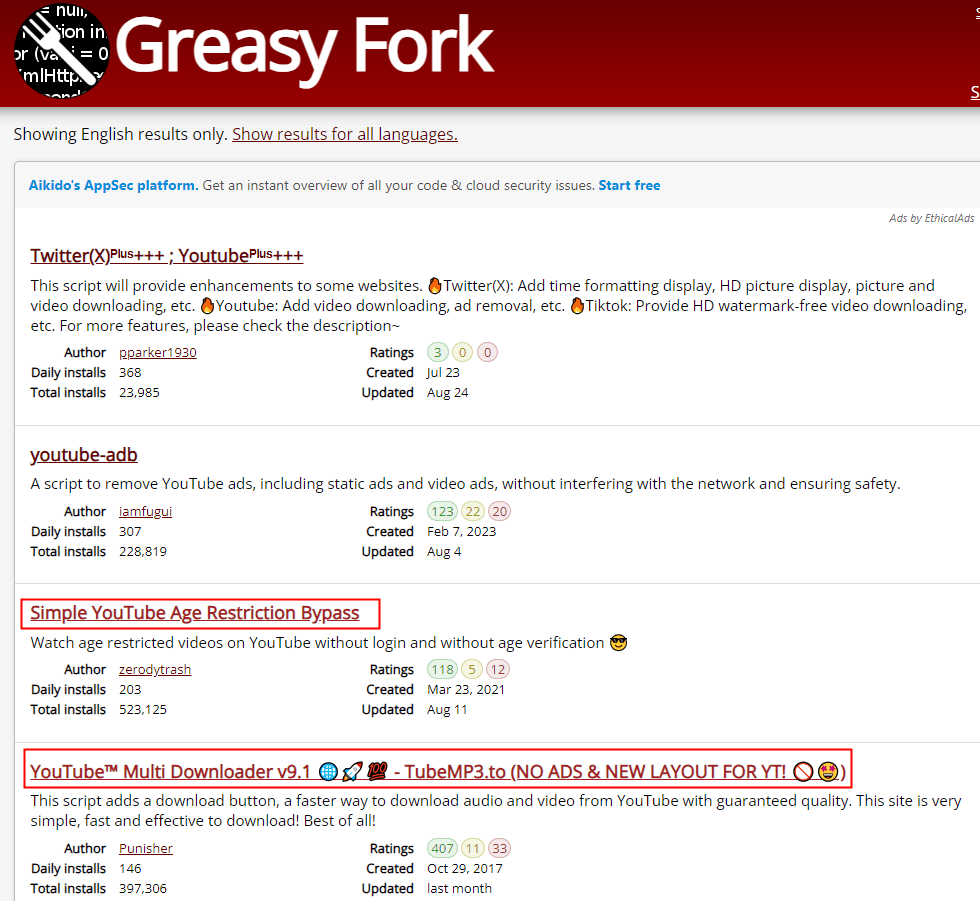
- Install the scripts.
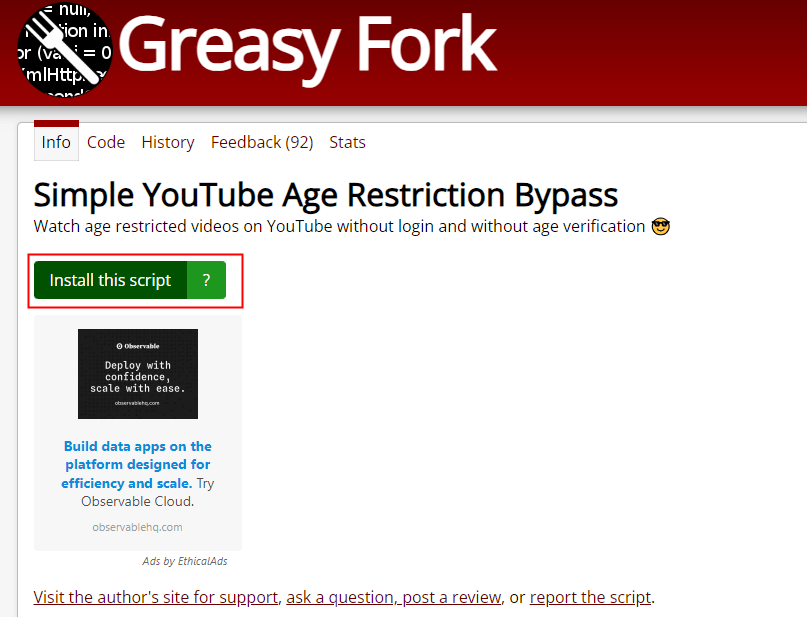
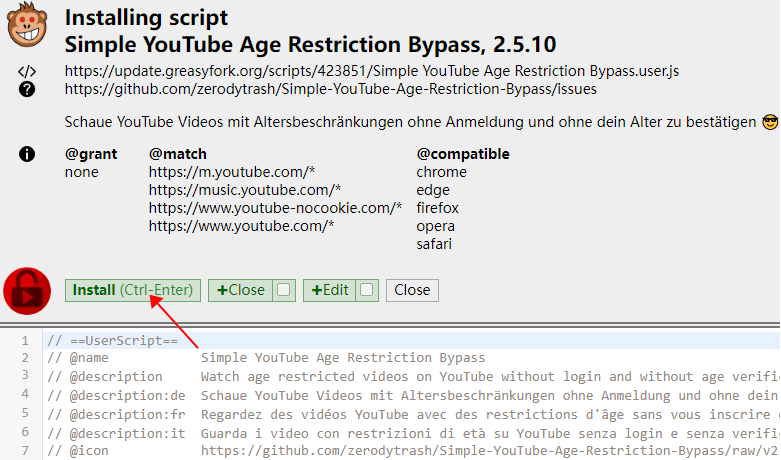
- Refresh the age-restricted YouTube video web page and you’ll now watch the video with age restrictions and find the download button.
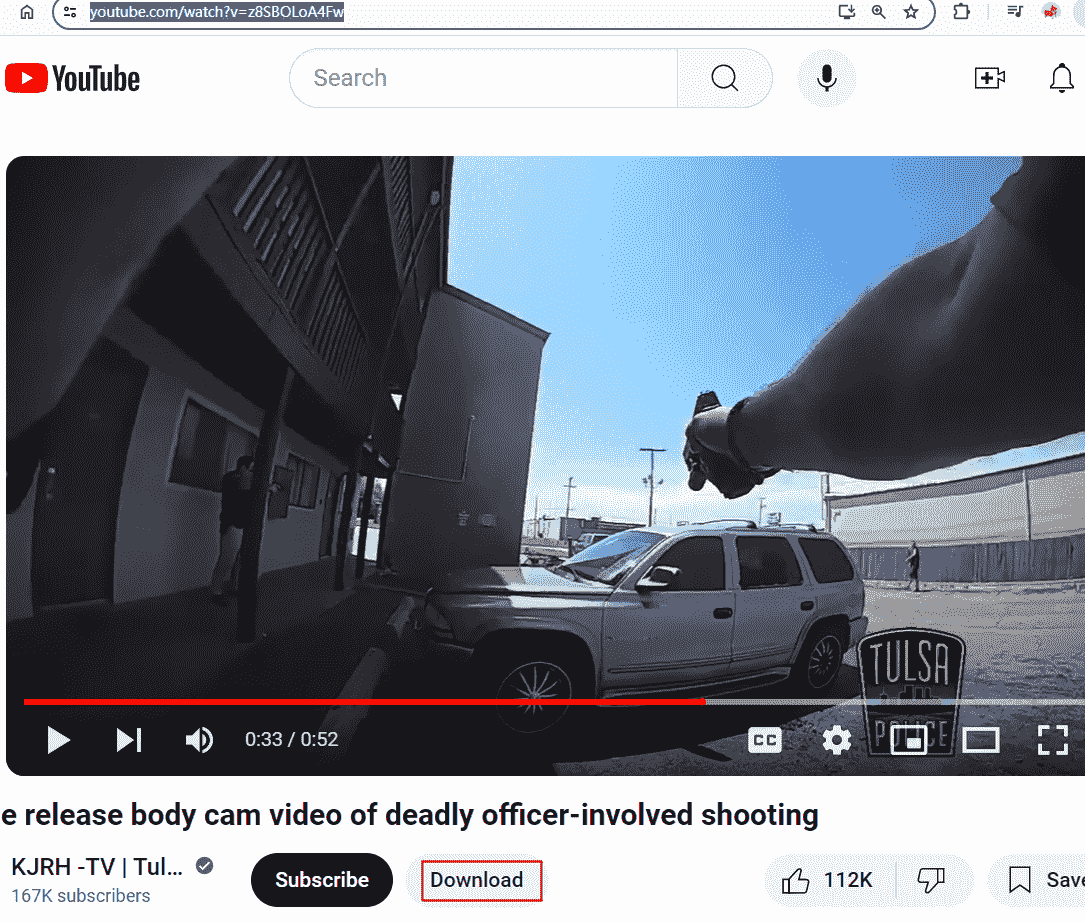
- Then download the video as you like.
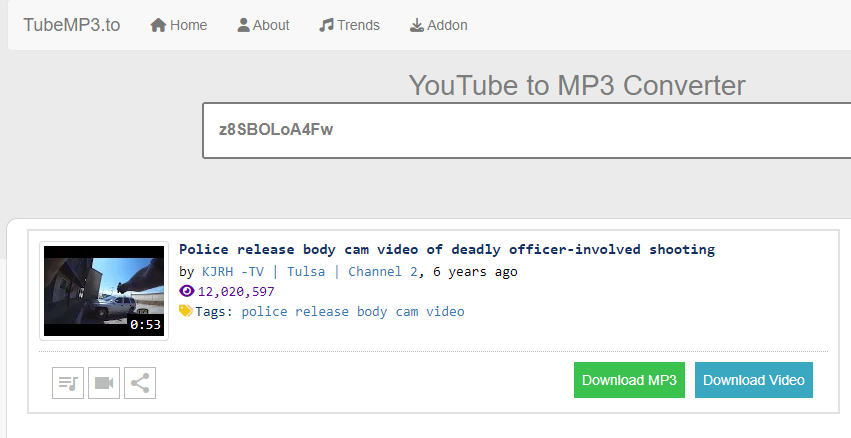
#6 Download Age-Restricted YouTube Videos Android
As more and more people use mobile phones to watch videos on YouTube, it is important to know how to download age restricted YouTube videos on android. In fact, you can use the online YouTube downloader mentioned above to download YouTube age restricted as well.
In addition, there are some free YouTube clients that don’t need to log in with a Google account and work on Android, like Newpipe and Invidious. They allow you to watch and download YouTube anonymously with ease and free from Google spying.
Take Newpipe for exemple:
- Go to Settings → Content → Show age restricted content, and turn on the button.
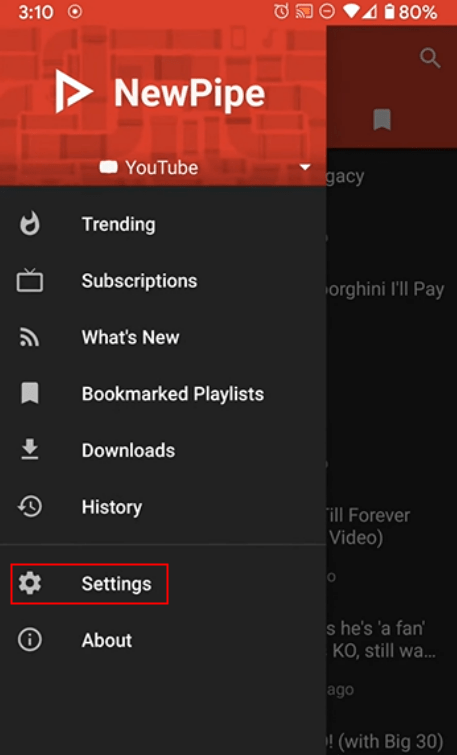
- Find the age-restricted YouTube video and click the Download icon. It displays also all the comment from YouTube.
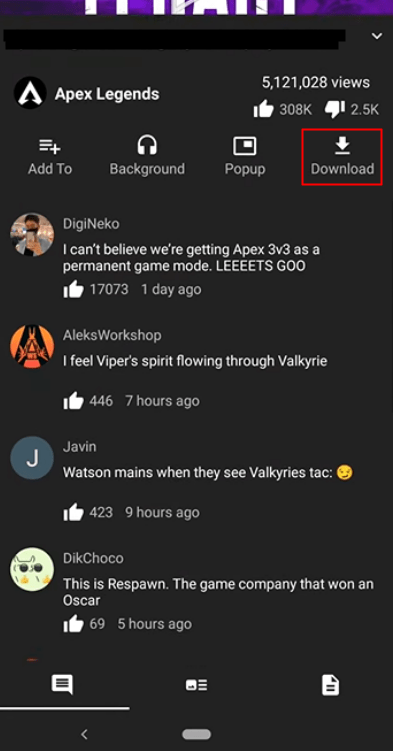
- Choose the resolution and other options and the video will be saved into your gallery.
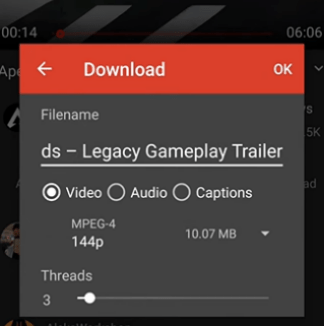
Q&A
Q1: Can I Use iFunia for Mobile?
A1: Not for the moment. iFunia is a great program if you want to watch and download YouTube age restricted videos or any other videos on PC. For mobile devices, try other methods presented above.
Q2: Why I Cannot See Age Restricted YouTube Content if I’m Over 18?
Q3: Does JDownloader Work for YouTube Age Restriction Download?
A3: As YouTube is changing frequently, JDownloader is directly affected by this kind of issue. So, for the moment it doesn’t work. If you want an alternative, iFunia YouTube Downloader is the best choice since it’s never affected by YouTube policies.

Chloe LEE is good at explaining and solving complex technology problems to her readers. Since joining iFunia Studio, she has focused on writing articles about video and DVD software, and how-to tutorials.

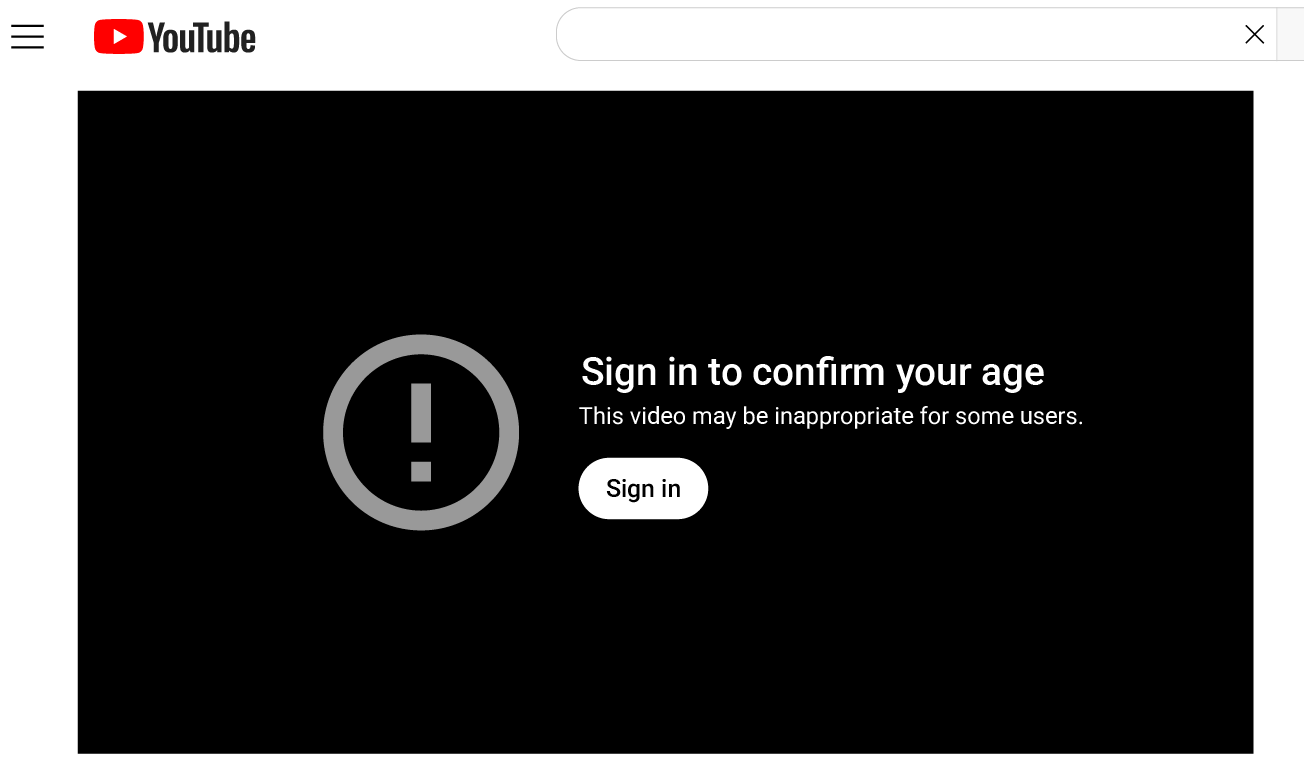
 Free Download Windows 11/10/8/7
Free Download Windows 11/10/8/7 Free Download macOS 10.13 or later
Free Download macOS 10.13 or later Free Download Windows 11/10/8/7
Free Download Windows 11/10/8/7 Free Download macOS 10.13 or later
Free Download macOS 10.13 or later