
Tubi is a free streaming platform and a big library that you can watch online movies, TV shows, live TV, Tubi originals and other videos that you cannot find else. It becomes more and more popular with 80 million monthly visits in 2024 and is nowadays considered the biggest free movie and TV streaming service in the US.
Like YouTube, it’s ad-supported, the films and TVs are free to watch with ad breaks. However, Tubi has free movies and series that YouTube doesn’t have. Plus, the ads are less annoying than on YouTube, which means Tubi has less number and frequency of ads.
As Tubi gains so much appreciation of viewers online, some users wonder how to download from Tubi. Why? Here are some reasons:
According to Tubi official, you are not allowed to download videos from Tubi to watch offline now. And Tubi TV is only available in certain countries, use a VPN to access to it if it’s not permitted in your country.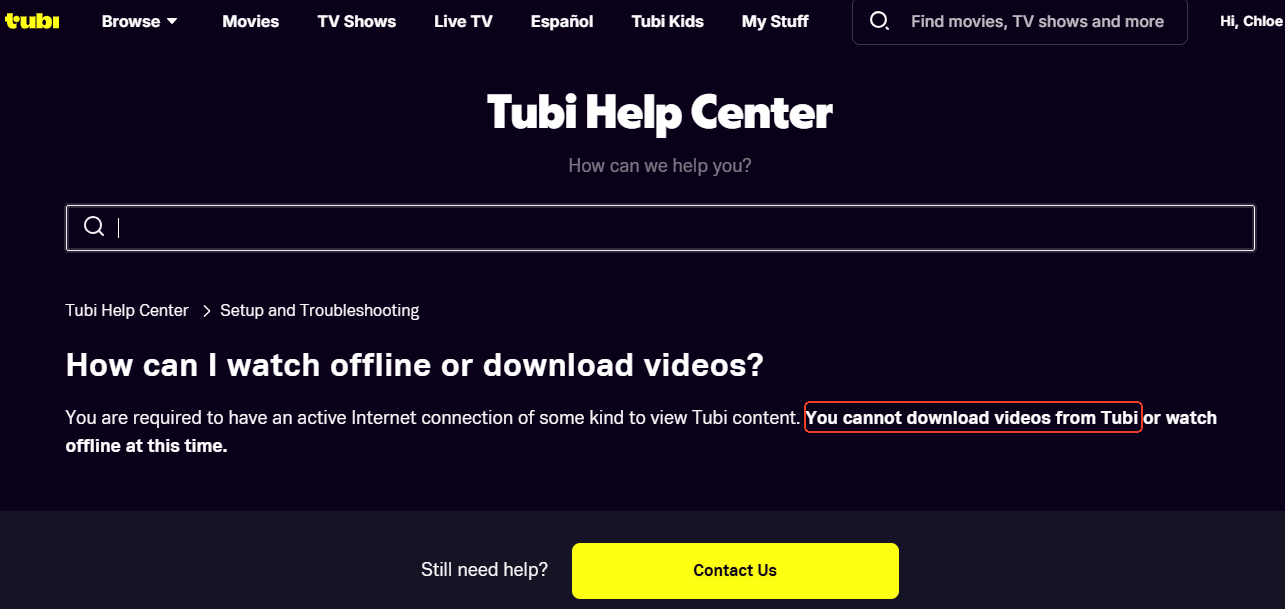
Hence the most important thing is to find a Tubi downloader that works to download video from Tubi. Because not all downloaders are useful and how to download from Tubi is not an easy job.
 Free Download Windows 11/10/8/7
Free Download Windows 11/10/8/7 Free Download macOS 10.13 or later
Free Download macOS 10.13 or later
in this article, I’ll introduce 4 powerful methods to download movies from Tubi. I hope you can find the one that satisfies your needs the most and helps you download movies from Tubi TV successfully.
Attention! It should be pointed out that downloading videos from web for commercial use is illegal, so keep them only for personal enjoyment.
What is the best way to download from Tubi? I would say why not try iFunia YouTube Downloader? You may wonder why a YouTube downloader, but what it can do is much more than that. That means it can download from other platforms like Tubi, Twitter, Facebook, Dailymotion, Vimeo, Naver TV, apart from YouTube.
iFunia YouTube Downloader stands out also because of its efficiency and ease of use. You can input all the episodes of a whole series season into it, and it downloads them altogether for you with fast speed, in three-step.
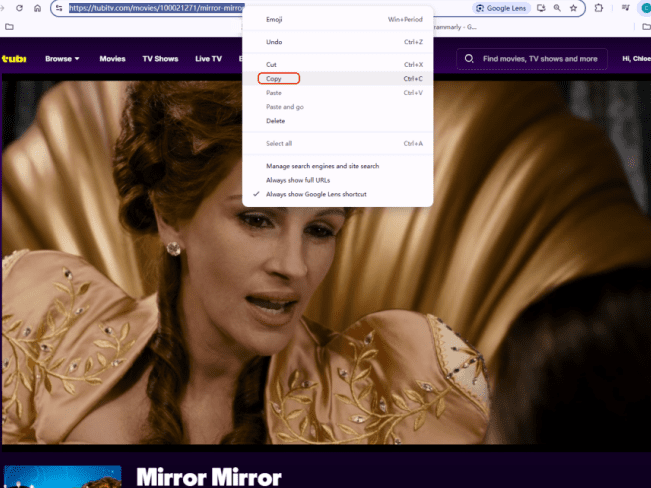
 Free Download Windows 11/10/8/7
Free Download Windows 11/10/8/7 Free Download macOS 10.13 or later
Free Download macOS 10.13 or later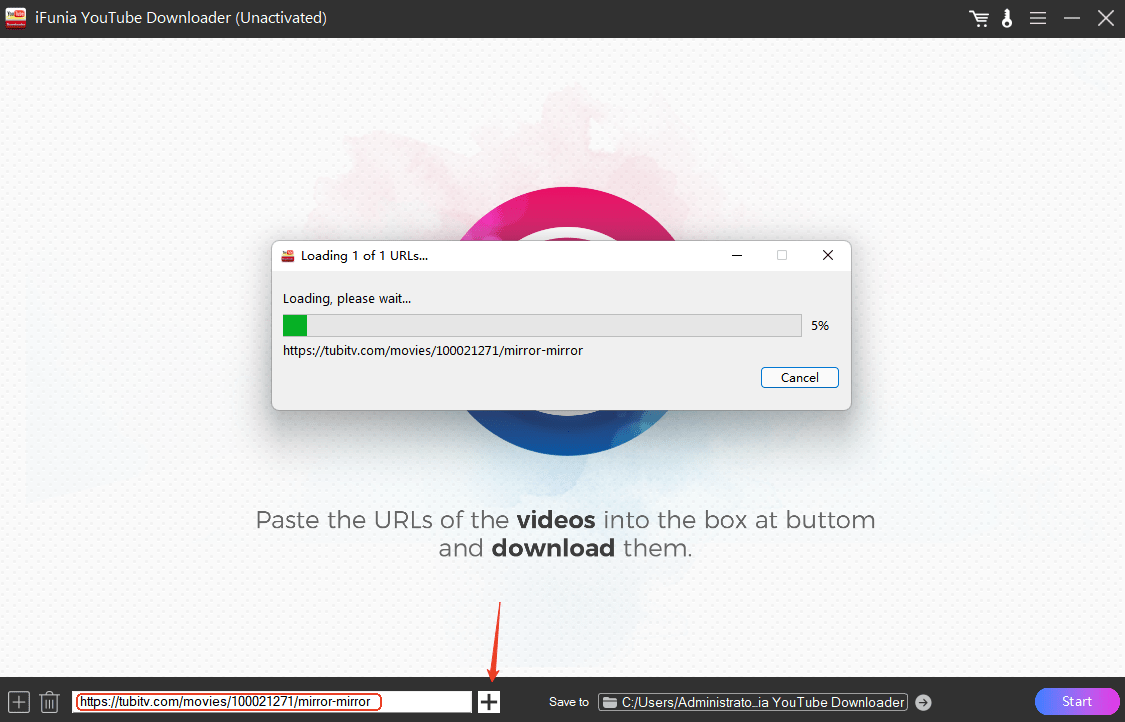
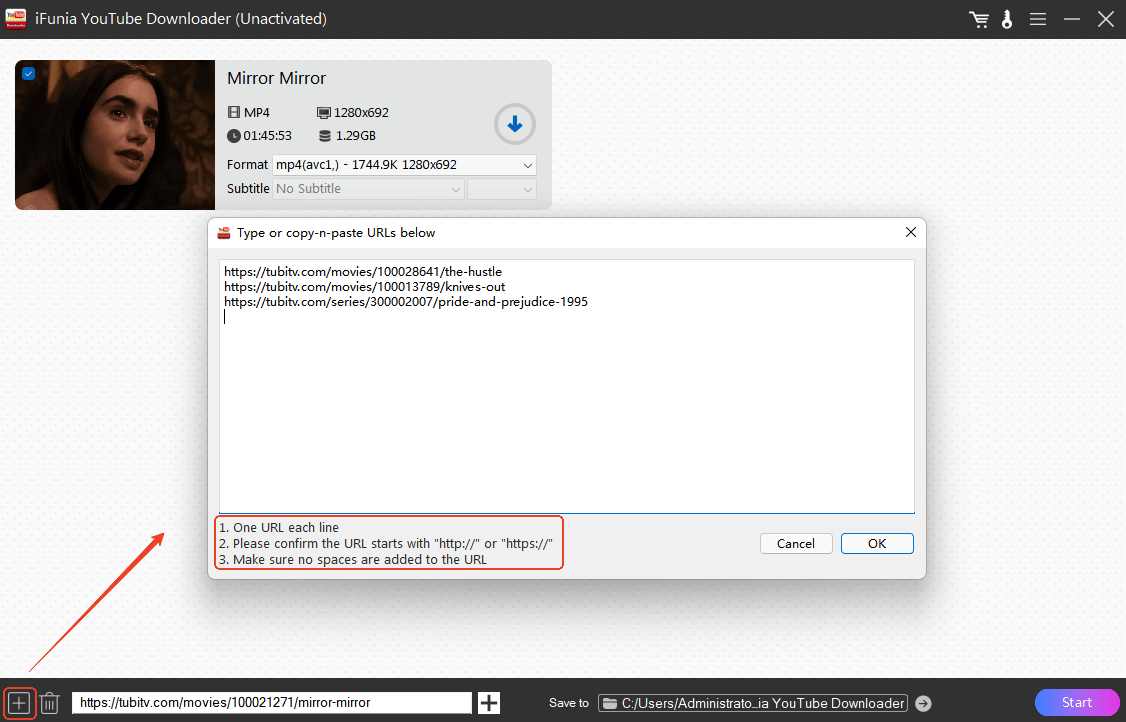
You may wonder why there are no 1080P or 4K options?
In fact, the format, resolution and subtitles change according to the original video, as you can see below, the video definition on Tubi TV is from 360p - 720p and without caption, which determines the list on iFunia YouTube Downloader.
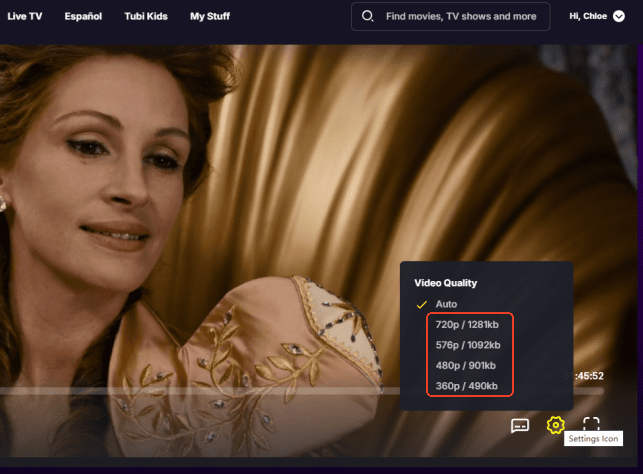
So, if your original video is a 4K/8K video, you’ll have the corresponding choice as shown below:
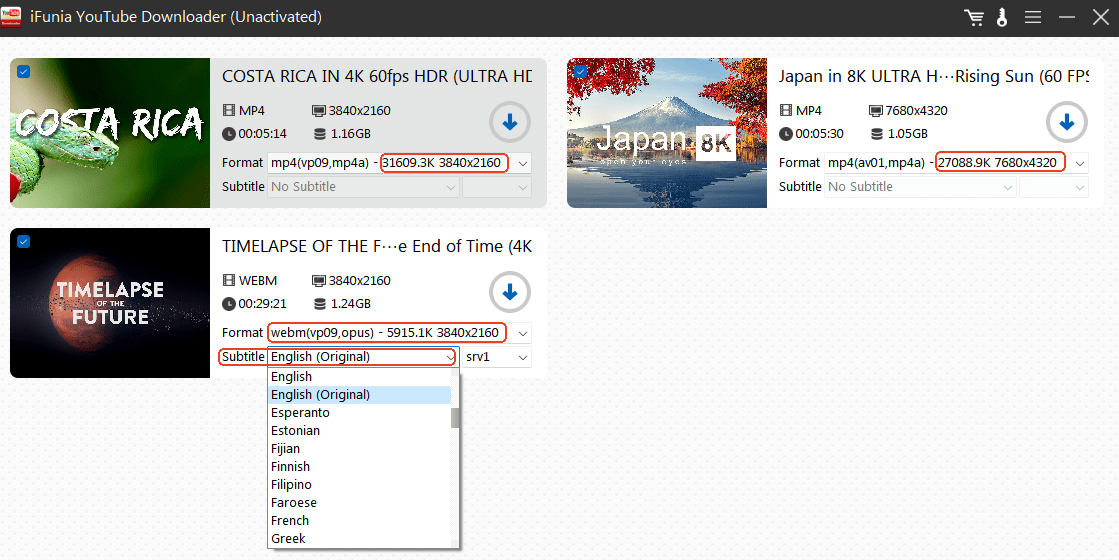
6. Finally, choose a folder path and hit Start to download from Tubi free.
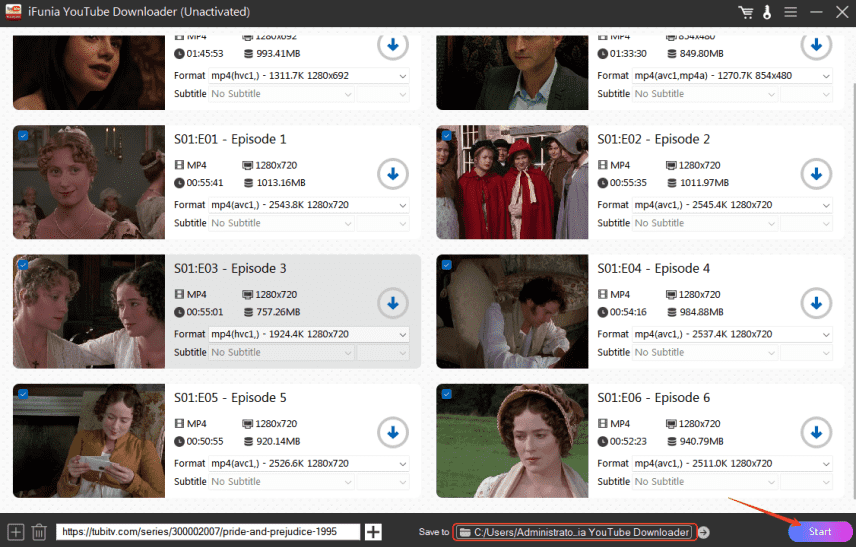
Notes: You may encounter “Fail to load”, sometimes it’s the program issue, try them another time. Sometimes it’s your Internet connection and sometimes it’s the region limitation, hence try with a web proxy.
If you don’t want to copy the Tubi video links, then you can try a browser add-on that automatically detects the playing video on Tubi and download it directly in a click. FetchV is a video download extension for chromium-based browsers like Chrome and Edge.
But please consider that, not like a professional desktop, add-ons have no format or resolution options, and are relatively slow and unstable.
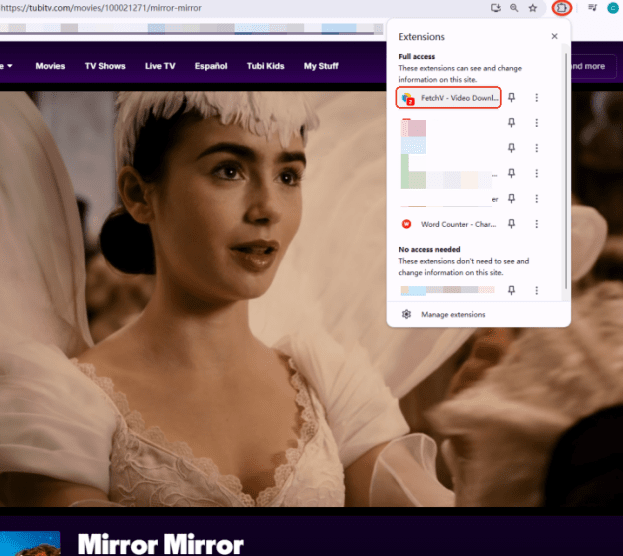
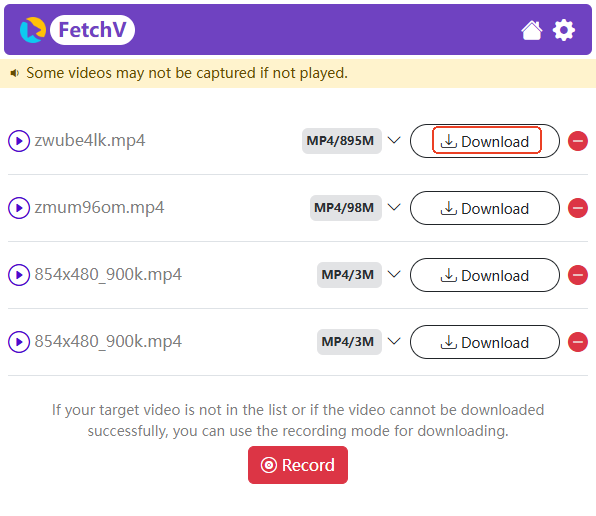
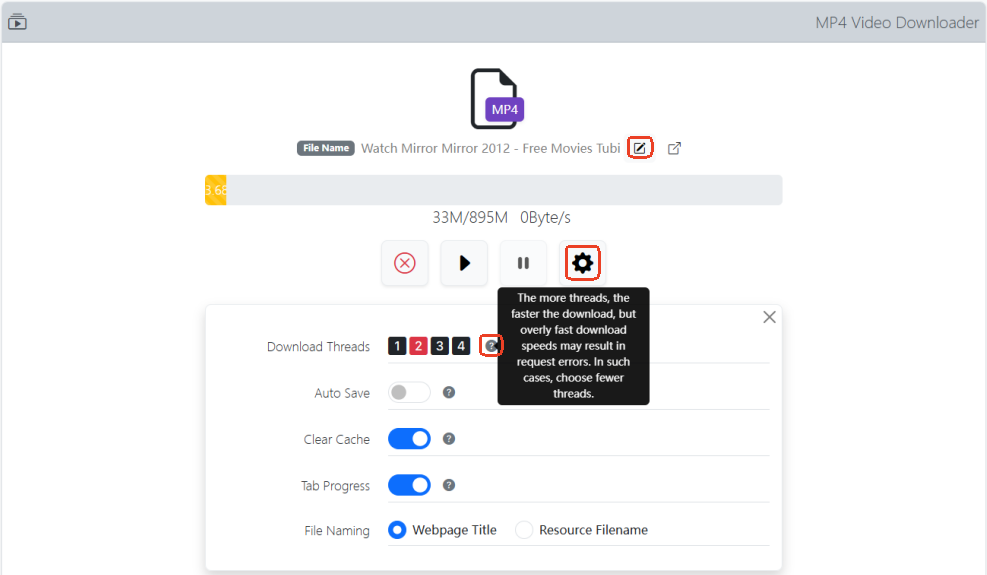
Besides browser extension, online video downloaders are also a good choice to download from Tubi free. I tested a dozen online video downloaders, few of them really work. SaveTheVideo is workable to download from Tubi free online.
However, the speed is slow and the quality is not as good as a professional Tubi downloader. In addition, online tools are relatively not safe and carries major risk to both your data and devices.
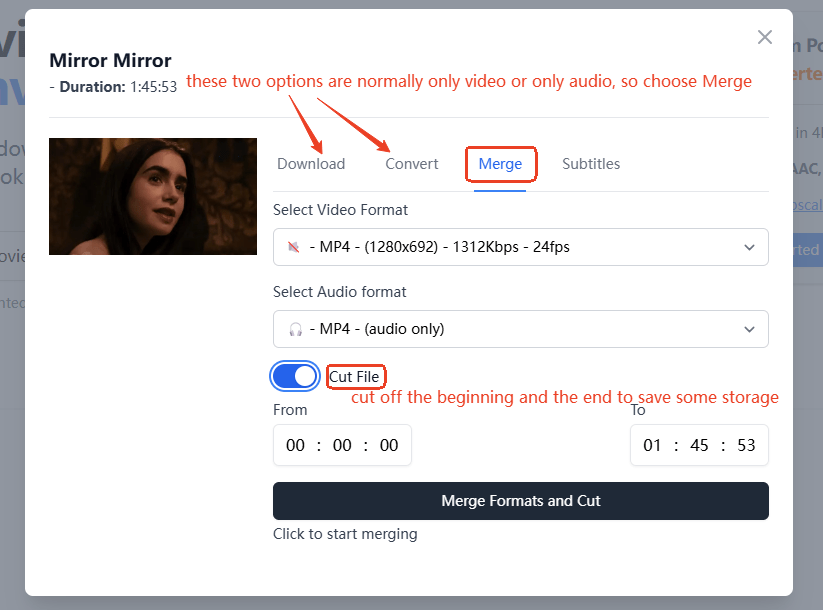
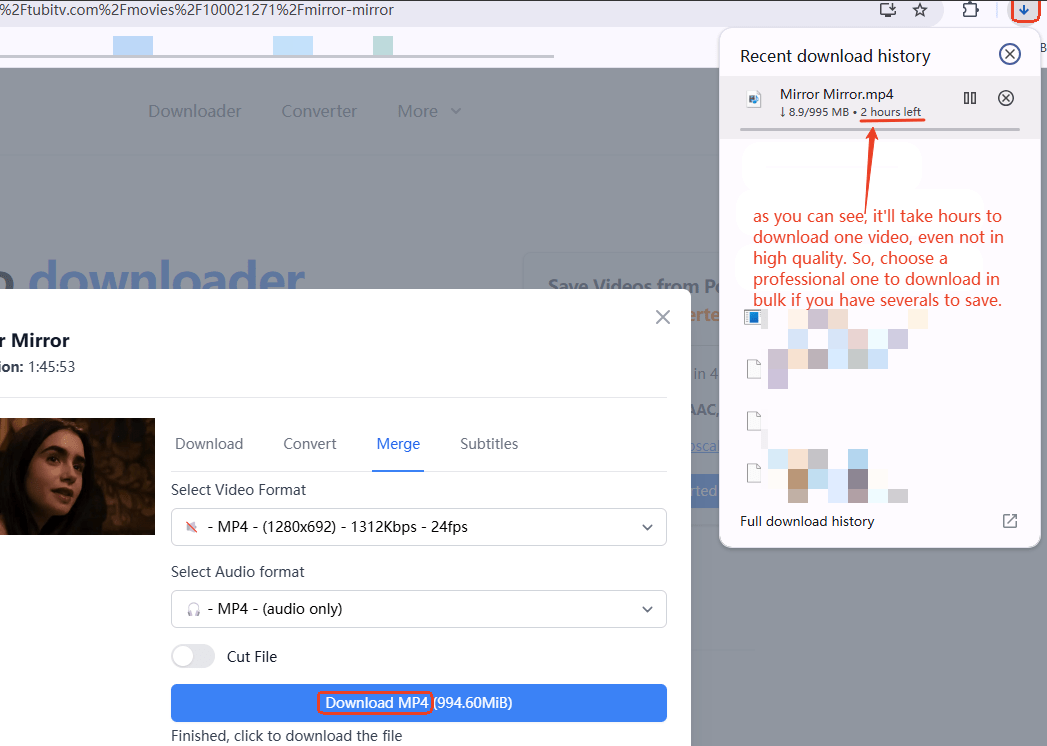
yt-dlp is my go-to downloader for different kinds of videos. Actually it’s convenient and efficient if you know how to use command line as most of the video downloaders use the open-source yt-dlp in their basic program to extract and analyze data.
However, it’s not easy for a beginner to figure out this command line since the interface is not user-friendly and it needs an accuracy of the scripts.
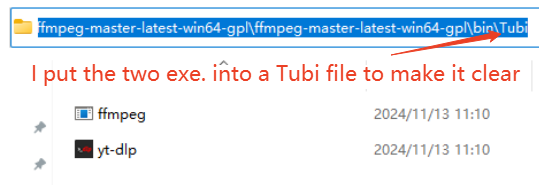
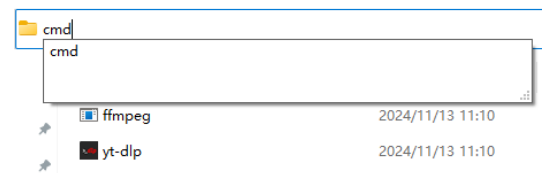
yt-dlp -f mp4 URL
“-f” means output format here. If you want other settings like download, thumbnail, subtitle, audio and other options, type: yt-dlp --help
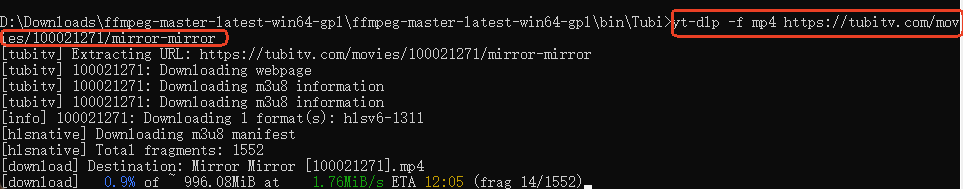
Nowadays, more and more people use mobile phones to watch Tubi movies and TV shows. Then, how to download from Tubi on android?
You can record the movies with built-in video recorder or a free video recorder like Screen Recorder Unlimited, but it’s not efficient and will occupy our phones.
In fact, you can download the Tubi movies on computer and then transfer them to your Android. I like doing that as the downloading process on my Android will influence the loading speed and make my phone slow and get hot. I leave my computer downloading and then I can use my Android freely.
Not all Tubi videos can be downloaded. Some of the movies and TV shows from Tubi are not allowed to be downloaded because of the DRM (Digital Rights Management ) protection that aims to protect the copyrighted materials.
That's all about downloading Tubi videos with the most powerful 4 solutions, hope this helps. Contact me if there are any fault or suggestions, thanks!

Chloe LEE is good at explaining and solving complex technology problems to her readers. Since joining iFunia Studio, she has focused on writing articles about video and DVD software, and how-to tutorials.