
Crunchyroll has the largest anime library, with thousands of anime shows and films to stream. But what if you want to watch offline without an internet connection? Crunchyroll allows you download episodes for offline viewing with a premium subscription of Mega Fan (9.99/Mon) or Ultimate Fan(14.99/Mon), but it's only available on Android/iOS App and Nintendo Switch. And not all shows are available for offline viewing due to various restrictions.
This guide will show you how to download Crunchyroll videos to computer by using the best Crunchyroll video downloaders. You can enjoy your favorite content anytime, anywhere, and ad-free.
The best way to download Crunchyroll videos is to use a professional video downloader, and iFunia YouTube Downloader is an excellent option for both Windows and Mac users. It’s a simple yet powerful video downloader software capable of downloading videos and music from almost any website, including Crunchyroll, Funimation, YouTube, Facebook, Vimeo and many more. With iFunia, you can download Crunchyroll videos and save them as MP4 files in original quality. It can also download an entire anime series from Crunchyroll in one go.
Step 1. Download and install iFunia YouTube Downloader.
 Free Download Windows 11/10/8/7
Free Download Windows 11/10/8/7 Free Download macOS 10.11 or later
Free Download macOS 10.11 or later
Step 2. Open a Crunchyroll video you want to download, and copy the video URL from your browser’s address bar. If you want to grab a dubbed version, please choose a preferred language from the Audio option first, and then copy the link of the reloaded video.

Step 3. Go back to the downloader, paste the video URL into the provided field at the bottom, and click the "+" icon to gather the video information.
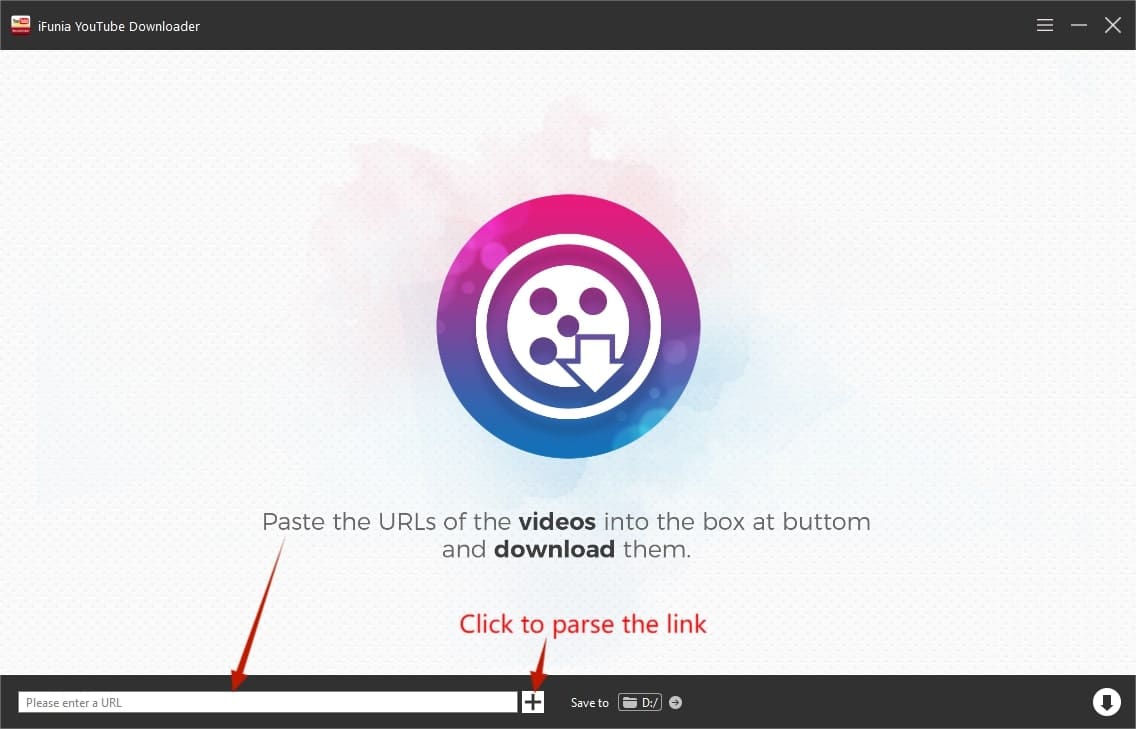

Step 4. When the video is loaded, you can choose a video quality from the Format drop-down list. Normally, the highest quality is selected by default. It will also display the video file size for each definition.

Step 5. You can set a save location for your downloaded videos by clicking the folder icon next to Save to.
Step 6. Finally, click the Download ![]() button in the bottom right corner to start downloading Crunchyroll videos.
button in the bottom right corner to start downloading Crunchyroll videos.
*To download a full series from Crunchyroll, just use the series URL, and iFunia Crunchyroll Downloader will load all the episodes.
Note: The subtitles provided by Crunchyroll are not inserted so you cannot directly download Crunchyroll videos with captions. However, you can download subtitle files from sites like OpenSubtitles, and then add them to the downloaded videos. Go to the FAQ section if you want more details.
Crunchyroll videos are DRM (Digital Rights Management) protected, and most online downloader sites, such as y2mate and keepvid, are unable to handle Crunchyroll videos at the moment. After trying out dozens of online tools, I've found two working sites for you to download Crunchyroll videos without software, each with its own pros and cons.
Youtube4kdownloader is a free video downloader site that can download videos from some major streaming platforms. It can save free content from Crunchyroll and maintain the highest video quality.

Dirpy is a popular online video downloader that lets you record and convert online videos. It allows you to trim the video and download Crunchyroll videos with subtitles. While Dirpy allows users to download from YouTube for free, downloading from Crunchyroll is a more of a premium feature without a free trial.

Yt-dlp is a command line tool for downloading videos from many websites. It’s free and open source, but for begginers, it can be quite difficult to use for beginners. With yt-dlp, you can choose the video quality and download Crunchyroll videos at a fast speed. And when it works with another command line tool FFmpeg, yt-dlp can even download and embed subtitles into the video. Without further ado, follow the steps below to download Crunchyroll videos with yt-dlp. You may find it easy once you figure out the basics.
Step 1. Install yt-dlp. You can download yt-dlp.exe here. If you want to download Crunchyroll videos with subtitles, also download and install FFmpeg, and put them in the same directory. Mac users can easily install both tools using Homebrew.
Step 2. Run Command Prompt on your PC (or Terminal on Mac). Use the cd [directory] option to navigate to the path where you put yt-dlp, e.g. cd downloads.
Step 3. Download the Crunchyroll video via command line yt-dlp.

You can find more options and usage of this free Crunchyroll video downloader from its GitHub page.
By following the methods in this guide, I hope you are now able to easily download Crunchyroll videos on any device. To watch on the go, it's better to subscribe for a premium and download within the Crunchyroll app.
However, if you want to download Crunchyroll videos to your PC, it's more recommended to use a professional video downloader like iFunia. You can also use a screen recorder, such as OBS Studio, to capture videos that cannot be downloaded. But keep in mind that the downloaded content is for personal use only.
 Free Download Windows 11/10/8/7
Free Download Windows 11/10/8/7 Free Download macOS 10.11 or later
Free Download macOS 10.11 or later
1. How can I download Crunchyroll videos with subtitles?
You can try to download Crunchyroll videos with English subtitles using yt-dlp or dirpy. Or you can choose an easier way, download separate subtitle files(.ass, .srt) and add them to the downloaded videos. Detailed steps can be found in this post.
2. How to grab dubbed version of a Crunchyroll video?
Change the audio language of the Crunchyroll episode first, then copy the video link into a Crunchyroll video downloader above.
3. Can I download Crunchyroll videos with browser extensions/add-ons?
Most likely not. According to my tests, there are currently no extensions that can download Crunchyroll videos properly. They can only download the ads or video segments that are a few seconds long.

Chloe LEE is good at explaining and solving complex technology problems to her readers. Since joining iFunia Studio, she has focused on writing articles about video and DVD software, and how-to tutorials.