
We’ve all been there - found a YouTube playlist full of songs that we love, and wish to download these tracks for a workout, a road trip or whatever. Download playlist from YouTube to MP3 not only saves space and battery without data, but also allows us to enjoy music offline without ad breaks.
In this article, I’ll cover 4 reliable ways to download YouTube music playlist to MP3 or M4A audio files. Follow the step-by-step guides with pictures to download the complete YouTube playlist to MP3 in high quality on your computer or mobile phone.
There are different types of playlists you may want to download from YouTube, and the methods to download them can vary.
| YouTube Playlist Types | How to Download to MP3/M4A |
|---|---|
① Personal Playlist A collection of YouTube videos you saved together for later viewing; it can be private or public. You need to make it PUBLIC to download it. | For types ① ② ③: |
② Series Playlist A way for YouTubers to categorize their videos based on specific themes, making it easier for viewers to watch in sequence. | |
③ YouTube Music Playlist Albums and music playlists recommended on the YouTube Music channel. | |
④ YouTube Mix A nonstop playlist tailored for you. | For type ④ :
|
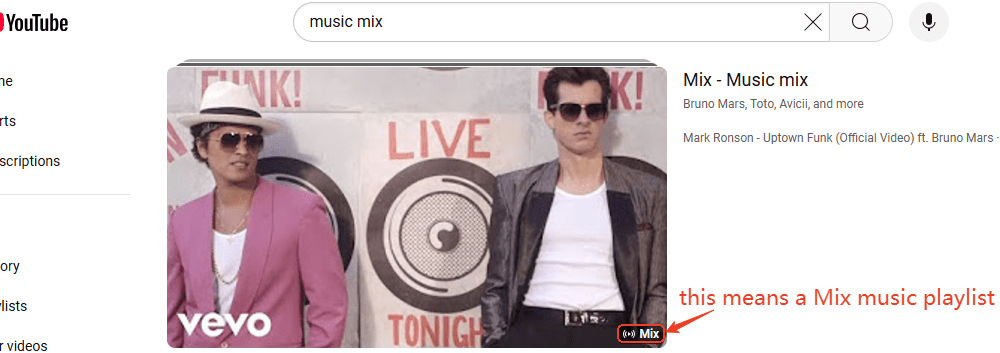
A simple fact is that YouTube doesn’t provide MP3, but M4A and WebM (OPUS) as audio formats.
So, converting a YouTube playlist to M4A extracts the original audio from the YouTube videos, while converting a YouTube playlist to MP3 involves a second conversion from M4A and results in quality loss.
In terms of audio quality, M4A is better than MP3 while also being more compact in size. In addition, M4A and MP3 are both widely supported by computers, mobile devices, and audio players. M4A can also be easily converted to MP3 if you are on a M4A non-compatible device. Ultimately, consider the audio quality and compatibility requirements, and choose the format that suits your needs.
 Free Download Windows 11/10/8/7
Free Download Windows 11/10/8/7 Free Download macOS 10.13 or later
Free Download macOS 10.13 or later
The most reliable way to download YouTube playlist to computer MP3 is to use a professional YouTube playlist downloader. iFunia YouTube Downloader is such a specified software available for both Windows and Mac.
It has long been my go-to option to batch download any YouTube playlist in high quality. Let’s take a look at how this powerful YouTube downloader provides a hassle-free solution for downloading YouTube playlists.
Step 1: Download and run iFunia YouTube Downloader.
Step 2: View full playlist of the YouTube playlist you want to download and copy the URL.
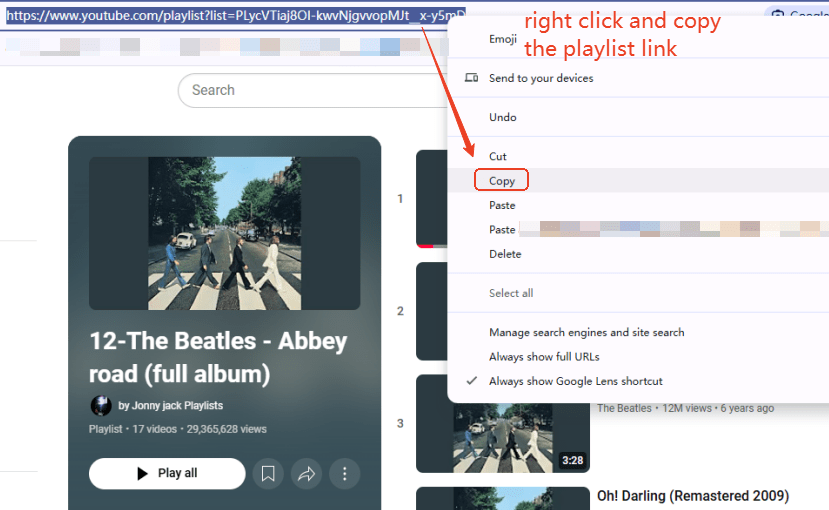
Step 3: Paste the YouTube playlist link into iFunia, and click the "+" button at the right to start loading all the tracks. It will take a few minutes to load the entire playlist. In my case, it took 2 minutes to load all the 17 videos.
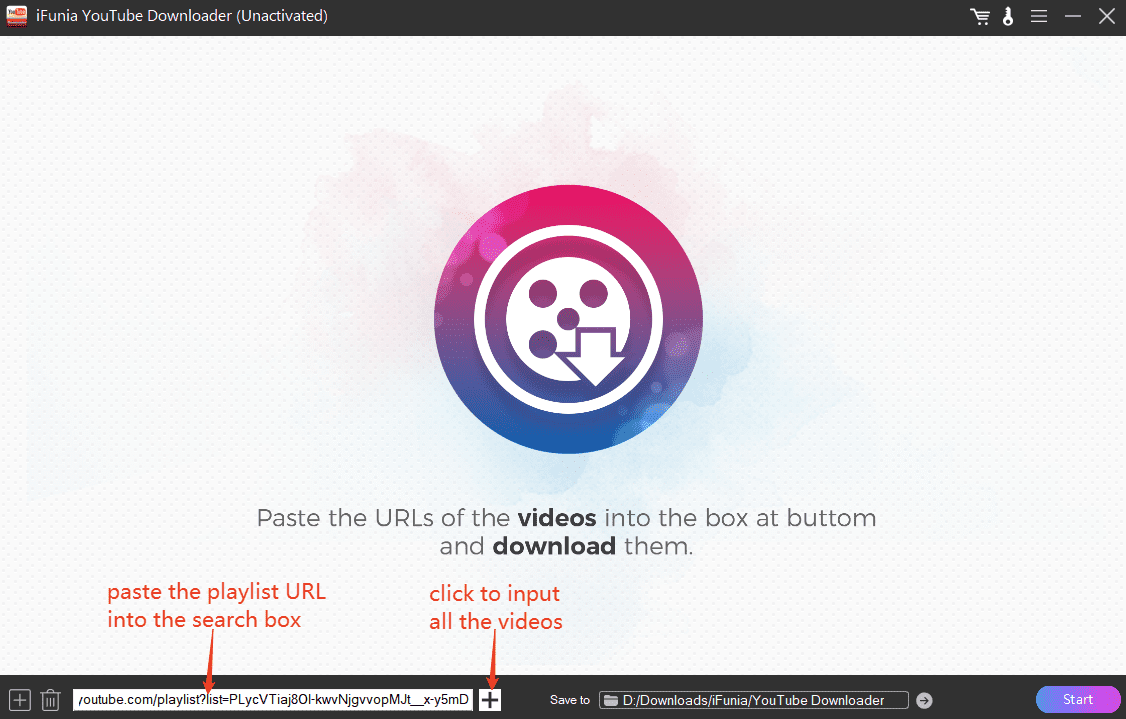
Step 4: Choose a desired output format. To download YouTube to M4A or other formats, expand the Format drop-down list and scroll down to select. The higher the audio bitrate, the better the sound quality. In addition, for videos, there are subtitle options in multiple languages.
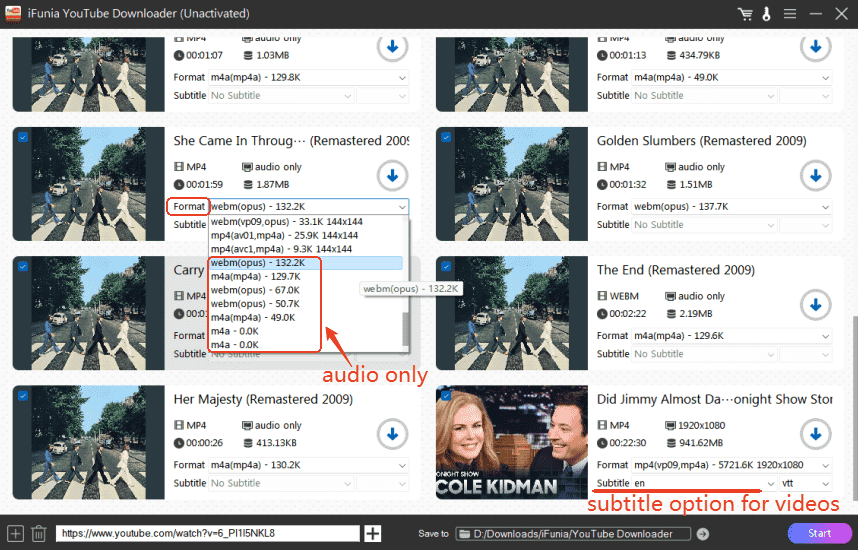
Step 5: Finally, choose an output folder and click the Start button at the lower right to start the YouTube playlist download.
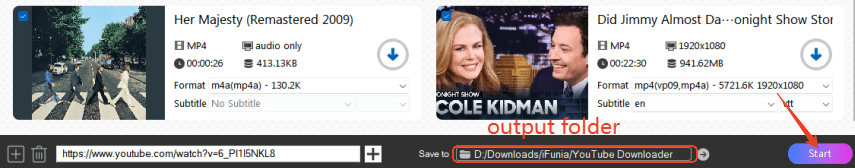
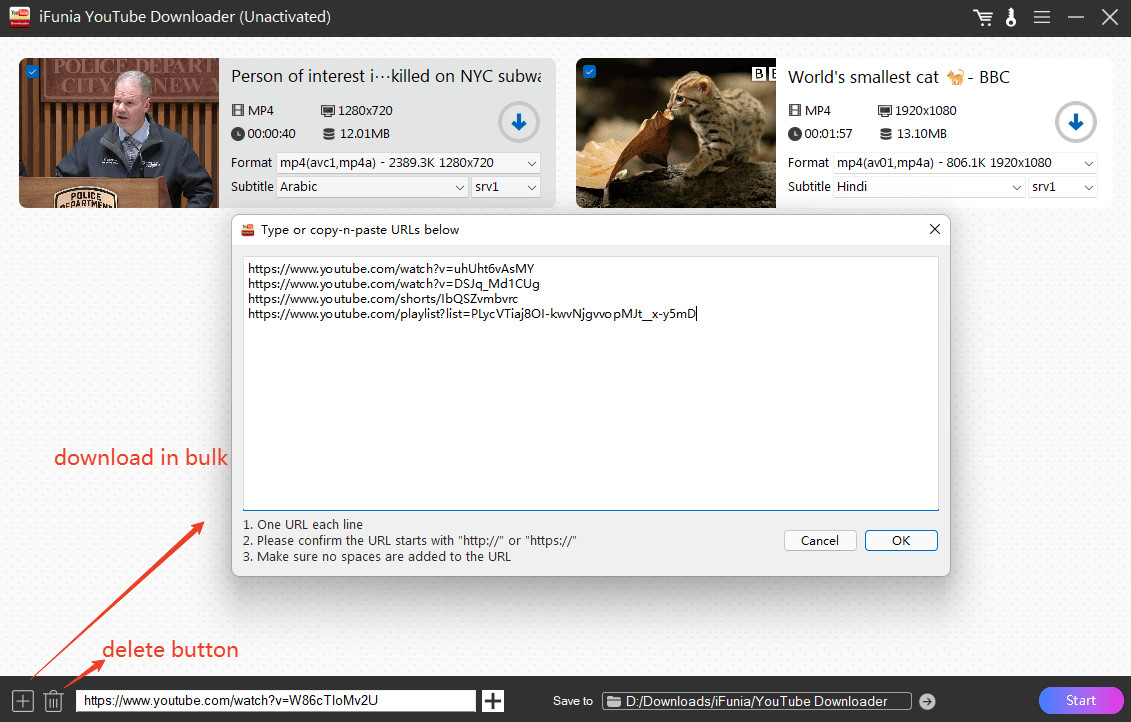
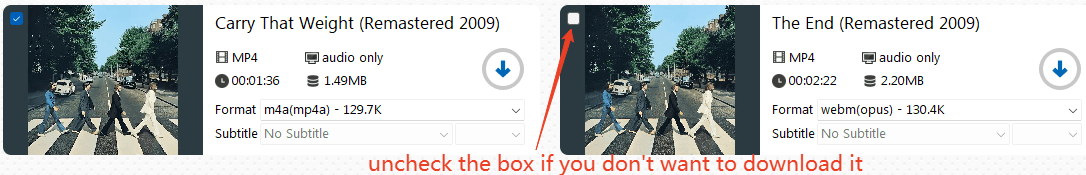
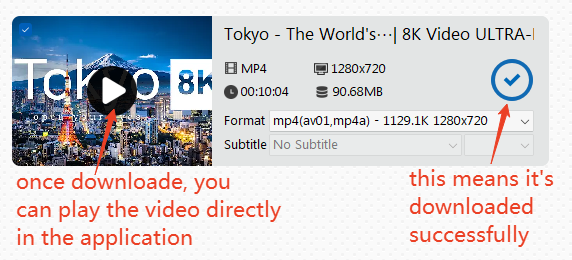
Can I download YouTube playlists to MP3 without software?
Yes, but with limitations. There’re a lot of YouTube playlist to MP3 downloader online websites when you search on Google, however, most of them are unstable, slow, and cannot download an entire YouTube playlist.
After trying dozens of online YouTube playlist to MP3 converters, I found the following relatively capable, safe, and ad-free options for you.
SaveMP3 is a web-based YouTube playlist downloader that allows you to download playlists from YouTube to MP3 online. It can display all the tracks of a playlist and download them one by one conveniently.
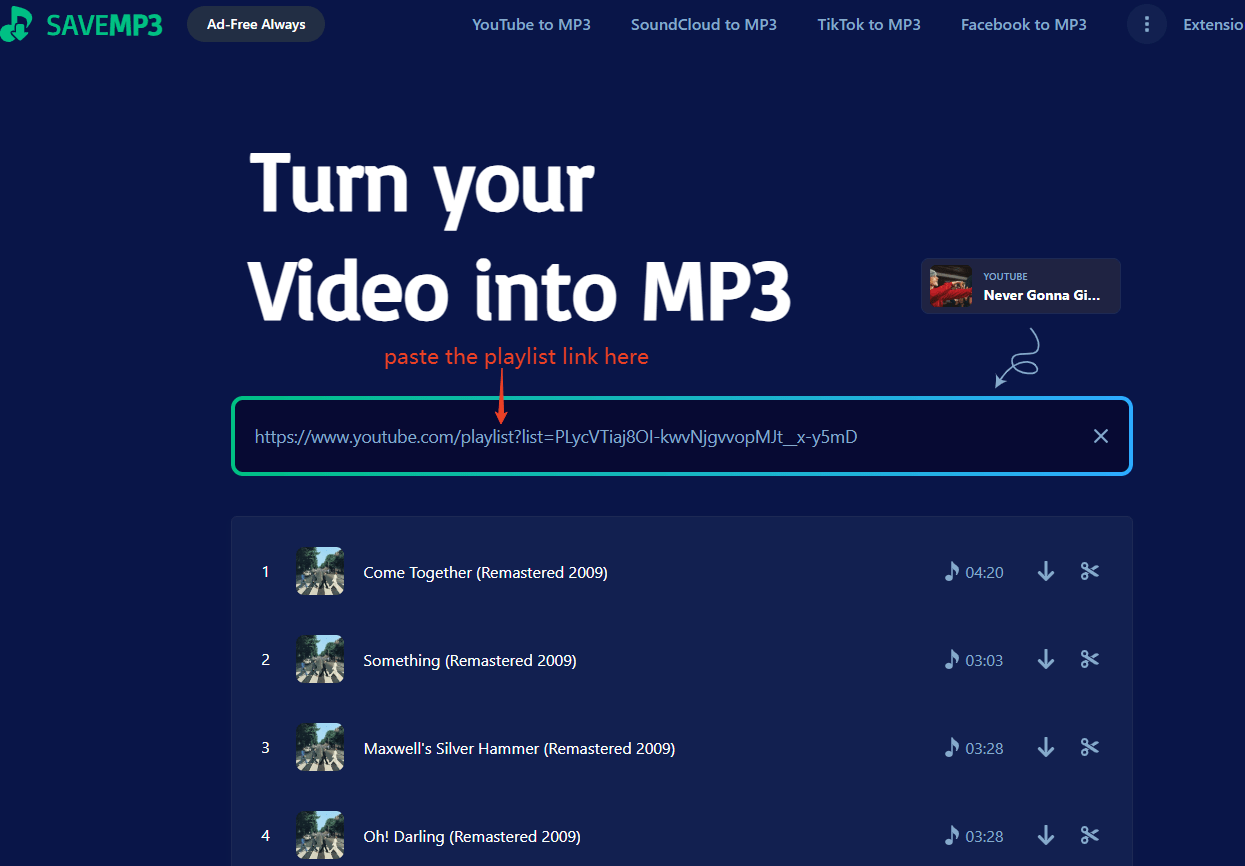

Savemp3 also offers a browser extension version that allows you to download YouTube playlist 320kbps without leaving the YouTube page.
How it works? Simply visit the site and add the extension to your browser following the instructions. It’s compatible with Chrome, Firefox, and other major browsers, and will add a download button under any YouTube video.
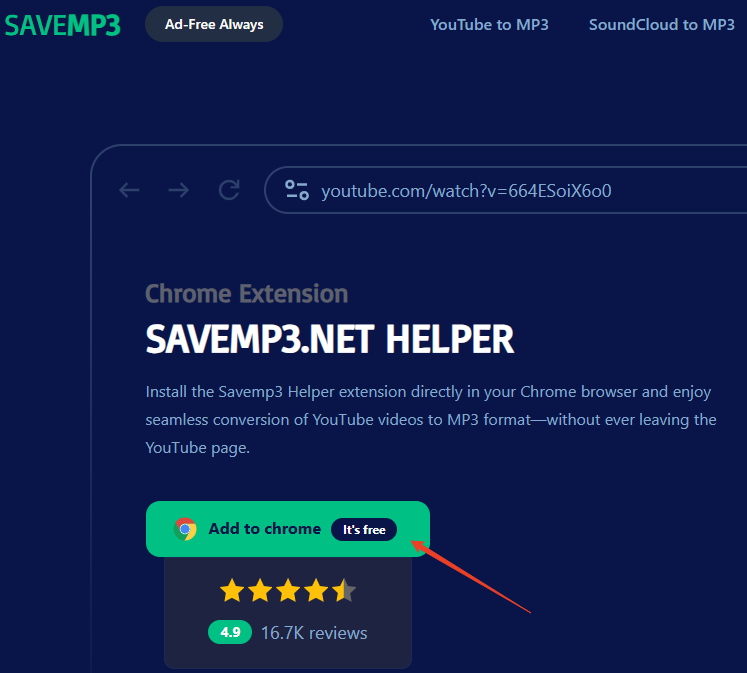
However, this YouTube playlist to MP3 extension still doesn’t support YouTube playlist to MP3 batch download. Besides, recently I found it always shows errors, hence try other methods if it doesn’t work.
YouTubePlaylist.cc is another popular online service for YouTube playlists to MP3 or MP4 download. However, unlike savemp3, registration and login are required to use it.
Free users can download up to 15 YouTube tracks per day. If you want unlimited downloads and higher quality, you'll need to pay for a premium account, which ranges from $3.99 for 5 days to $84 per year.
How to download a YouTube music playlist to MP3 via YouTubePlaylist.cc:
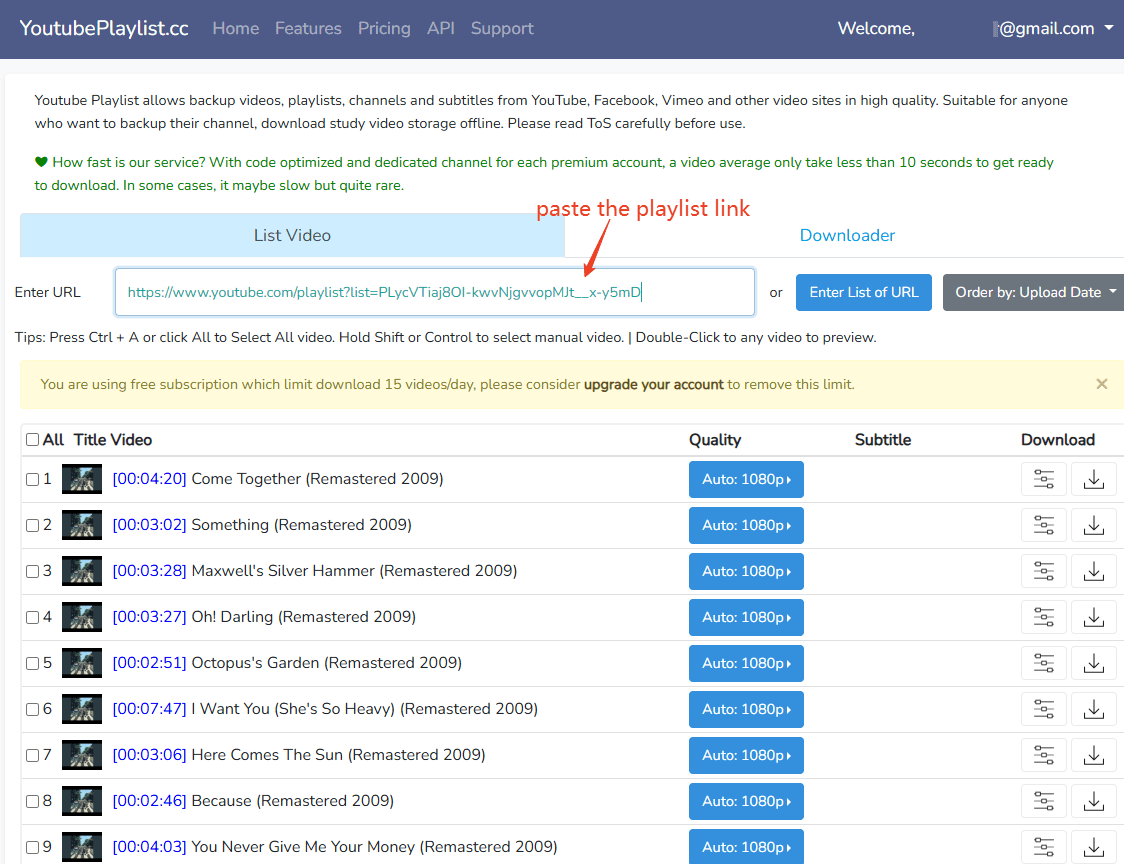
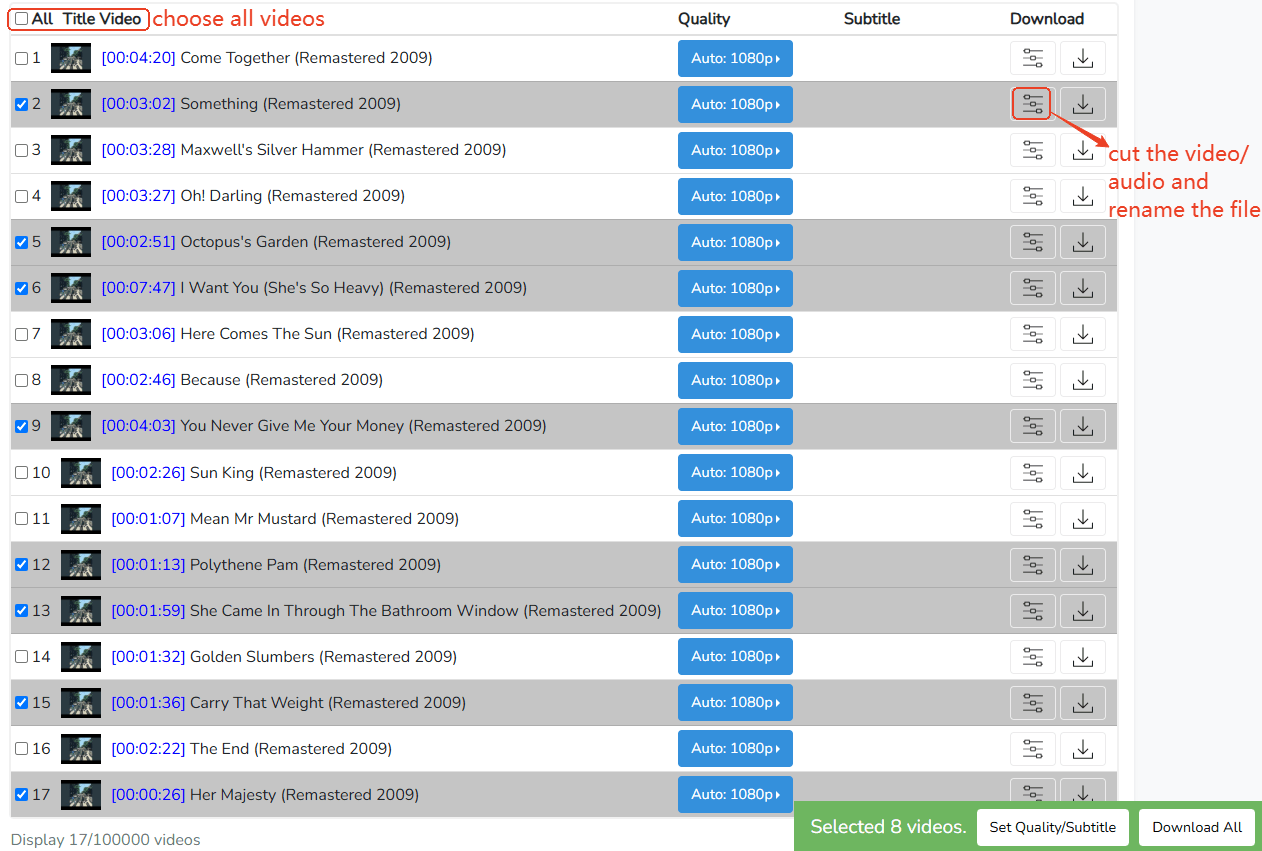
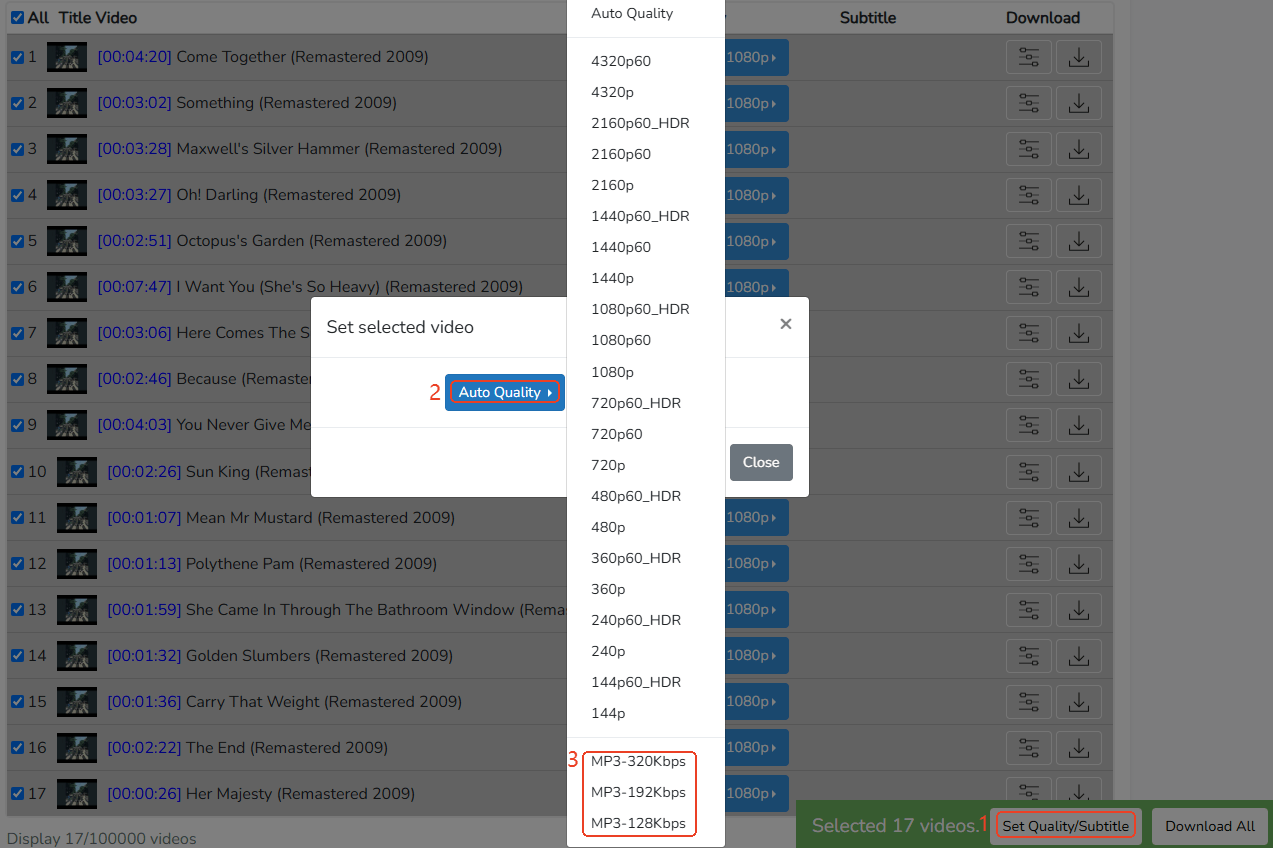
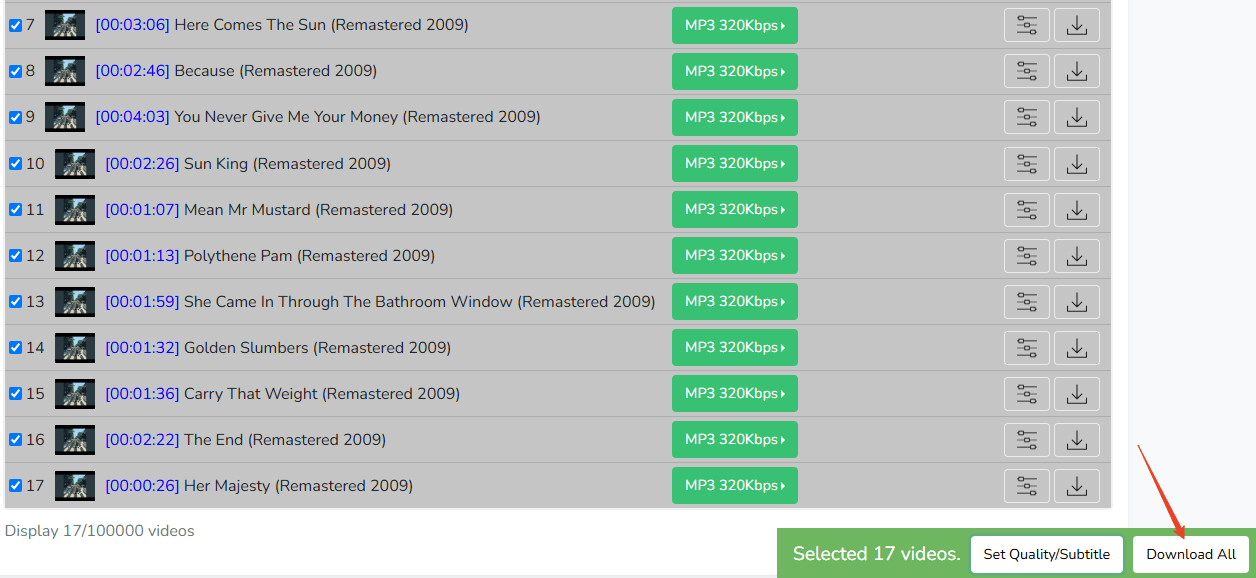
Wanna download full playlist from YouTube to MP3 for free with no restrictions? Then you must try yt-dlp, which can be a YouTube playlist downloader for free. Yt-dlp is a command-line tool used in Command Prompt (Windows) or Terminal (Mac). It allows to bulk convert YouTube to M4A files or convert them to MP3 with FFmpeg and FFprobe.
Guide on how to download YouTube music playlists to MP3/M4A with yt-dlp:
Step 1: Install yt-dlp on your Windows or Mac computer. Visit the official installation site to download it. If you need to convert YouTube playlist to MP3, also download FFmpeg and put them in the same folder.
Step 2: Open the folder with all the extensions and directly open Command Prompts (Or Terminal on Mac) in the Explorer.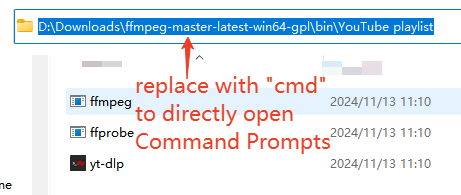
Step 3: Type the following command lines to download YouTube playlists as you like, replacing the “URL” in the lines with the actual YouTube playlist link:
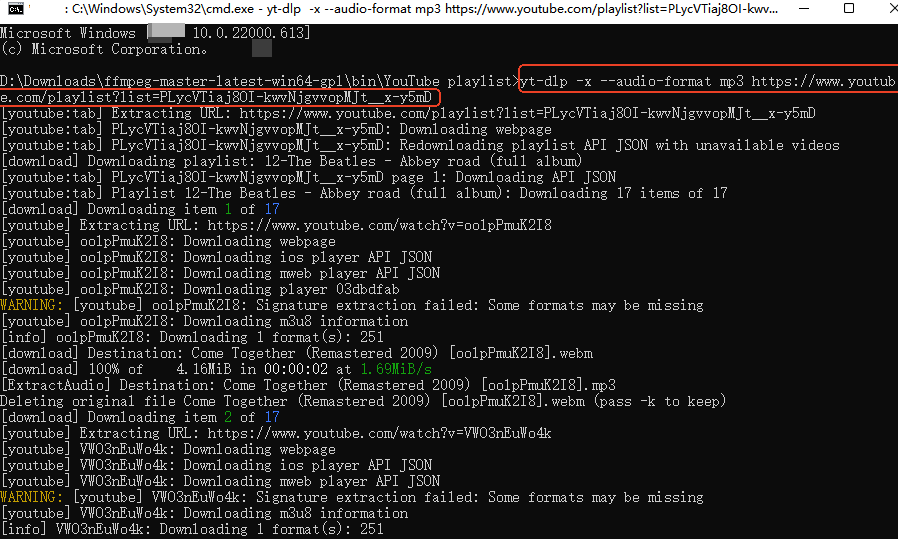
Note:
The audio format currently supported: best (default), aac, alac, flac, m4a, mp3, opus, vorbis, wav;
yt-dlp will try to download the highest quality it can find if you don’t specify a certain quality and format;
Plus, you can learn more commands on how to use this free playlist downloader by typing -h (help) in the Command Prompt or visiting GitHub site.
If you want to download YouTube playlist to audio on Android and iOS devices, there’re different options to choose from like on desktop:
There are many popular YouTube downloader apps with playlist download features for Androids, such as commercial apps like iTubeGo and free tools like Videoder and Snaptube. They are either paid or ad-supported.
So, here I’d like to recommend a lesser-known but free and safe application called Seal. Seal is a YouTube video and audio downloader based on yt-dlp, so it can download YouTube playlist to original M4A audio files at once.
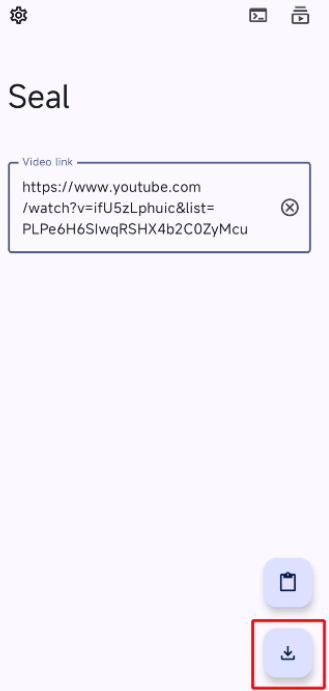
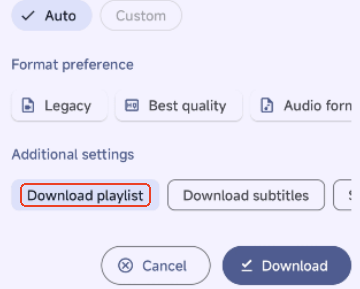

Downloading the YouTube playlist to MP3 with software on your Mac/Windows and then transferring them to your smartphone is also a good choice due to a faster download speed and easier file management.
Most online YouTube downloaders are web-based and can also be used on mobile platforms with Safari, Chrome, or other browsers.
To sum up, whether you want to download full albums, music playlists, or mixes from YouTube, a dedicated software in the first method like iFunia YouTube Downloader is always a reliable and efficient option when online tools fail. Besides, yt-dlp is also a powerful program if you prefer open-source tools.
With the right tools presented above, you can download any YouTube playlist to MP3 or M4A regardless of your technical skills and operating systems. Now dive into the world of YouTube playlist conversion and enjoy listening to your favorite playlists offline anytime, anywhere.
 Free Download Windows 11/10/8/7
Free Download Windows 11/10/8/7 Free Download macOS 10.13 or later
Free Download macOS 10.13 or later
1. How can I download a full YouTube playlist in one go?
You can use a dedicated playlist downloader like iFunia YouTube Downloader or yt-dlp. These tools allow you to download all the tracks from a YouTube playlist with a single URL.
2. Can I download YouTube playlists with a browser extension?
As I mentioned before, browser extensions like SaveMP3 extension can only convert the YouTube video you’re playing to MP3, it cannot do batch downloads.
3. Can I download YouTube playlist to MP3/M4A with IDM?
Yes, it’s possible, but not recommended. IDM is a popular download manager software available for Windows only. It can download YouTube playlists to MP3/M4A with the help of YoutubePlaylist.cc which provides download links. It will block all YouTube videos that contain copyrighted music and is not suitable for downloading personal playlists or YouTube mixes in bulk.
If you're interested, here's how it works:
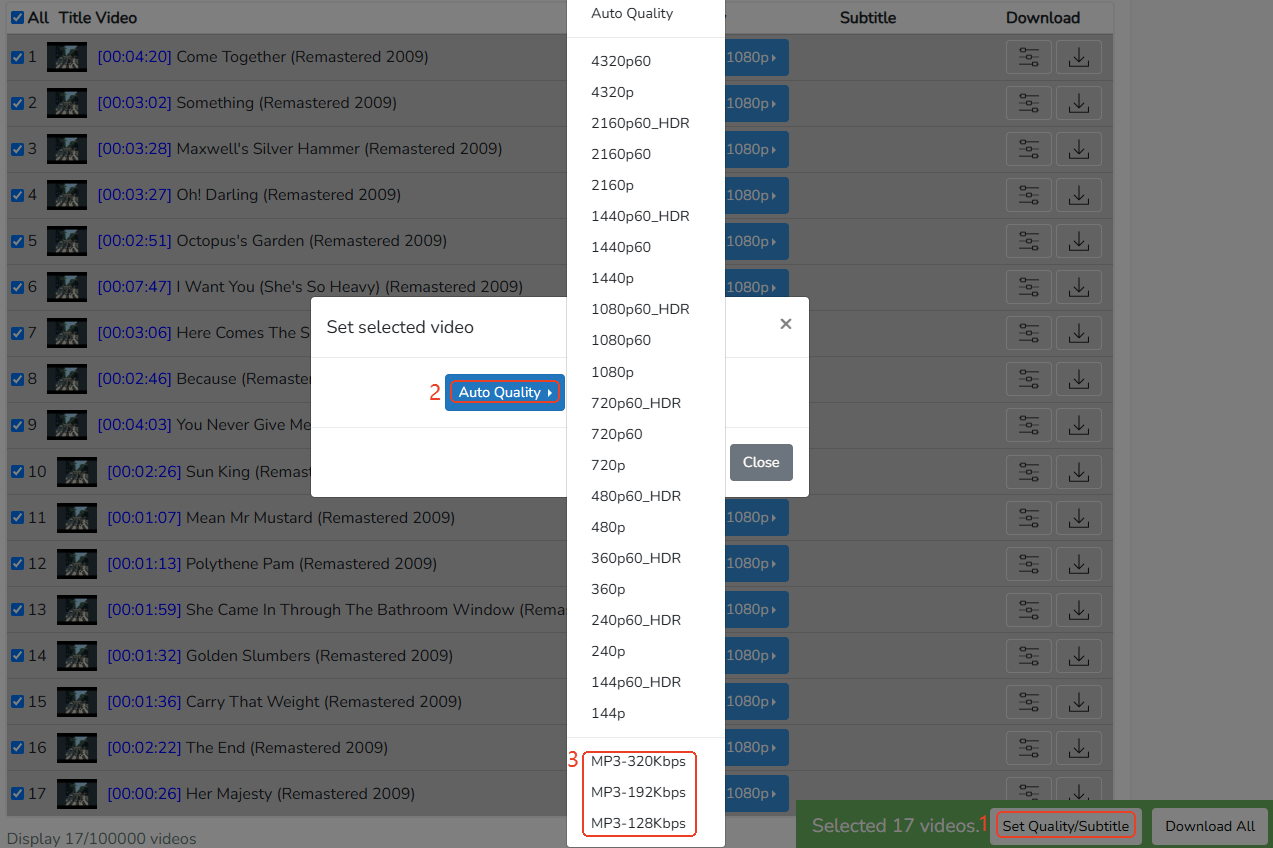
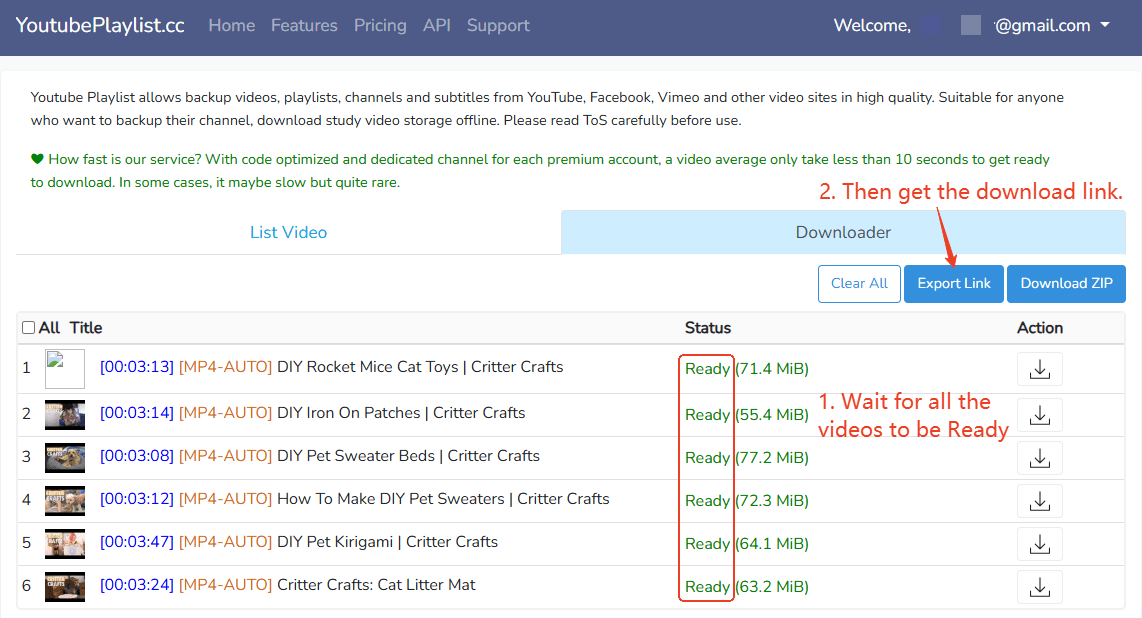 Open IDM, go to “Tasks” at the top and select “Add batch download from clipboard” option.
Open IDM, go to “Tasks” at the top and select “Add batch download from clipboard” option.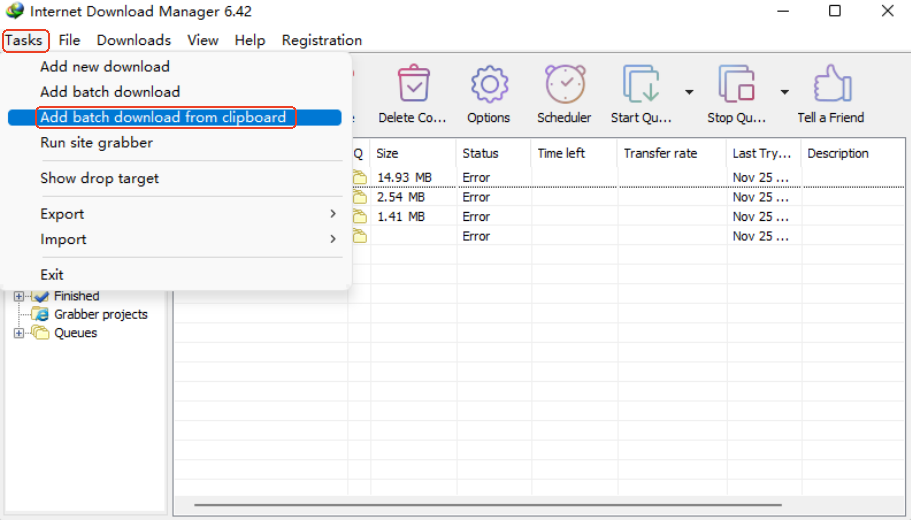
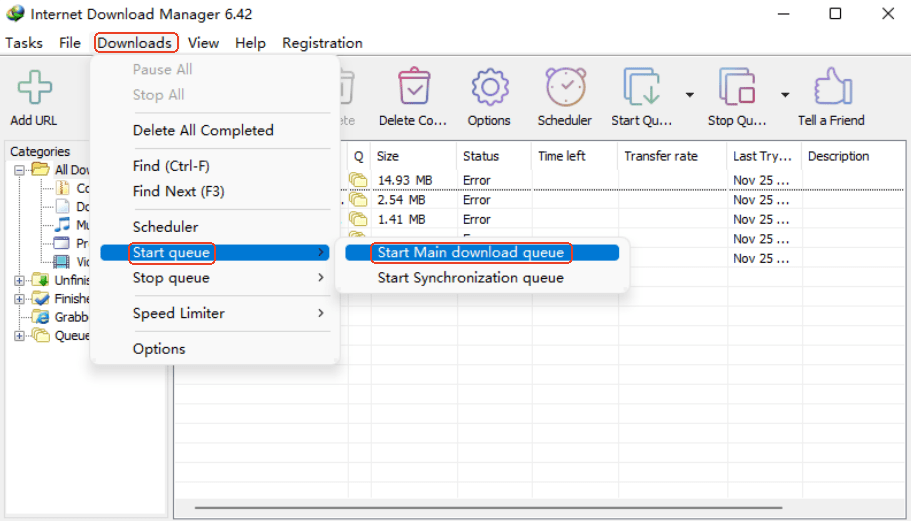

Chloe LEE is good at explaining and solving complex technology problems to her readers. Since joining iFunia Studio, she has focused on writing articles about video and DVD software, and how-to tutorials.
Marylou
Eccellente pagina, Attenersi a il benefico lavoro. Grazie mille.| Hai ottenuto fantastico informazioni in questo articolo.| The consigli è abbastanza significativo.| Semplicemente volevo dirti Sono solo compiaciuto che io sono inciampato nel tuo pagina internet!| Hai tra i migliori siti web.|