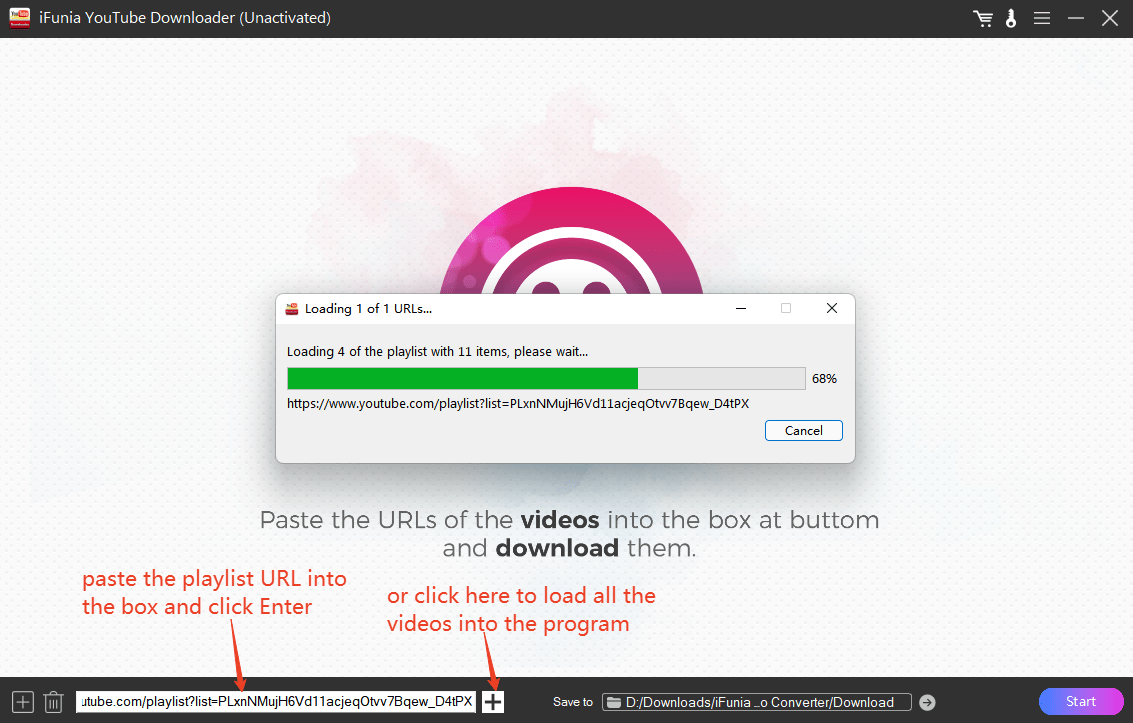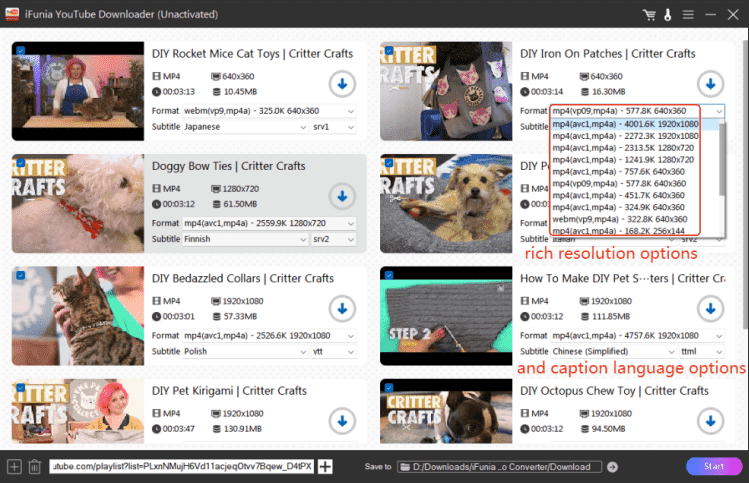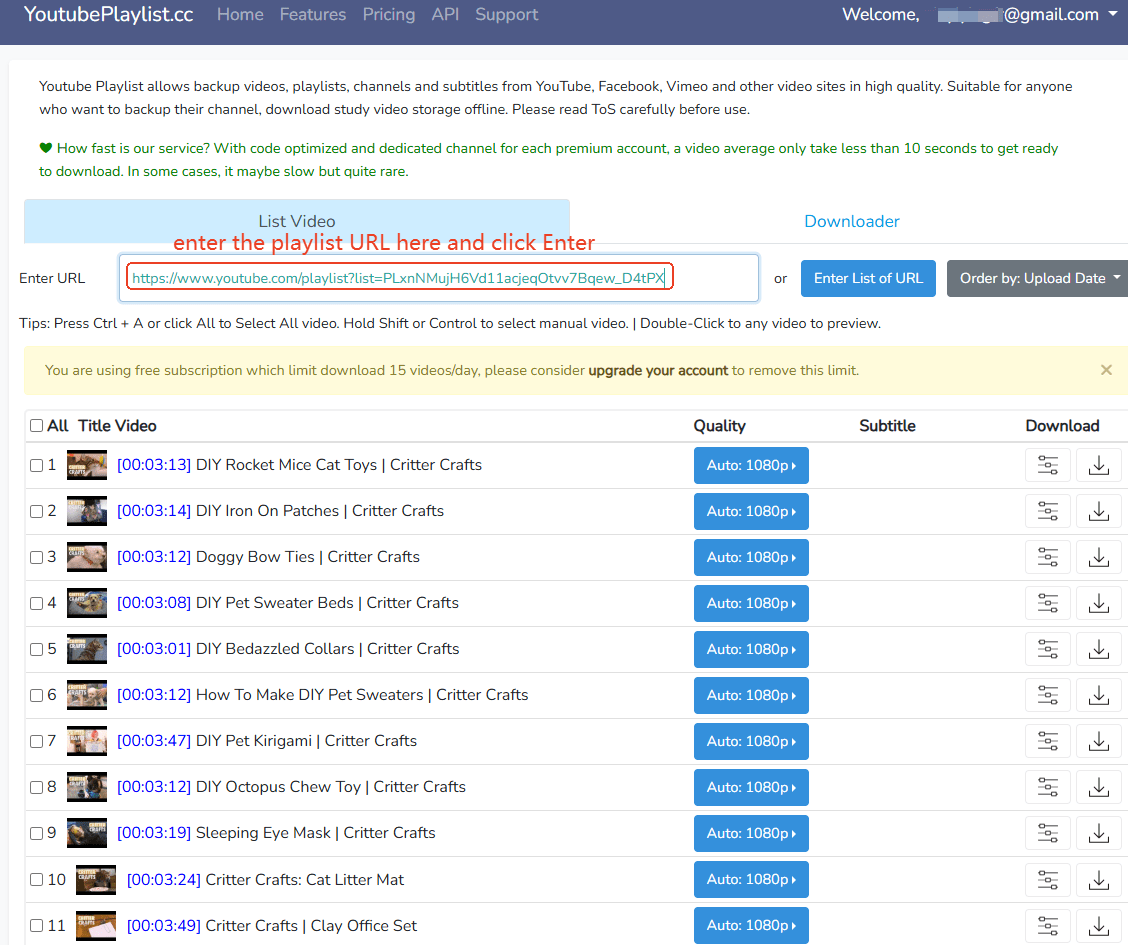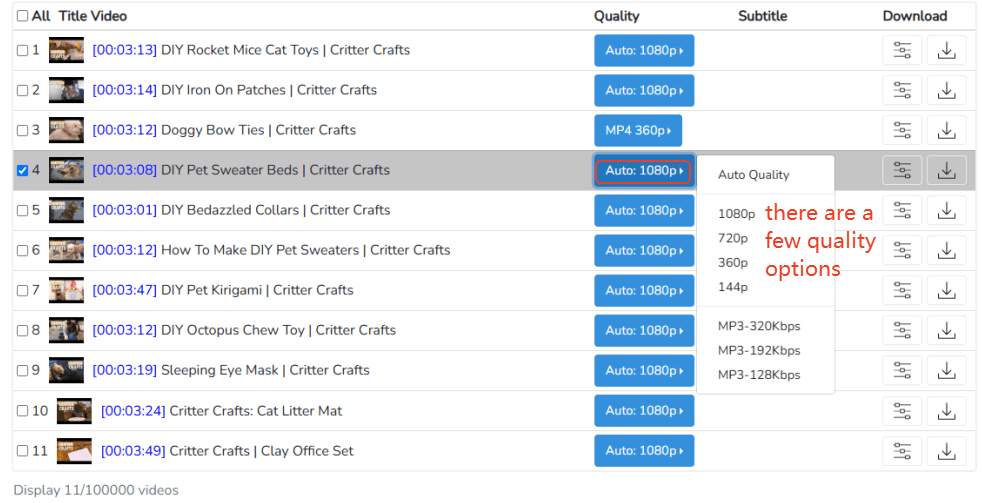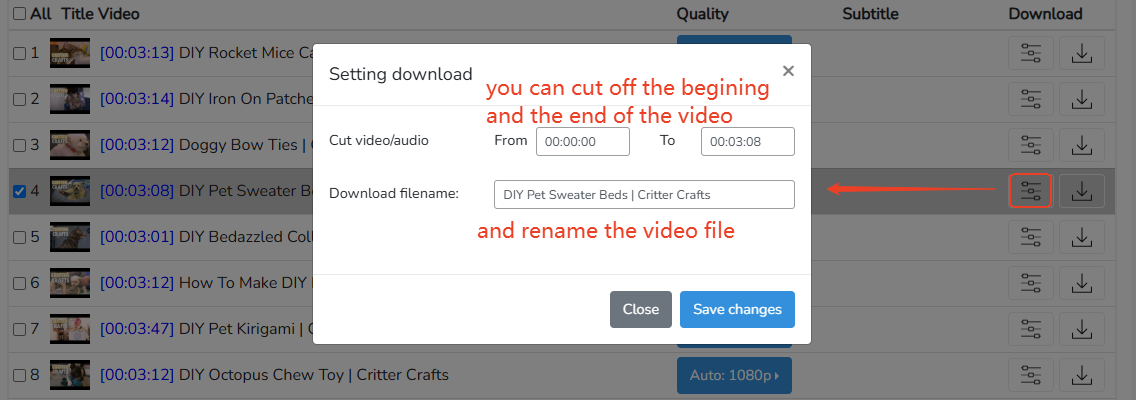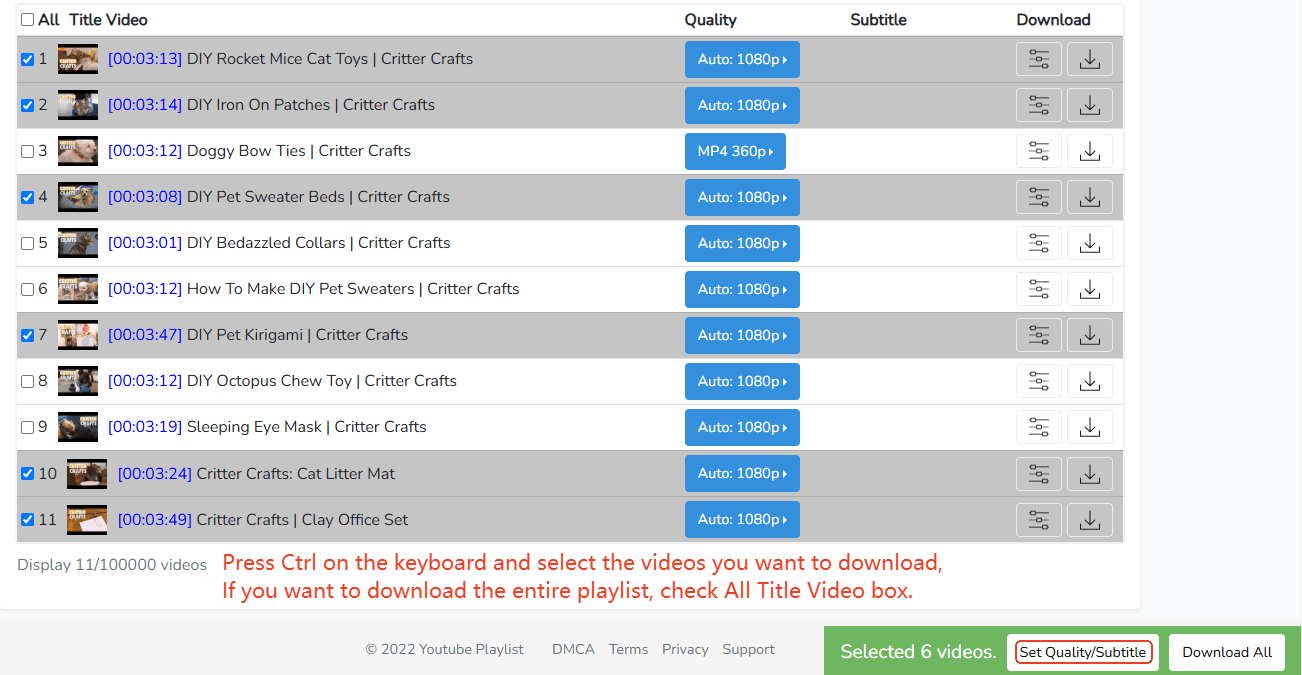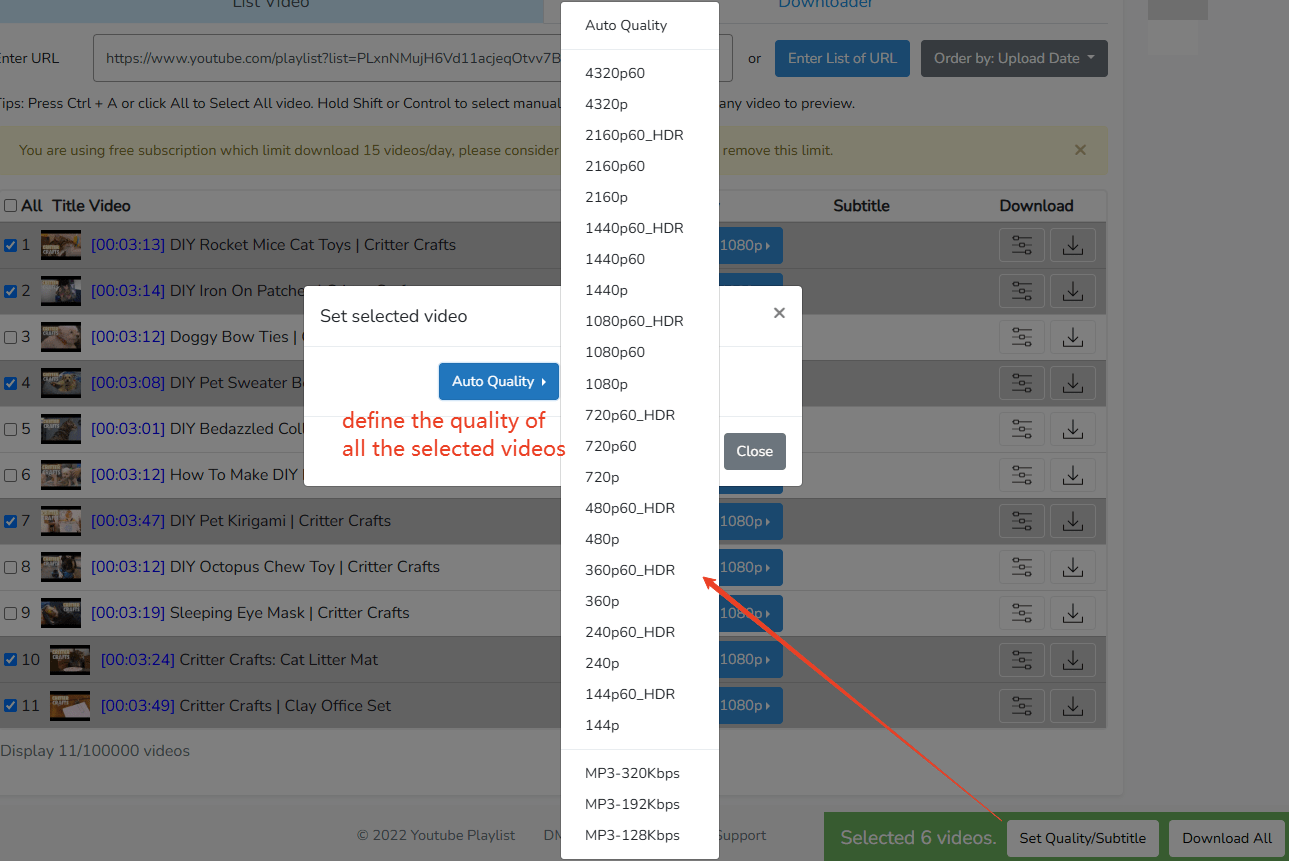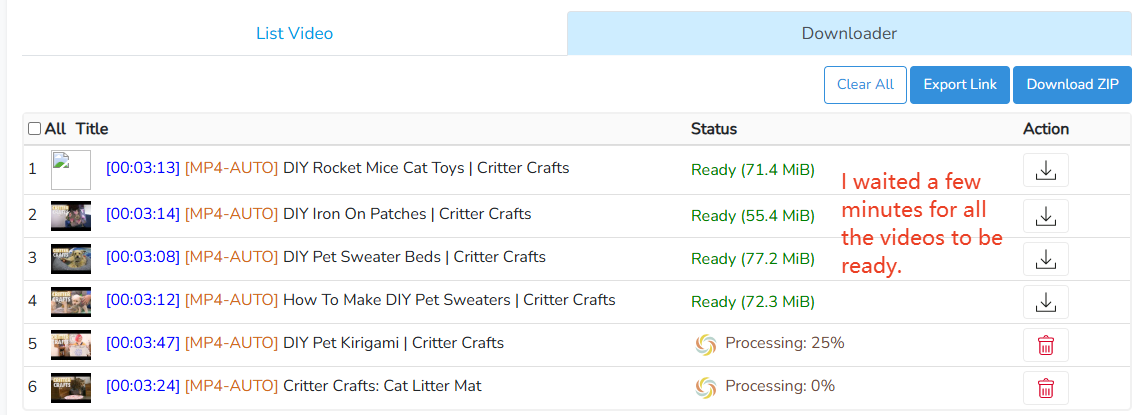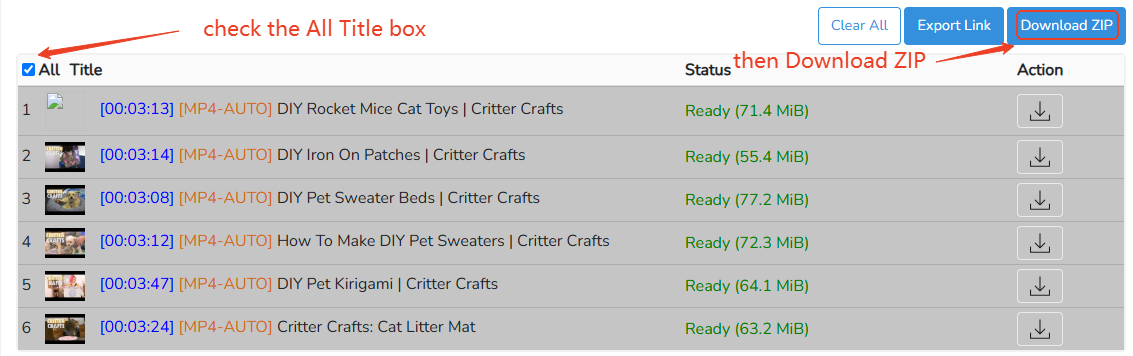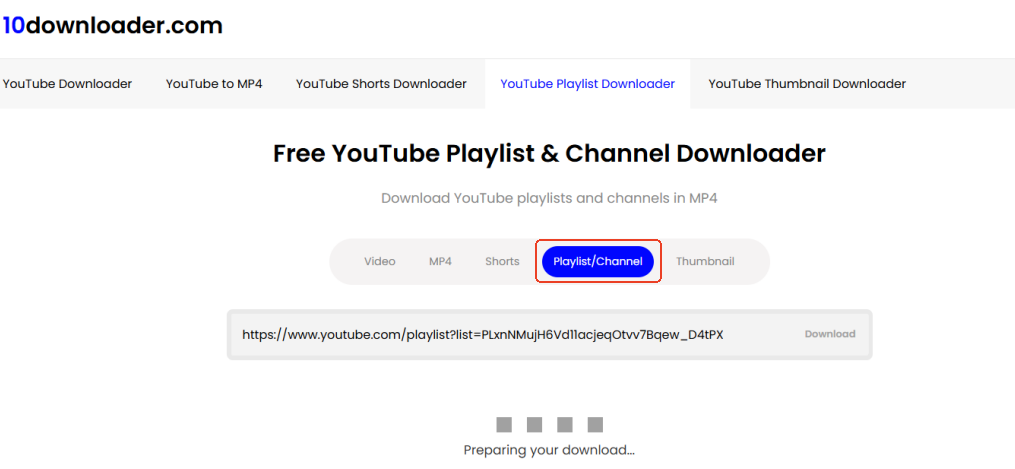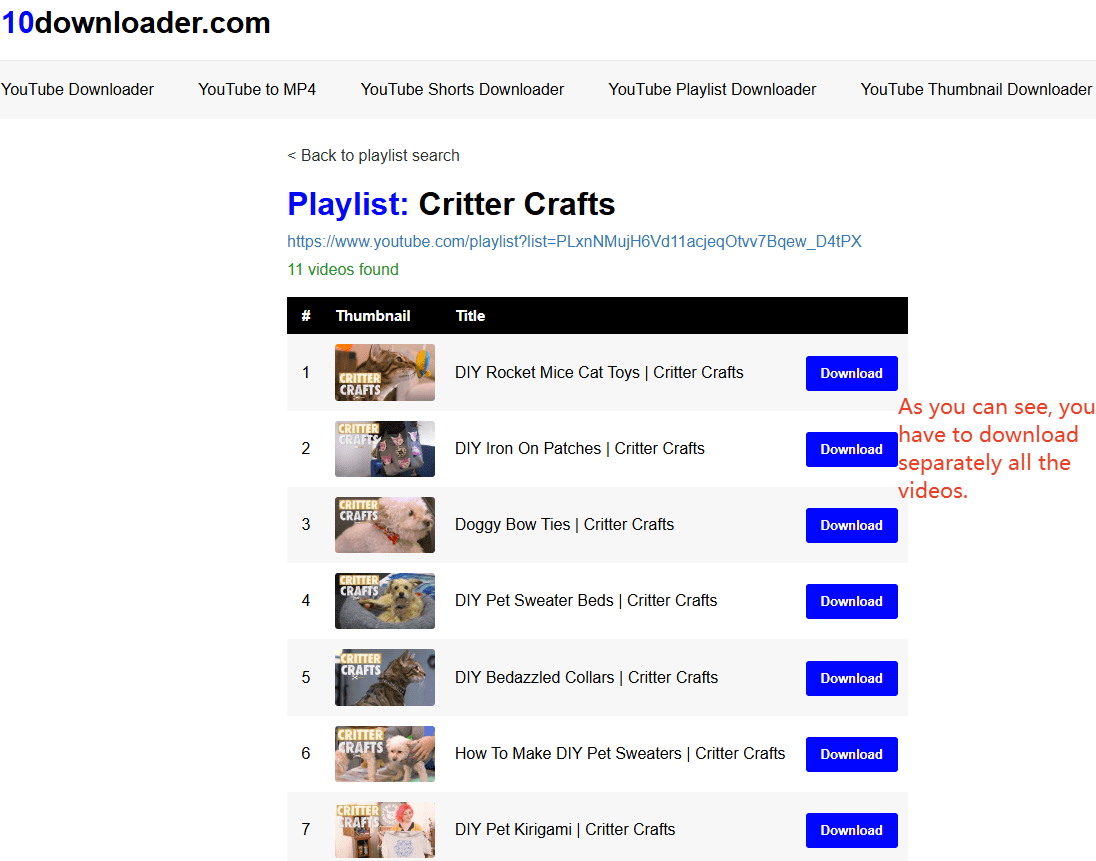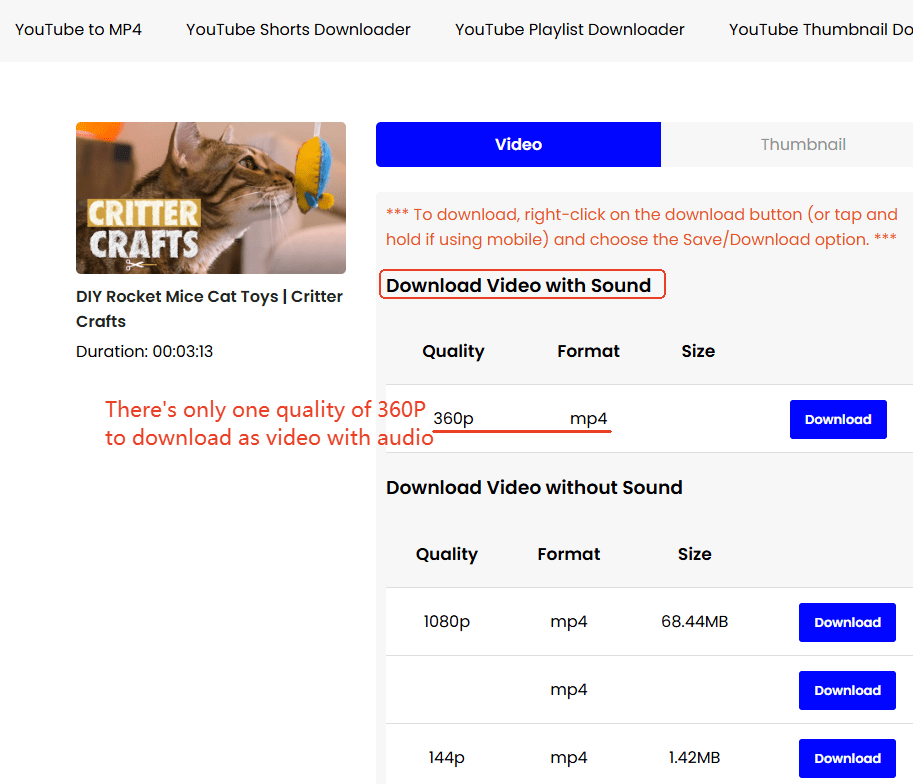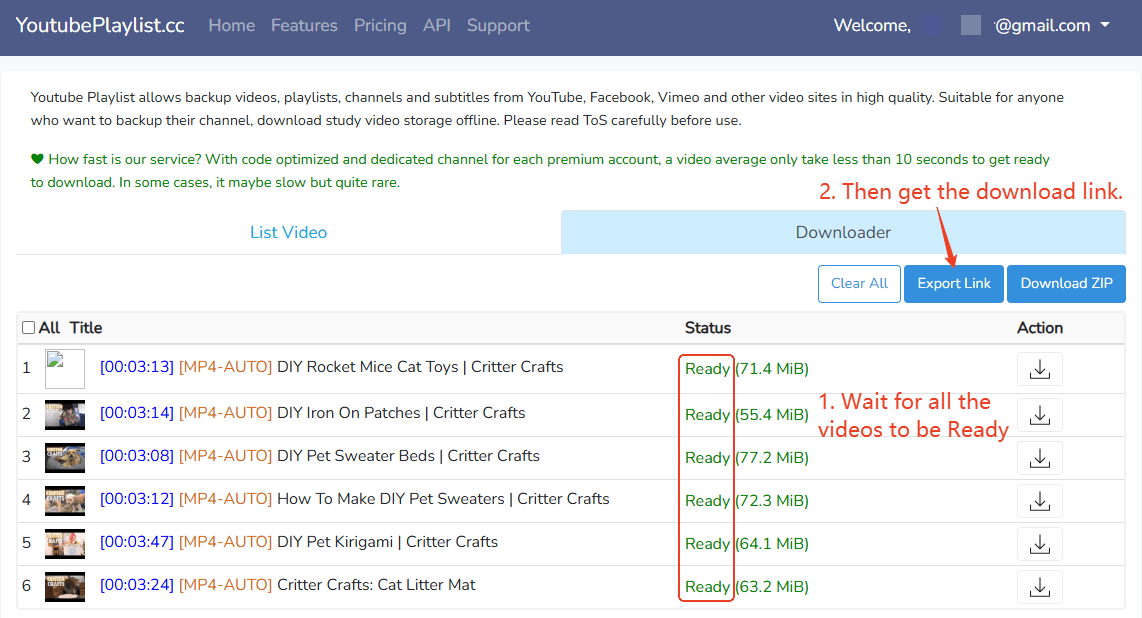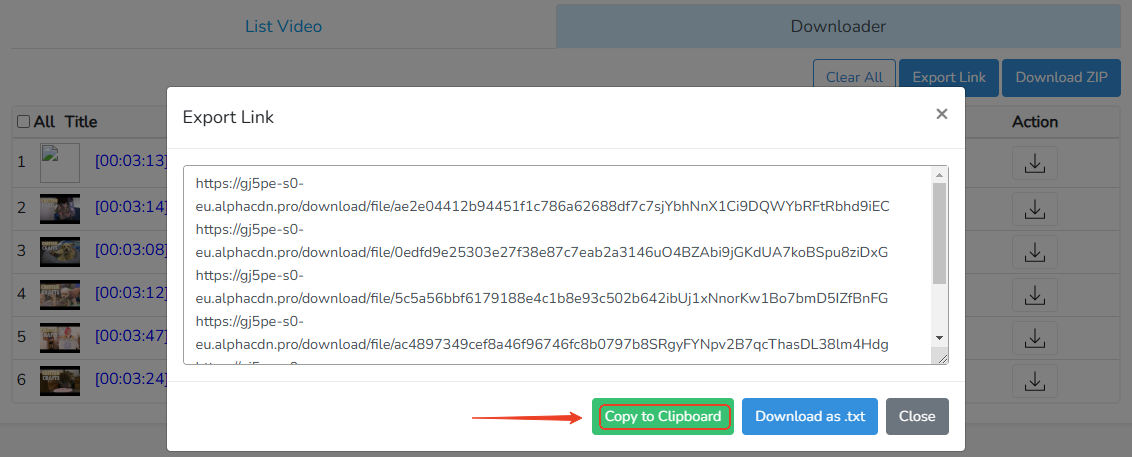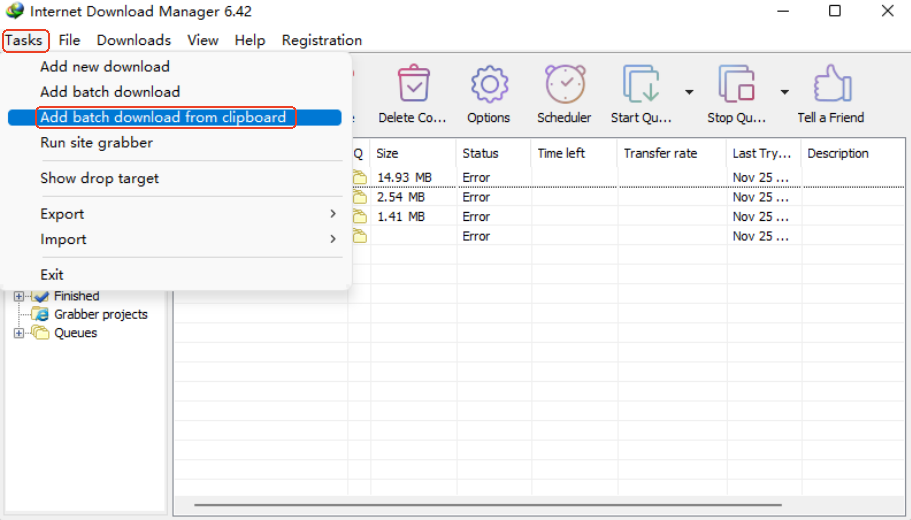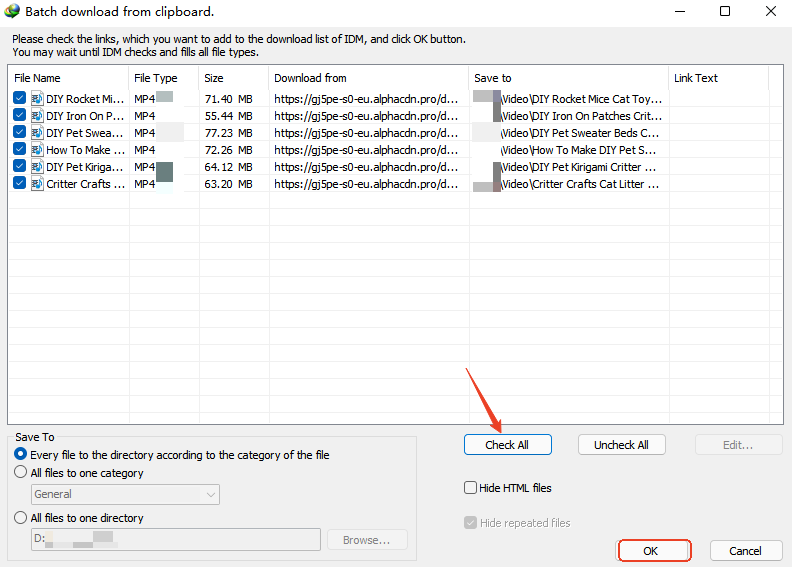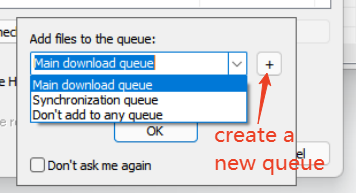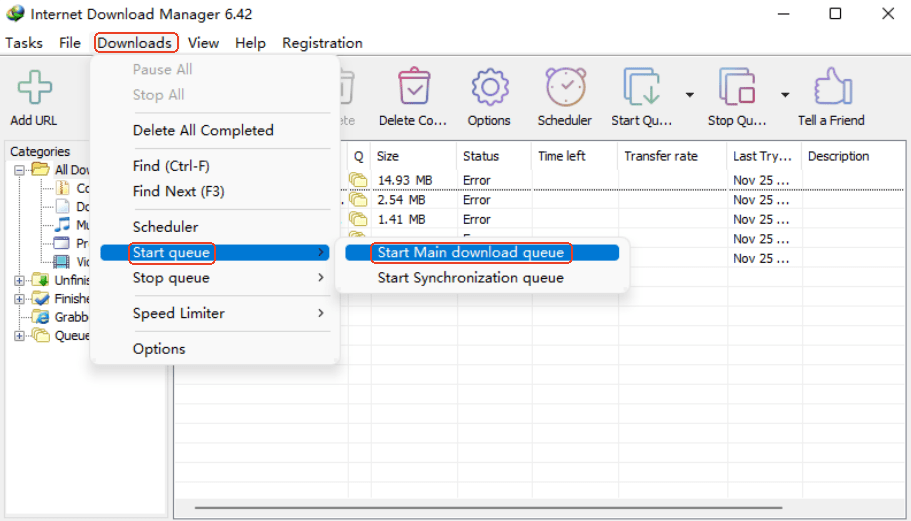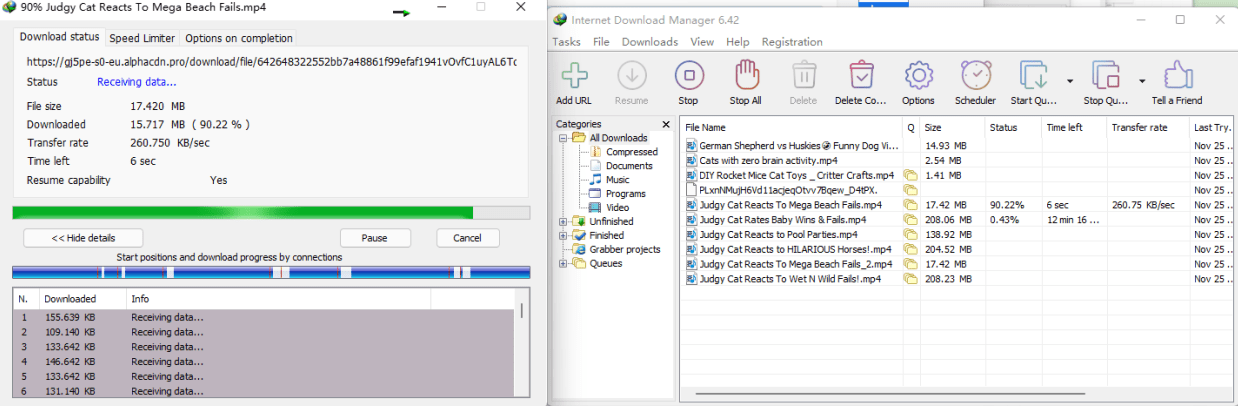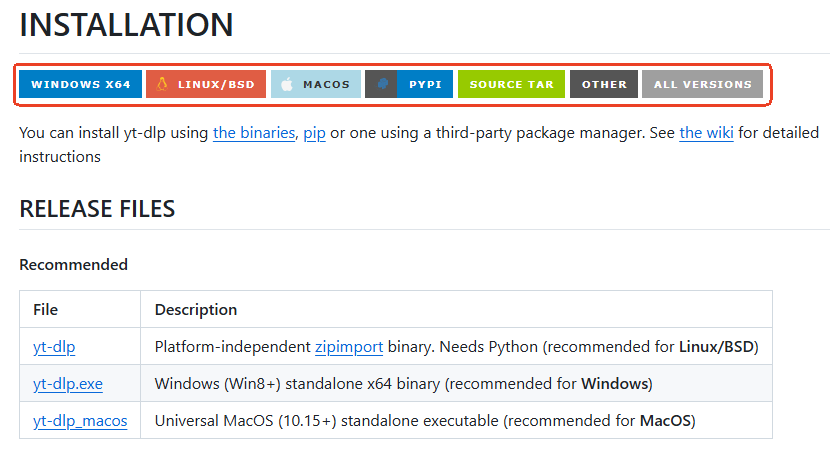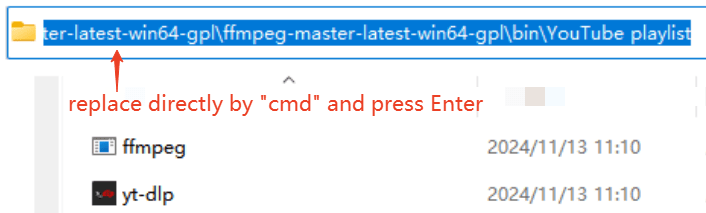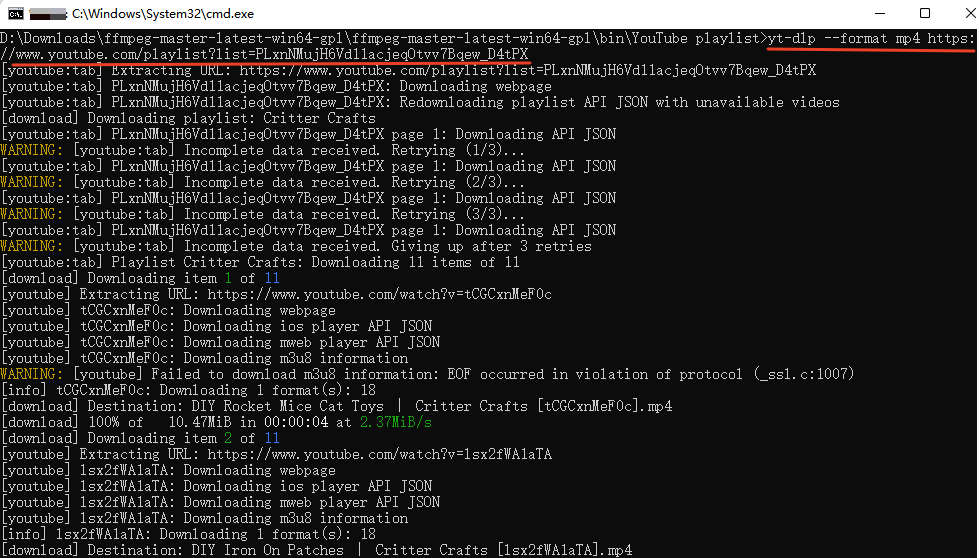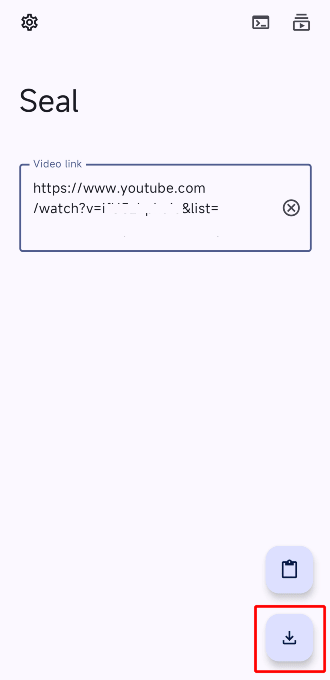“Is there a way to download a full YouTube playlist?”
YES. There are many useful and efficient ways to download full playlist from YouTube. In fact, I’ve also frequently been asked by YouTube users how to download a full playlist from YouTube in bulk.
That’s true, when we find some impressive content created by an excellent YouTuber, we want to keep all her/his works in case that we couldn’t find them any more in the future. Plus, downloading a full YouTube playlist allows us to dive into all the YouTube videos without ad breaks.
Best Way to Download Full Playlist From YouTube in Bulk
- Download Any YouTube Video. As a YouTube downloader, iFunia allows one to download entire playlist from YouTube, age-restricted YouTube videos, blocked YouTube videos, deleted YouTube videos, private YouTube videos, YouTube live stream, music from YouTube...
- Efficient Batch Download. It enables you to download 10, even 50 YouTube videos (including long 1h videos) at a time.
- Keep Original Quality in Small File. Download the YouTube video in high definition (from 176p to 4K, even 8K) and in a small file size.
- Download YouTube to MP4. iFunia empowers to convert YouTube videos to MP4, WebM or other format.
- Fast Processing Speed. As desktop software, it won’t be influenced by the internet condition. Plus, with the hardware acceleration, the program is faster than other downloaders.
- Generate Subtitles. There’s a long list of languages to choose as the video subtitle.
- Safe & legitimate. Feel safe to use the program and it won’t give you any ad or virus.
 Free Download Windows 11/10/8/7
Free Download Windows 11/10/8/7 Free Download macOS 10.13 or later
Free Download macOS 10.13 or later Can YouTube Premium Download Full YouTube Playlist?
Yes.
However, YouTube Premium has lots of limitations you have to know before purchasing it:
- First of all, some areas are not supported to download YouTube videos with Premium, like India. You have to be in select areas.
- Secondly, not all YouTube videos can be downloaded with Premium.
- Thirdly, downloaded videos can be played offline for ONLY 29 days. After that, you'll need to sign in to your Premium account and connect to the internet to download again. And if the video is deleted or disappears then, you’ll have no more access to it.
- Last but not least, the videos are only downloaded in the YouTube application. Not in MP4 but in a file with .blob extension that you cannot use and play out of the YouTube App.
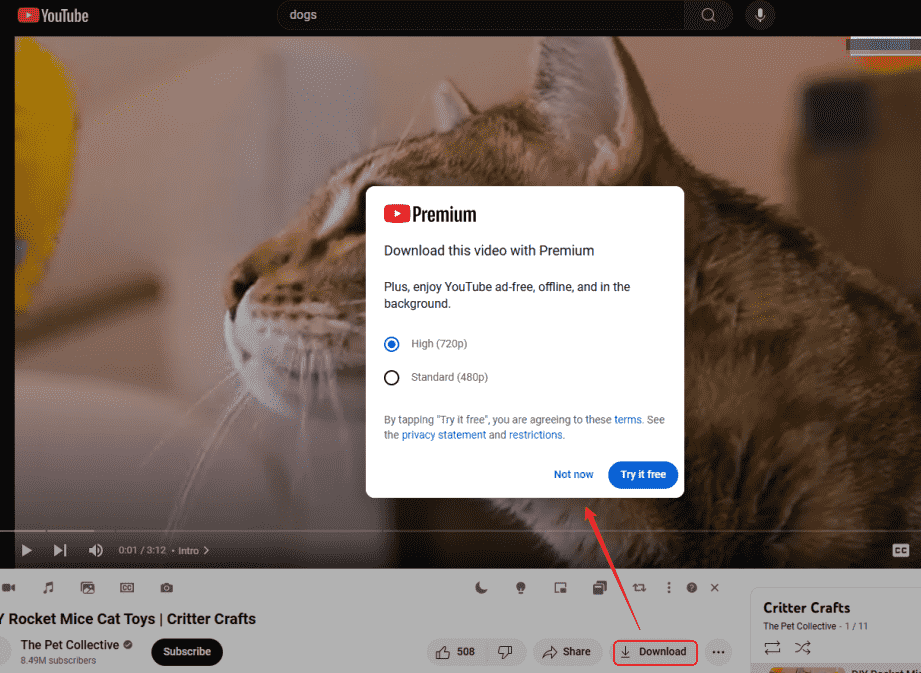
Hence in this post, I’ll share with you 5 useful and powerful YouTube playlist downloaders that can download full playlist from YouTube in bulk without YouTube Premium.
Also to Read: Download YouTube Playlist to MP3/M4A
#1. Download Full YouTube Playlist on PC - iFunia YouTube Downloader [Recommended]
iFunia YouTube Downloader can accomplish lots of tasks that YouTube Premium cannot do. It can not only download entire YouTube playlist at once in bulk, but also download all kinds of other videos, such as age-restricted YouTube videos, SoundCloud playlist, Facebook videos, Twitter videos, etc.
In addition, it downloads videos in MP4 format with high quality of 1080P/4K, and with subtitles in a language you can choose, no matter how many videos there are in the playlist or how long the videos are. It has other powerful functions for you to discover.
Tutorial to Download Full Playlist From YouTube in PC:
- Head to the YouTube playlist page and copy the link address.
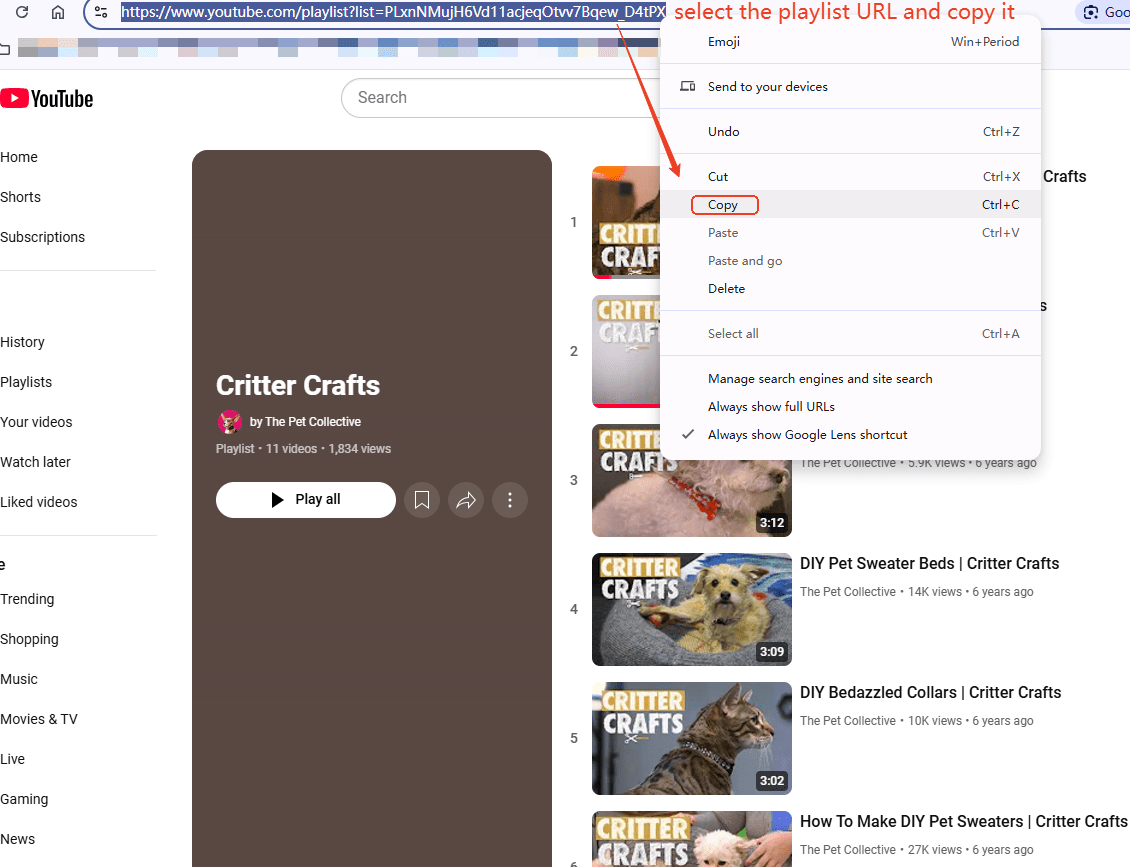
- Free download and install iFunia YouTube Downloader.
 Free Download Windows 11/10/8/7
Free Download Windows 11/10/8/7 Free Download macOS 10.13 or later
Free Download macOS 10.13 or later - Paste the playlist URL into the search box, click the + on the right hand and the program will analyze the link address. (the + on the left hand is to batch download multiple URLs.
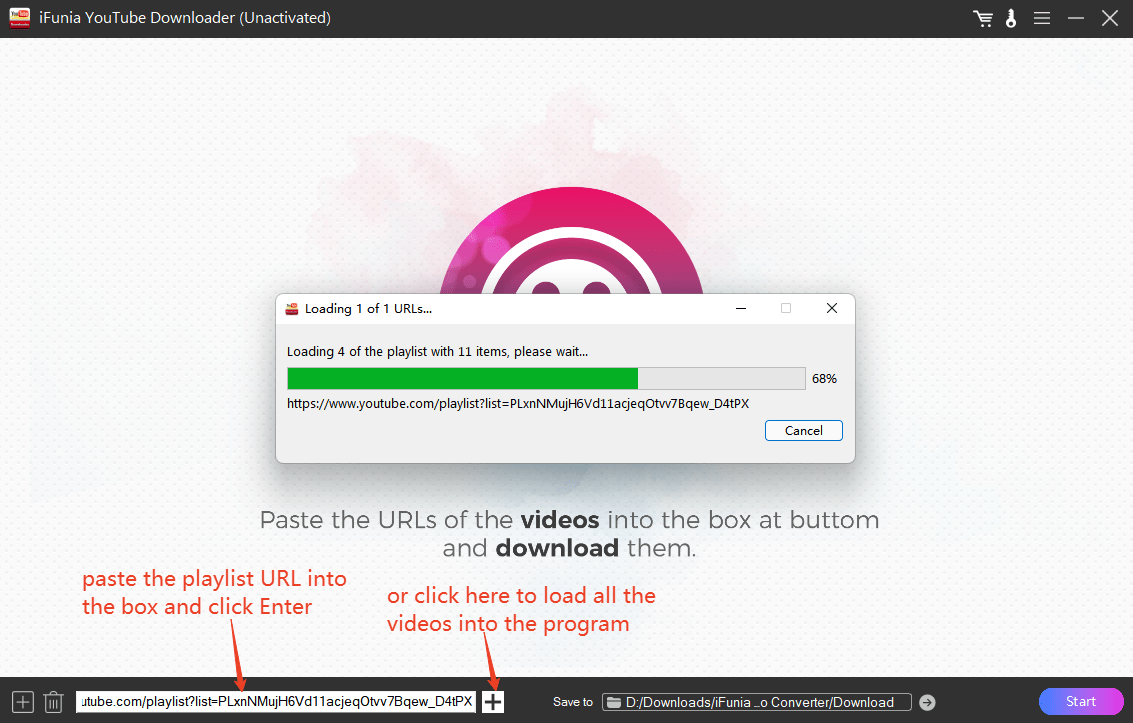
- After about a minute, you’ll find all the videos in the whole YouTube playlist are loaded into the software. Choose a format with a proper image and audio quality from the list, as well as the subtitles.
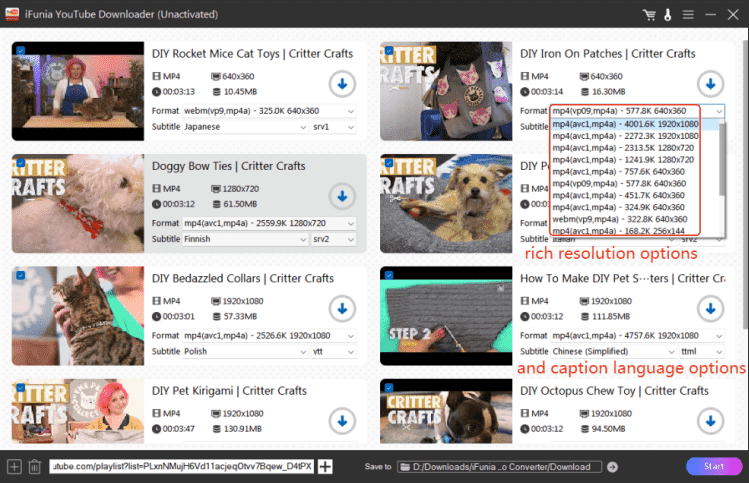
- Choose a destination path at the bottom and click Start to download full playlist from YouTube.
#2. Download Full YouTube Playlist Online Free
Online downloaders are convenient and available on PC and mobile phones. It enables you to download full playlist from YouTube without software. I tested several video downloaders online and picked out the best two to download full YouTube playlist free.
YoutubePlaylist.cc is a fast server to download entire playlist YouTube online. What I like the most of this tool is its various feature settings like the quality options, renaming of the files, cutting of the videos and the download in bulk or optional.
Disadvantages that you cannot ignore:
- You have to create an account to get access to this site, which may carry major risk to your email.
- You can only download 15 videos each day in free version.
- Even the loading and downloading speed is faster than other online servers, but it’s relatively slow comparing with desktop downloaders like iFunia.
- No format and subtitle options.
Download Entire YouTube Playlist Online Step-by-step:
- Navigate to the site of YoutubePlaylist.cc.
- Paste the YouTube playlist link and press Enter to load the videos.
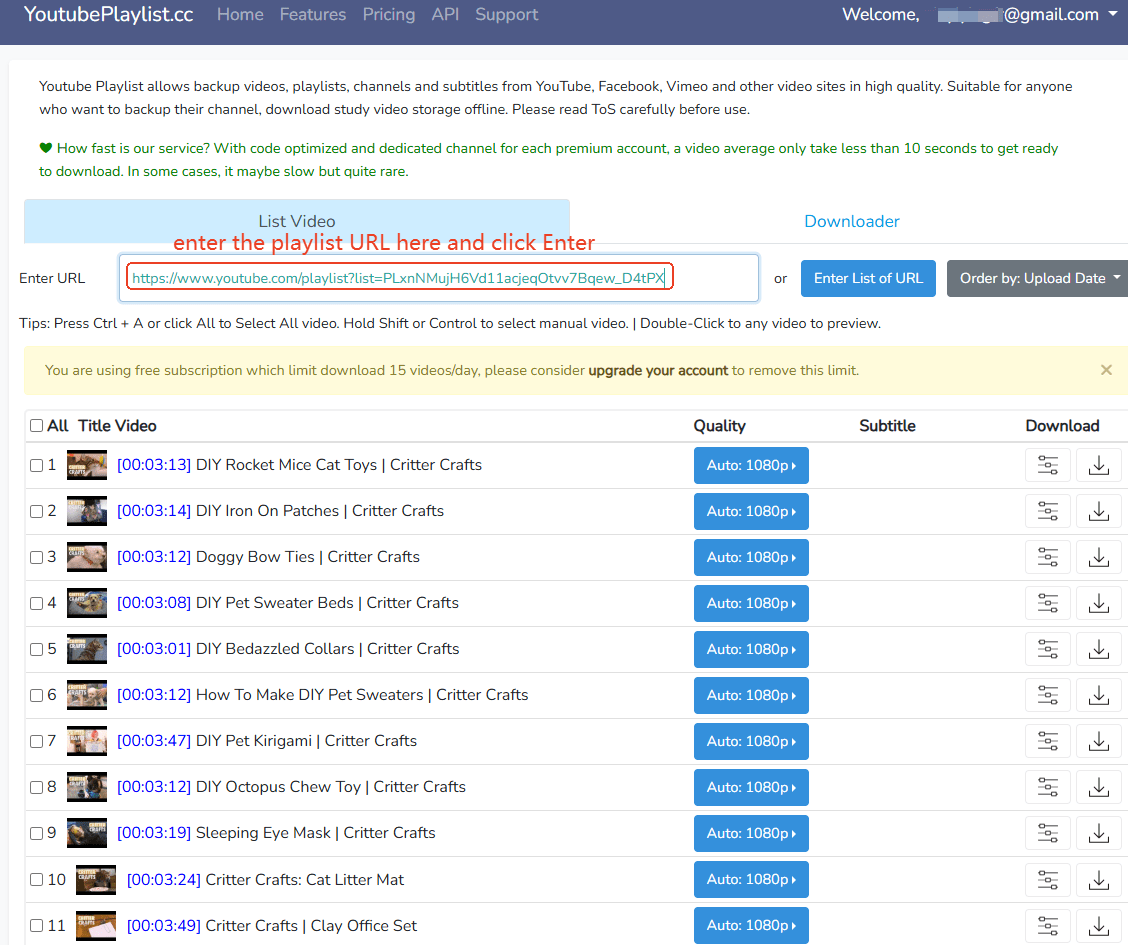
- You can define the video quality of each video in the playlist.
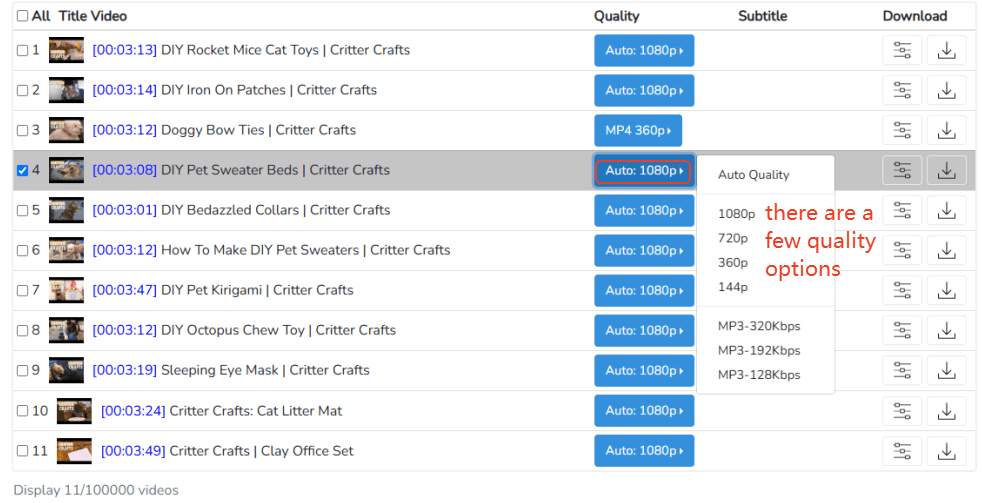
- You can also cut and rename the video as you want.
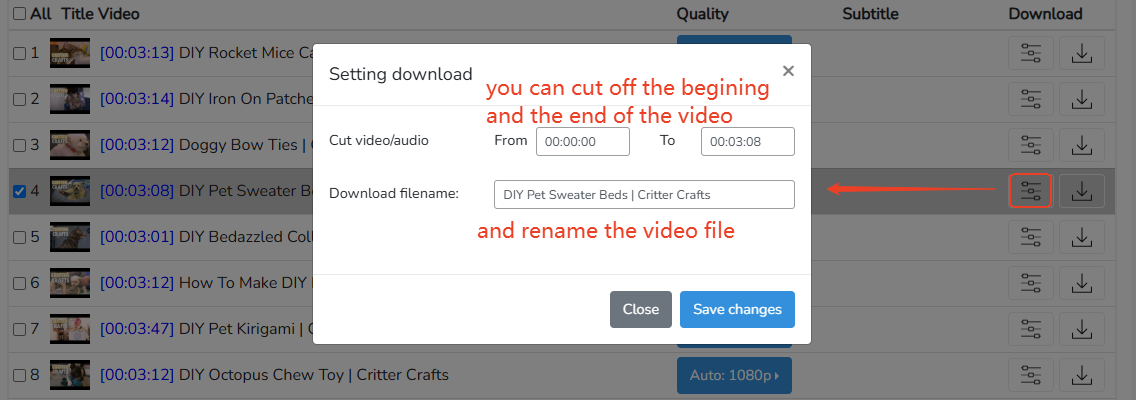
- Here’s the tricky part. The online tool supports downloading the videos separately or in bulk. You can check the All Title Video box or press Ctrl on the keyboard and select the videos you want to download.
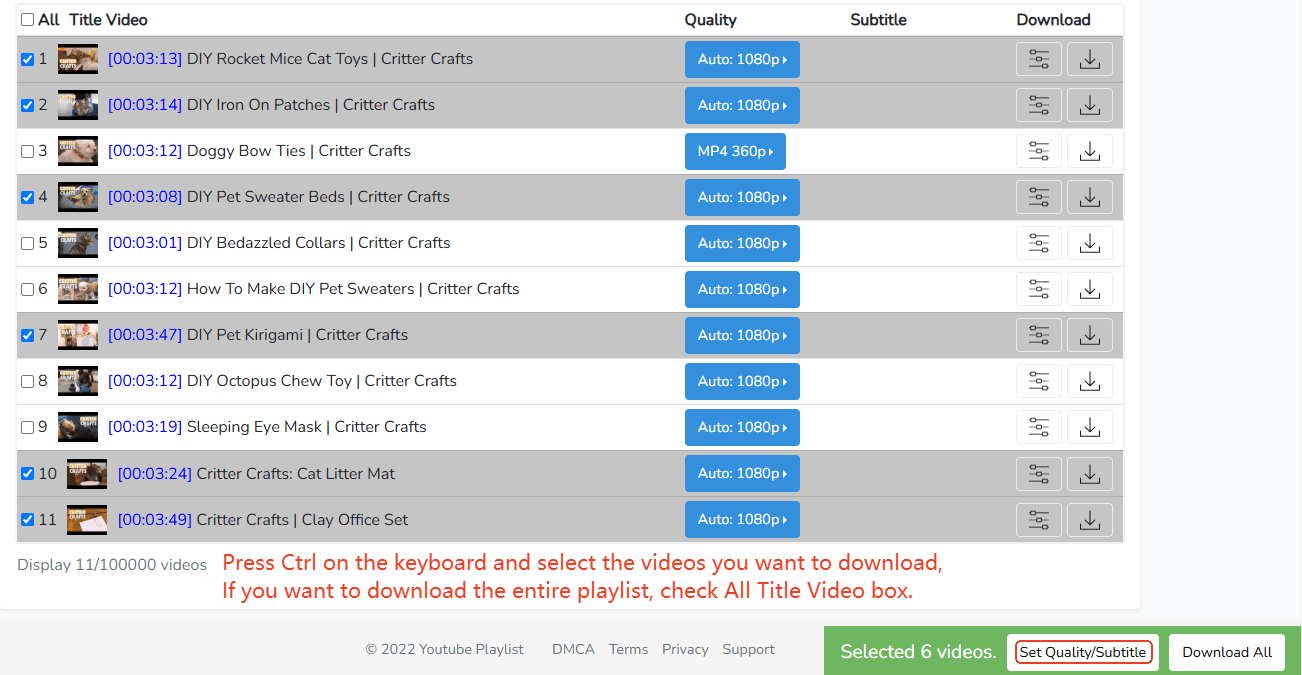
- By clicking Set Quality/Subtitle, you can set up the resolution of all the selected videos from a long list of options. In my case, the server hadn’t detected any subtitle.
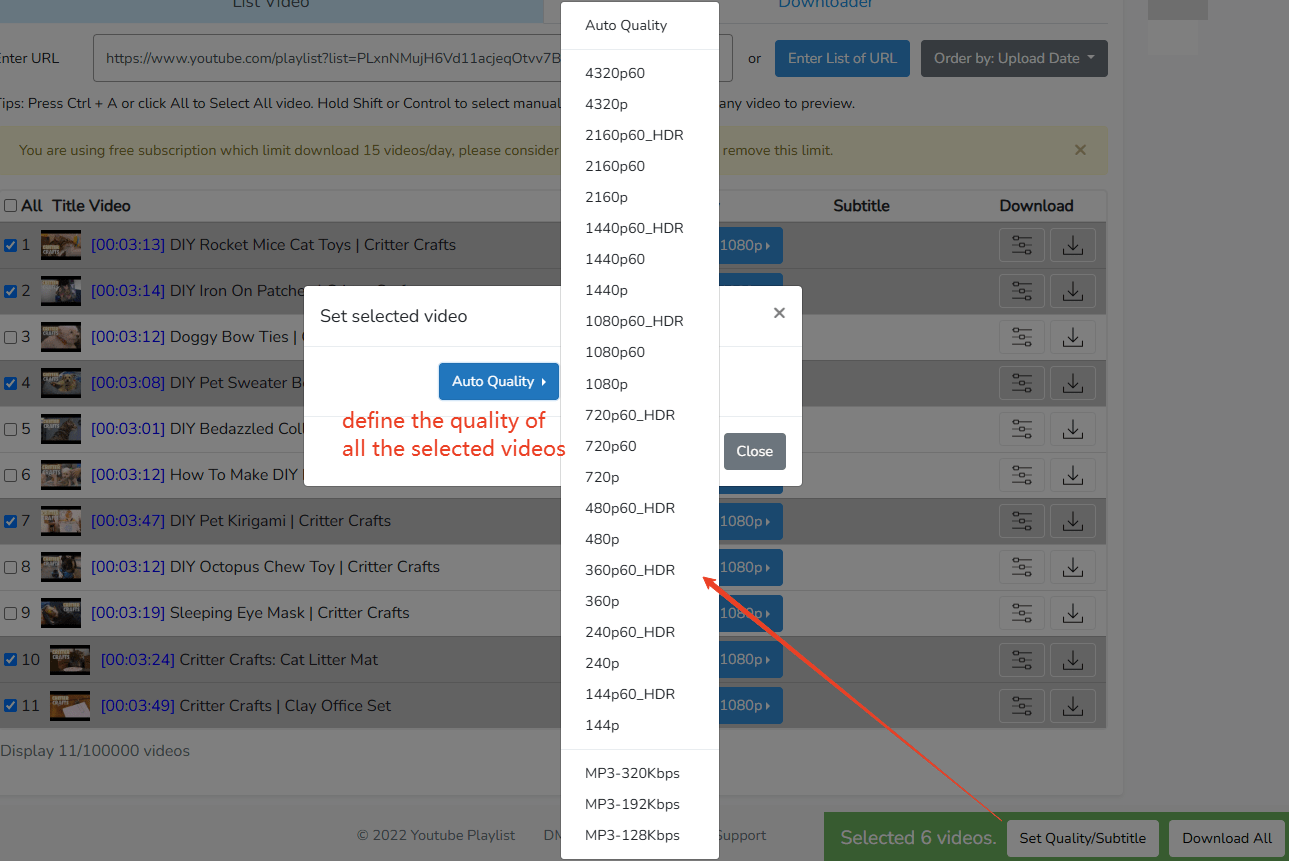
- Then, click Download All and the online downloader will start to prepare the downloading process.
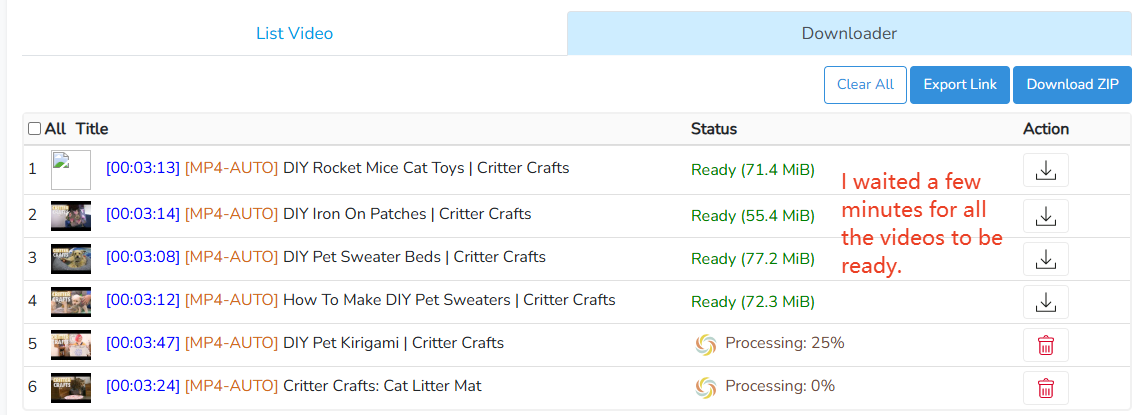
- At last, check the All Title box and hit on Download ZIP. Unzip the file and you’ll get the YouTube playlist downloaded in MP4.
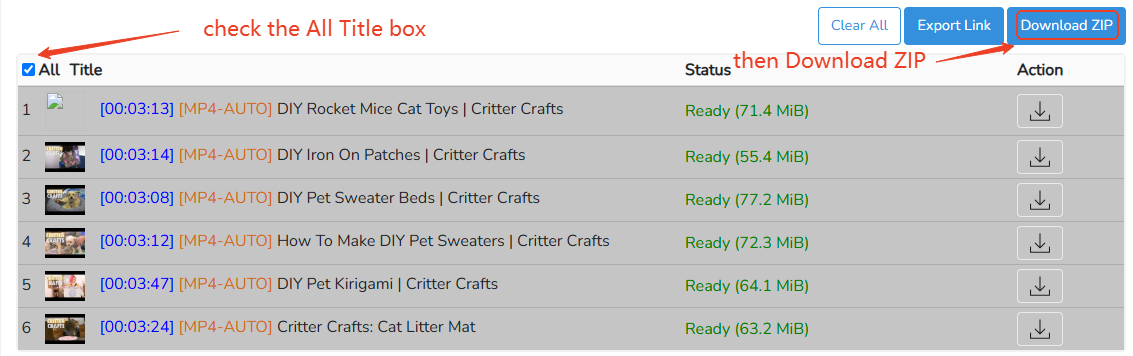
If you don’t want to log in with an email to download full playlist from YouTube online, here’s another YouTube playlist online downloader - 10downloader. It’s a free online server without any restrictions.
Disadvantages that you cannot ignore:
- There’s no batch download function. You have to download the videos one-by-one.
- It has ads that may cause security risks to your devices.
- Slow speed.
- No format, quality and subtitle options.
How to Download a Full YouTube Playlist:
- Go to the site of 10downloader.
- Choose Playlist/Channel, paste the playlist URL into the search bar and the web browser will automatically analyse the link.
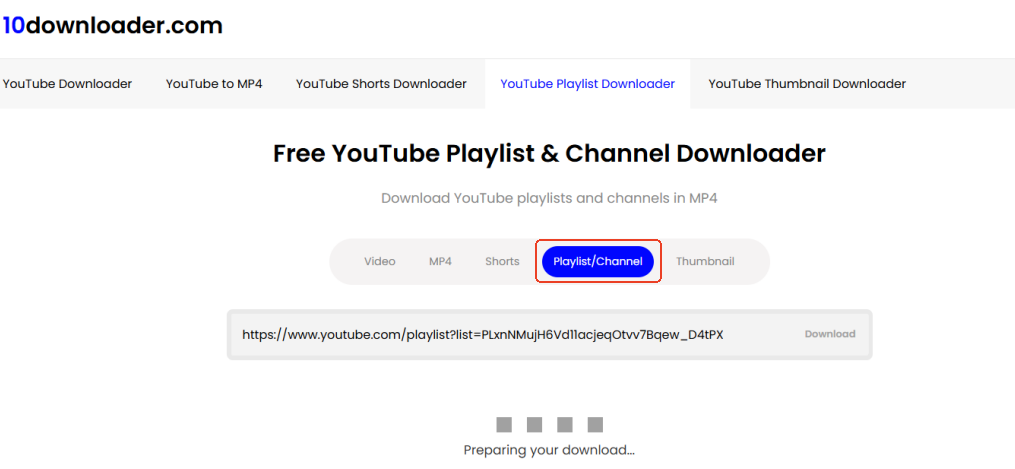
- All the videos will be shown on the page. Download the video you want to backup one-by-one.
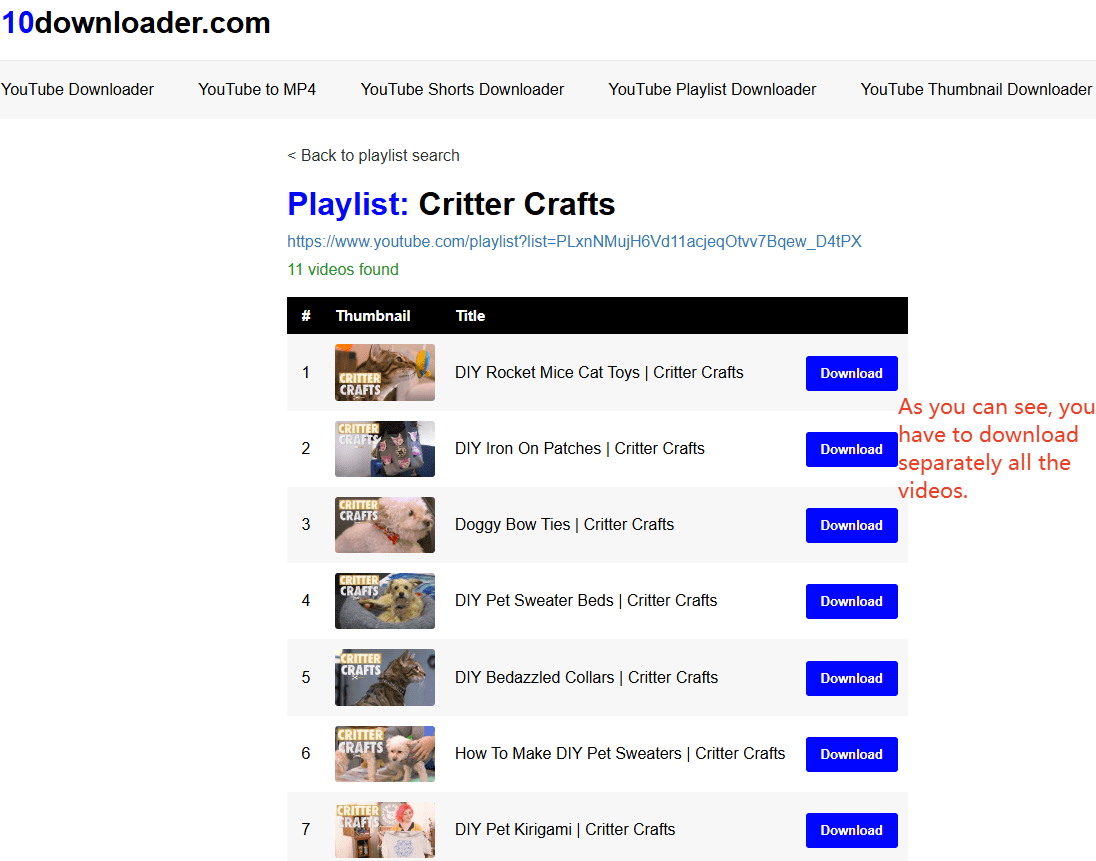
- Choose here if you want the sound or not in the video, and select a quality and format. Actually, there are not many options.
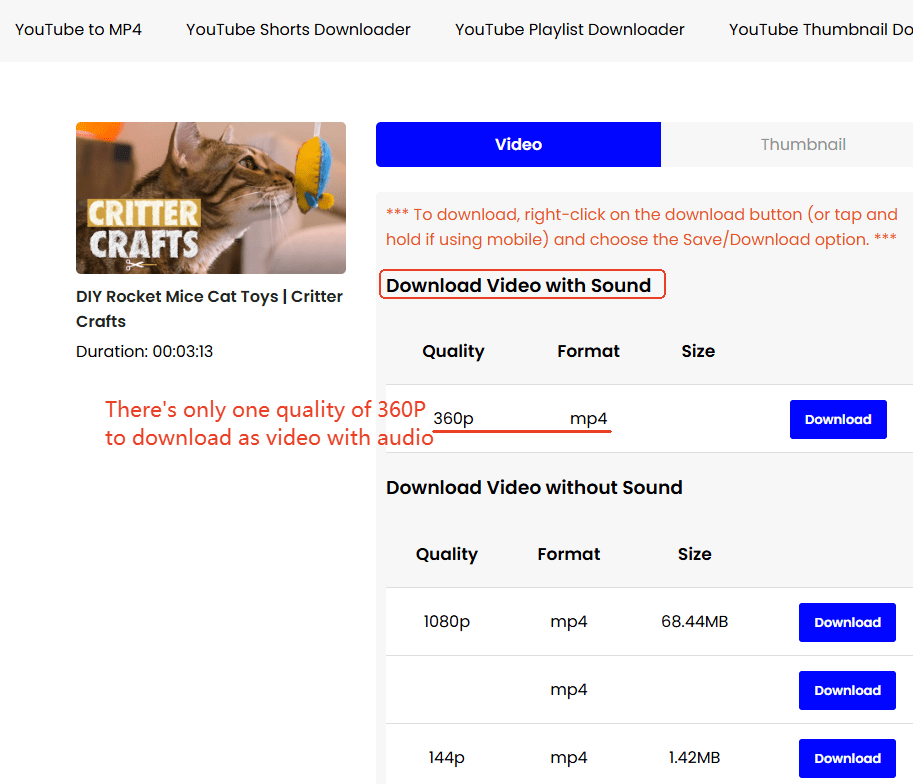
- Finally, click Download.
#3. Download Full YouTube Playlist with IDM
IDM (Internet Download Manager) is a program that helps downloading files, music, videos, software, etc. with higher speed, especially back in the days when we had bad internet connections. And with IDM, you can download files on some sites that don’t allow you to download from, like YouTube.
Disadvantages that you cannot ignore:
- Not free but there’s a 30-day free trial.
- It’s a bit complicated because it requires a download link to download entire YouTube playlist. You cannot download directly.
Download Full Playlist From YouTube Using IDM:
- Download and install IDM.
- Get the download link generated by YoutubePlaylist.cc after the videos are ready. (click here to see how)
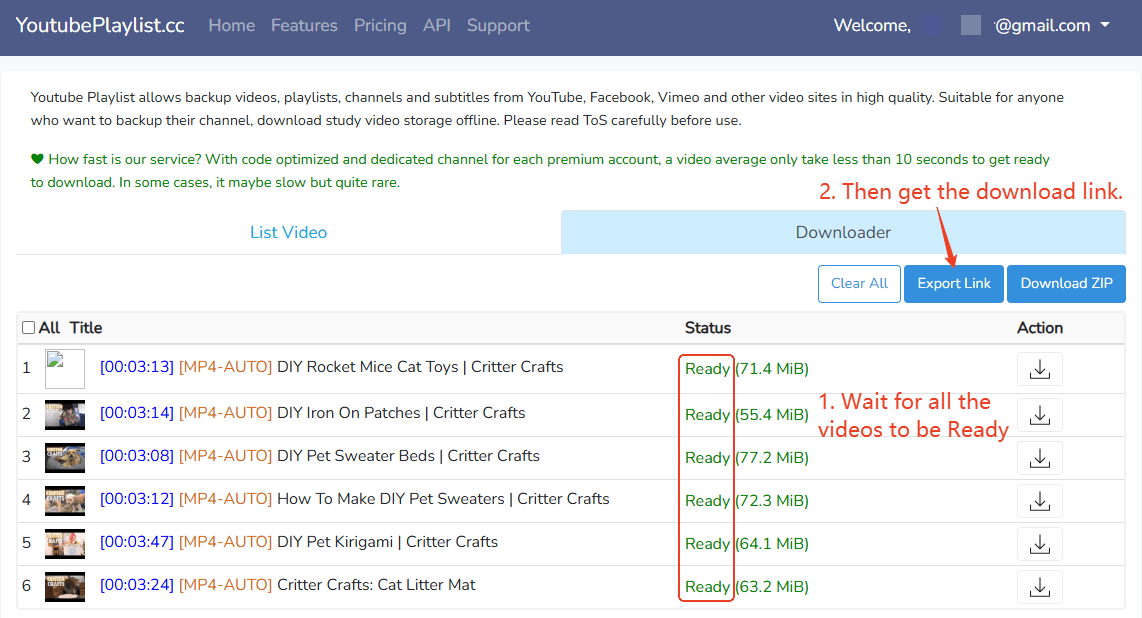
Next, Copy the link to clipboard.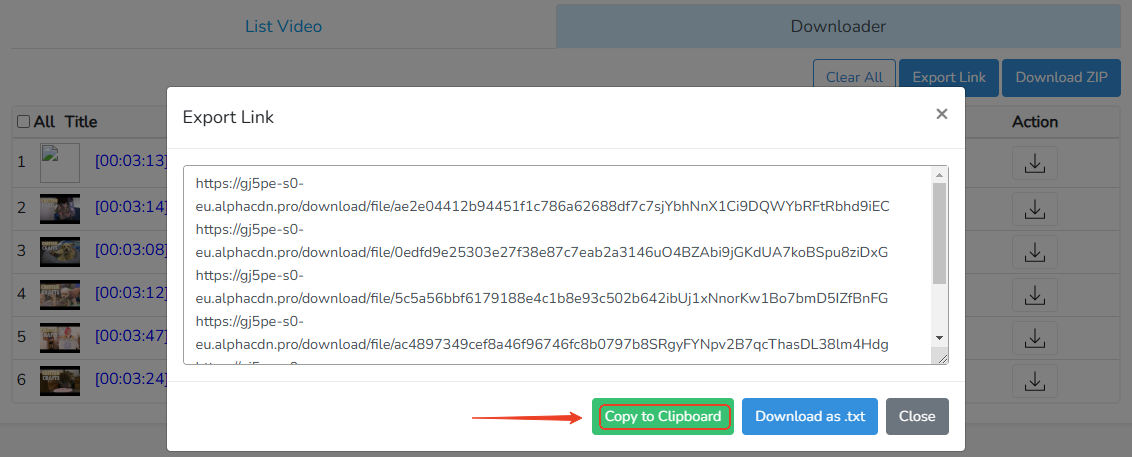
Open IDM → Tasks → Add batch download from clipboard.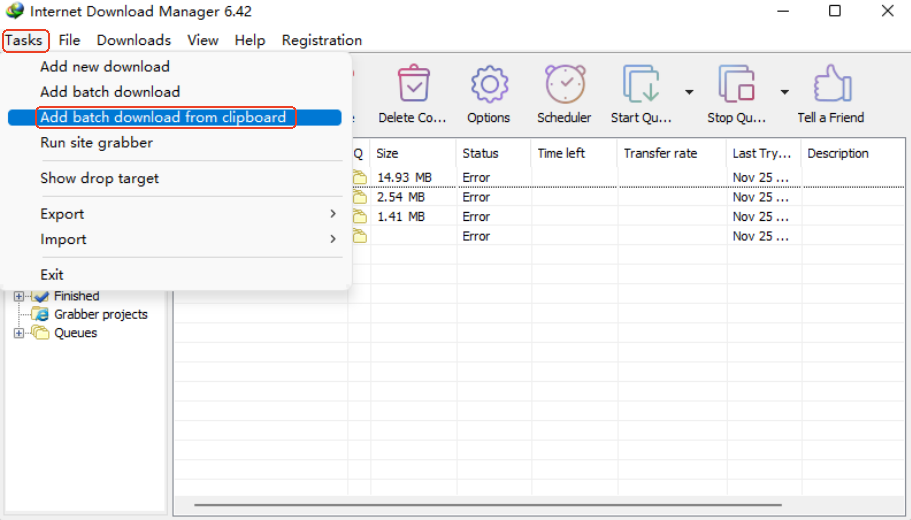
In the pop-up window, Check All and hit on OK.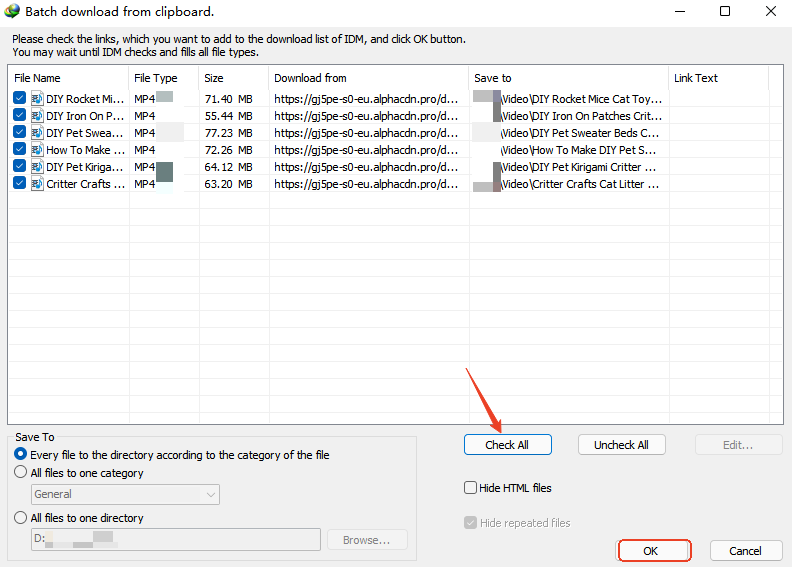
It will ask you to add the files into which queue, choose one or create a new queue under the name of the playlist name.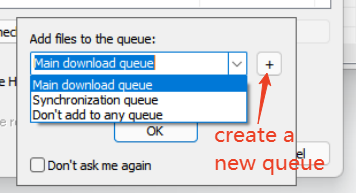
Start to download by clicking Downloads → Start queue → Start the queue you chose.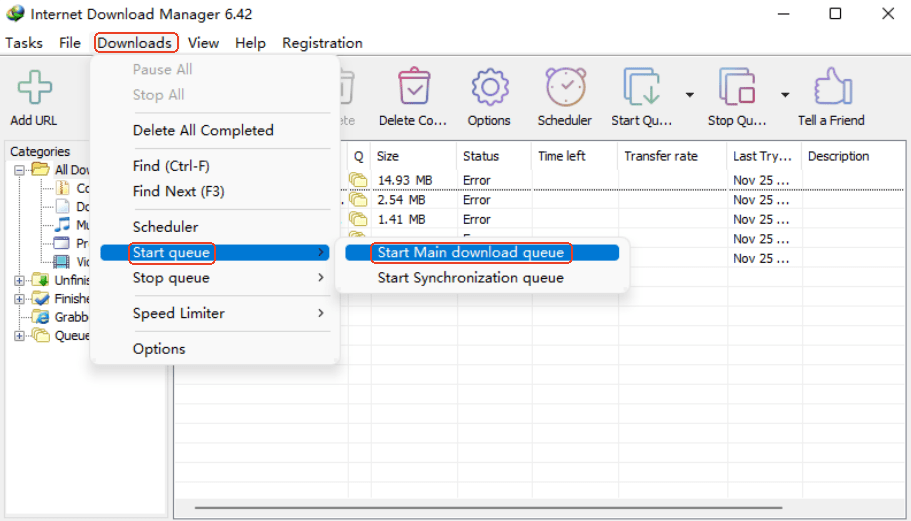
Then, the download process begins with a fasr speed.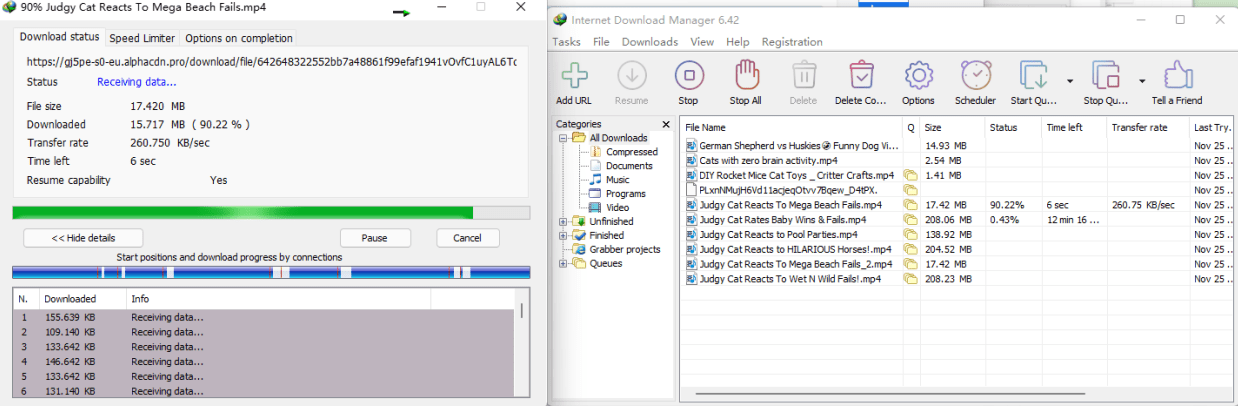
#4. Download Entire Playlist youtube-dlp Command Line
Commend line tools is a useful and efficient way to download a full playlist from YouTube once you figure out how to use them.
Disadvantages that you cannot ignore:
- The complicated interface may scare lots of users.
- Requires FFmpeg, that brings too many installations.
Download Entire YouTube Playlist Free using yt-dlp:
- Download and install yt-dlp and FFmpeg on your Mac/Windows.
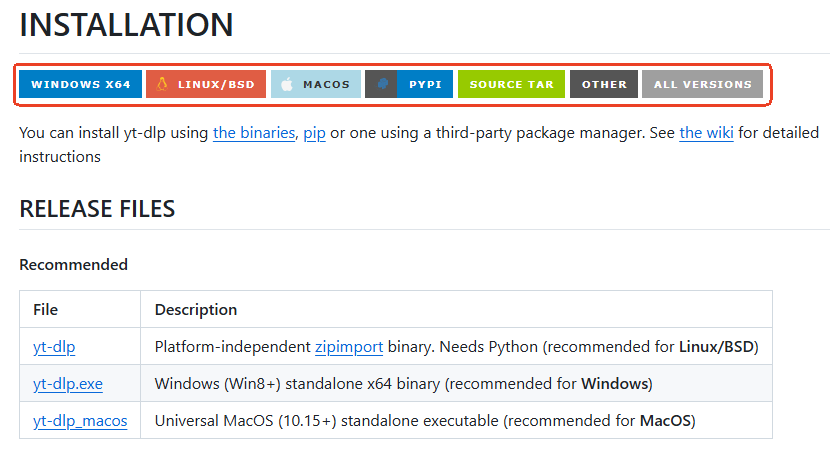
- Create a folder that contains the two extensions, under the name of the YouTube playlist.
- Open the Command Prompt by searching cmd in the file explorer to open directly the folder.
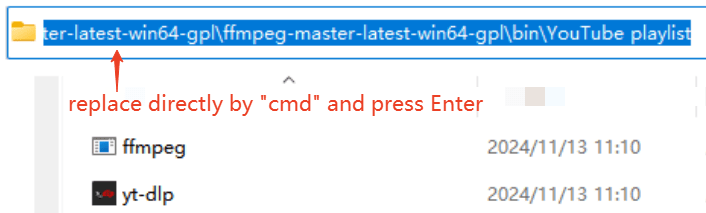
Enter the following line:
yt-dlp --format mp4 URL
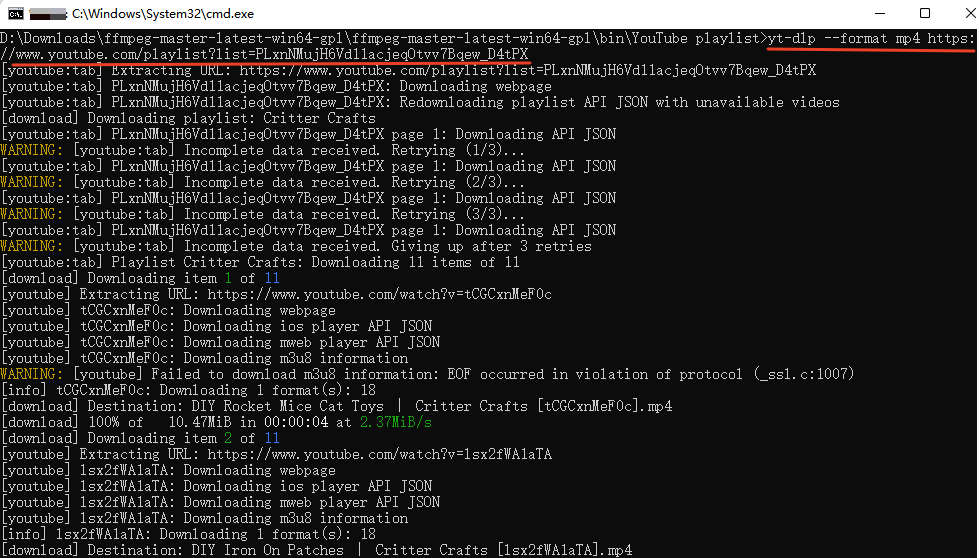
- You'll find the videos downloaded all in the folder you created.
Tips: if you just want to download a part of the playlist, add the command “-I” after yt-dlp like: yt-dlp -I 1:3,5,9:10 URL, you'll download the items at index 1,2,3,5,9,10.
For more settings, enter the line "yt-dlp --help" to see more options.
Bonus: Download Full Playlist from YouTube Android
You can use the second solution online to download full playlist from YouTube without software on Android. If you want an application, try the app Seal. Seal is free to download full YouTube playlist at once for Android. You just copy and paste the playlist link into the app and click the download icon to download entire YouTube playlist android.
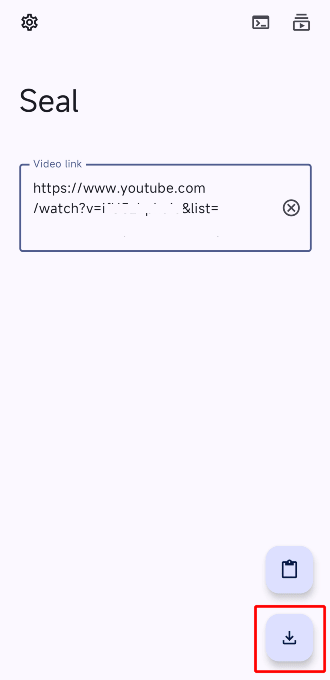
Final Words
That's all about how to download full playlist from YouTube. Let's make a brief conclusion, so you can make your own decision:
- Use iFunia YouTube Downloader if you want to download full YouTube playlist in bulk without limit on PC;
- Use online tools if you have only a short list of playlist with short videos to download and you have no concerns in terms of speed and security;
- Use IDM if you have very bad internet conditions but remember you cannot download directly;
- Use youtube-dlp if you can figure out it and you are fine about installing 2 not user-friendly software.

Chloe LEE is good at explaining and solving complex technology problems to her readers. Since joining iFunia Studio, she has focused on writing articles about video and DVD software, and how-to tutorials.

 Free Download Windows 11/10/8/7
Free Download Windows 11/10/8/7 Free Download macOS 10.13 or later
Free Download macOS 10.13 or later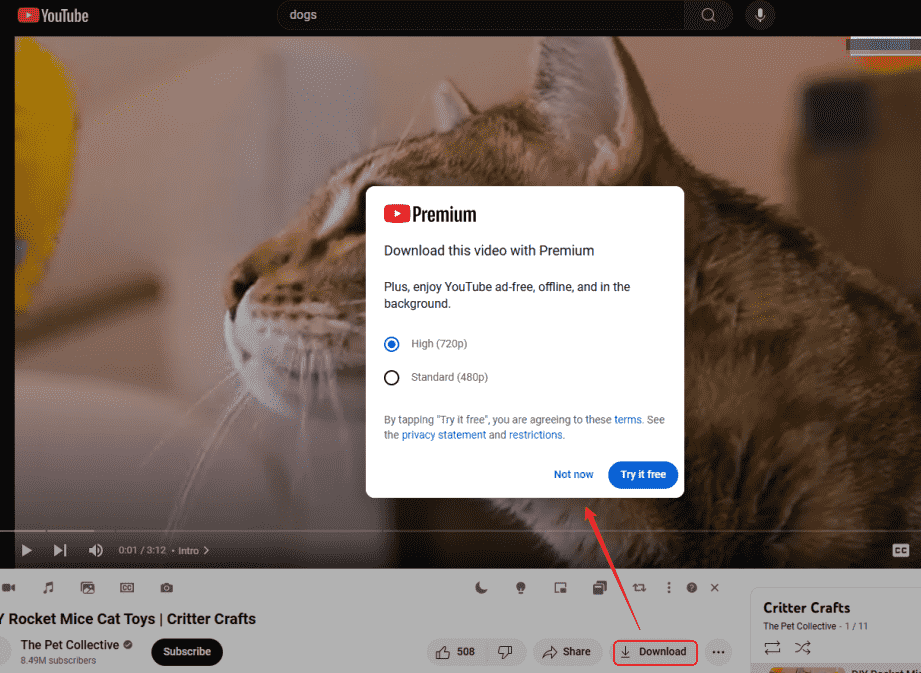
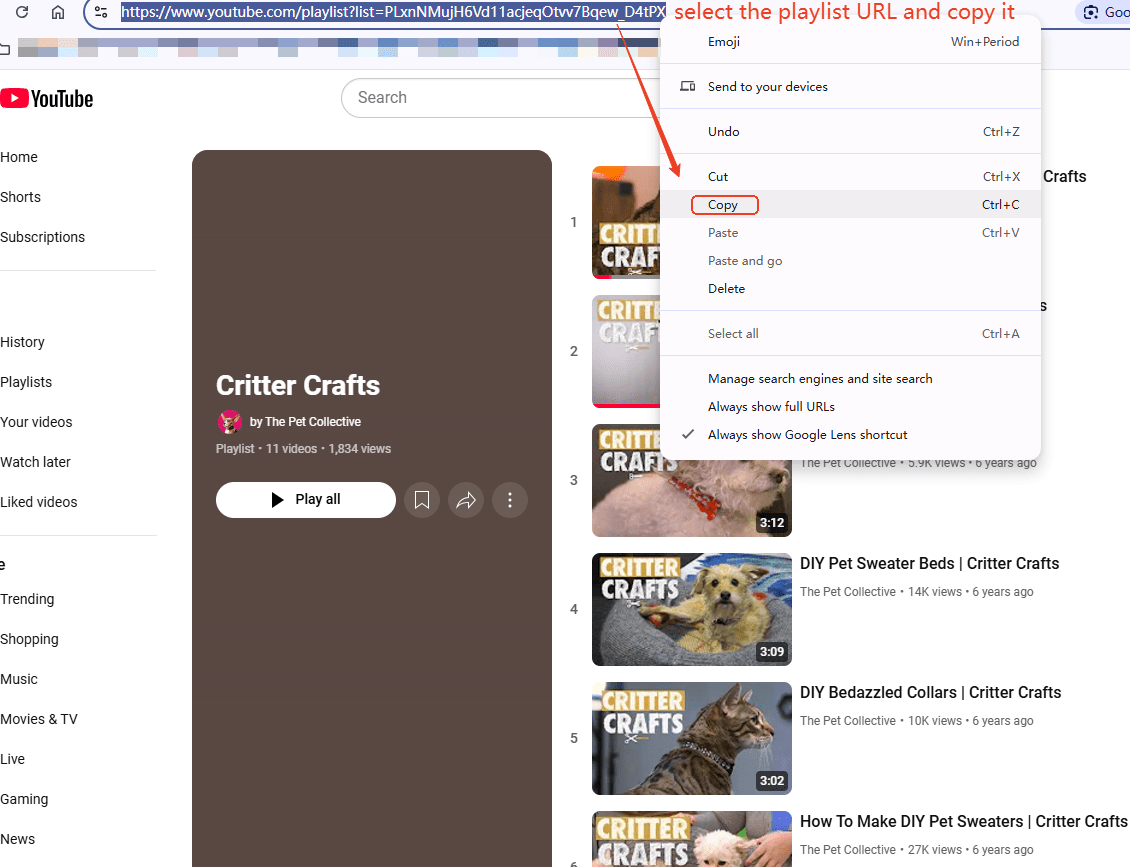
 Free Download Windows 11/10/8/7
Free Download Windows 11/10/8/7 Free Download macOS 10.13 or later
Free Download macOS 10.13 or later