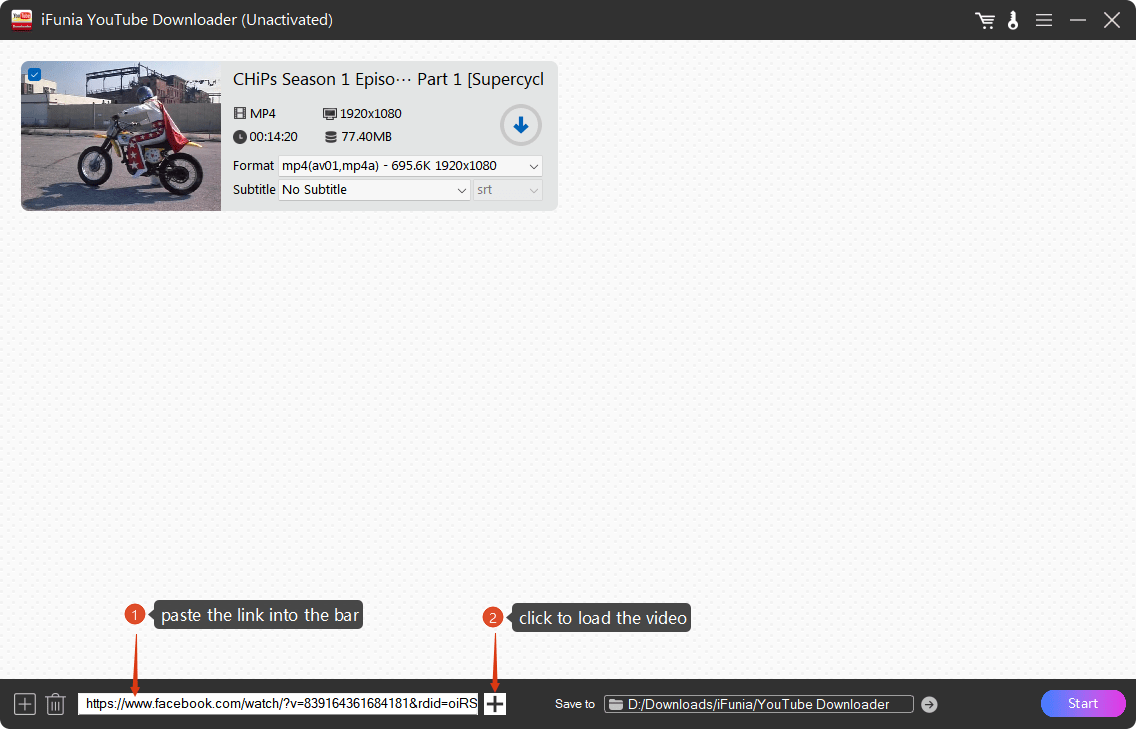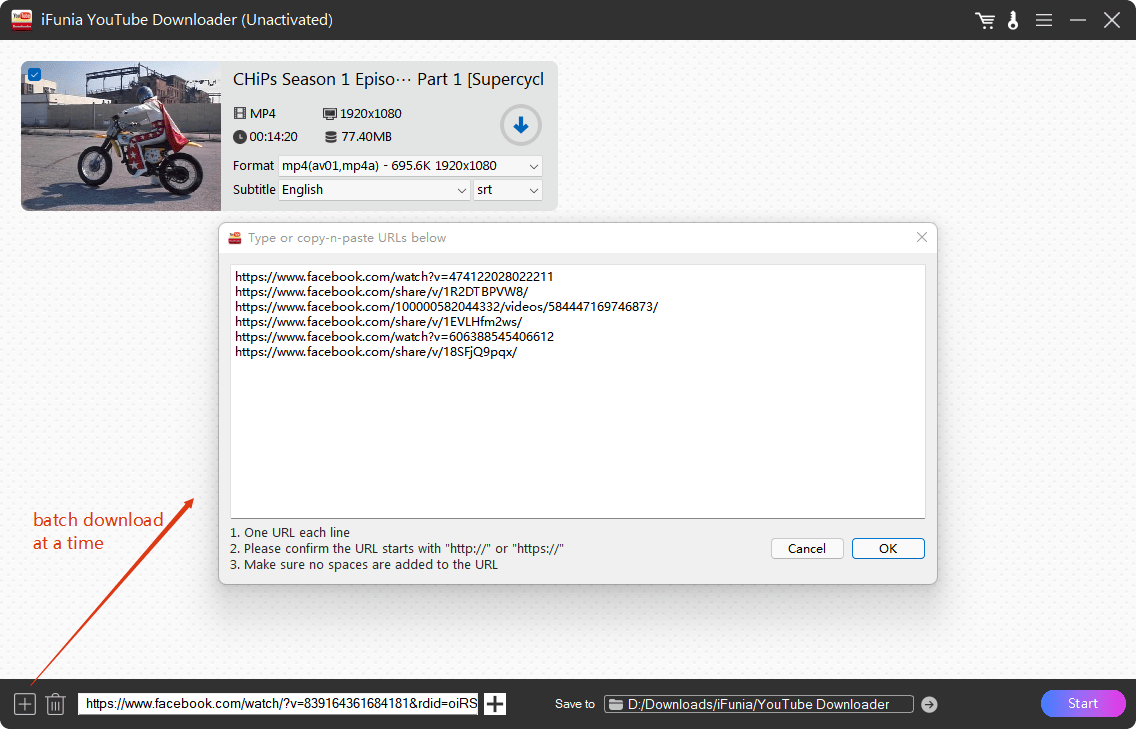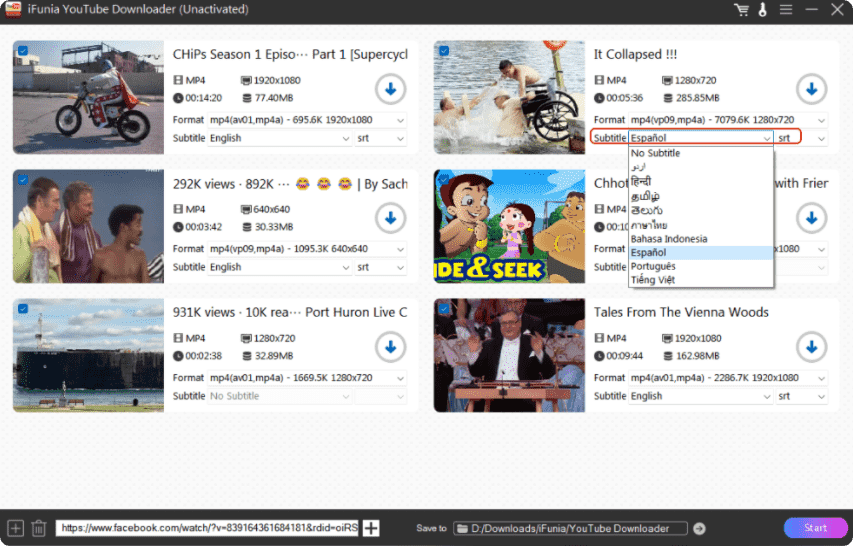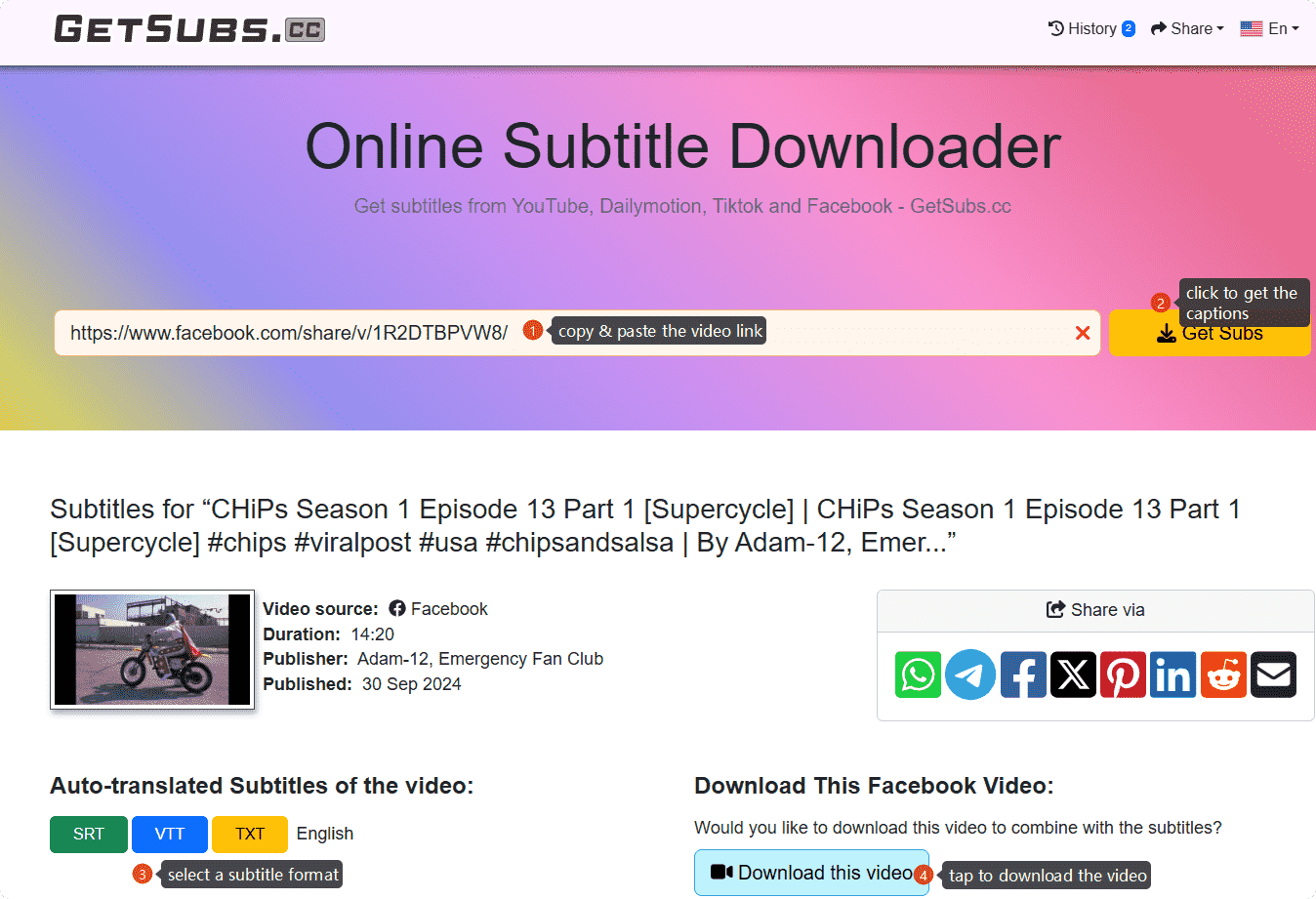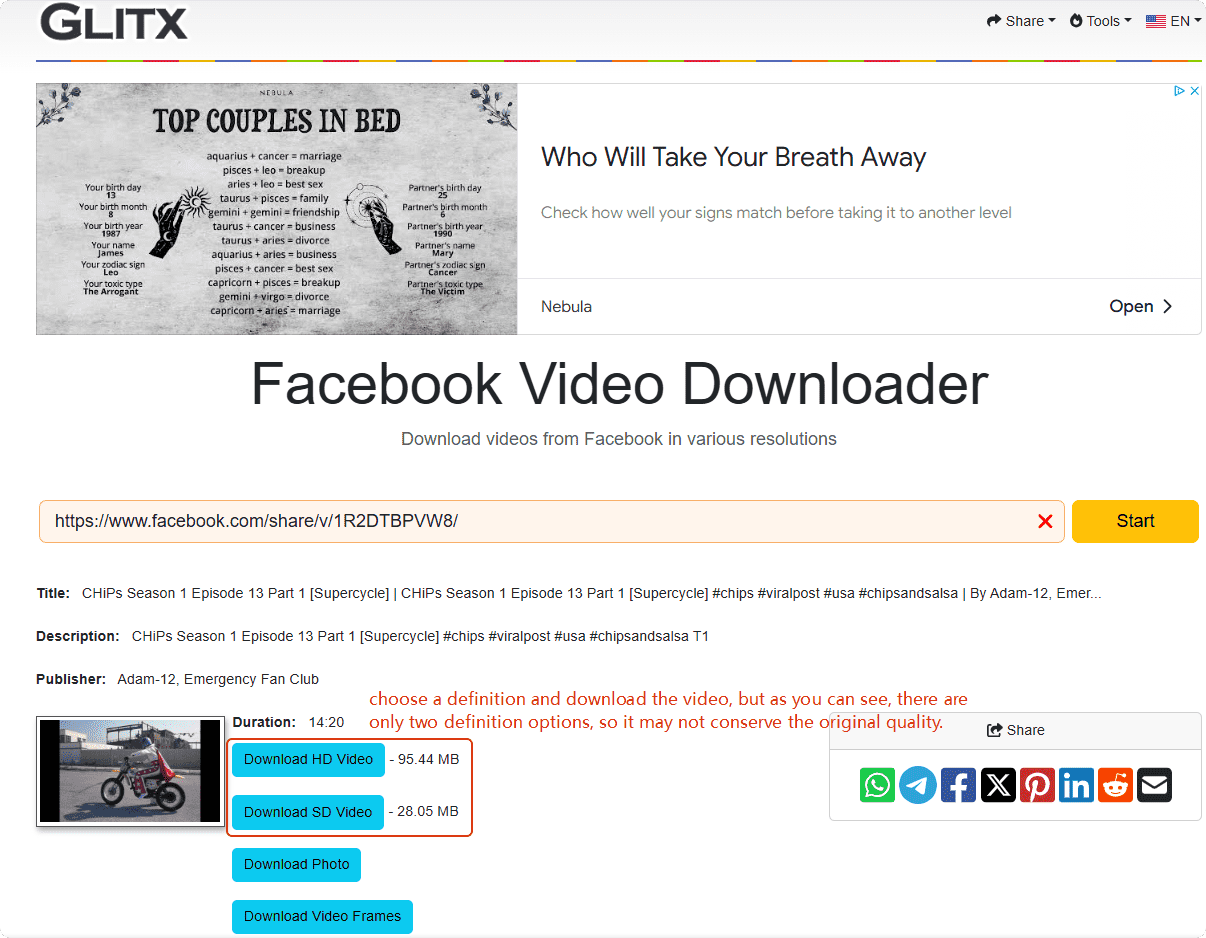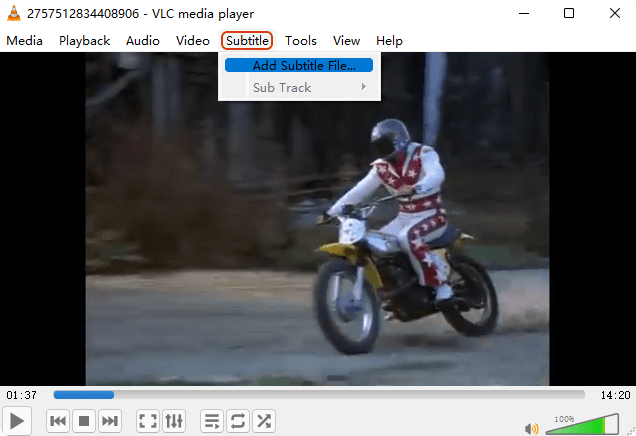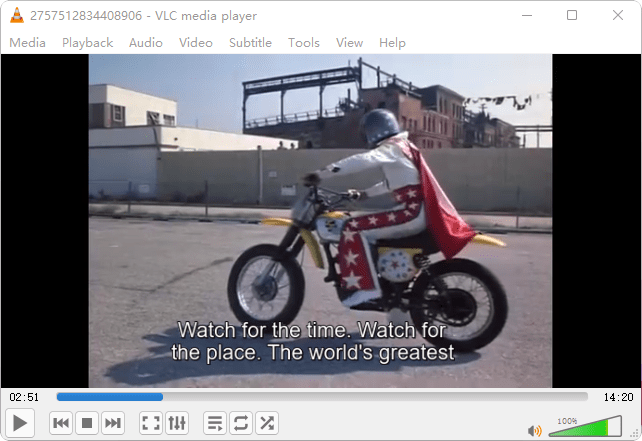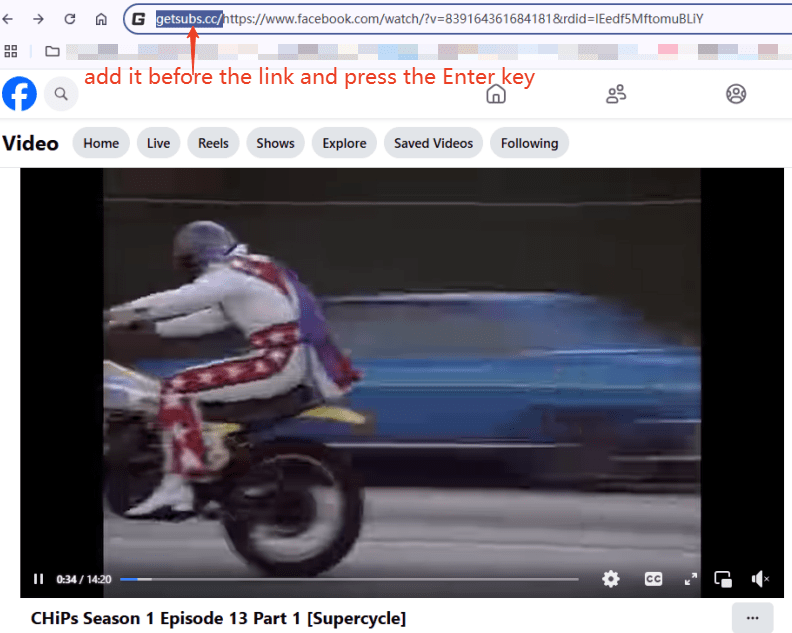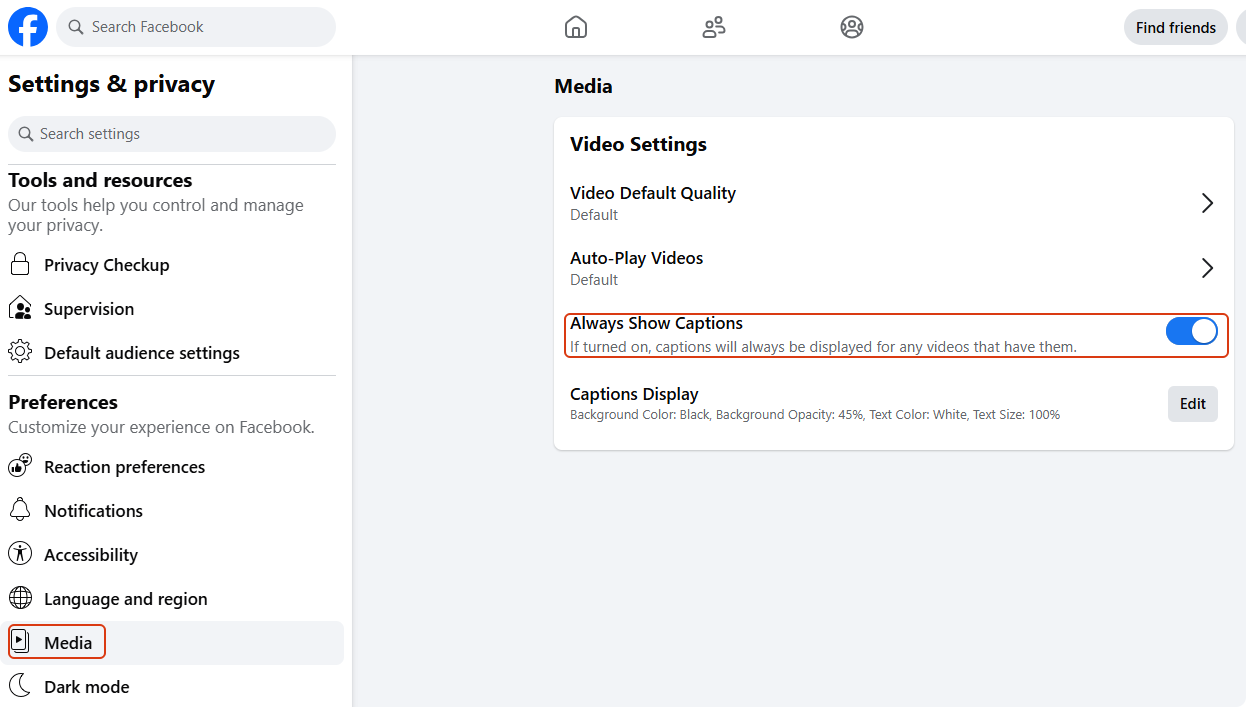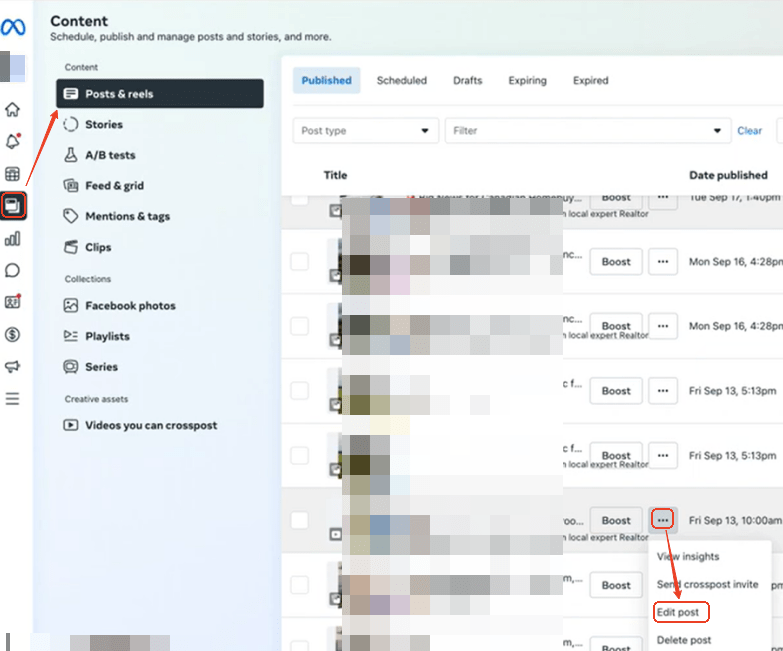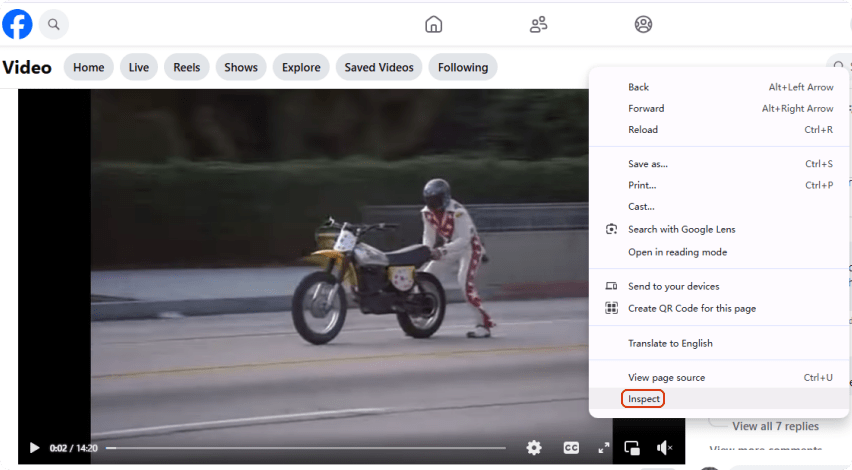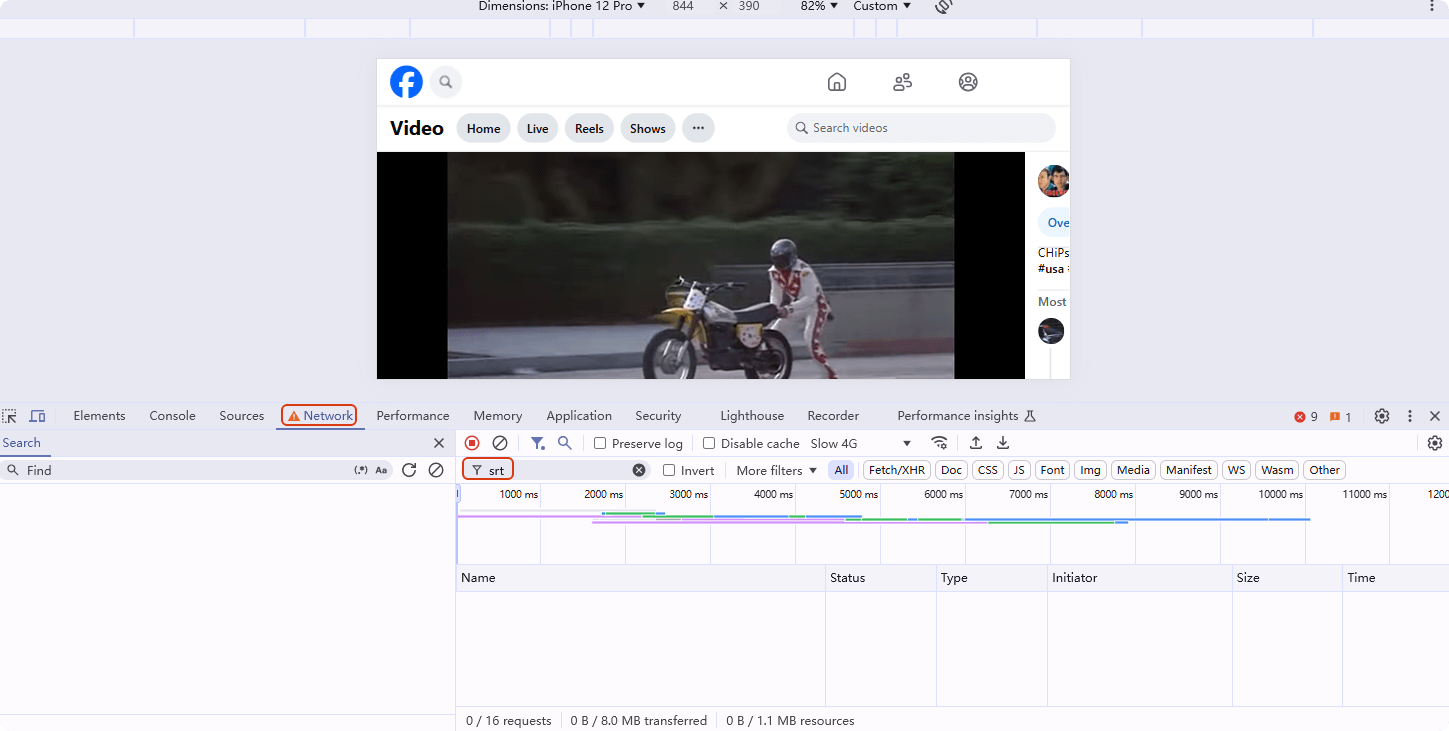You are looking for a solution to download Facebook video with captions for offline viewing? You want to get a Facebook video with the subtitles to better understand the details in mute mode? You are going to watch the Facebook videos to learn a language or edit it later?
Then, you are here in the right place. After trying more than 10 video downloaders, I found the best methods to download a Facebook video with captions. Let’s dive into it!
Best Way to Download Facebook Videos with Subtitles
- Download Any Facebook Video. As a video downloader, iFunia allows one to download videos from various websites like YouTube, Twitter, and even live streams without limit. If you have regular video download needs, a such professional one is necessary to save time.
- Can Download Subtitles. The program will embed subtitles into the Facebook videos with different language options.
- Efficient Batch Download. It enables you to download multiple, even 50 videos (including long ones of hours) at a time.
- Fast Download Speed. As desktop software, it won’t be influenced by the internet condition. Plus, it’s faster than other downloaders with the latest hardware acceleration technologies Multi-core CPU, NVIDIA CUDA, etc.
- High Original Quality. The program can download the Facebook videos in high definition (from 176p to 4K, even 8K) and in a small file size.
- Safe & Legitimate. Feel safe to use this application since it won’t give you any security risks such as ads or virus.
 Free Download Windows 11/10/8/7
Free Download Windows 11/10/8/7 Free Download macOS 10.13 or later
Free Download macOS 10.13 or later Before You Start
Here are some facts that you have to know before starting to download Facebook videos with captions.
- Not all Facebook videos have captions. Some videos have captions permanently embedded by the creator, some have generated subtitles with several language options, and some have no captions.
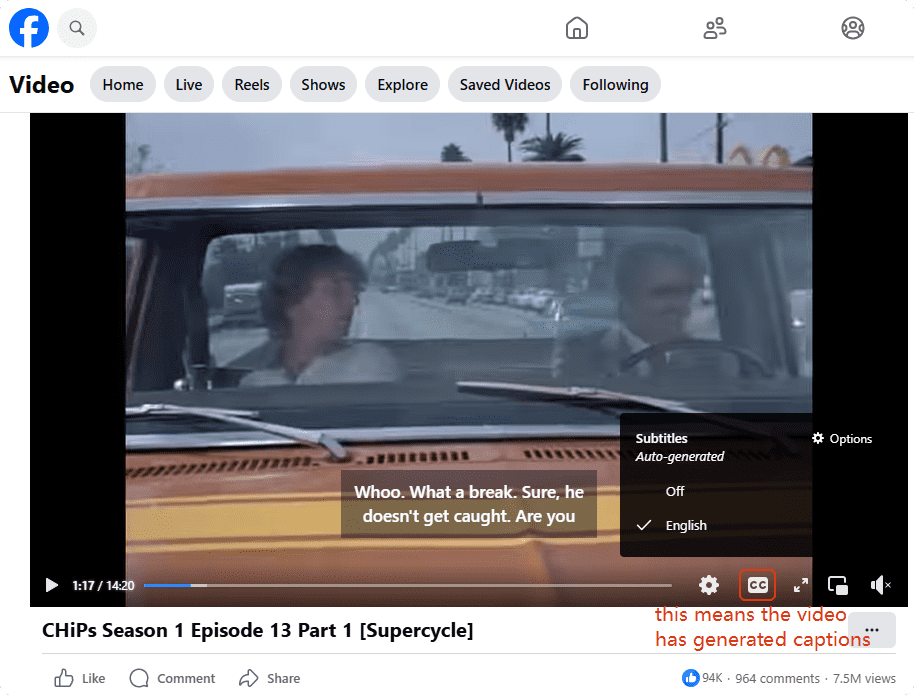
- Not all video downloaders support subtitle downloads. If captions are not available, download first the Facebook videos, and then use a sub generator to extract them from the videos.
- After my testes, the best Facebook video and caption downloader is iFunia YouTube Downloader.
- To not violate Facebook's terms of service or copyright laws, ensure you have the right to download and use the video, especially if it’s not your own content, do not use it for commercial purposes.
How to Download a Facebook Video With The Captions [Best Way]
In this part, let’s discover a best method to download a Facebook video with the captions via iFunia YouTube Downloader. Although its name is YouTube Downloader, but it can not only download YouTube videos without limit, but also download videos from Facebook, Twitter, Reddit, and other 1000+ streaming sites.
What makes it irreplaceable is its quick download ability with various output formats, quality definition options, and captions in various languages. You can efficiently solve all your video download problems in one program at once.
[Tutorial] How Can I Download a Facebook Video With Captions:
- Head to the Facebook video that you want to download with subtitles. Find and copy the video link. There are two ways:
You can click the Share button to select Copy link;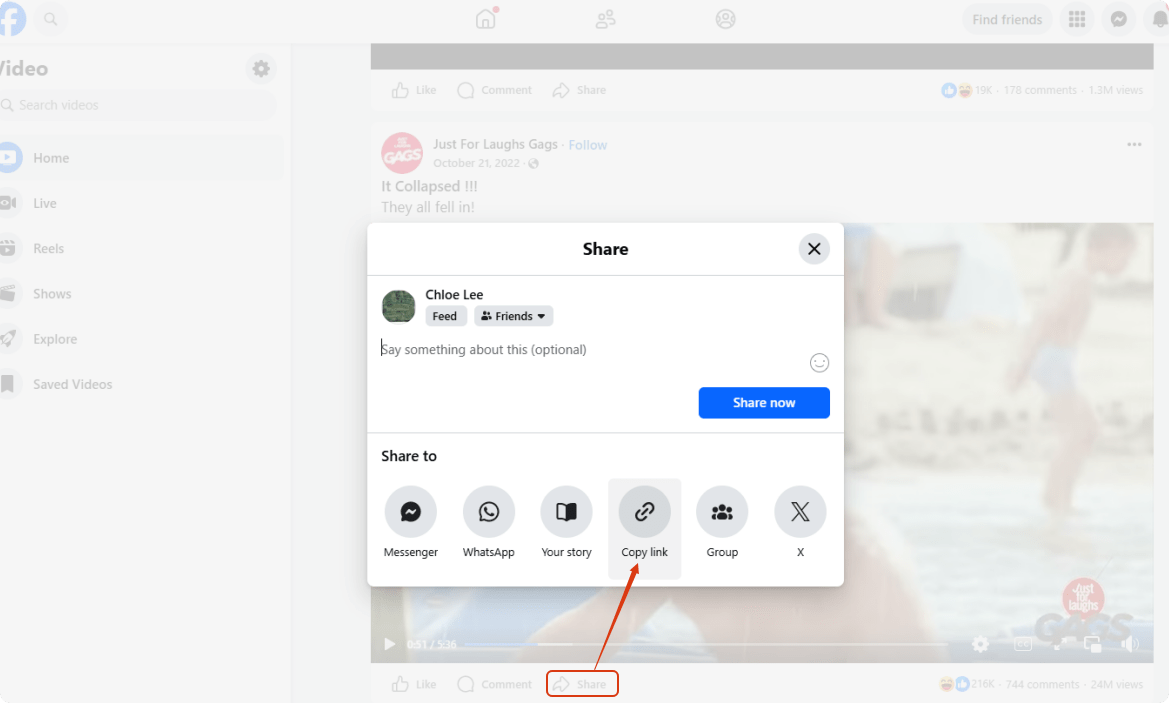
Or click the video to land into the video page and copy the link from above.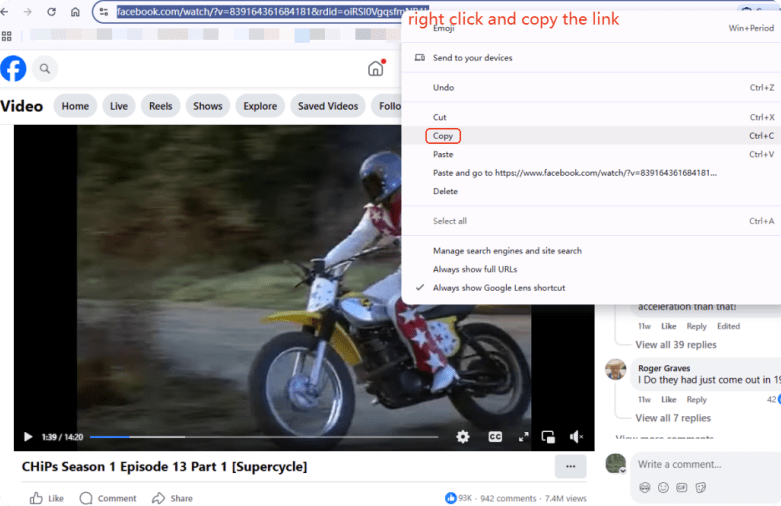
- Free download iFunia YouTube Downloader on Mac or Windows.
 Free Download Windows 11/10/8/7
Free Download Windows 11/10/8/7 Free Download macOS 10.13 or later
Free Download macOS 10.13 or later - Open the program and paste the link into the search bar, then click the ➕ button at right to input the video.
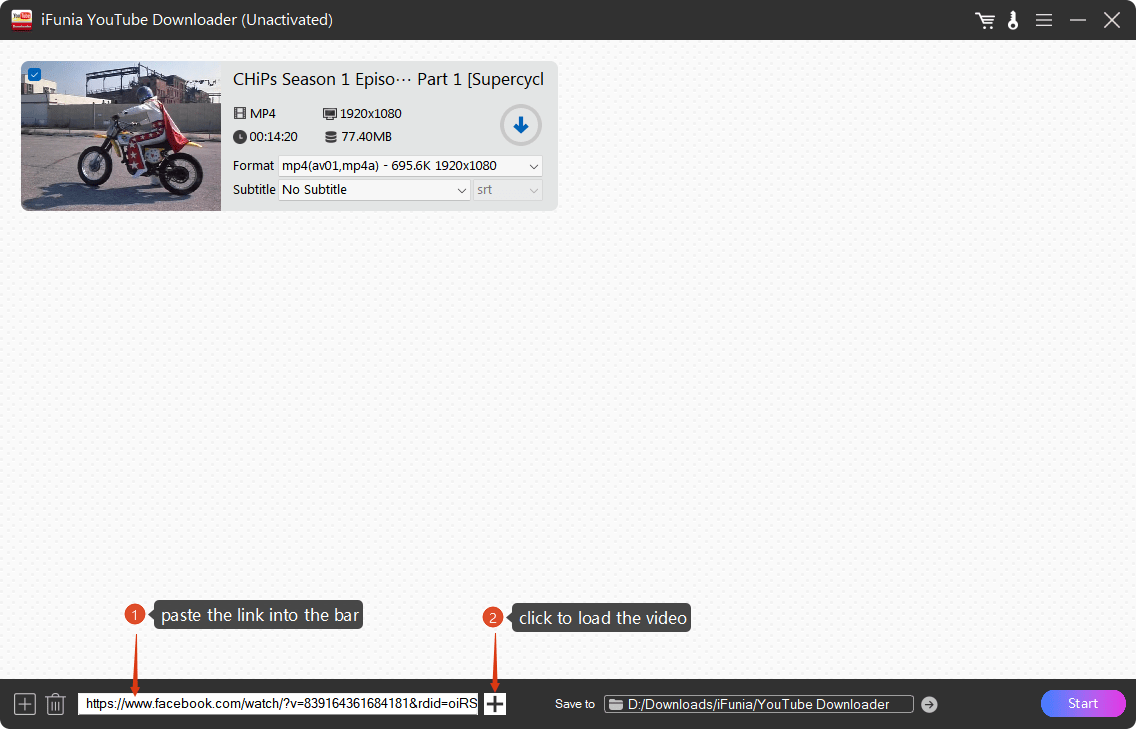
- For batch input multiple Facebook videos, click the ➕ at left and it enables to paste all the video links at a time.
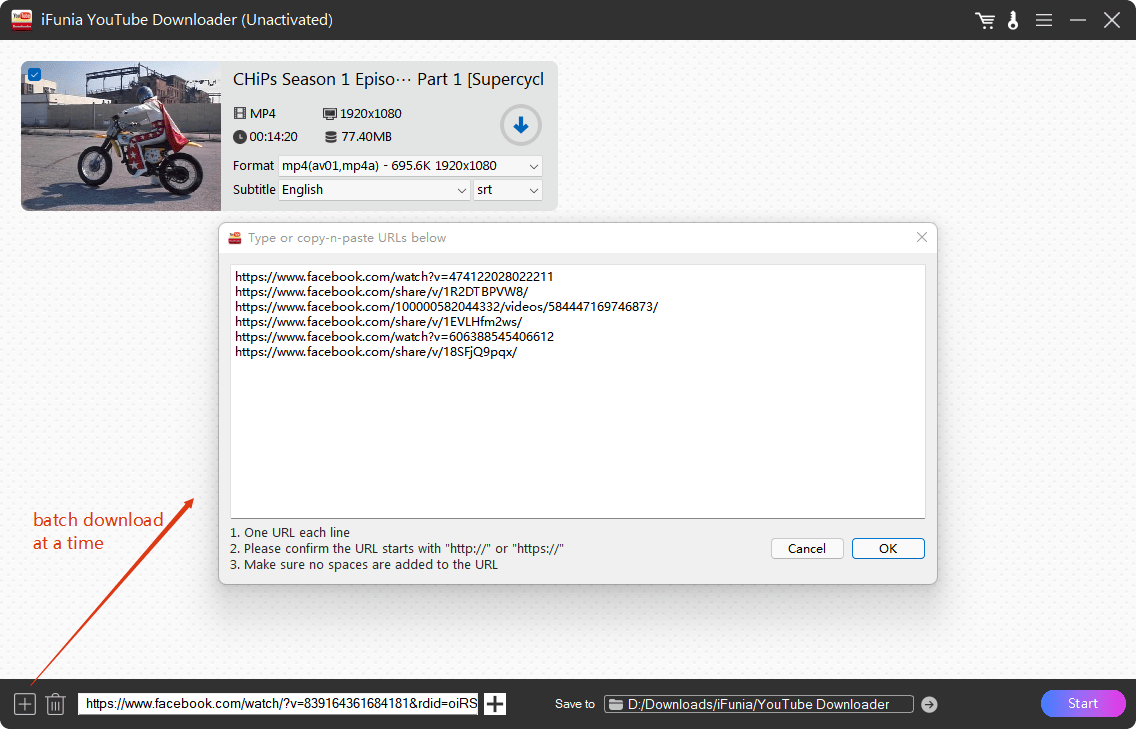
- Choose an output format with a video quality you like, and a subtitle in a language you need.
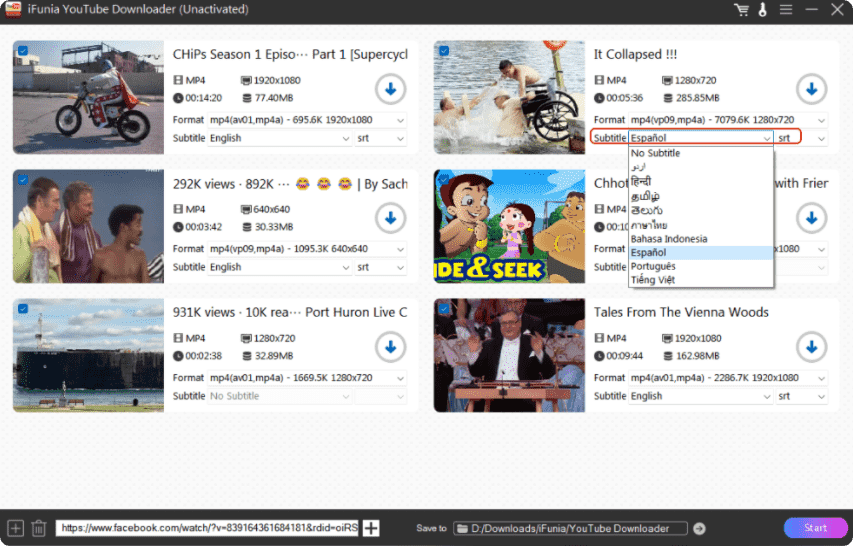
- Select a destination folder at the bottom and click Start to download Facebook videos with captions.
How Can I Download a Facebook Video With Captions [Alternative Way]
The above is the best Facebook video and captions downloader, but if you are looking for an alternative solution, in this part, I’ll introduce another good way.
Getsubs is a dedicated online tool to download Facebook subtitles. It doesn’t demand any installation of software, you can open it in any browser on desktop or smart phones. It provides also a Facebook video downloader so you can download the Facebook video with captions.
However, it works not that well as iFunia video downloader does, as it cannot directly download a Facebook video with captions. You have to download the video and the captions separately, and then insert the subtitles into the video. Besides, as an online server, it’s not stable, not secure, and not in high-quality at all.
[Tutorial] How Download Video With Captions From Facebook:
- Copy the Facebook video URL.
- Open Getsubs.cc and paste the link into the search box.
- Click the Get Subs button and the browser will display the video information with the subtitle options for you to choose. Select a subtitle format and the captions will be downloaded automatically.
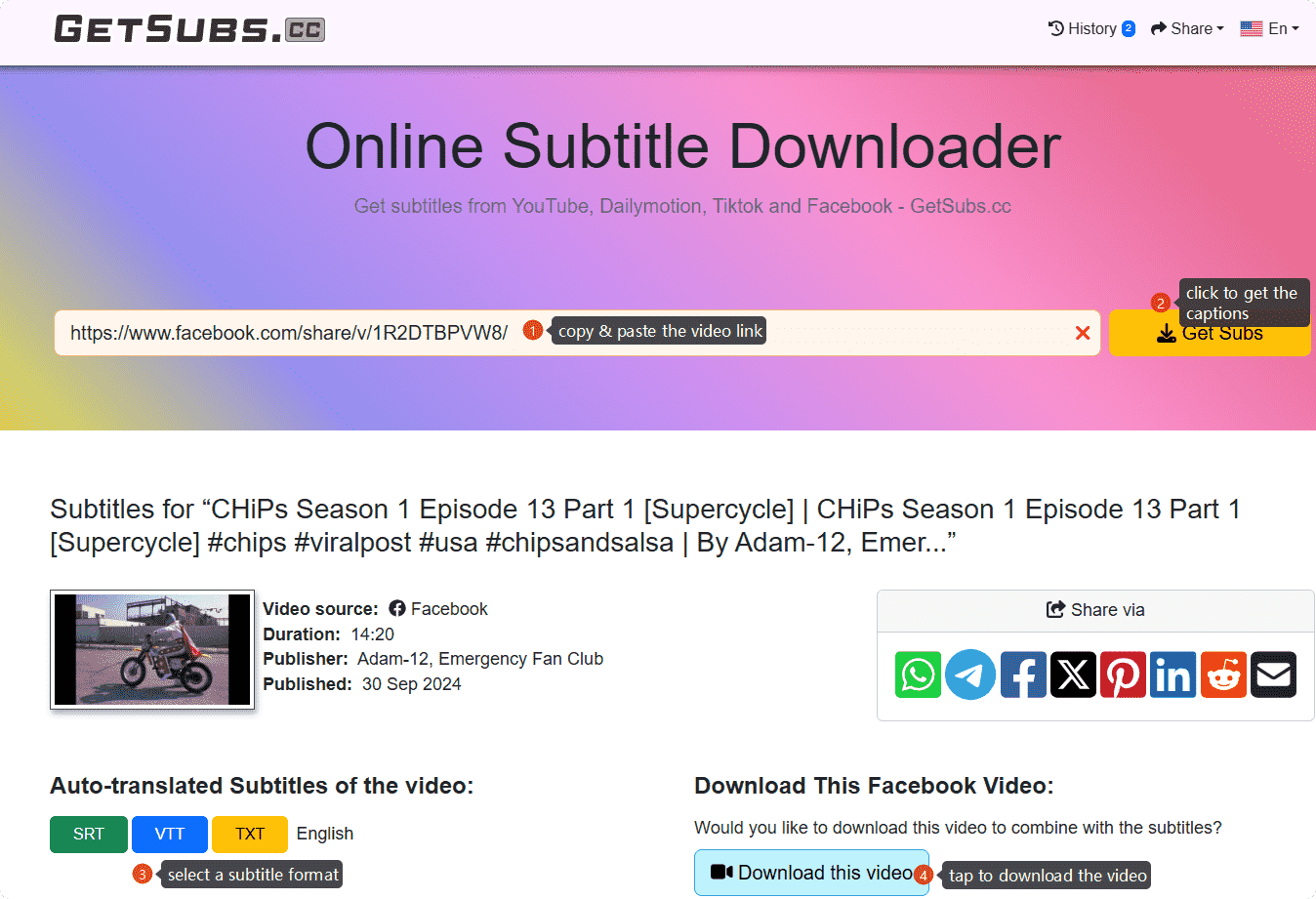
- Now, get back to the page and click the Download this video button. It will directs you to their Facebook video downloader.
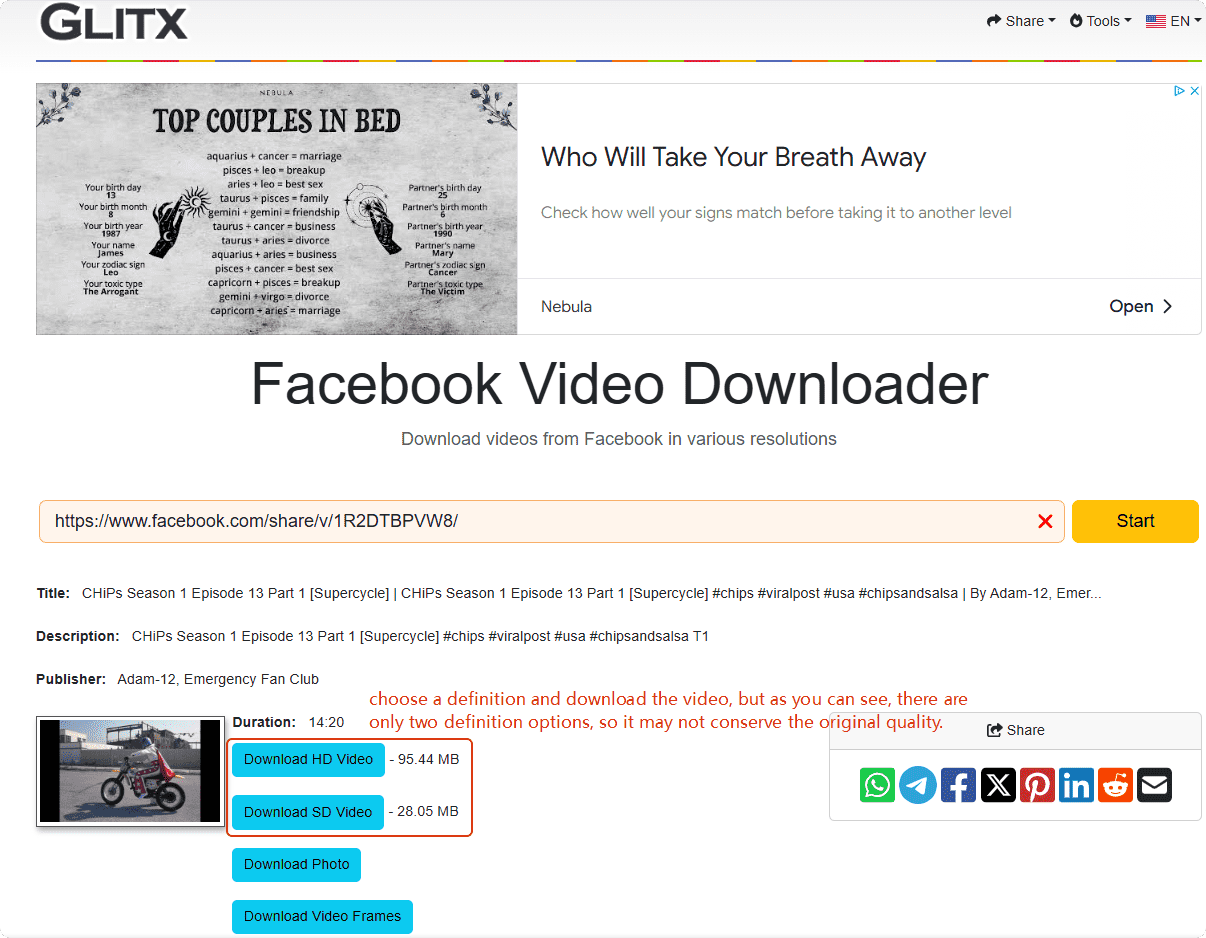
- Choose a definition and download the video. But there are only two quality options, which may lead to large quality loss, especially for 1080P and 4K videos.
- Then, open the Facebook video downloaded in a video player like VLC. From the upper menu, select Subtitle > Add Subtitle File, and choose the subtitle file downloaded just now.
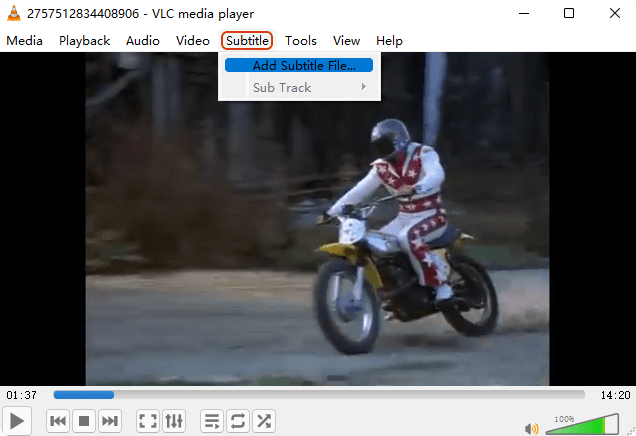
- Finally, you can watch the Facebook video with the captions offline.
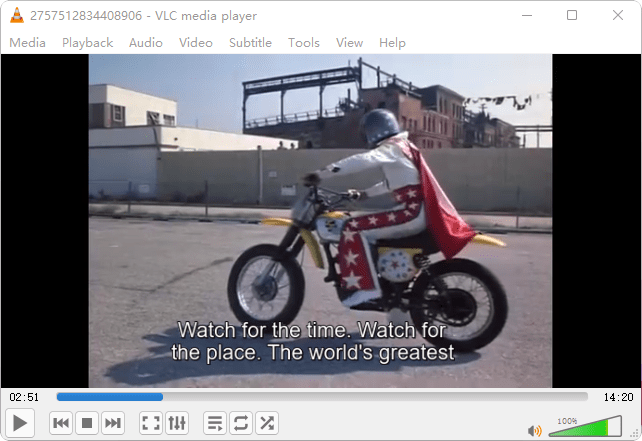
Tips:
- Add “getsubs.cc/” at the beginning of the video URL to navigate directly to the Facebook caption download page.
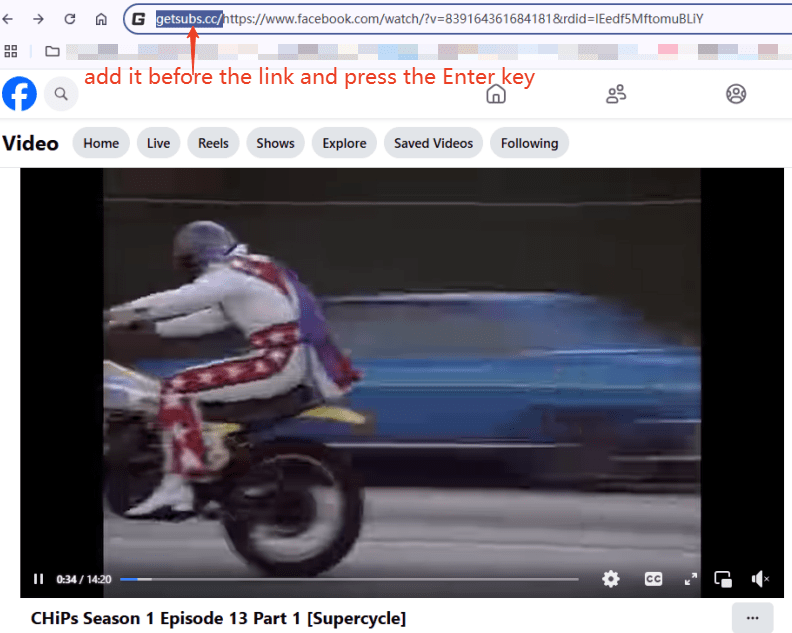
- Be aware of the ads and do not click on any of them, since they may cause major risks to both your data and device.
- If Getsubs breaks down, you can try a similar download website - Savesubs. It also downloads the Facebook captions and the videos separately, and you have to insert the subtitle into the video later.
* For Videos Without Captions
Download the Facebook video first with iFunia video downloader, then use a subtitle generator such as Clipchamp to add the captions into the video.
Otherwise, after downloading the Facebook video, you can try to upload the video to YouTube and then download the generated transcripts on the page.
* For Videos Not Showing Captions
Some Facebook videos don’t show captions because you haven’t turned on the caption button. Check it by going to your account profile → Settings & privacy → Settings → Media.
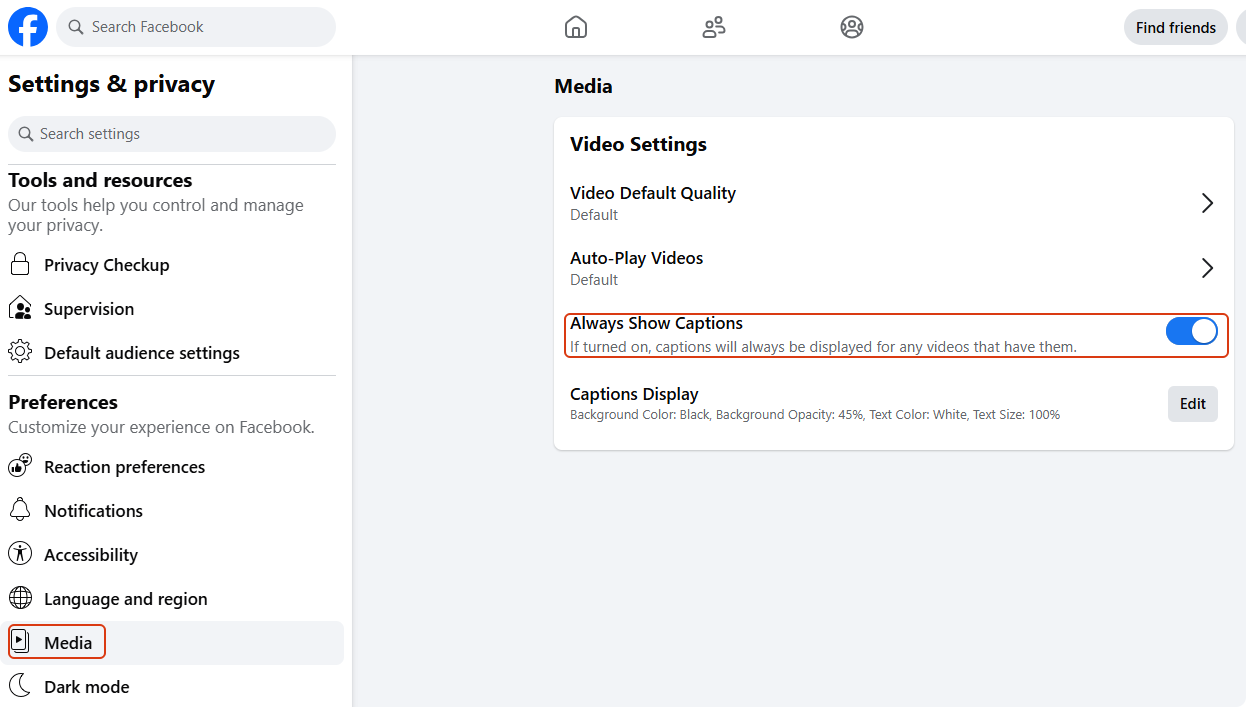
* For Facebook Business Suite Users
You can get the transcripts of your Facebook video for free directly on Facebook if you have Business Suite account.
Head to content from the side tool bar, find your post, and click the three-dot icon to edit the post, there you’ll find the auto-generated captions for free.
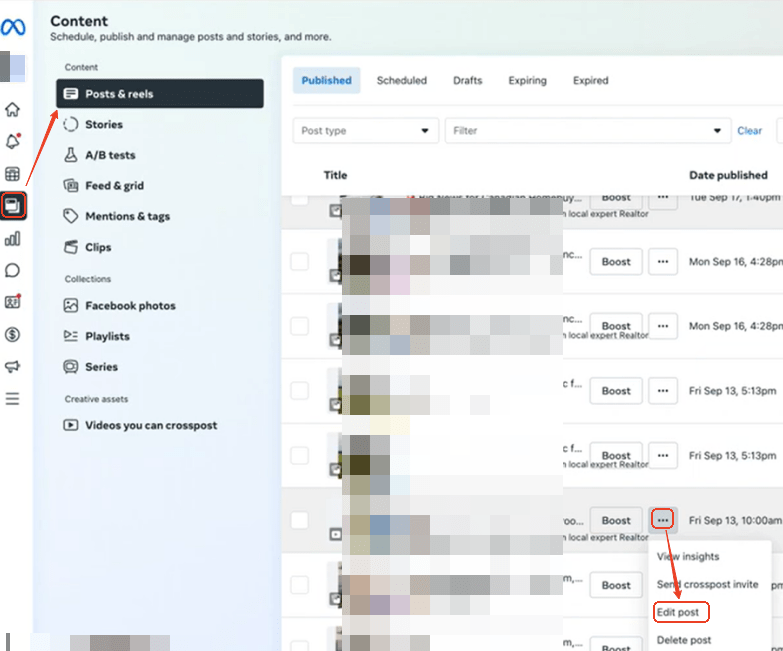
FAQs
Can I search the caption file by opening the Inspect page?
No, according to my test.
Many posts present an easy method to download the Facebook video subtitles by right clicking the page and going to the inspect page.
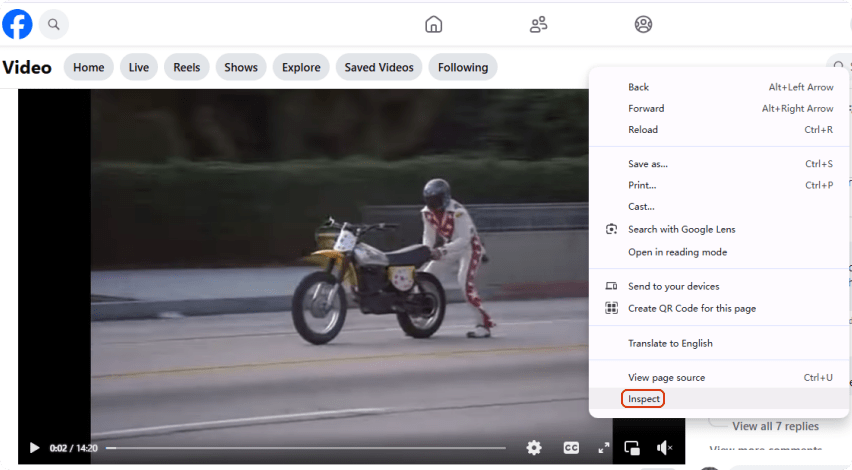
Then, under the Network tab, search for srt in the filter box, I tested but it didn’t show any file. So, this method doesn’t work for me. I think it’s because that Facebook changes frequently its code and we may not see the xhr file.
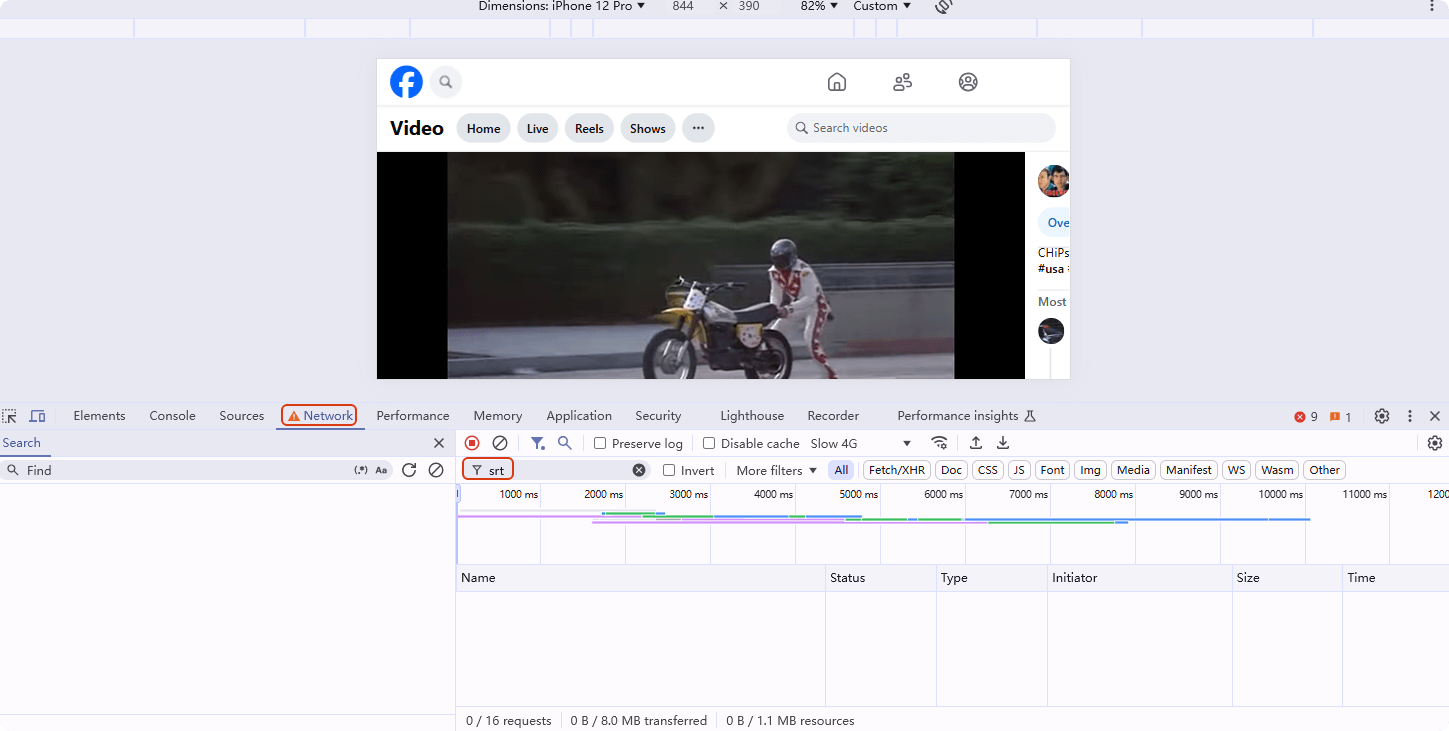
How to download Facebook live video?
If you want to download someone else’s Facebook live video, check it here with a detailed guide using 4 working tools.
That’s all about how to download a Facebook video with the captions, I hope the ways I introduced can help you solve your problem. If you have any questions, please contact me, and if you found a better way, please share with us, thanks a lot!

Chloe LEE is good at explaining and solving complex technology problems to her readers. Since joining iFunia Studio, she has focused on writing articles about video and DVD software, and how-to tutorials.

 Free Download Windows 11/10/8/7
Free Download Windows 11/10/8/7 Free Download macOS 10.13 or later
Free Download macOS 10.13 or later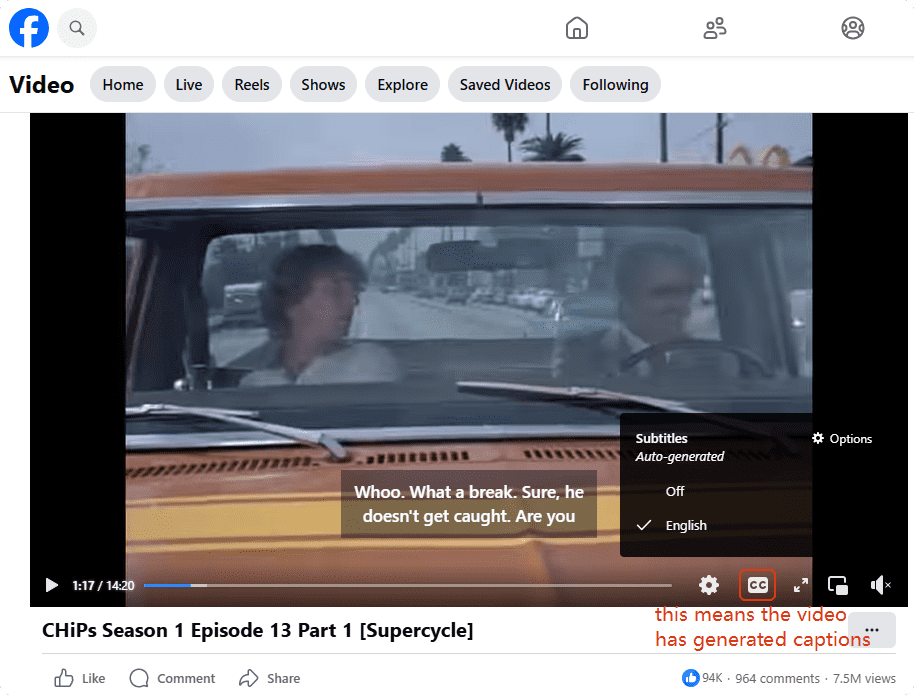
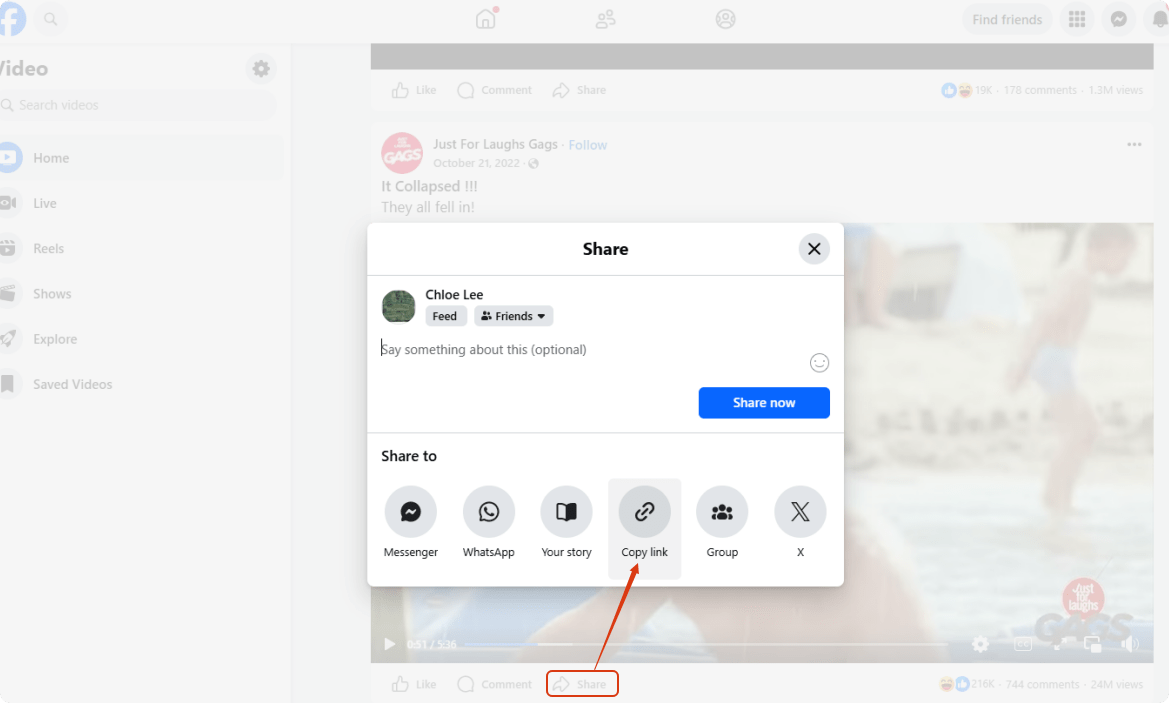
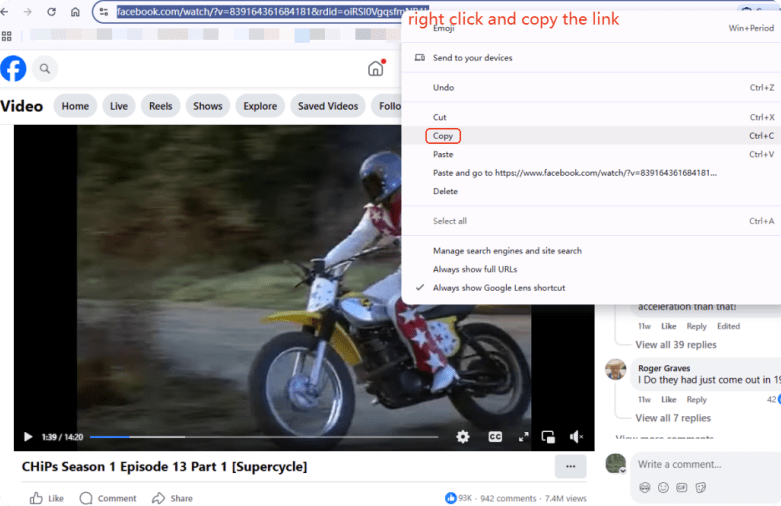
 Free Download Windows 11/10/8/7
Free Download Windows 11/10/8/7 Free Download macOS 10.13 or later
Free Download macOS 10.13 or later