
Rutube, abbreviated as RTB, is Russia's biggest video streaming services. Rutube stablished in 2006, it offers similar functionalities like YouTube. It provides live streaming, movies, TV shows, gaming live streams, news, and various other types of videos. In recent years, many Russian creators have migrated from YouTube to Rutube.
In March-April 2024, Rutube's monthly user has grown by 161%, reaching 48.9 million users. Rutube primarily targets audiences aged 25 to 34 and hosts around 300,000 channels, many of which are run by popular Russian bloggers and journalists.
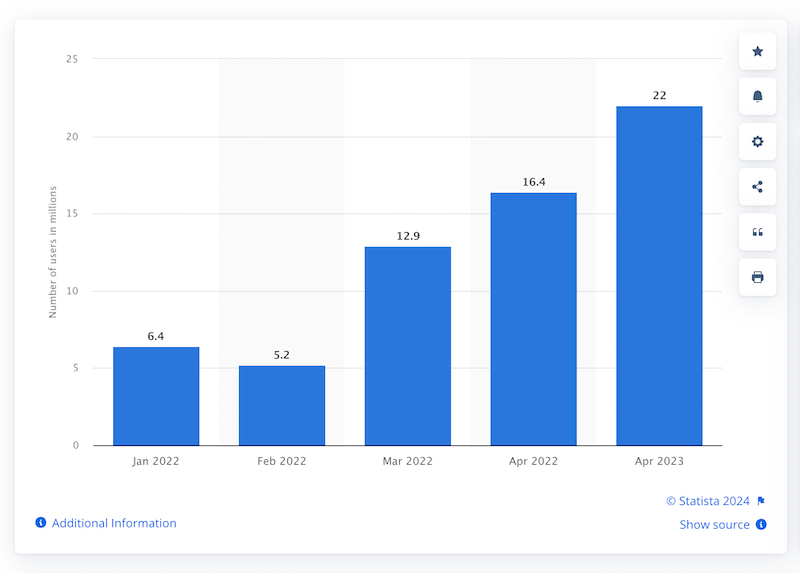
You may come across a Rutube video and wonder whether it is possible to download the video for offline enjoyment when we don’t have Wi-Fi or in a long car journey.
The problem is that Rutube only supports download the videos you own and for other videos it don't offer a download button.
However, just because Rutube doesn’t make it easy to download Rutube videos doesn’t mean you can’t. There are both free and paid apps that can do this for you, and you can do this on mobile devices too.
iFunia Video Downloader is a free 4K video downloader software on Mac and Windows. With this app, you simply need to copy and paste the video or video playlist URL, choose a format like MP4, MP3, MKV, etc. at Ultra HD definition resolution. Also, it supports download videos from more than 1,000 websites, including Rutube, YouTube, Twitter, Bilibili, Instagram, Facebook, and many other platforms.
The first step of the process is to download and install iFunia Video Downloader on your computer. It supports Windows 7/8/10/11 and macOS 10.11 and higher.
 Free Download Windows 11/10/8/7
Free Download Windows 11/10/8/7 Free Download macOS 10.13 or later
Free Download macOS 10.13 or later
Go to https://rutube.ru/ and find the Rutube video you want to download. Copy the URL of the video.
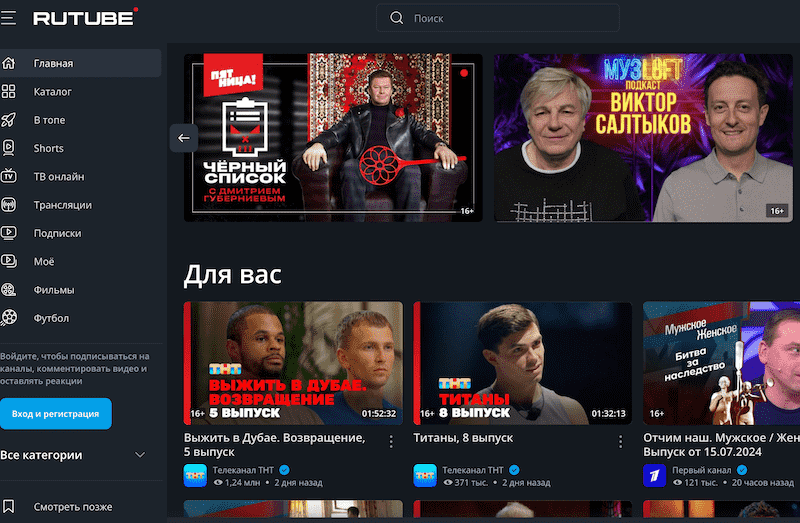
Open iFunia Video Downloader on your Mac or PC. Paste the URL that you copied in the previous step into the bottom blank box of iFunia Video Downloader. Hit Enter on the keyboard or the “+” icon, the app will automatically begin to analyze the video.
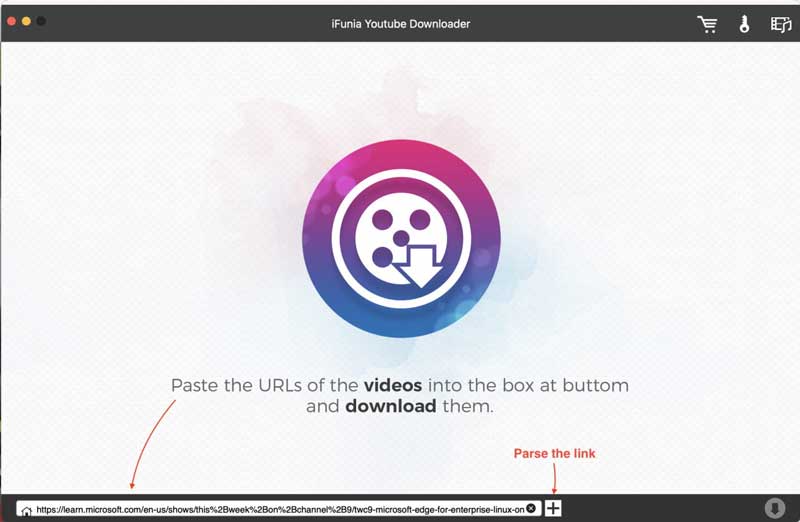
You can add as many videos as you want to the app without limitation. Just click File -> Input URLs in the menu it will pop-up a box where you can paste URLs in bulk, One URL per line.
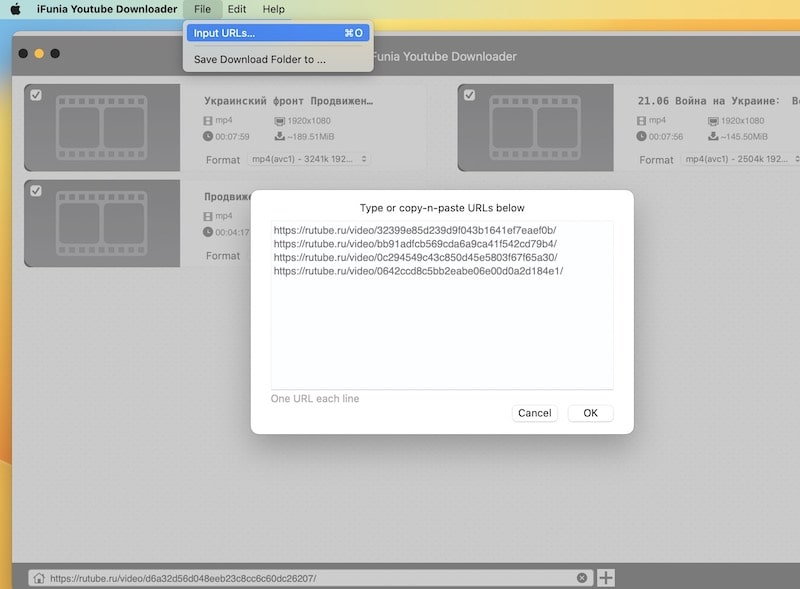
Within a few seconds, The app will place the video in order, show all the detailed information of each video along with the available output formats and quality in which it can be saved.
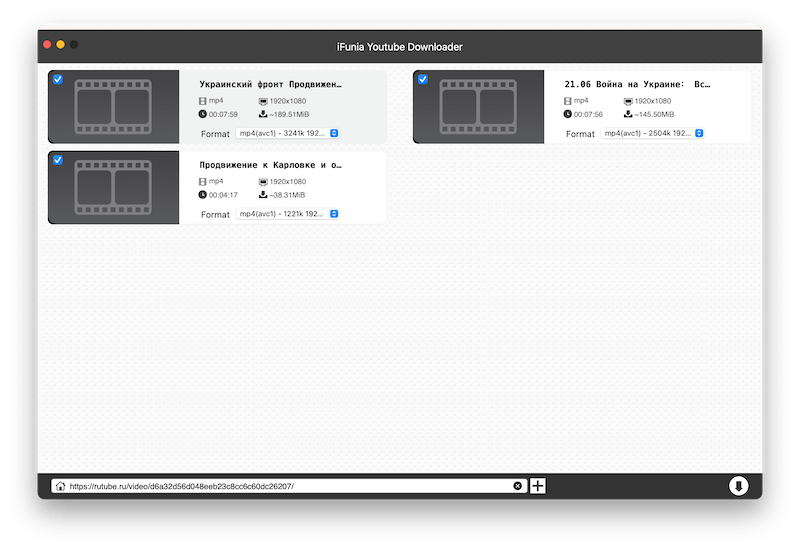
Check the format, resolution, duration, size, etc. and choose a option Under the Format section, you can also choose to only save the audio file.
Now click the Download button in the bottom right to begin downloading the Rutube video to your computer. Once completed, tick out “checkmark” icon to find the just downloaded videos on your device.
Now that we’ve walked you through how to download Rutube videos in high quality, let’s look at some of the best Rutube video downloader available for wide use today. We will dive deep into the features they offer, their price, pros and cons, and more.
Best for: downloading videos in original quality up to 8K resolution from 1000+ websites including Rutube, YouTube, TikTok, Facebook, Twitter, etc.
Pricing: It offers a free trial period which you can free download 3 videos with full access to all features. The premium plan is also available for $19.99 which also comes with 24/7 customer support.
You need to download Rutube videos, but I bet you may also have needs downloading videos from YouTube, Facebook, VK, Billibili, TikTok, etc. instead of downloading multiple apps for all these sites, you can use an all in one video downloader.
iFunia Free Video Downloader is one of the best video downloaders for Windows and macOS that lets you download videos from nearly 1,000 different platforms at a fast speed.
From getting Rutube videos in MP4 and MP3 format to downloading videos in 8K, 4K, 1080p HD, 720p, and many more resolutions, iFunia Video Downloader gives you the flexibility for a fast, high quality, convenient and all in one video downloading experience.
The best thing about this software is that it also supports downloading video playlist and subtitles.
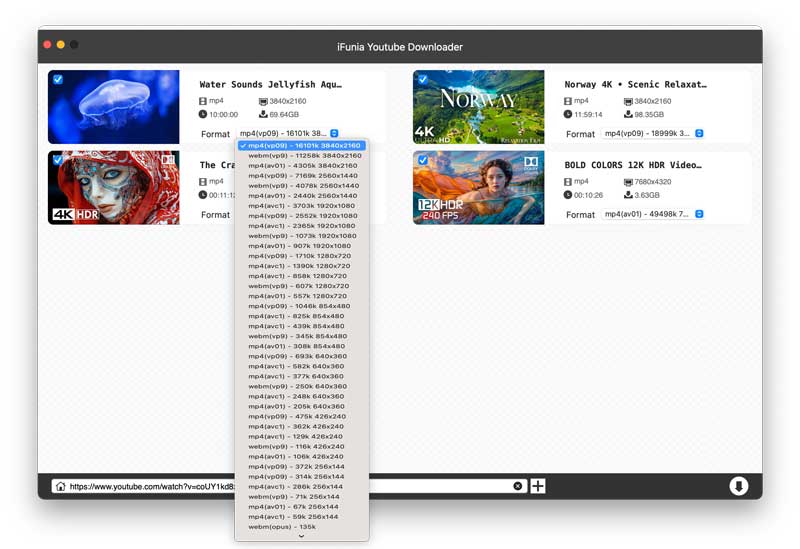
Best for: Rutube video downloader for Android
Pricing: Free
If you have an Android phone, try using Videoder to download videos from Rutube. Unlike other video downloader, Videoder has a built-in browser that allows you finding, discovering, and downloading videos directly in the app.
It can download videos in up to 4K quality, besides downloading videos it also allows you to convert videos to specific formats like 3gp, MP4, MP3, etc.
The best thing about this app is that it support 50+ websites including Rutube, VK, YouTube, Vimeo, Soundcloud, etc. Also, you can download a whole playlist and save it directly on Android.
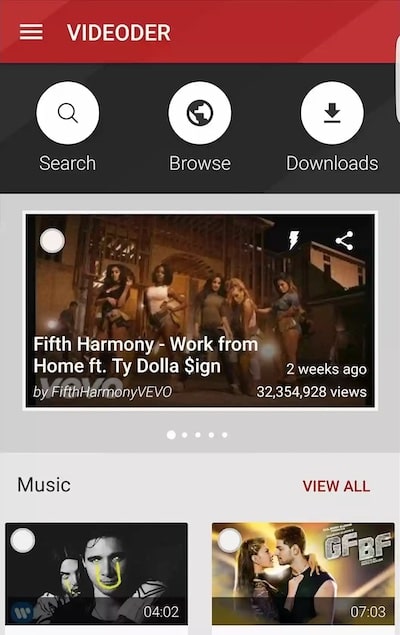
Best for: Rutube video downloader shortcut for iOS
Pricing: Free
Unlike Android, it is extremely challenging to download streaming videos on iPhone.
Difficult but not impossible, we can utilize the Shortcuts on your iPhone to download Rutube videos you want.
The Shortcut we will utilize now named Multi Media Downloader. It enables you download videos from social media platforms like YouTube, Instagram, Tiktok, Twitter, Pinterest, Vk video, Rutube, Soundcloud, Tumblr, etc.
This shortcut is clean and ad free, it supports downloading videos as MP4, MP3, MOV, etc. Besides video, it can download thumbnails, audios too.
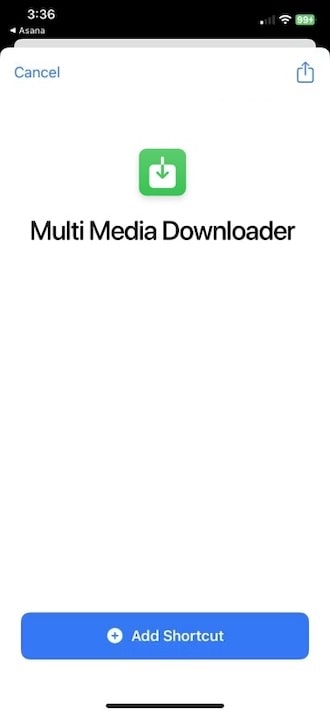
Best for: Instantly download Rutube videos in MP4 or MP3
Pricing: Free
Cobalt is a completely open source tool with no ads, trackers, or analytics, it is very simple to use, copy the URL of a Rutube video and paste it on the site. Your download will start instantly after you hit "Enter".
On its Github page, you can see that it has support for multiple website, including Bilibili, Instagram, OK Video, Pinterest, Reddit, Rutube, Soundcloud, Tumblr, Twitch, Vimeo, YouTube, etc.
Compared with other online sites, it can download videos up to 8K and supports downloading videos in h264 MP4, AV1 MP4, VP9 Webm, MP3, OGG, WAV, OPUS.
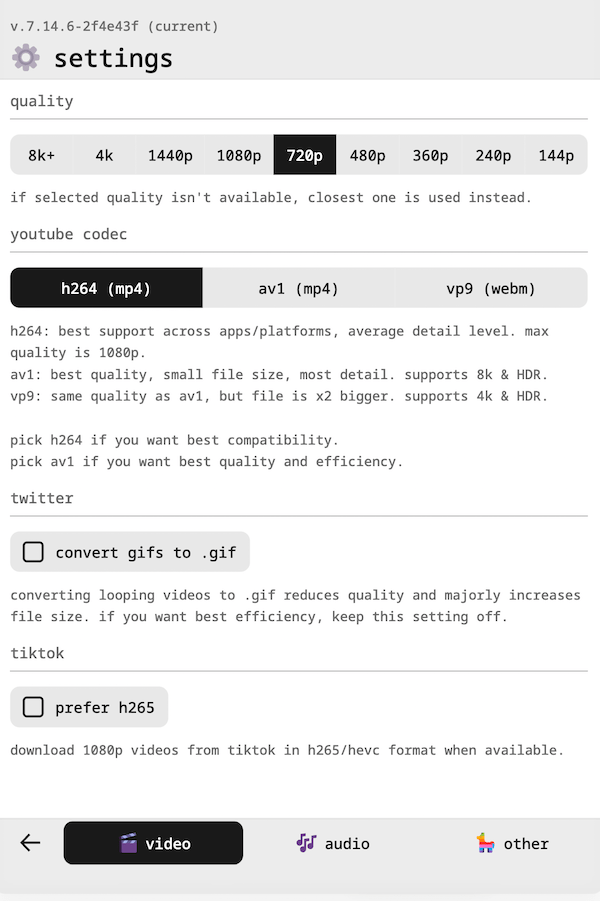
Best for: Free download Rutube videos online without any software
Pricing: Free
For those who are unable to (or don’t want to) download software on their devices, online Rutube video downloaders will do the job just the same. There are many online video downloading website, just a quick Google search will give you hands of option.
SaveFrom is one that site which have support for Rutube video downloading. It supports downloading videos from 1000+ video sites, and can download videos up to 1080p.
For video format, you can choose to save as MP4 or MP3, which is enough for most of the devices.
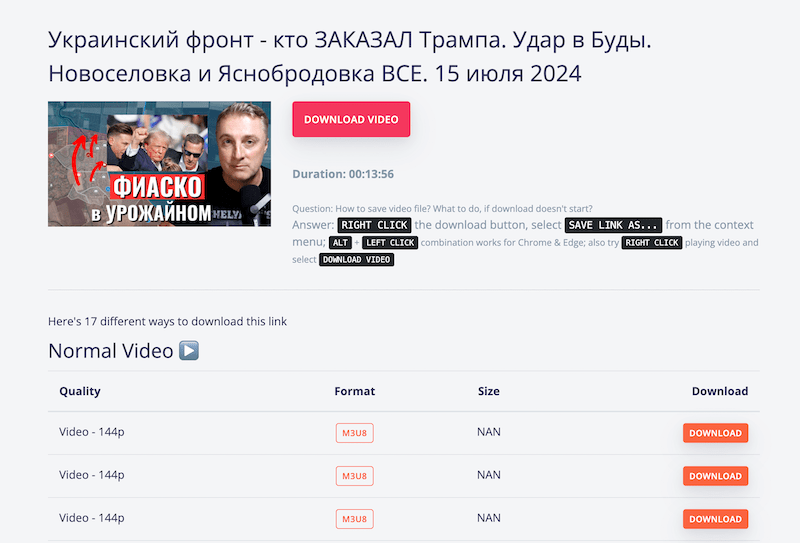
Best for: Rutube video downloader extension for Chrome
Pricing: Free/Premium for 19.99$/month
If you are searching for a Rutube video downloader extension, then you could definitely have a try with Video Downloader Plus, it is a featured chrome app and has a high rating.
The way it works is like this: You download the extension from Chrome web store then you open the video on Rutube, the extension will then grab all videos from that page.
It will show each video name with its estimated size. The free extension only download videos up to 720p if you want to download videos higher than this you have to get their premium version for 19.99$/month.
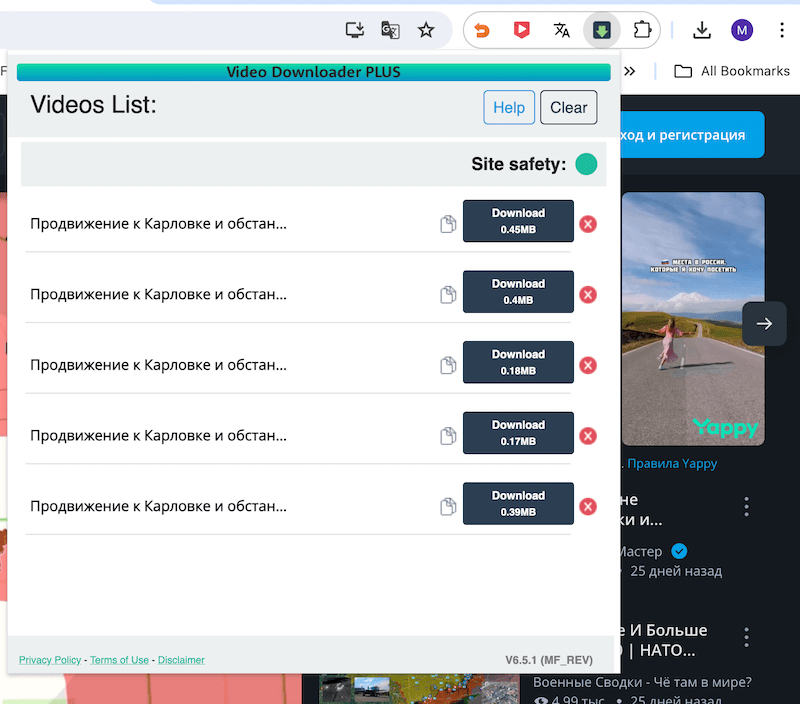
You can now use any of the above tools to download Rutube videos on your Mac, PC, iPhone and Android. All these methods are tried and tested and special in their own way, it’s easy to pick a suitable platform.
Apps that offer the best value include iFunia Video Downloader, Cobalt, and SaveFrom. These methods supports most of the popular social media websites and save the videos from them in multiple formats of high quality.
At iFunia, we offer the solution for downloading videos from 1000+ video sharing websites and supports downloading in quality up to 4K and 8K. Try the free version of iFunia Video Downloader to discover how we help you download Rutube videos in seconds.
 Free Download Windows 11/10/8/7
Free Download Windows 11/10/8/7 Free Download macOS 10.13 or later
Free Download macOS 10.13 or later

Chloe LEE is good at explaining and solving complex technology problems to her readers. Since joining iFunia Studio, she has focused on writing articles about video and DVD software, and how-to tutorials.