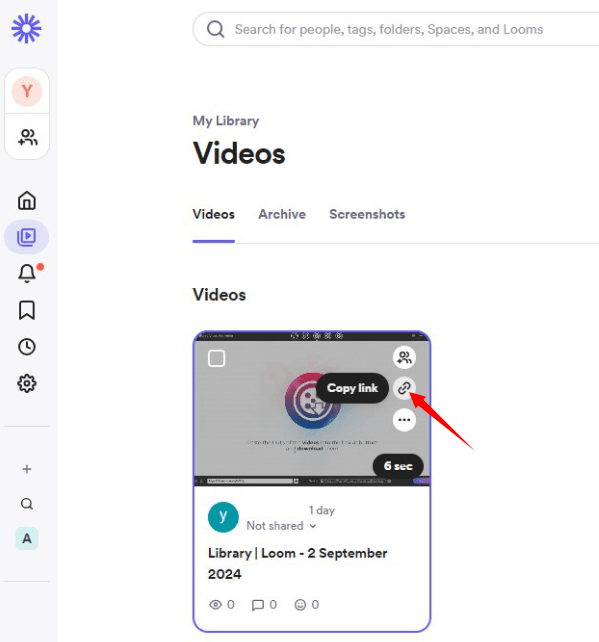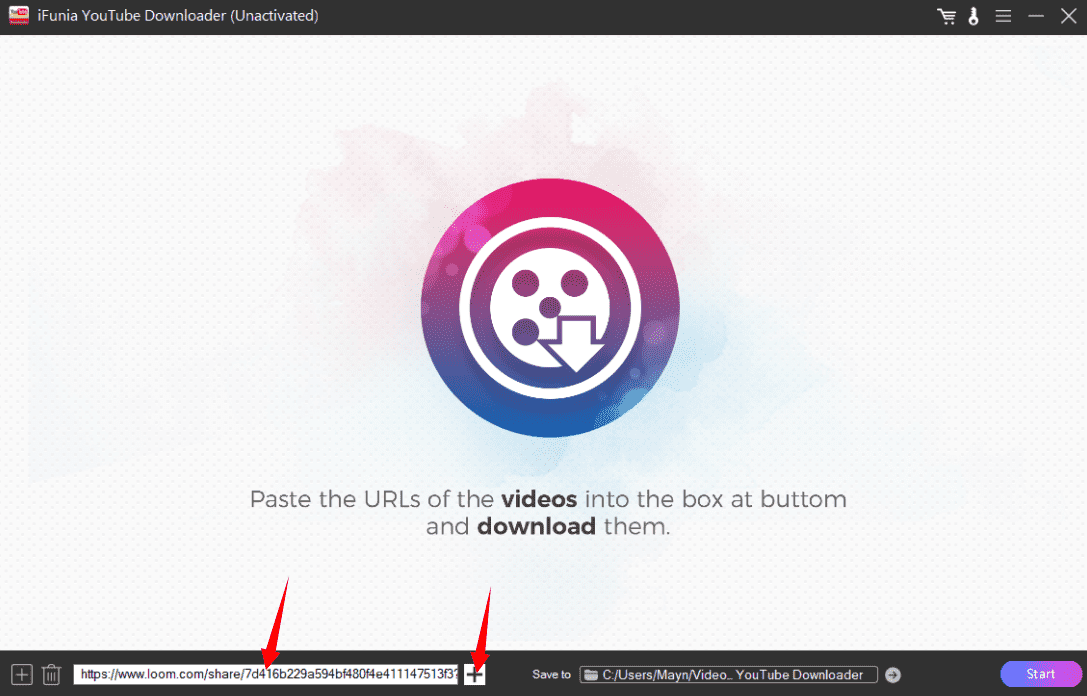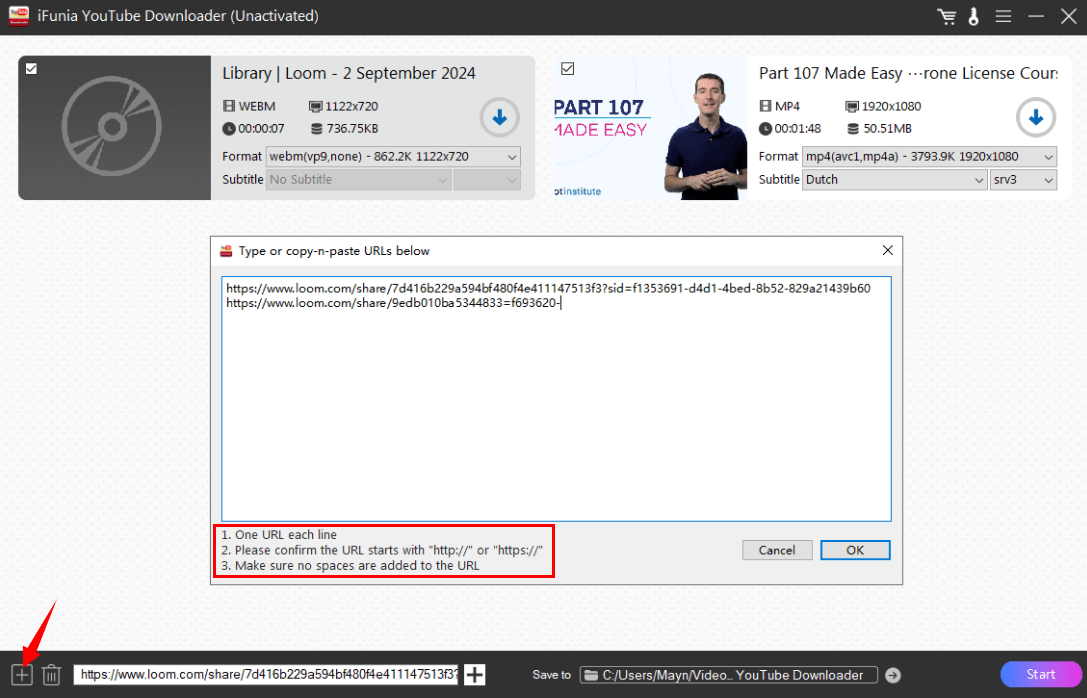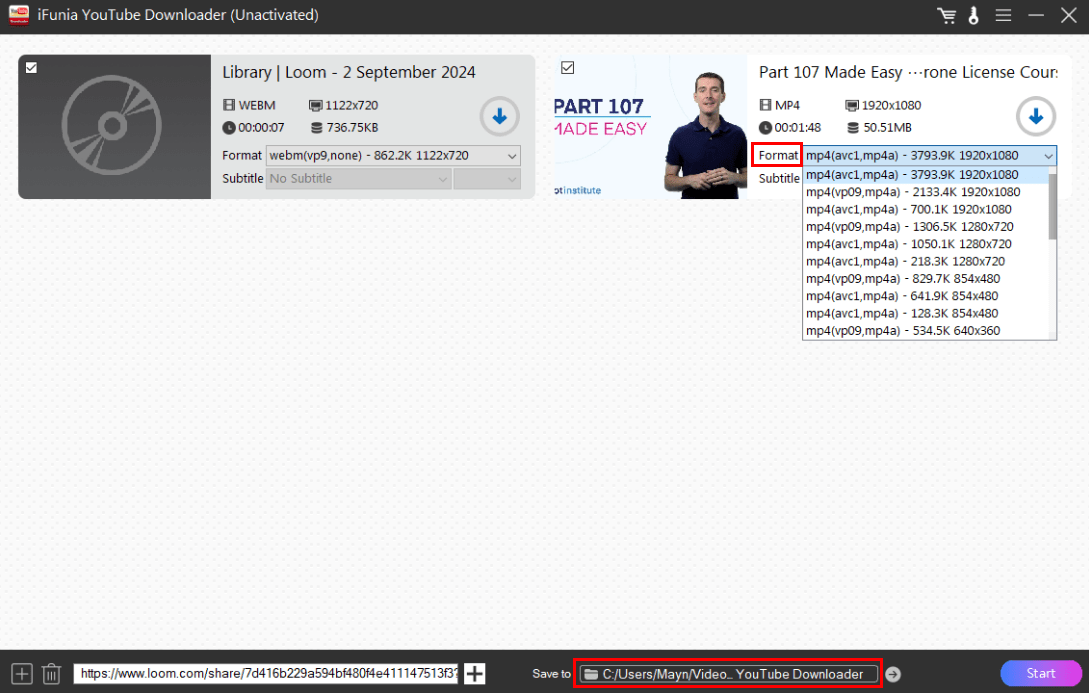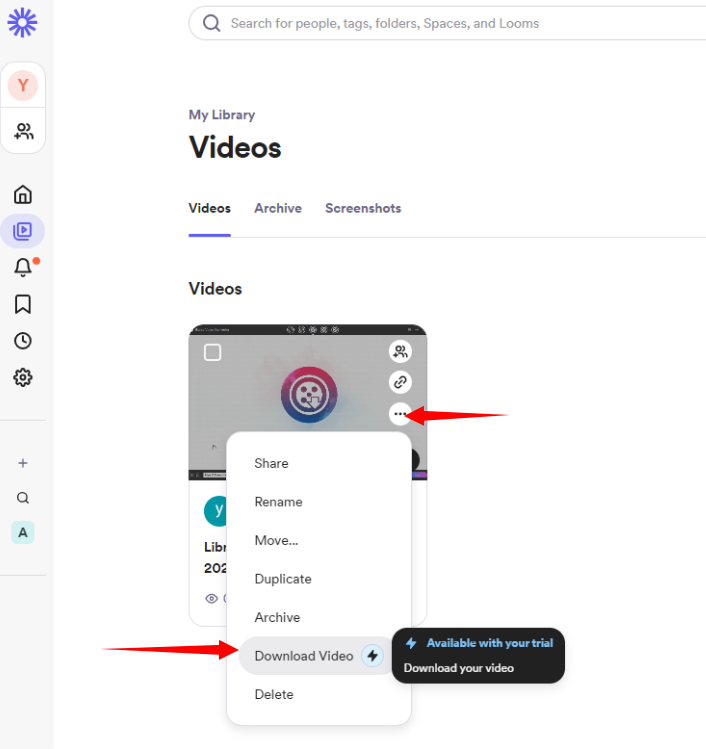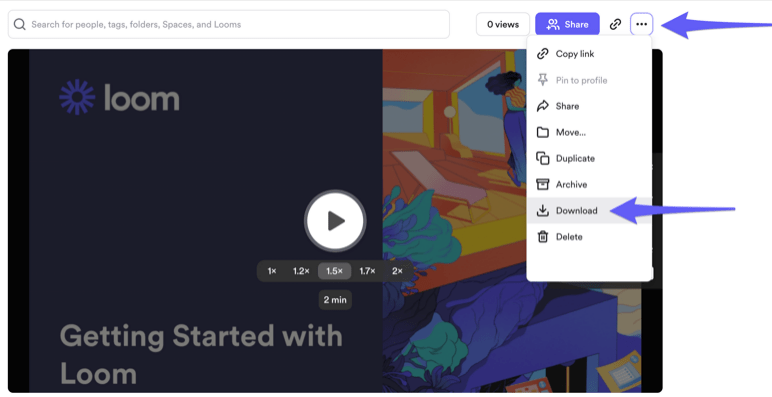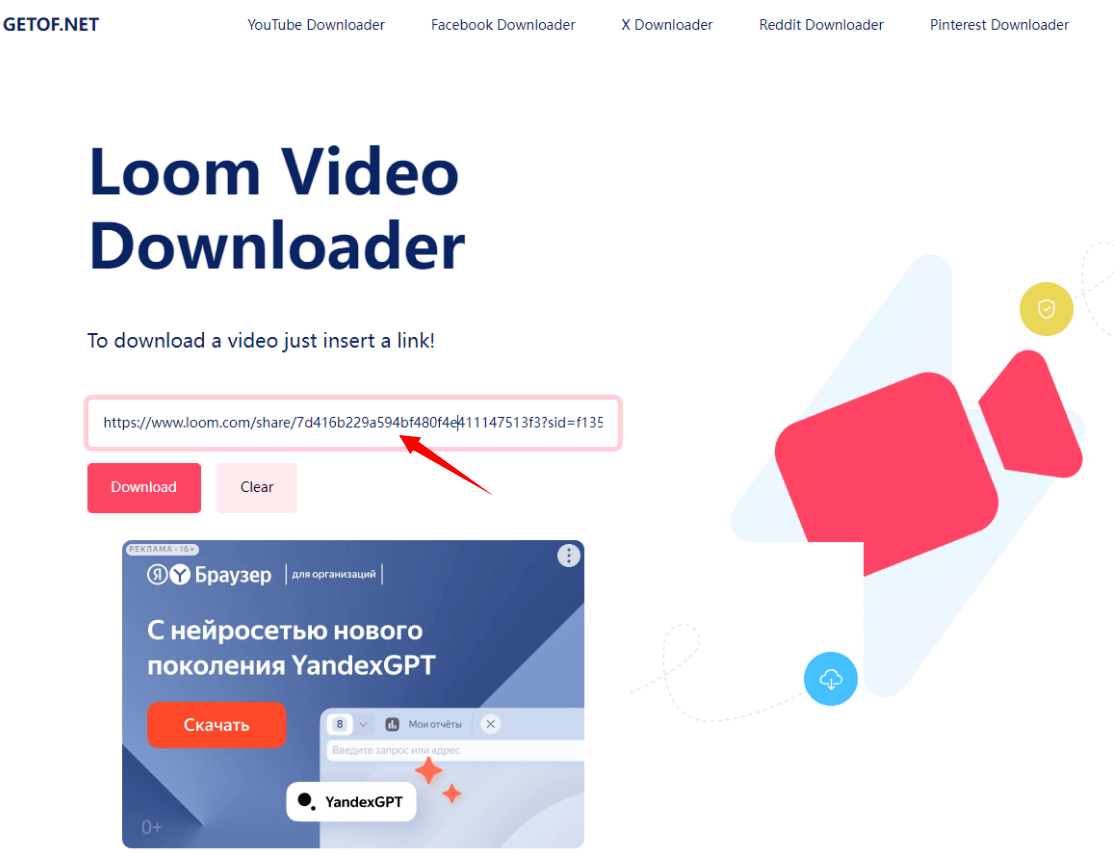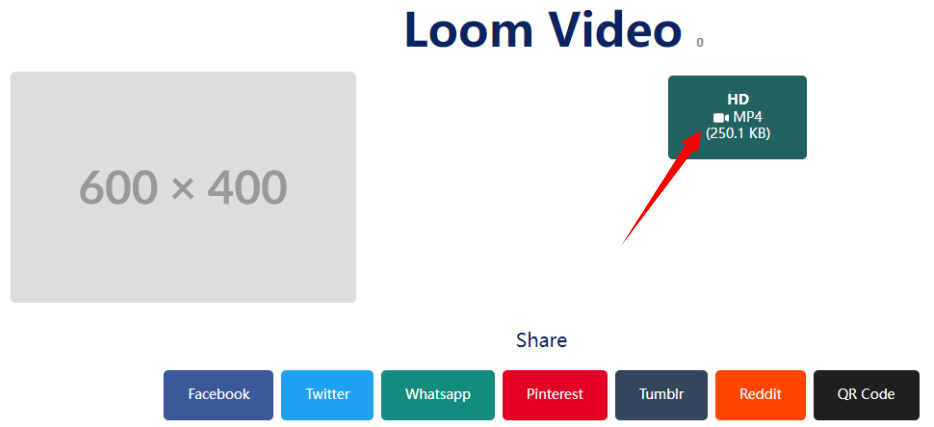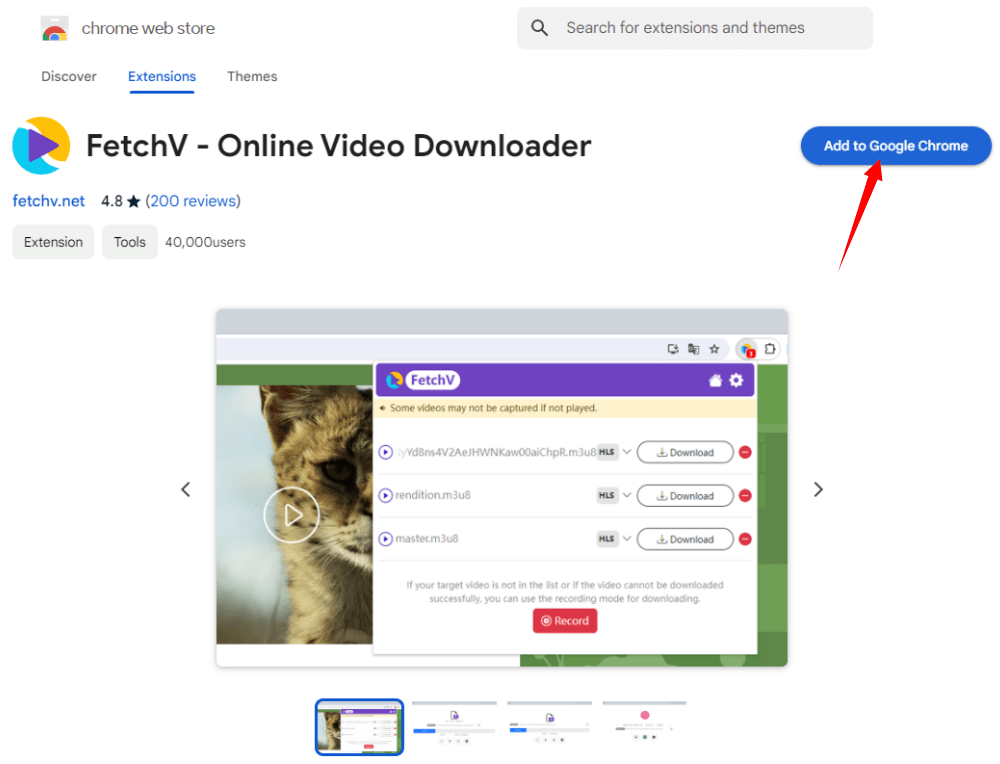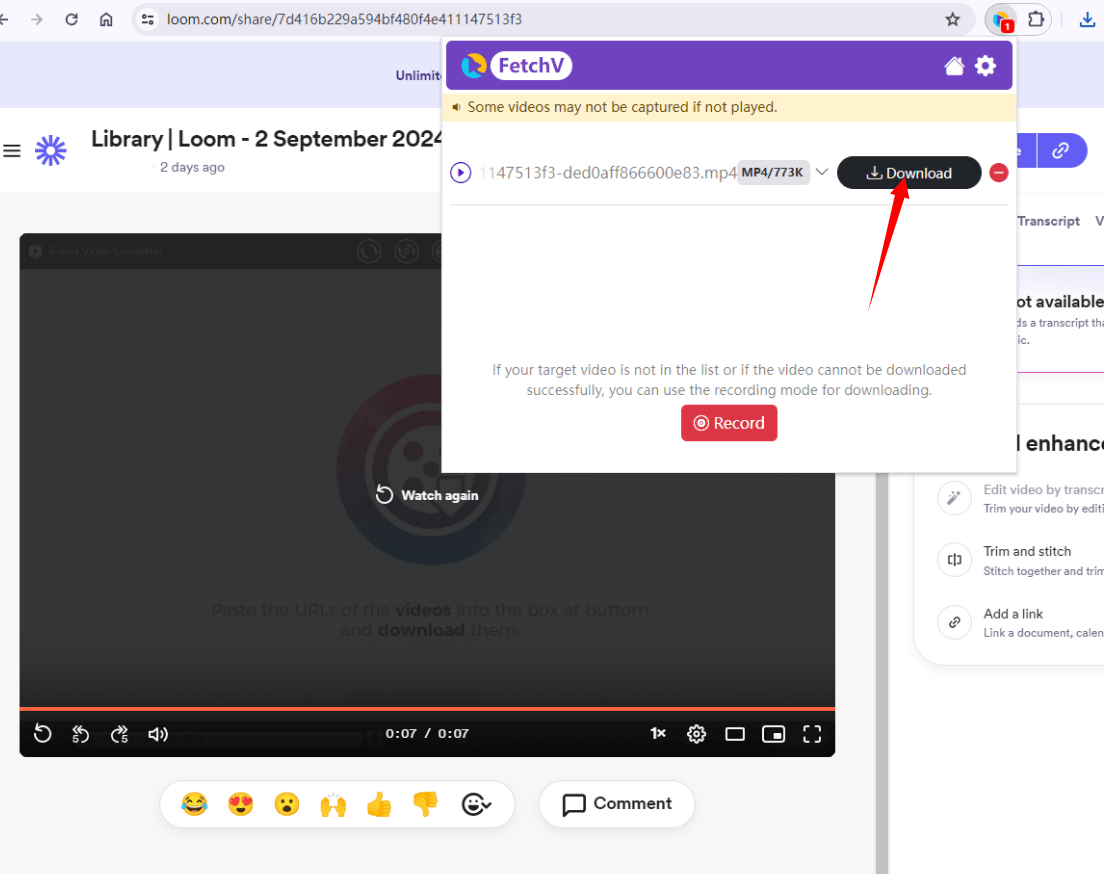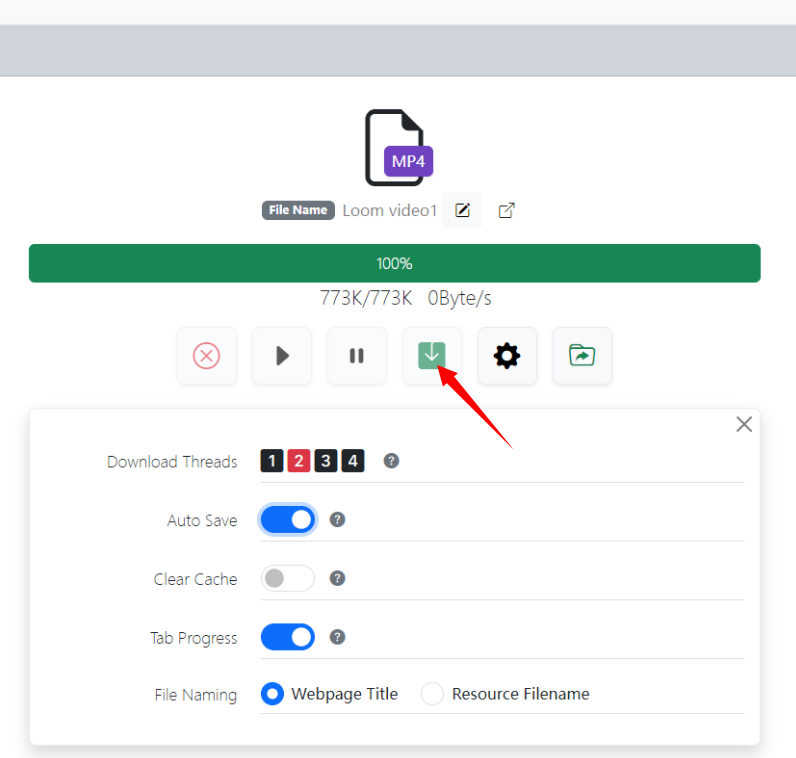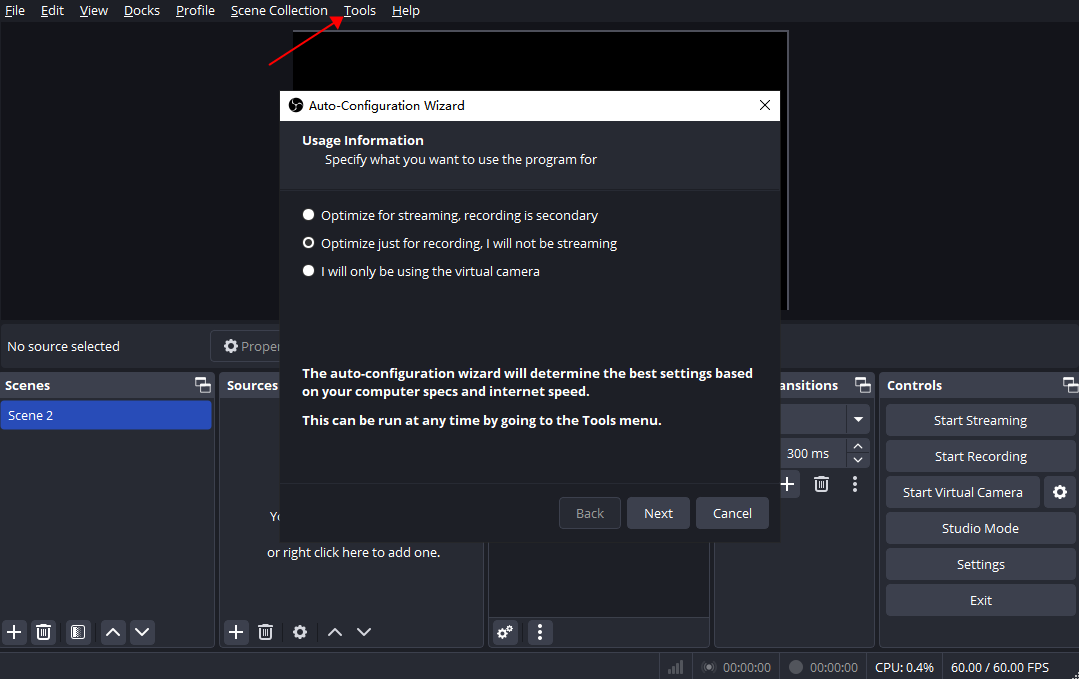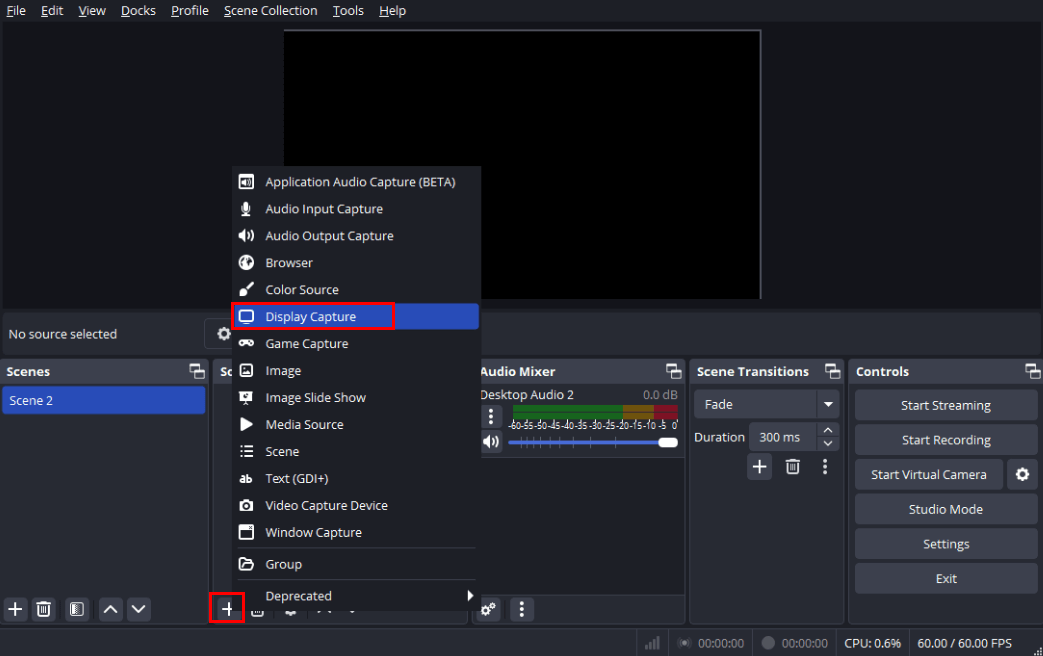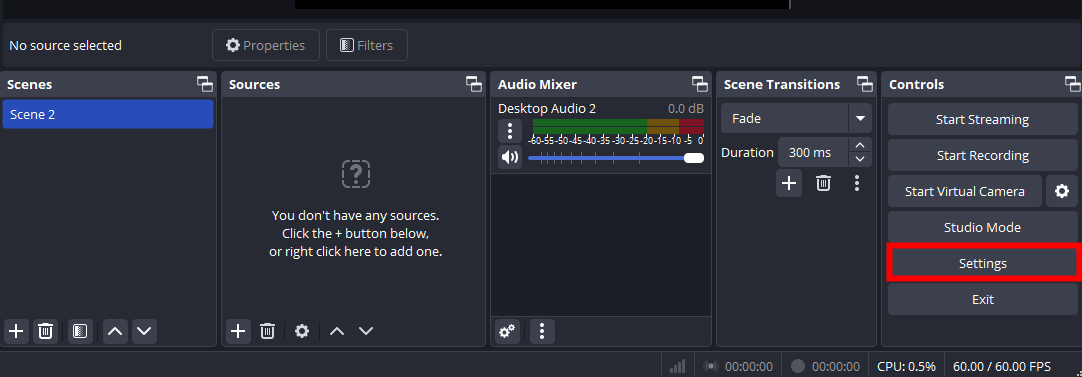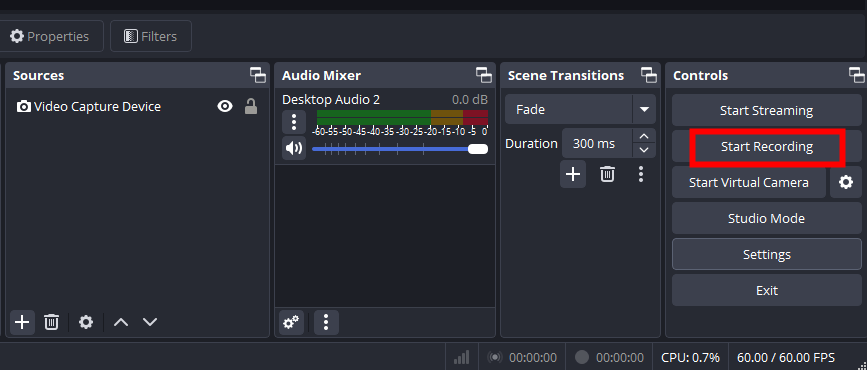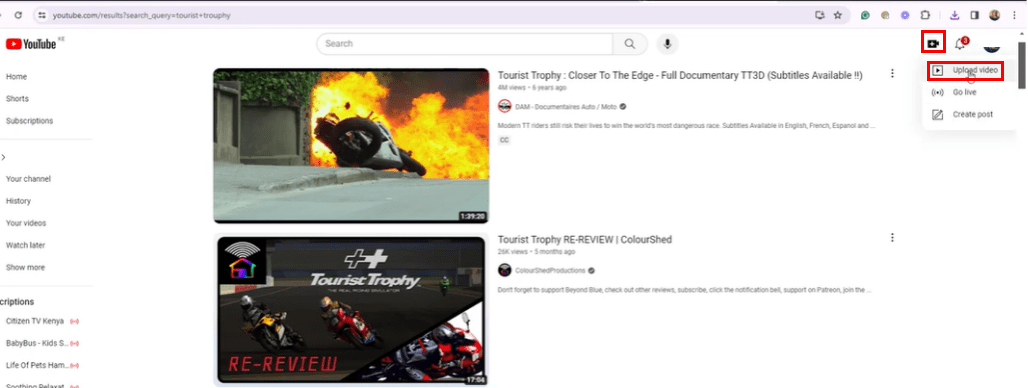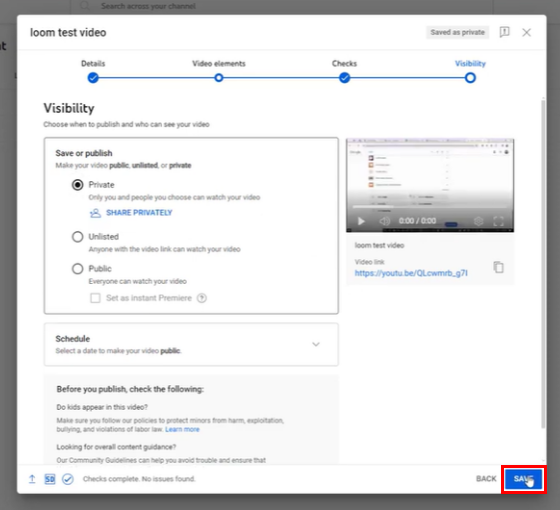Loom video what is it?
Loom is a video messaging tool that helps to record screens and cameras, edit videos, add transcriptions, share video links with others, and embed videos on a popular website. It is available as a Chrome extension, an app on desktop/iPhone/Android that responds to different using scenarios.
Can I Download A Video from Loom?
Yes, once you have recorded a video and added the transcriptions on Loom, you can download it, either for offline watching or for editing and uploading to another platform. In addition, saving a copy of the video is a smart choice in case it will be deleted one day.
Professional Loom Video Downloader
- Download videos from almost any site: Not only from Loom, you can use this application for almost any video downloads from YouTube, Facebook, Streamable, Reddit, TikTok, Dailymotion, Vimeo, Twitter, etc.
- Bulk download Loom videos to MP4: With iFunia, you don’t have to download one by one loom videos anymore, which is time-consuming and annoying. You start the batch process in the background and in a few minutes, you get dozens of videos downloaded with ease.
- Keep the original quality: There are resolution options. You can choose to download the video to save its original quality or in a smaller file size.
- Be used as a video player: Once downloaded, you can watch the videos in the program as a media player instead of opening another video player.
- No security problem: As a desktop software, you don’t need to worry about any malicious ads or information risks for your data or computer.
 Free Download macOS 10.13 or later
Free Download macOS 10.13 or later Free Download Windows 11/10/8/7
Free Download Windows 11/10/8/7 Why Loom Download Video Greyed Out?
- Since September 2023, Loom video downloads are only available to admins and creators within a Business workspace, admins within an Education workspace, or admins and members of an Enterprise workspace.
- Your video is not prepared after recording or editing, so wait about half an hour, especially for long loom videos.
- The loom videos are private and the owner doesn’t enable downloads.
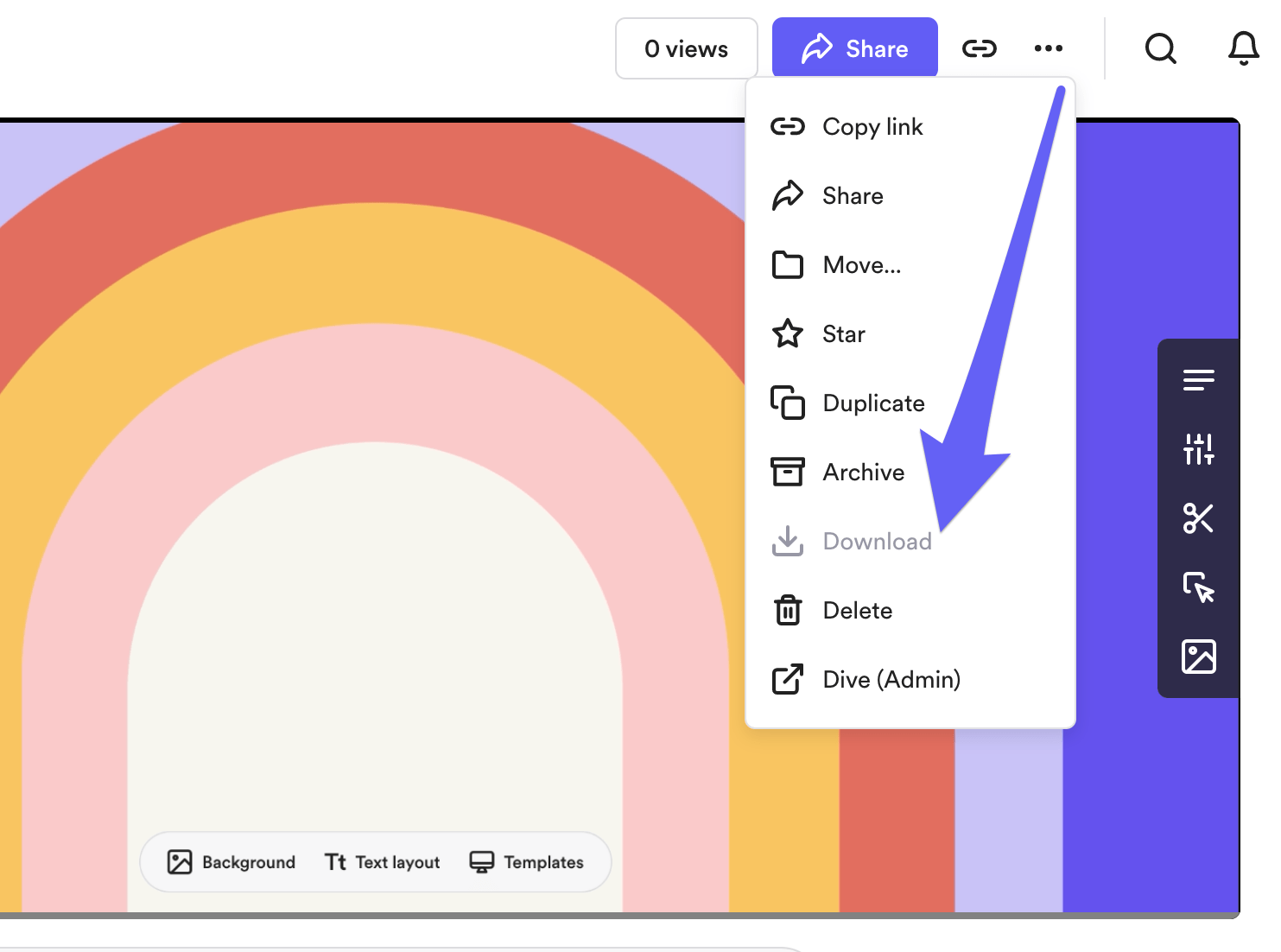
So, how can you download Loom videos? In this article, I’ll introduce 5 solutions for loom video download, choose one according to your needs:
#1 Best Way to Download Video from Loom Link - iFunia YouTube Downloader
iFunia is a multimedia technology company where you can find all kinds of efficient and reliable software to solve your media problems, such as video converter, DVD creator, video downloader, Blu-ray ripper, and more.
The most popular product of iFunia is its video downloader- iFunia YouTube Downloader, although it’s called YouTube Downloader, it supports downloading all kinds of videos by parsing URLs from different platforms. If you have a frequent need for video downloads from various sites, look no further.
How to download loom video from link on Mac or PC?
1. Free download iFunia YouTube Downloader and install it.
 Free Download macOS 10.13 or later
Free Download macOS 10.13 or later Free Download Windows 11/10/8/7
Free Download Windows 11/10/8/7
2. Copy the link of the loom video.
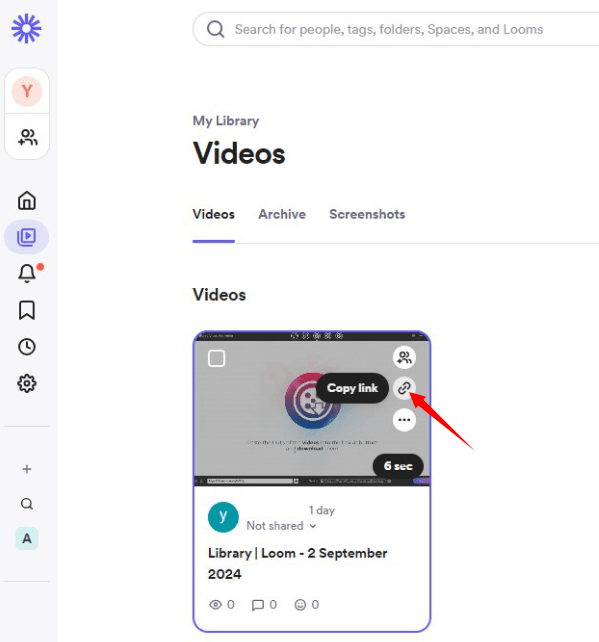
3. Open iFunia YouTube Downloader and paste the URL into the search box, then click the ➕ on the right to upload the video.
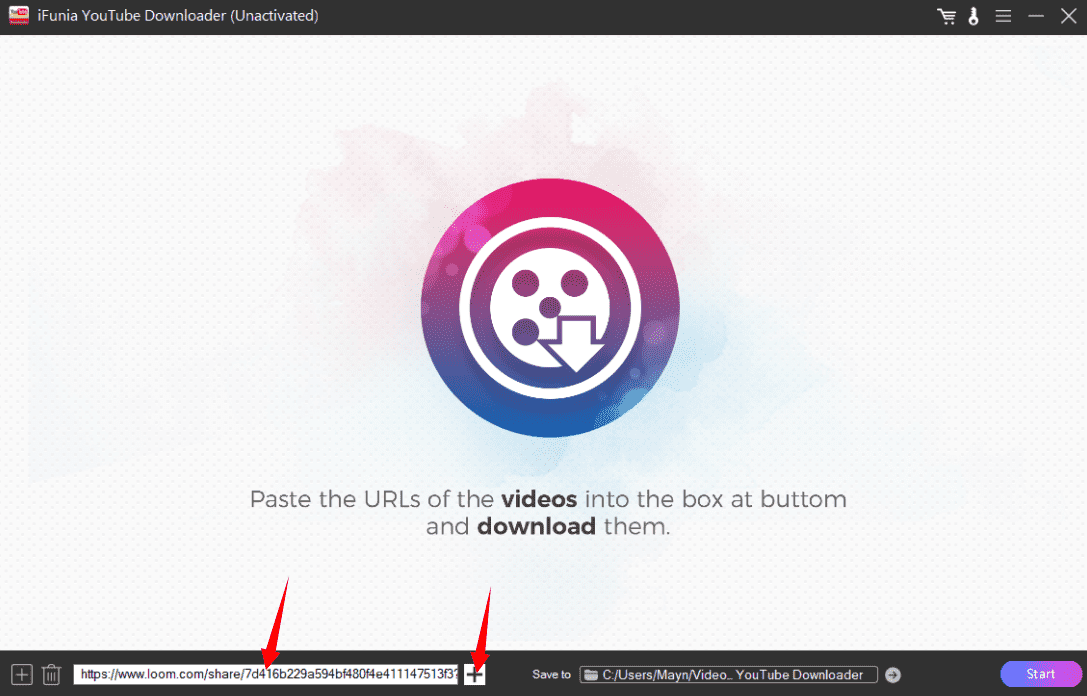
4. If you have multiple loom videos to download, use the batch download button ➕ at the bottom left corner.
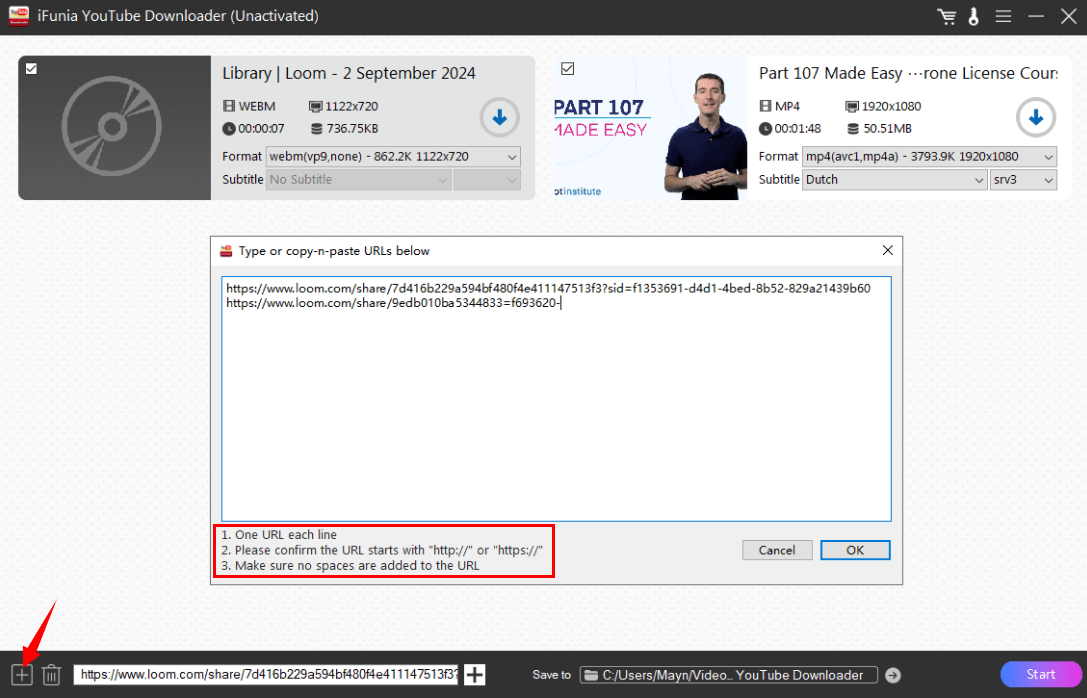
5. Then choose an output format, the list varies according to the videos you upload. You can select between a big file with high-definition quality and a smaller file with lower resolution quality.
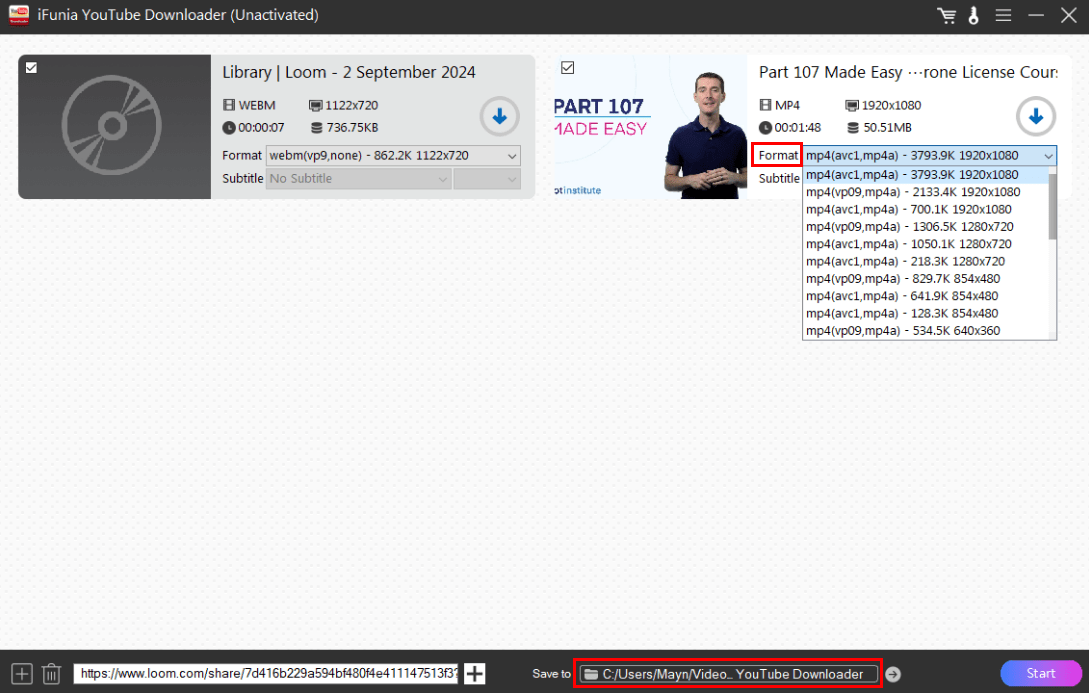
6. Choose a destination path and click Start to easily convert Loom videos to MP4 or other formats in bulk.
#2 How to Download Loom Videos for Free - On Loom
It is possible to download a loom video free from Loom, but it has to be a business account. If you are, then directly downloading video from loom is your best option.
Note:
You have to click a few times for just one video, and there are no format nor resolution options, if you prefer batch downloading multiple videos at once and choose a smaller file size or a higher definition, try iFunia.
How to Download Loom Video for Free?
- Log into Loom and find the videos in your library.
- Hit the three-dot icon above the video and select Download.
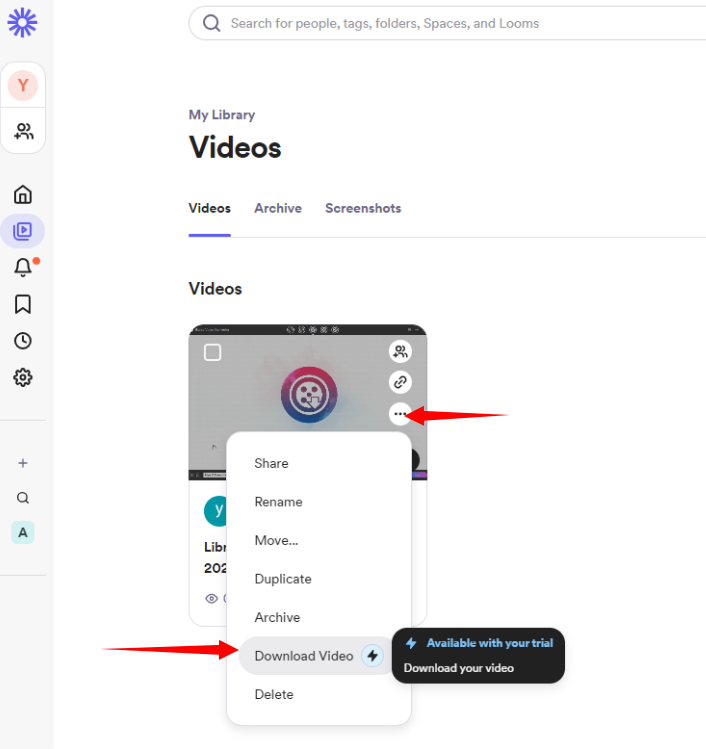
- Or click the video and download it on the playing page.
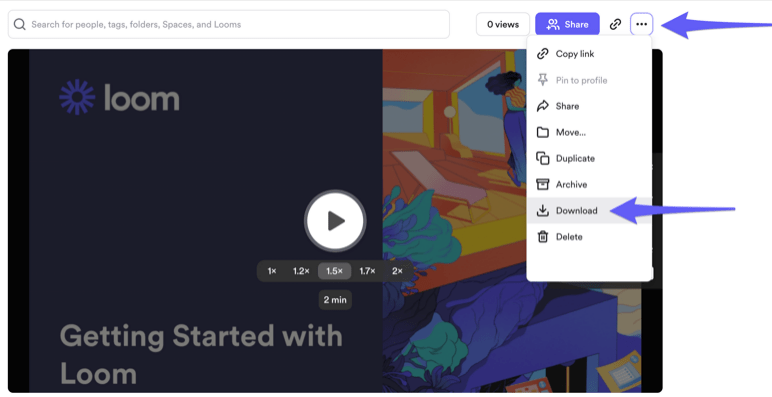
- Your video will be downloaded quickly in format MP4.
#3 Download Loom Video from Link Online - GETOF.NET
Online tools are appreciated by plenty of users because of their ease of use and free features. To download loom video from link online, I tested a dozen loom video downloaders and found the most practical one - GETOF.NET.
Note:
Please don’t ignore the drawbacks of online downloaders:
- Online tools might come from untrusted sources with security risks to your devices.
- No batch download.
- No resolution options.
- No file size options.
- There are ads.
Steps to download loom video from link online:
- Go to the online loom video downloader.
- Copy and paste the video link into the search box and type Enter on the keyboard.
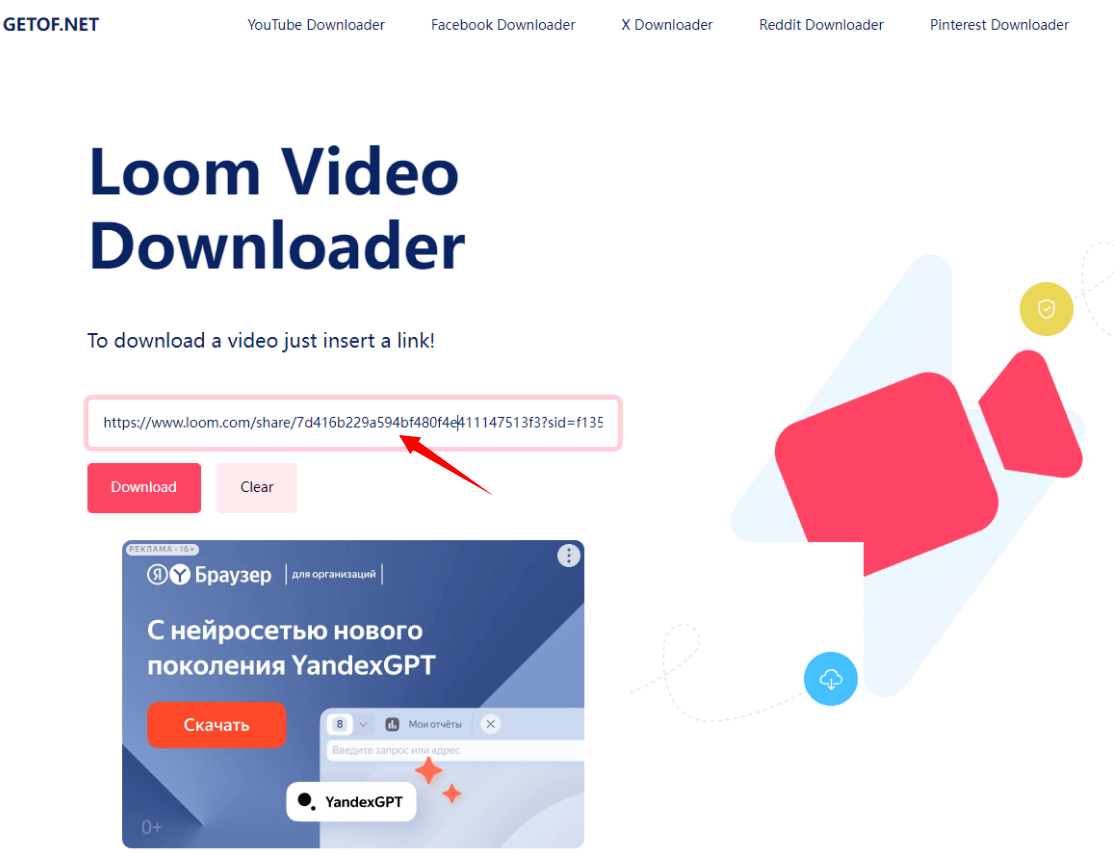
- After a while, the video will be prepared for downloading.
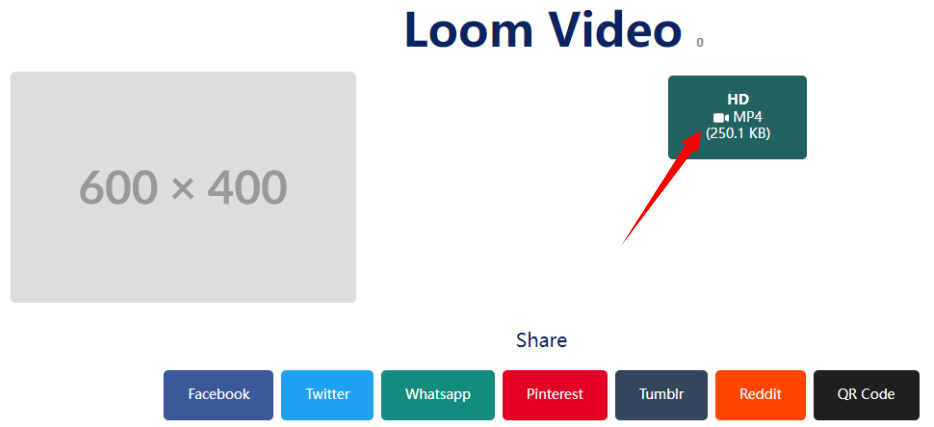
#4 Loom Video Downloader Chrome Extension - FetchV
Other than online downloaders, extensions also don’t demand a registration or an installation. They are integrated into the web and you can use them at any time you want. But it is hard to find a useful one because most of them don’t work well.
Note:
A lot of extensions don’t work for different reasons:
- Some are blocked by Chrome because Chrome turns off extensions that aren’t from the Chrome Web Store or are detected as unsafe.
- Some are corrupted because of a damaged or misconfigured user profile or any changes to the extension files.
- Some are not enabled due to too many extensions installed.
Download Loom video extension tutorial:
- Add FetchV to Google Chrome.
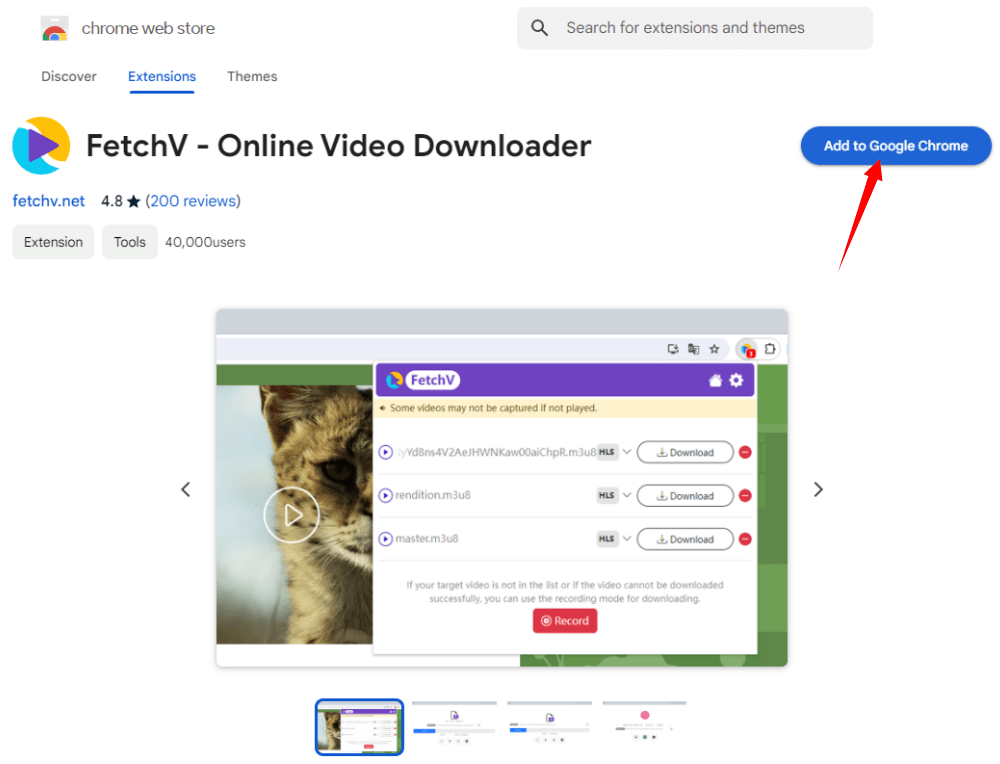
- Play the loom video that you want to download and open FetchV. It will detect the playing video. Click Download.
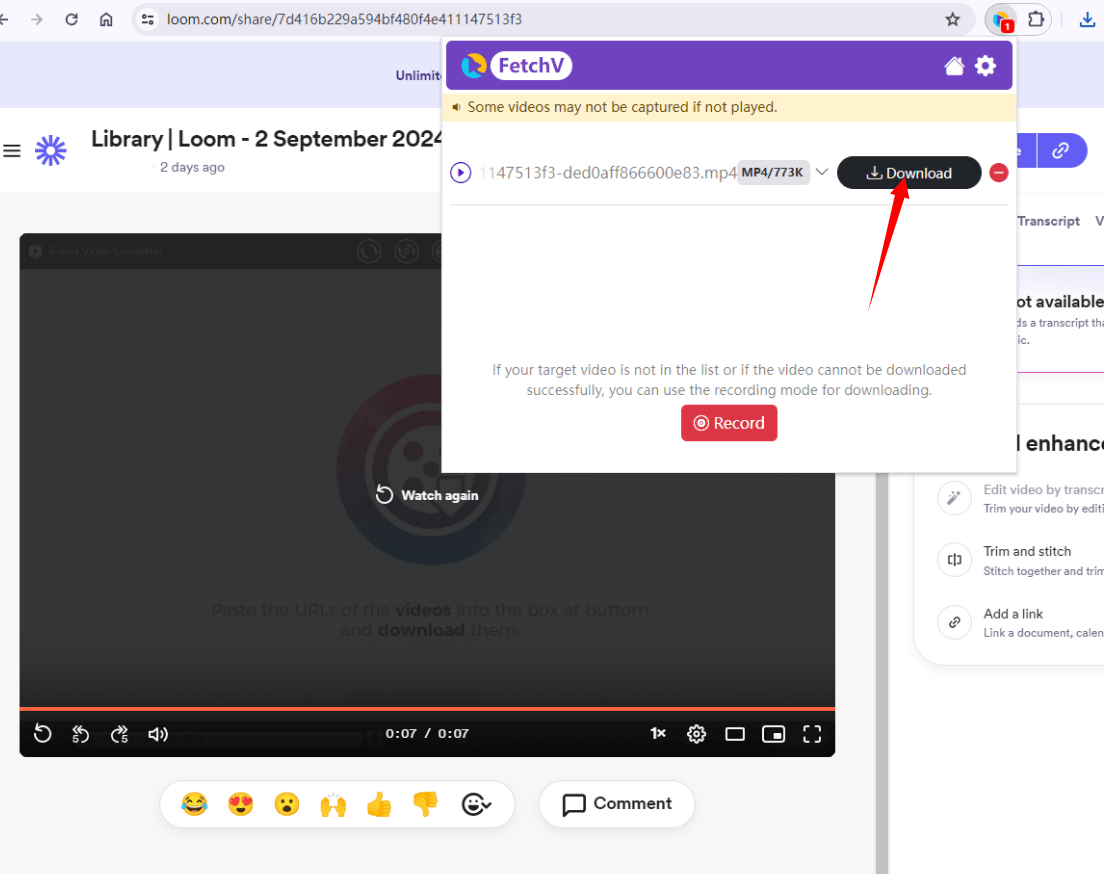
- On the new page, you can rename the file and set up other configurations. Then click the Save button.
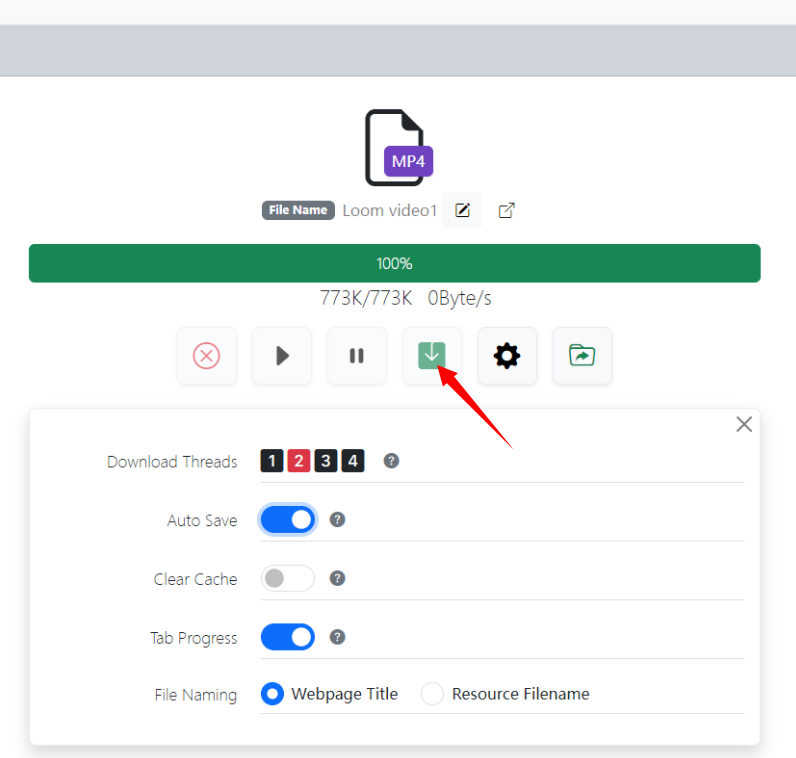
#5 Download Loom Videos Free with Recorder - OBS
Another free way to download loom for Mac or PC is to record it with a free video recorder. OBS is a free and open-source software for video recording and live streaming.
Note:
- Recording means you cannot download the loom videos directly.
While recording the screen, you are not able to use the computer.
The time it takes depends on how long the loom video is.
No batch process.
Method to download loom video for free:
- Get the software OBS Studio for free.
- Launch the program, it will ask you to set the Auto-Configuration Wizard. Set up the configuration according to your needs and apply the settings. If you want to modify them, head to Tools to activate it again.
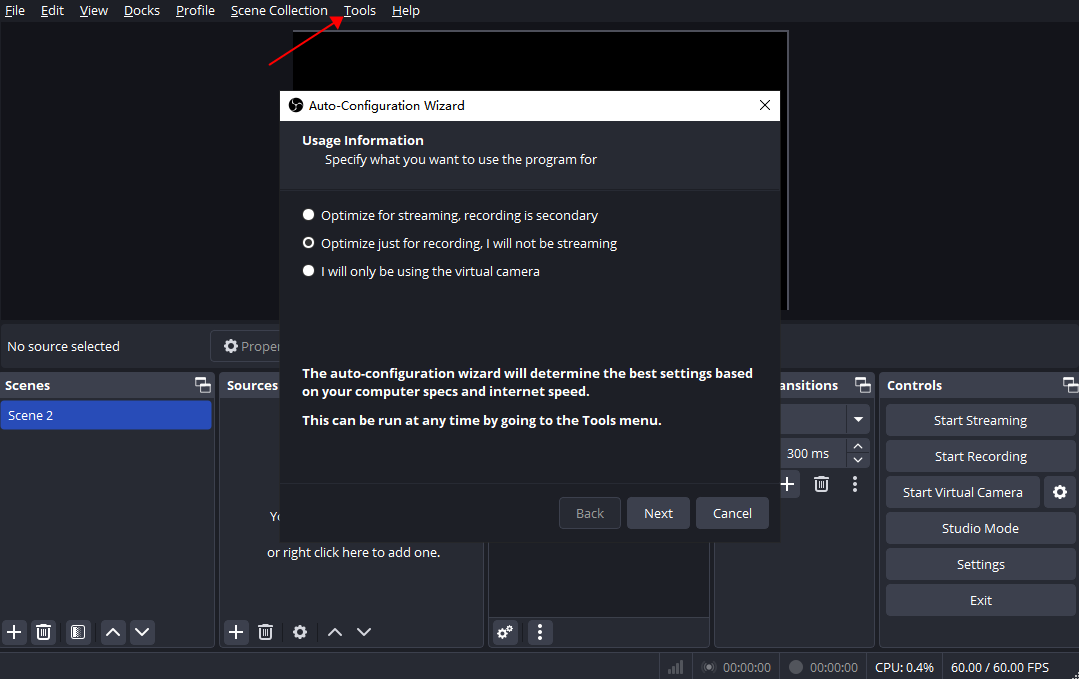
- Click the ➕ icon under the sources dock, and select Display Capture.
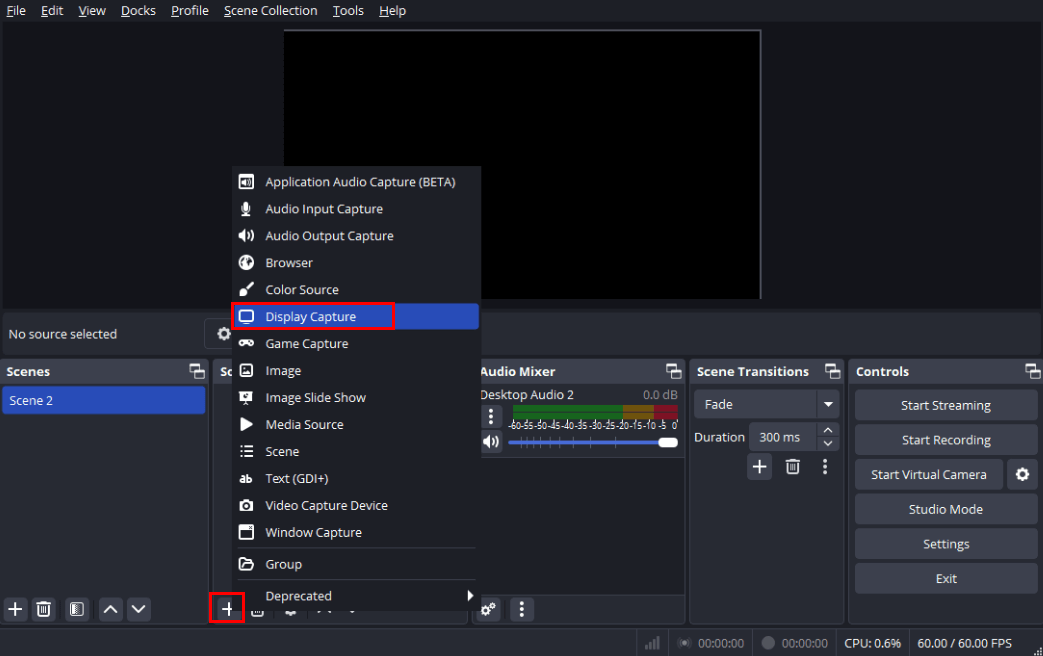
- It enables you to select a recording format, a recording path, and other options in Settings.
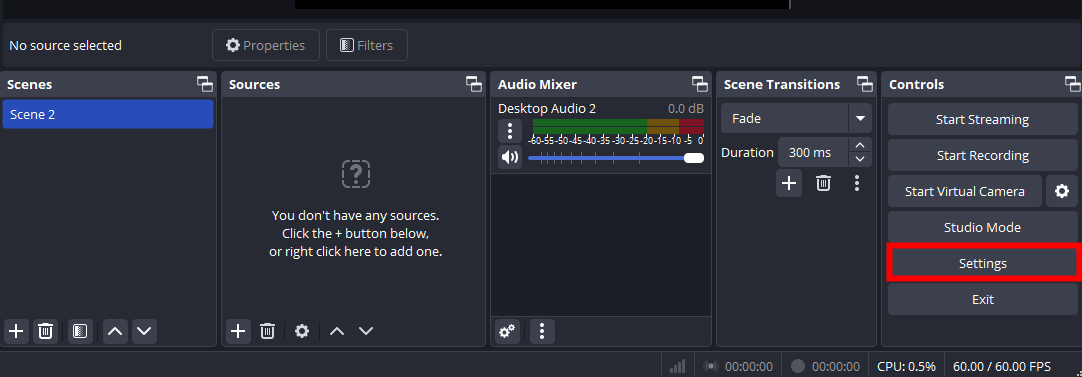
- Click on Start Recording to save the loom videos for Mac/Windows. If the video finishes, click Stop Recording.
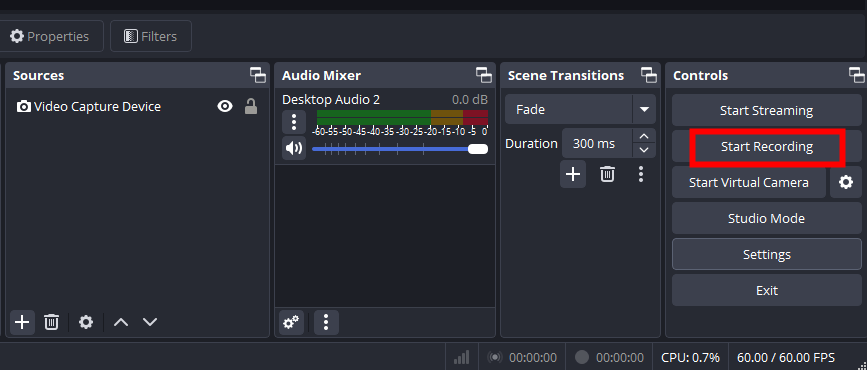
# Other Knowledge on Loom Videos Download
Why Can't I Download Loom Videos?
- Download permissions: Since 2023, Loom has set restrictions on video downloads. It is only available to admins and creators of Business or other workspaces.
- Server issues on Loom: If you are recording or downloading several videos at the same time, it may cause server load problems.
- Browser problem: Check if there are extensions or ad blockers that block the process, or switch to another browser.
- Duration of the Video: once you recorded a video, you have to wait for the video to be prepared, especially if you are using the Loom extension.
To solve the problems, you can contact the loom support team or try the 5 solutions I presented above.
Can You Download A Loom Video Using Command Line?
Yes. For people who like using command line tools, a loom video downloader I found on GitHub is highly recommended. It is a simple Node.js terminal tool to download loom video from link free. (Click here for more details)
How to Post A Loom Video on Platforms like YouTube?
- Use one of the 5 solutions above to download a loom video.
- Go to your YouTube, hit the camera icon, and choose Update Video.
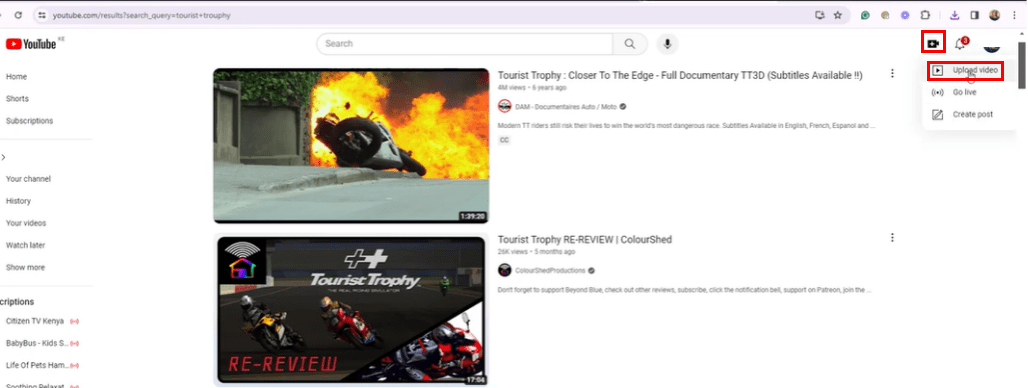
- Upload the Loom video.
- Edit the details, video elements and other settings, then click Save to post it.
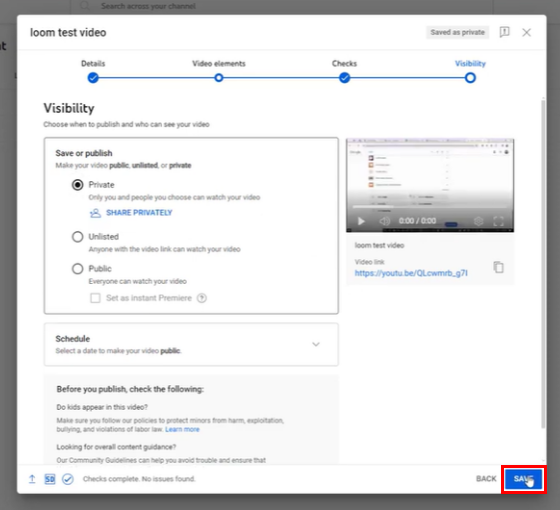
Why We Love Loom?
- As one of the co-founders of Loom said, Loom is to “foster more authentic communication between people at work, and convey complex scenarios and ideas with empathy”. What we like about Loom is its ability to convey messages and thoughts accurately that words can’t do.
- Secondly, its speed makes sharing videos as quick as sending messages with the transfer function.
- Thirdly, Its ease-to-use and simplistic interface gives a clear and clean visual experience.
- Fourthly, Loom is flexible to be used on PC/Mac/smartphone as an extension or application. We get the choice to upload or share a video anywhere and anytime we desire.

Chloe LEE is good at explaining and solving complex technology problems to her readers. Since joining iFunia Studio, she has focused on writing articles about video and DVD software, and how-to tutorials.

 Free Download macOS 10.13 or later
Free Download macOS 10.13 or later Free Download Windows 11/10/8/7
Free Download Windows 11/10/8/7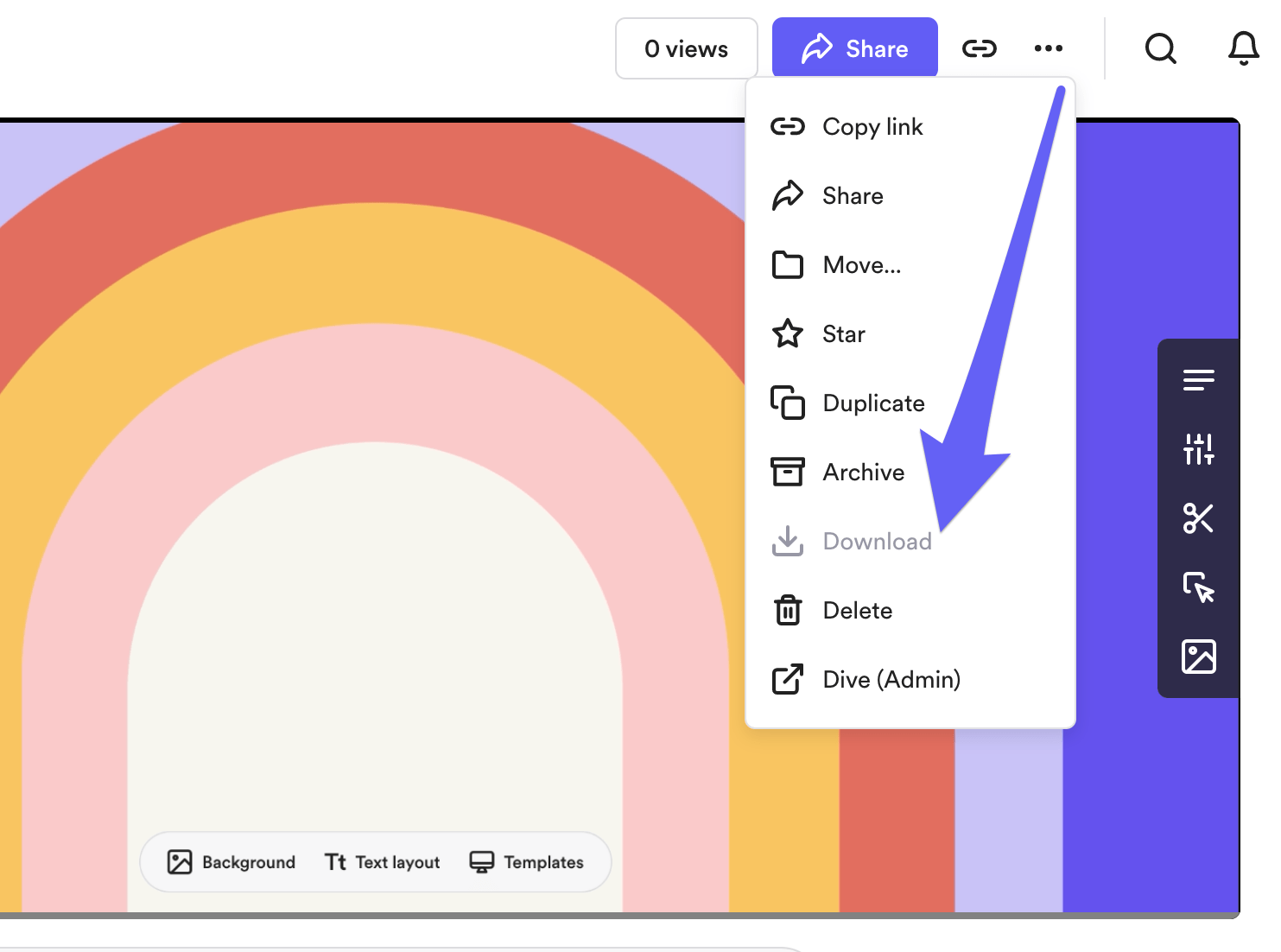
 Free Download macOS 10.13 or later
Free Download macOS 10.13 or later Free Download Windows 11/10/8/7
Free Download Windows 11/10/8/7