
Can I Download a LinkedIn Video (post and learning course)?
Yes. You can download not only video from LinkedIn post, but also LinkedIn learning course videos, as long as you find and use a professional LinkedIn Video Downloader.
In this article, you will find the answers with detailed picture tutorials on how to download LinkedIn videos using some efficient and tested video tools.
 Free Download Windows 11/10/8/7
Free Download Windows 11/10/8/7 Free Download macOS 10.13 or later
Free Download macOS 10.13 or later
iFunia YouTube Downloader, as its name indicates, it downloads YouTube videos, but not just that. It can download all kinds of videos from 1000+ sites and platforms such as LinkedIn, Facebook, Instagram, Dailymotion...
What’s more, it downloads videos from LinkedIn in batches and in high quality. That means you add as many LinkedIn videos as you want and the program will start downloading all of them simultaneously while keeping the original quality.
 For LinkedIn learning course videos, in the list, right click the learning course and choose Copy link address.
For LinkedIn learning course videos, in the list, right click the learning course and choose Copy link address.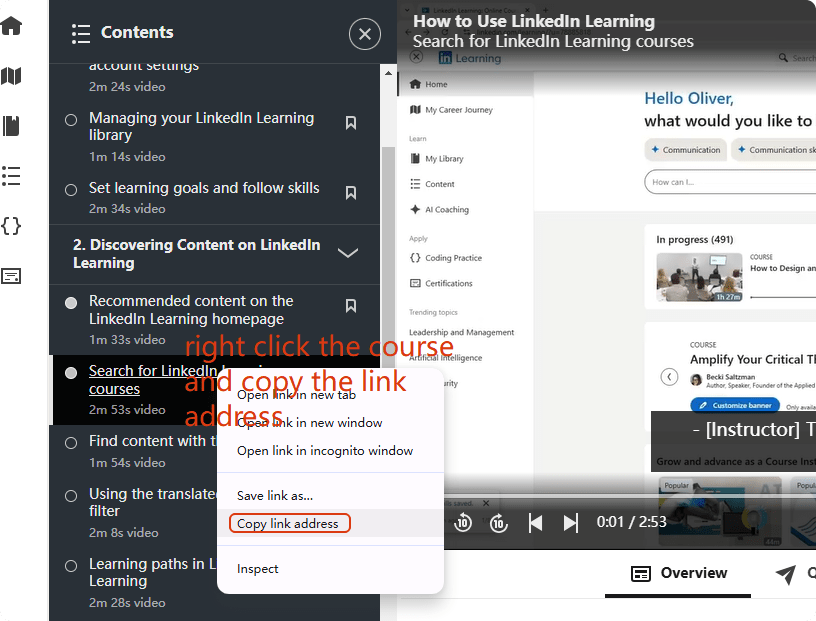
 Free Download Windows 11/10/8/7
Free Download Windows 11/10/8/7 Free Download macOS 10.13 or later
Free Download macOS 10.13 or later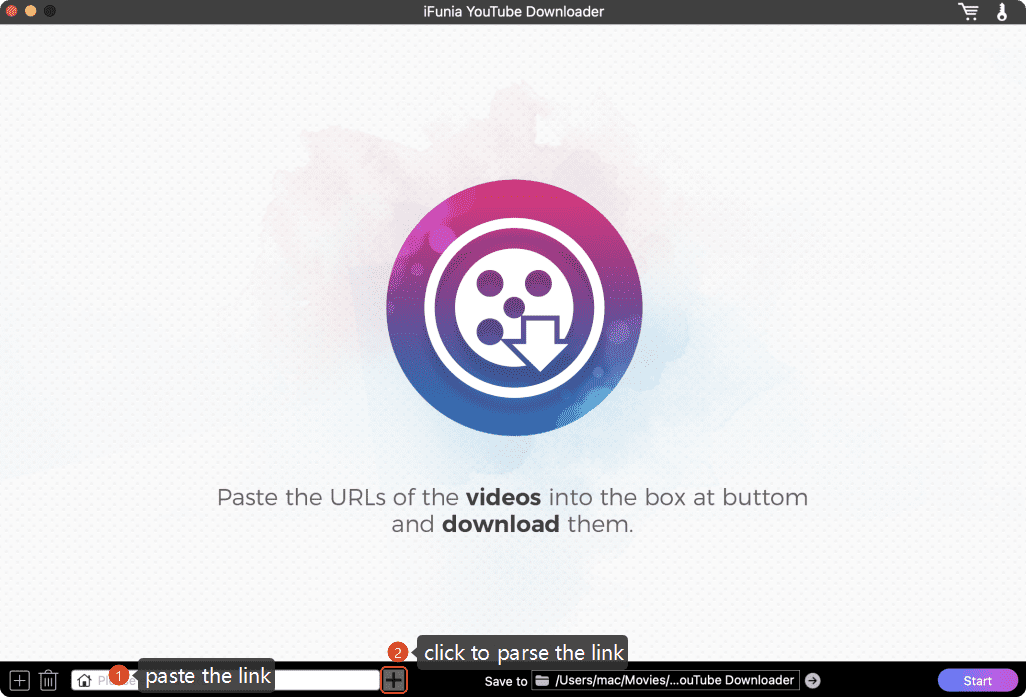

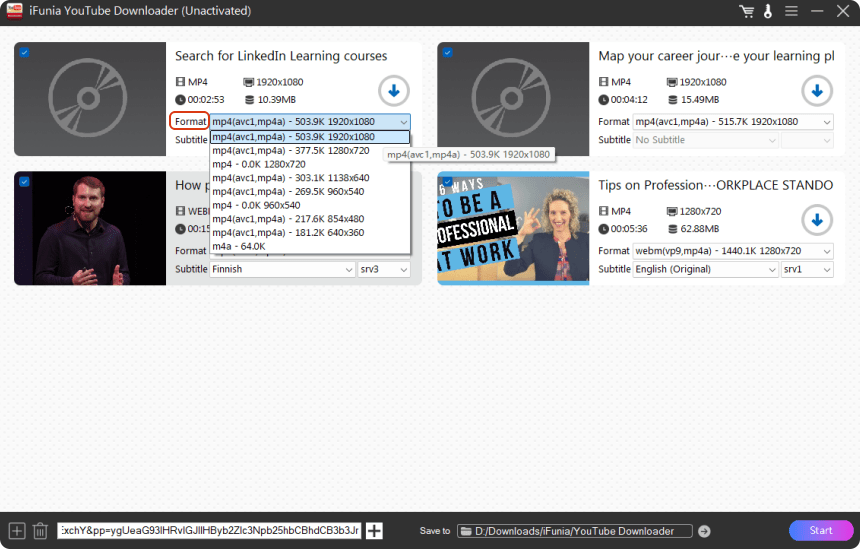
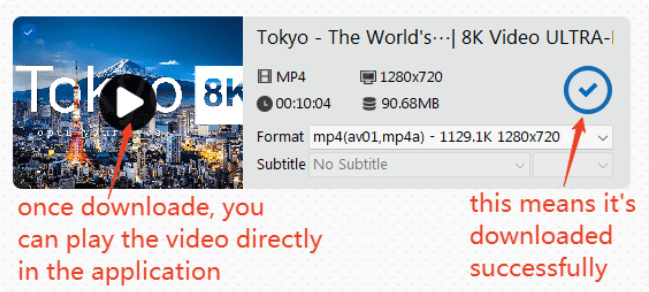
If you don’t want to install software on your computer, online tool is an ideal option for you as it’s easy and quick for simple video download needs. What’s more, most of them are free to use on computers and smart phones. Hence in this part, I’ll introduce 2 online LinkedIn video downloaders.
However, they have cons. There are no batch download features and for long and complicated videos, they usually take longer time than desktop software. Besides, they are not stable with an unreliable quality and constant ads which may carry major risks to your devices.
Content Studio is an online video downloader for various platforms like LinkedIn, Facebook, Twitter, and more. It helps download, edit and share LinkedIn videos without watermarks.
Cons: It seems it cannot download LinkedIn learning course videos.
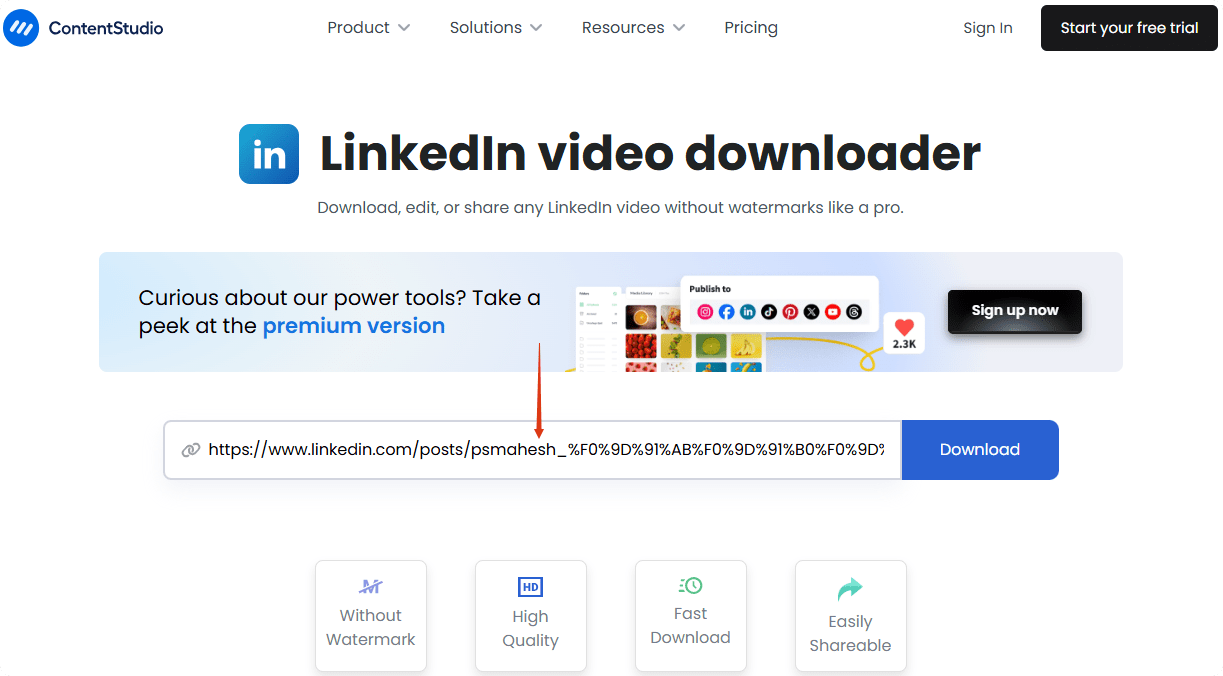

Taplio is a LinkedIn-dedicated tool that can download LinkedIn videos, generate LinkedIn headlines or carousels, and format LinkedIn posts. It downloads LinkedIn video post as well as LinkedIn learning courses.
Cons: Not as the tool indicates, it’s not entirely free at all. After 5 free downloads, it will demand an account registration and a paid plan t.
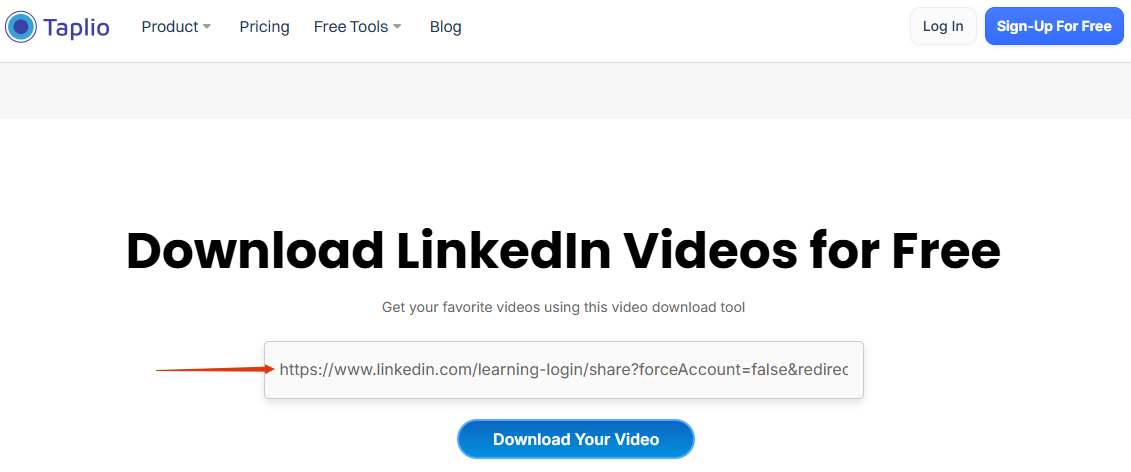
Another way without copying and pasting video links is using Chrome extensions. They are integrated into the browser and choose them once you need them.
The one I recommend is Video DownloadHelper, which can download videos and live streams from hundreds of websites. It can download not only LinkedIn post feed, but also LinkedIn learning courses. Plus, it can convert videos to formats like MP4 and MP3 directly.
Cons: While Chrome extensions are also not reliable and not stable for long-term video download needs, as they may contain malware and adware, and may be taken down by the browser.
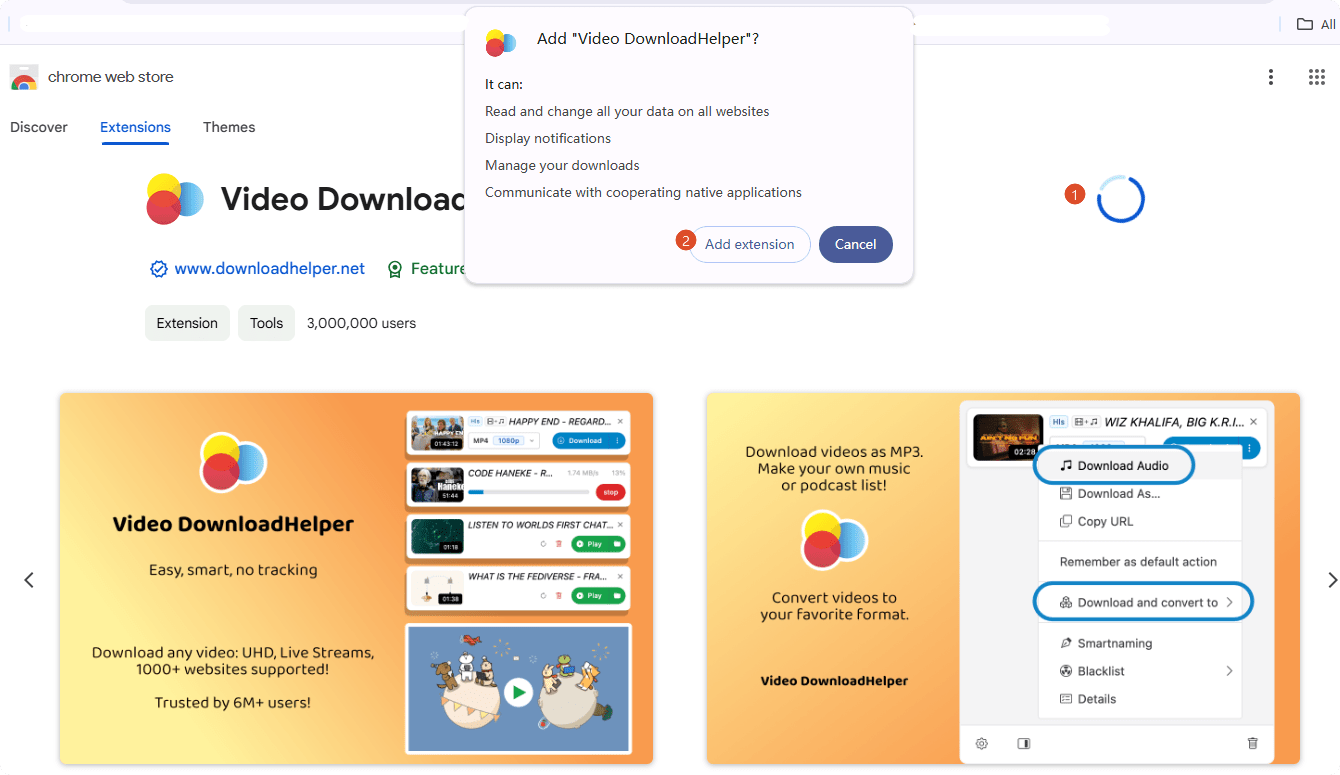
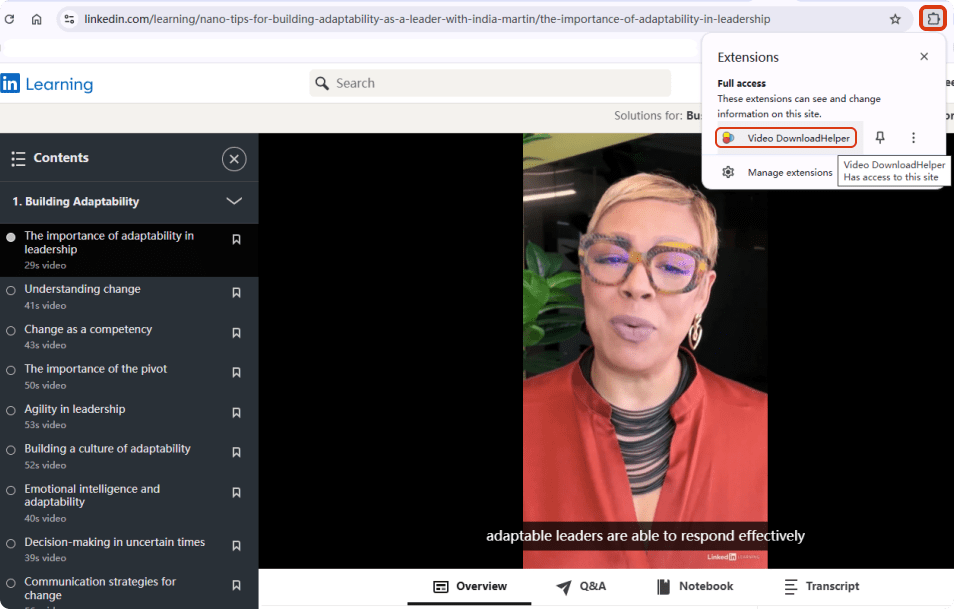
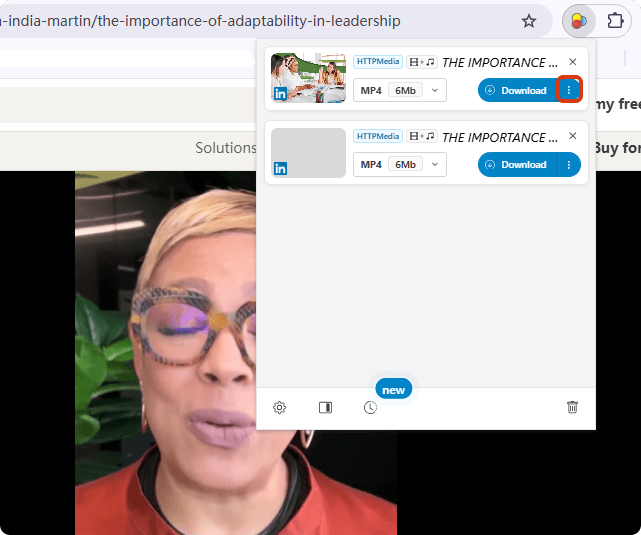
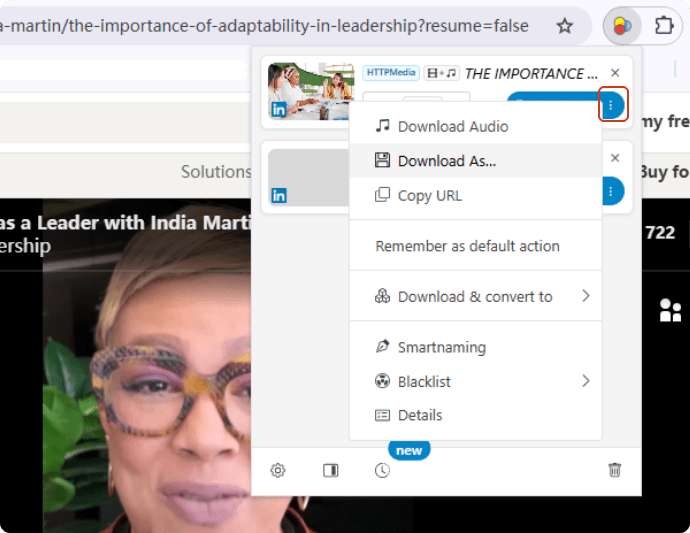
If you saved the post videos on LinkedIn, and want to watch them later without looking around. You can find them in the “Saved items” on the home page.
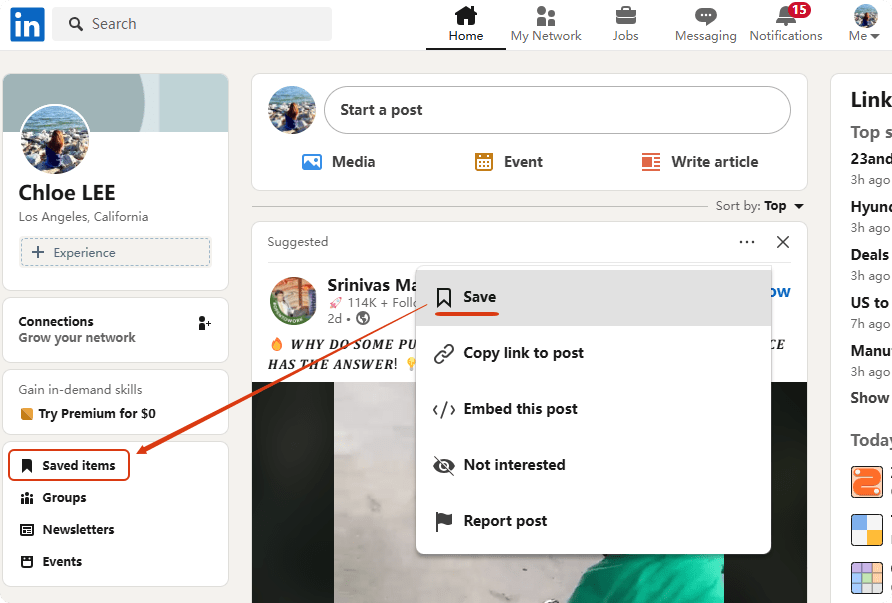
There, you can find the learning courses and post videos and articles you saved before under “My items”.
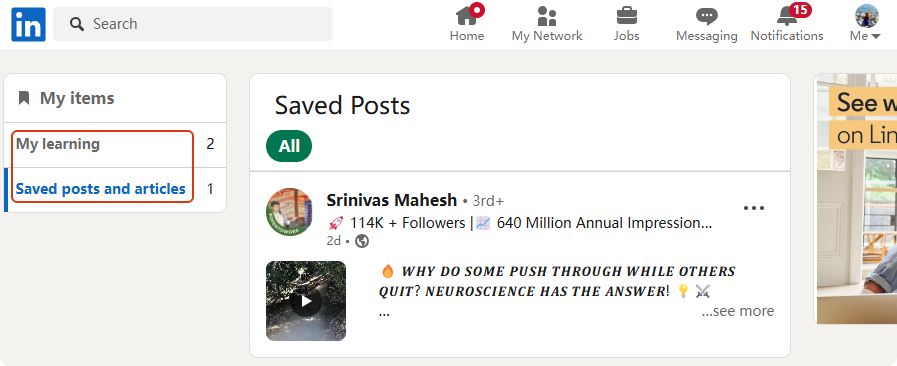
No. Other people will not see if you have saved their post videos or articles. This is a private action that can only be found by yourself.
The Experience section in your LinkedIn shows your accomplishments during your professional career. Well, how to download it so you can share your previous work experience with others?
Head to your LinkedIn Profile.
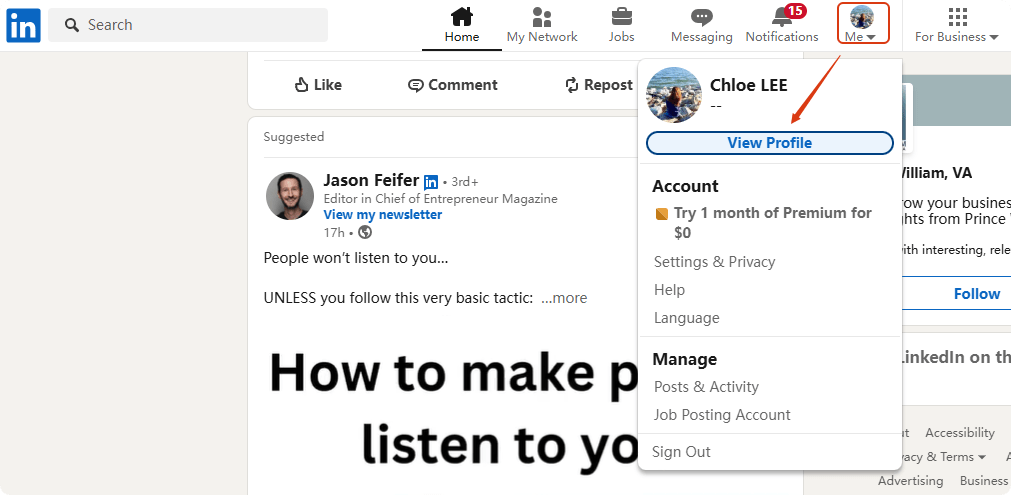
Find “Resources > Save to PDF” to save your whole profile into your device.
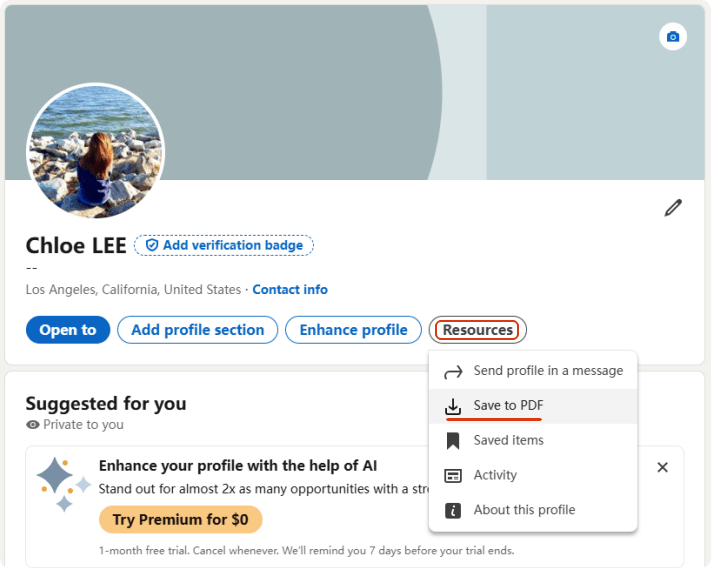

Chloe LEE is good at explaining and solving complex technology problems to her readers. Since joining iFunia Studio, she has focused on writing articles about video and DVD software, and how-to tutorials.