
If you’re unable to watch YouTube at work or school, downloading the blocked YouTube videos ahead of time is a great way. After downloading the videos offline, you can watch the vides any time with any device you see fit, as you now bypassed the network restrictions entirely.
In this post, we'll guide you on how to watch and download blocked YouTube videos. You can choose from free solutions like online sites, free videos downloader, and changing URL, or a professional tool like iFunia YouTube Downloader that works for virtually any type of YouTube video download. Say goodbye to YouTube blocks, use the below tried-and-true methods to enjoy playback of YouTube outside a specific country or region.
 Free Download Windows 11/10/8/7
Free Download Windows 11/10/8/7 Free Download macOS 10.13 or later
Free Download macOS 10.13 or later
Here are the most common reasons why YouTube videos get blocked:
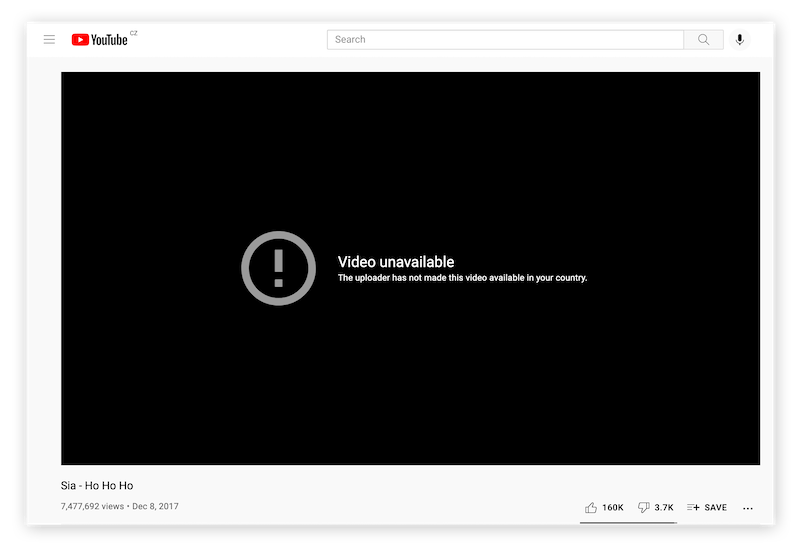
Okay, YouTube videos might get blocked by various reasons, but sometimes you just need a break! Now, let us dive into the methods on watching blocked YouTube videos.
The most simple and effective way to watch YouTube videos is by using a VPN (Virtual Private Network).
A VPN works by encrypting your internet connection and change your IP address to a different location. Making it look like you’re browsing from somewhere else where YouTube content is accessible.
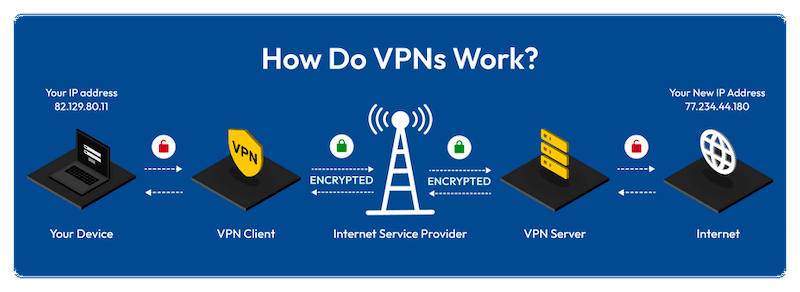
Suppose your school blocked the access to some YouTube guides. In response, you can install a VPN app and connecting to a server outside the school network, then you may gain access to all the blocked websites.
Popular VPNs like NordVPN and ExpressVPN are widely used for this purpose.
Nevertheless, it should be mentioned that schools or regions might have taken steps to detect and block VPN. In cases like this, you may have to try another VPN or just follow the methods below to download the blocked YouTube videos for easy access.
iFunia Free YouTube Downloader offers a powerful way to download all types of YouTube videos, no matter blocked, private, age-restricted, unlisted, search results, playlist or channels.
You can use it to download videos of various quality, from 720p,1080p to 4K or 8K. For video format you can choose MP4, MP3, FLV, MKV, WebM, etc.
With full CPU acceleration, you can download YouTube videos in batches at 6X faster than other methods. Beside YouTube, it supports downloading web videos from 1000+ video streaming sites, such as, Tiktok, Brightcove, Break, DailyMotion, Blip, Veoh, Metacafe, Flickr, AOL, and Vimeo, etc. Also, It keeps updating to ensure all YouTube video downloads are supported.
 Free Download Windows 11/10/8/7
Free Download Windows 11/10/8/7 Free Download macOS 10.11 or later
Free Download macOS 10.11 or later
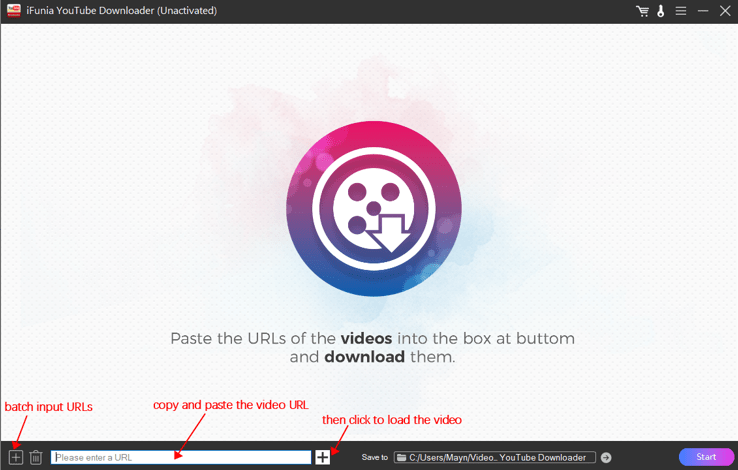
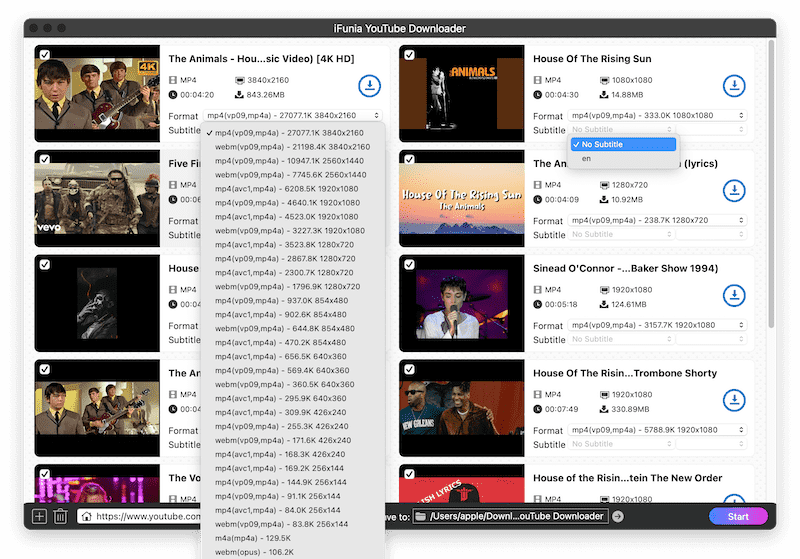
Besides VPN we can also use proxy site to bypass YouTube block.
Proxy site is website that acts as an intermediary between the user and the internet, to use it, one has to find a reputable proxy website and copy the proxy information from it. If you don’t have a proxy link you can search “free shared proxy servers" on Google to find one.
Freemake YouTube downloader is the software that is embedded with a proxy setup interface, if you get a workable proxy setting you can enter the information to this app and download blocked YouTube videos for offline enjoyment. But, please note that this app only works on Windows.
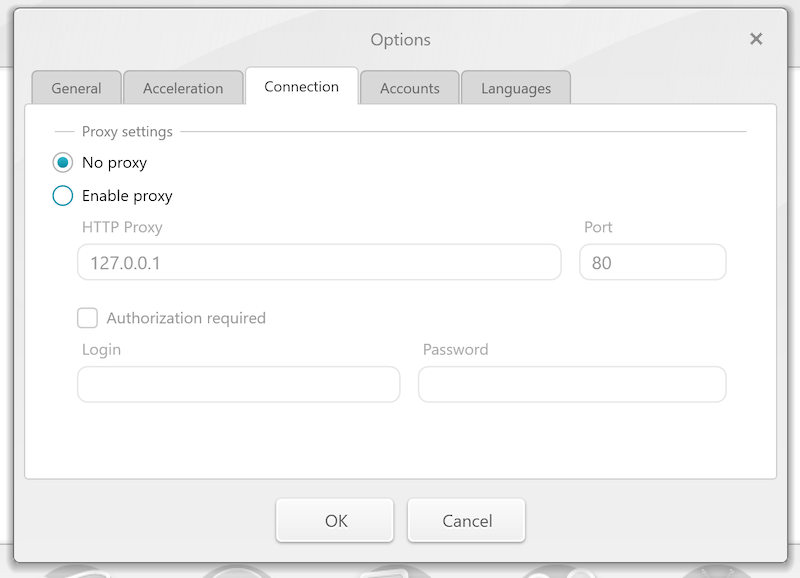
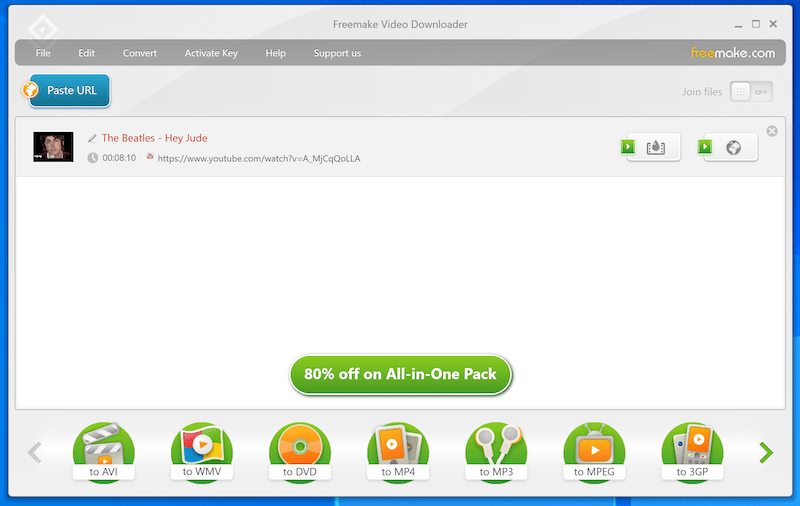
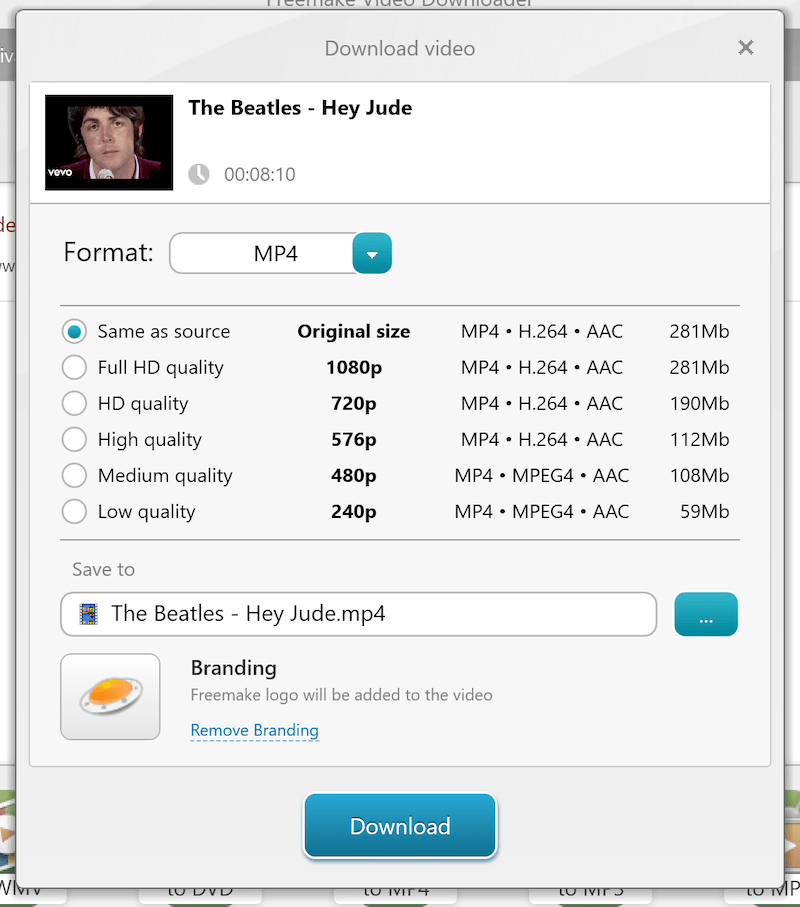
If you don’t want to download a VPN and you don’t know how to use proxy servers, you can also try you luck to download the blocked YouTube videos by changing the video URL. But, note that this method will not work for some videos.
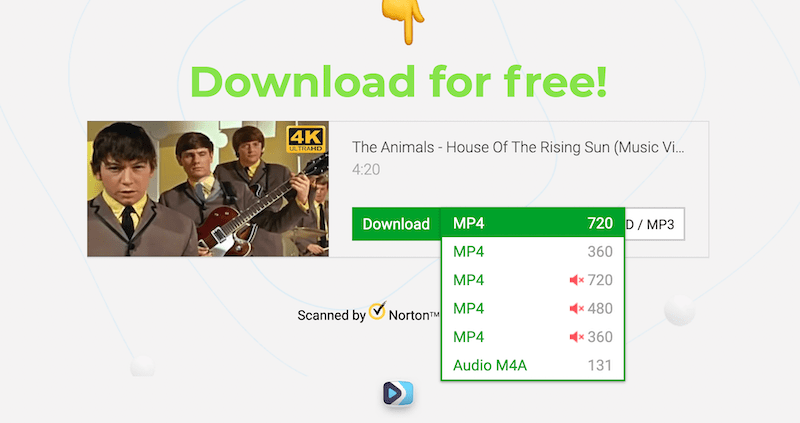
Don't want to download and install apps? Then you can also ues online sites to download the blocked YouTube content.
Many online site don’t support downloading blocked YouTube videos, but in our test, Y2mate is the site that can download blocked content without using VPN or proxy. As its output video quality can reach 720p, you can save the video in MP4 with good quality.
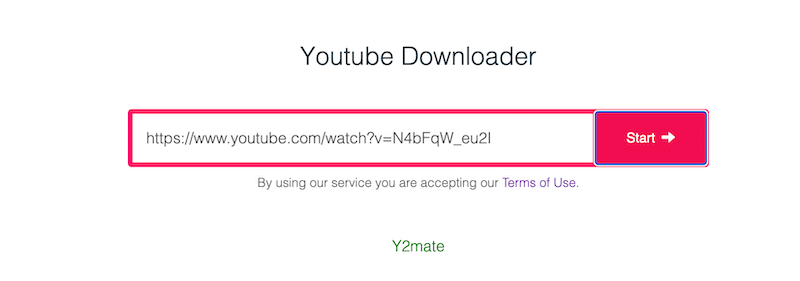
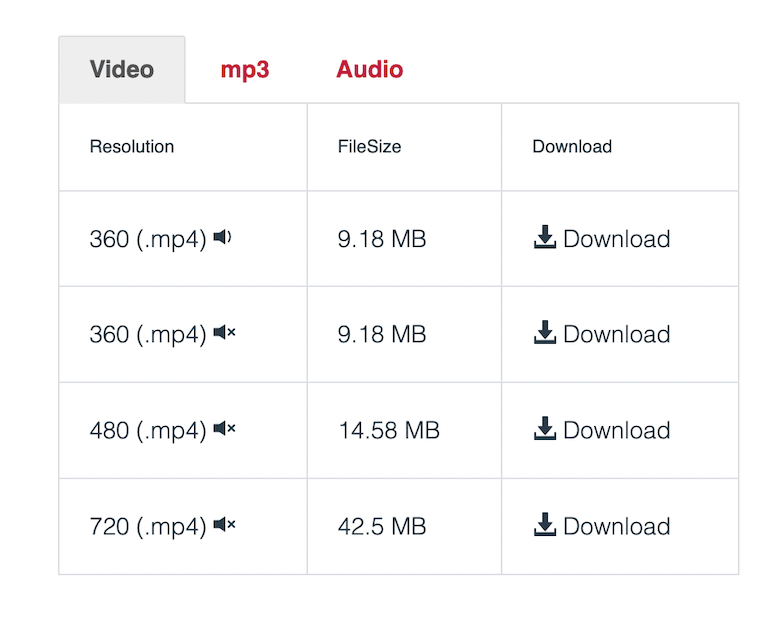
| Tool | Quality Options | Format Options | Bulk Download | Stability |
|---|---|---|---|---|
| iFunia Free YouTube Downloader | 360P - 8K | MP4/WEBM/M4A/3GP/AAC/FLV/MP3, etc. | Yes | High |
| Freemake YouTube Downloader | 360P - 1080P | MP4/MP3/AVI/WMV/MPEG/3GP/MKV/FLV, etc. | No | Medium |
| Changing URL | 360P - 720P | MP4/M4A | No | Low |
| Y2Mate | 360P - 720P | MP4/MP3 | No | Medium |
Is it legal to download blocked YouTube content? Technically no. But it is a grey area for downloading videos for personal use offline.
We do not advocate any commercial use or redistribution of any copyrighted YouTube videos. Please make sure you are doing so for personal or educational purpose only. Always remember to respect intellectual property rights and use these methods responsibly!
If you are seeking for a free way to download blocked YouTube content, any of the 4 methods mentioned in the article can be helpful. However, they has it’s own limitations, like slow downloading speed, hard to set, or low success rate.
Among all of them, iFunia YouTube Downloader stands out as the best blocked videos downloader as it can deal with blocked, private, livestream, unlisted YouTube videos at a 6X faster speed. Let alone it can save videos from 1000+ sites and support batch process and subtile download. Once you get blocked YouTube videos downloaded and saved in common formats like MP4 or MP3, you opens up a world of entertainment and learning possibilities. Just download its free trial and give it a try.
 Free Download Windows 11/10/8/7
Free Download Windows 11/10/8/7 Free Download macOS 10.11 or later
Free Download macOS 10.11 or later

Chloe LEE is good at explaining and solving complex technology problems to her readers. Since joining iFunia Studio, she has focused on writing articles about video and DVD software, and how-to tutorials.