
To download all videos from YouTube channel, you need a professional YouTube Channel Downloader that can bulk download YouTube channel in a go by simply copy & paste the channel link address.
 Free Download Windows 11/10/8/7
Free Download Windows 11/10/8/7 Free Download macOS 10.13 or later
Free Download macOS 10.13 or later
I think one of the most disappointing things is that your favorite subscribed YouTuber suddenly disappears on YouTube and you cannot find the videos any more. This can happen to anyone, as nowadays YouTube has more and more policies and rules, and some influencers just want to quit and pursue a personal life.
On the other hand, who knows if we can always get access to one’s videos free and easy as of now. If you like a YouTube channel that much and want to keep his/hers videos forever for offline ad-free viewing, why not try to download all videos on YouTube channel?
In this article, I’ll introduce 4 easiest and most efficient ways to download all YouTube videos from a channel. Let’s take a look at them. If you just want to know which one’s the best, I recommend the first method.
iFunia YouTube Downloader is a popular media software appreciated by people around the world, like Noemi B. Banks from Softonic said:
"iFunia YouTube Downloader is a free YouTube downloader for both Mac and Windows PC. It can download YouTube videos successfully. In addition, it supports to download from other 1000+ websites, even it can download YouTube playlist and supports batch downloads. Once you have copied the YouTube URL, it will auto paste URL for download, you can save the videos as MP4 or MP3. The download can be processed very fast."
1. Head to the YouTube channel and find the channel URL. For example: https://www.youtube.com/@Filmoroom-mm5mg, or, copy the video category link: https://www.youtube.com/@Filmoroom-mm5mg/videos, or a playlist organized by the creator: https://www.youtube.com/watch?v=FwRmDhdPGR w&list=PLvp_qdTwJYumP8GXbjjaDLgBoHxSSnCBR
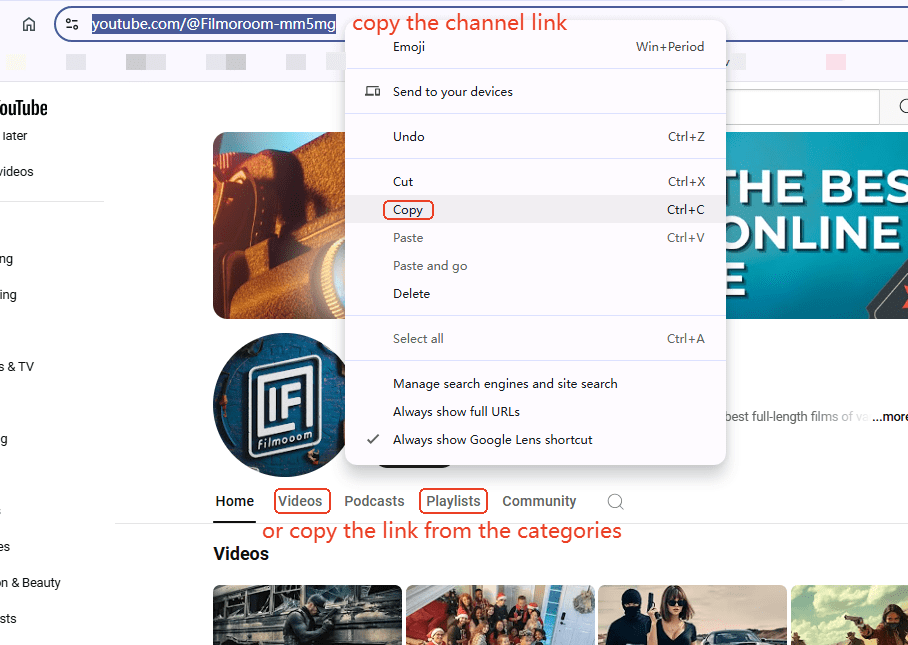
2. Free download iFunia YouTube Downloader on Mac/Windows.
 Free Download Windows 11/10/8/7
Free Download Windows 11/10/8/7 Free Download macOS 10.13 or later
Free Download macOS 10.13 or later
3. Paste the channel link into the search box, and click the ➕ on the right to load all the videos from the channel into the software.
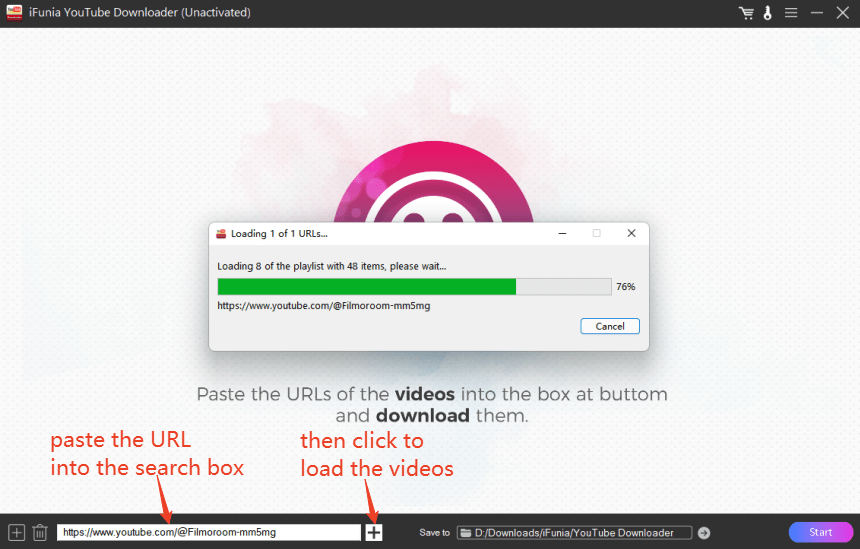
4. Wait for about two minutes, and all the videos will be imported successfully. Then, choose an output format, a proper resolution, and a subtitle language among the long list of options.
Tips: MP4 is the most popular video format that can be played on most devices and platforms;
vp09 delivers videos of higher quality like HD/4K at low bit rates. It has greater compatibility but generates bigger file size;
avc1 has better compression ability while keeping a good quality, hence smaller file size;
The higher the resolution, the clearer the image and the bigger the file size.
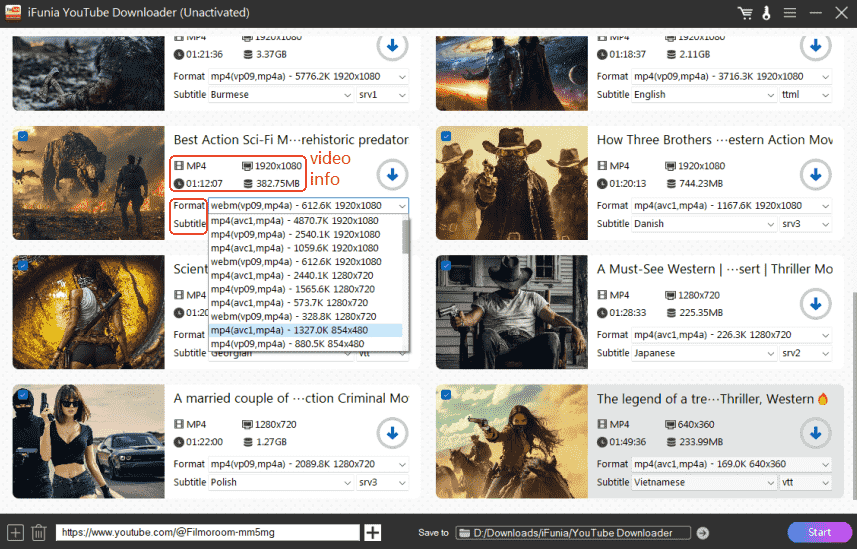
5. If you want to add more video links in bulk, click the ➕ on the left to batch download YouTube channel.
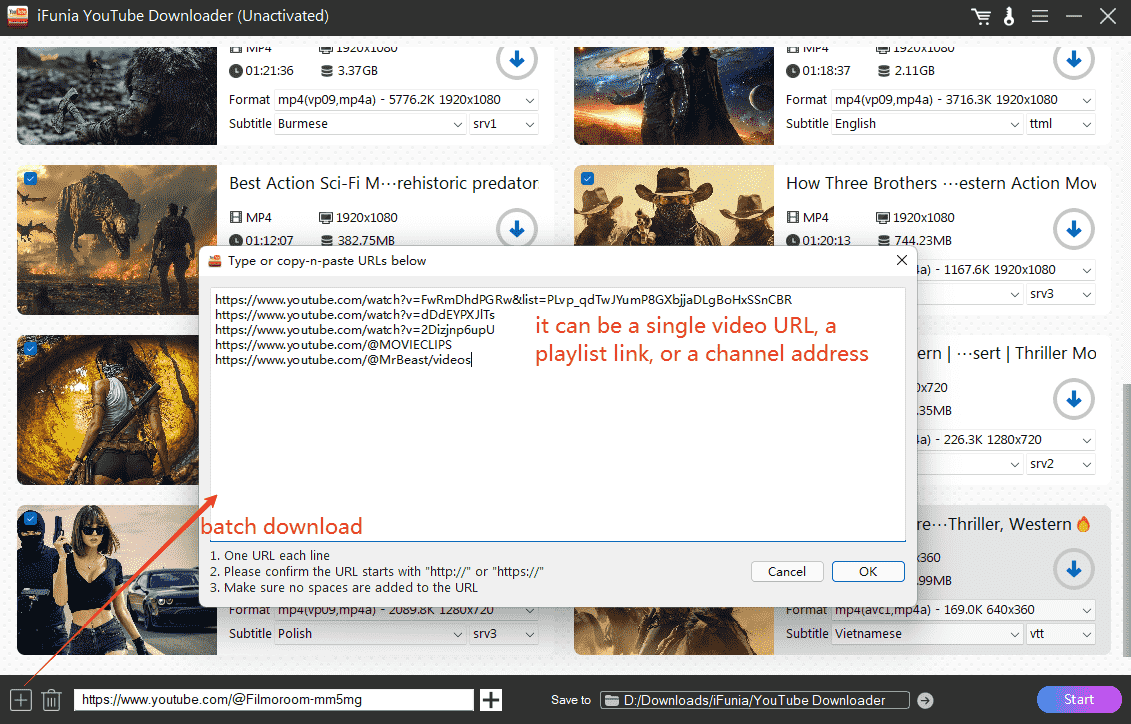
6. Finally, choose a destination path at the bottom and click Start to download all YouTube videos from a channel.
Youtube-dlp is a command line software that can free download videos from many streaming sites, especially from YouTube. You type the command lines into the program and it gives you the results in a few seconds.
However, for people never used command lines before, yt-dlp can be very complicated with its not user-friendly interface and using experience. Plus, you have to type the exact lines, or you get error messages.
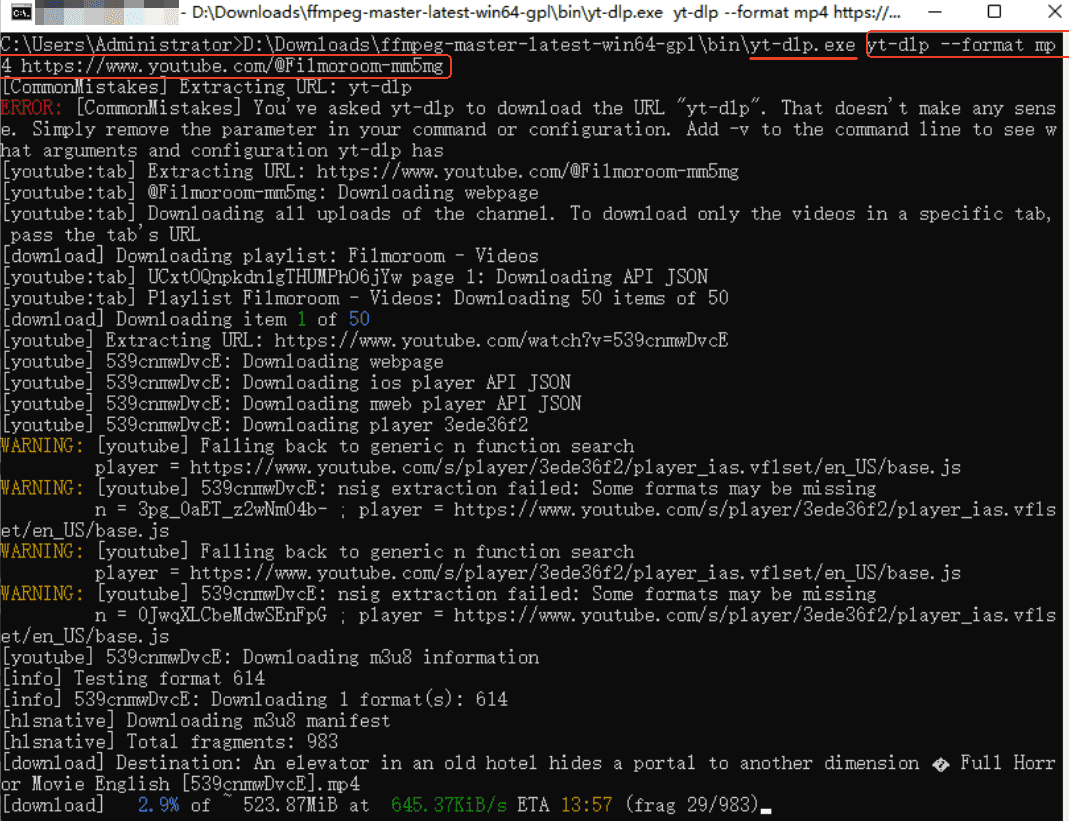
Tips:if you just want to download a part of the videos in the channel, add “-I” after yt-dlp like: yt-dlp -I 1:3,6,9:11 URL, you'll download the items at index 1,2,3,6,9,10,11;
For more settings, enter the line "yt-dlp --help" for more options.
JDownloader 2 is a download manager that can batch download entire YouTube channel free. It’s fast and powerful with plenty of settings and features. In addition, it can be used on Windows, macOS, and Linux.
But many users give the feedback that JDownloader 2 is not safe to use.
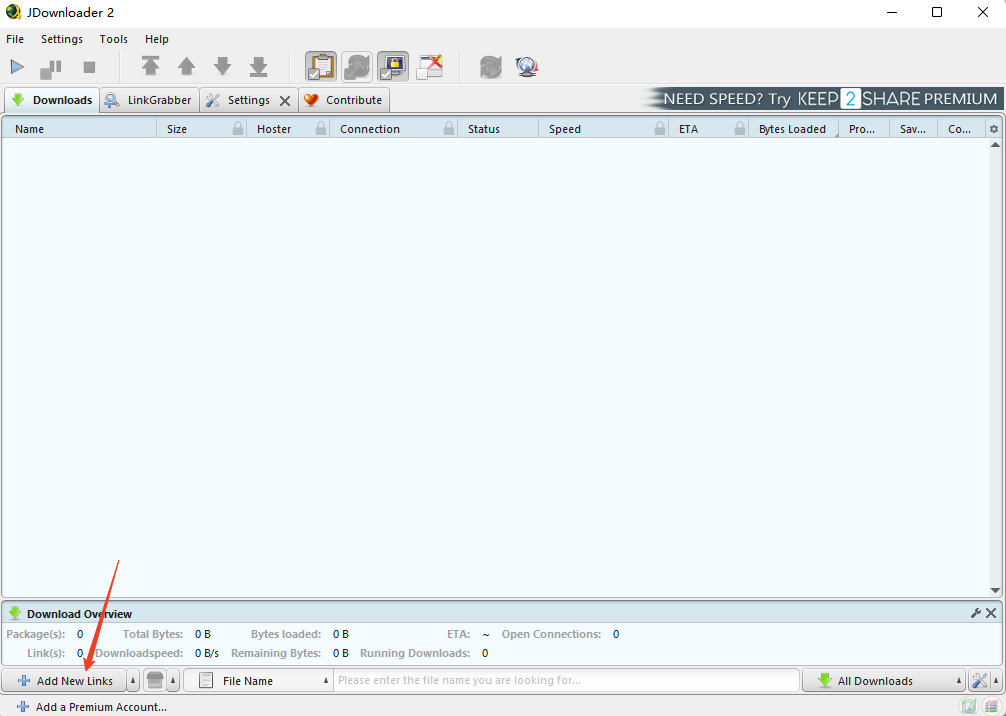
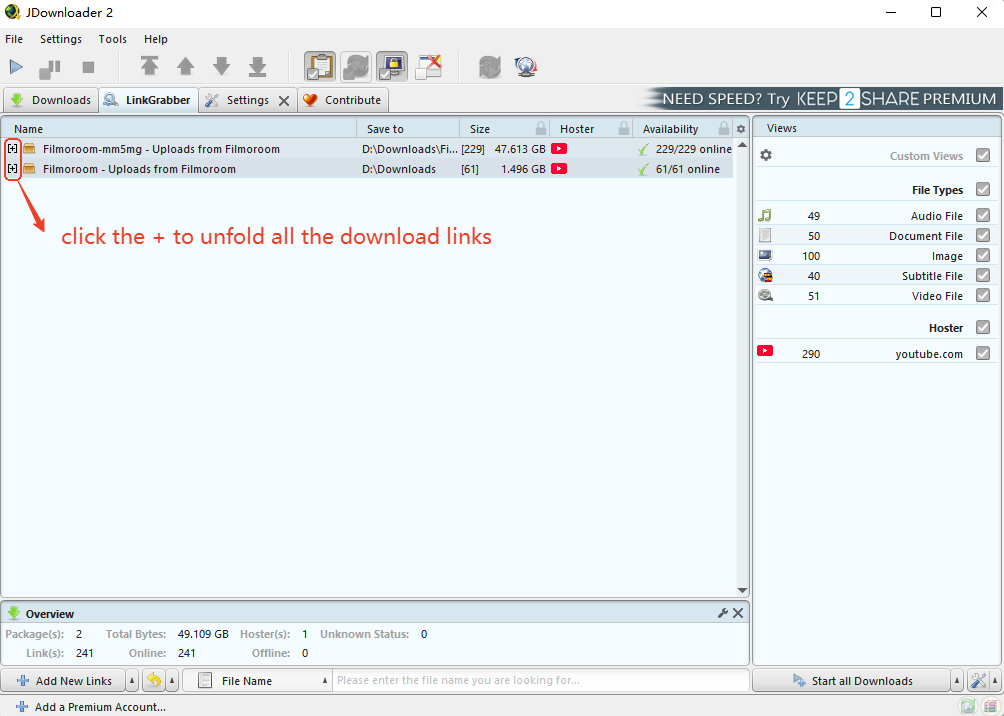
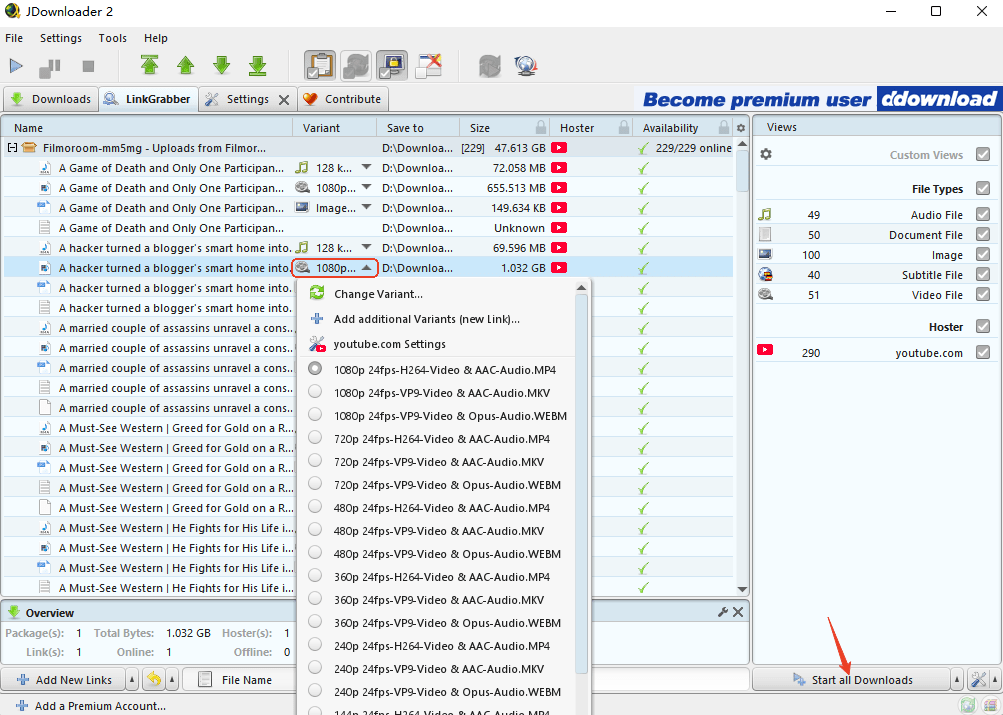
Tips: click Settings from the upper menu to specify your download preferences.
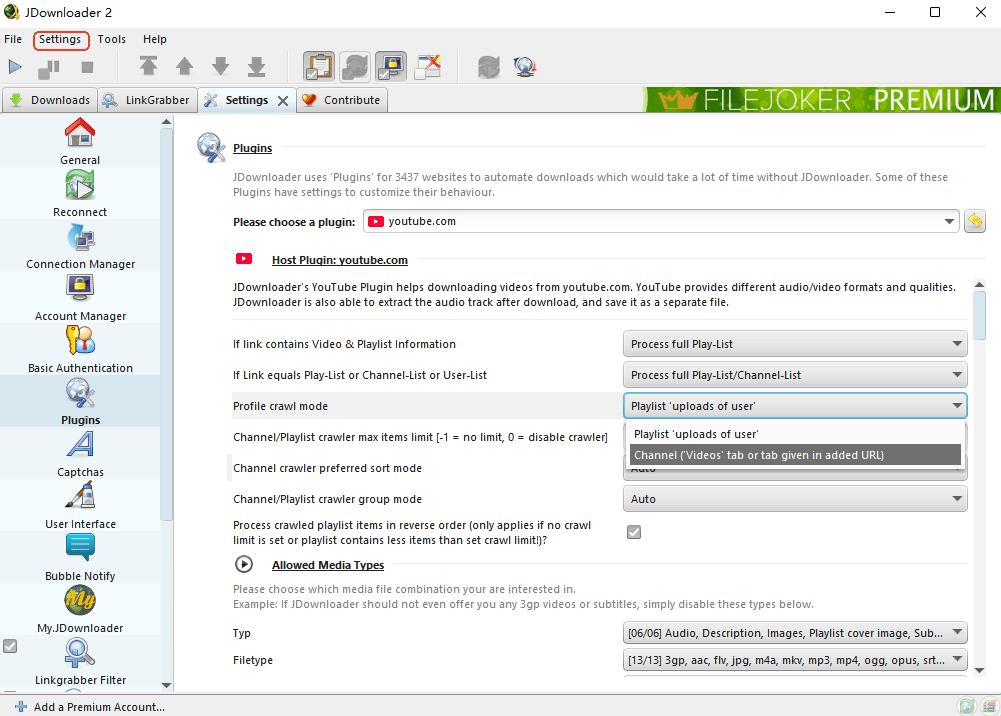
Online methods allows us a quick download without installation, the best online server to download all videos from a YouTube channel is YoutubePlaylist.cc. It really works and convenient to use.
However, please be informed that it demands a login and some of the videos cannot be downloaded because of API error. What’s more, it has limit download of 15 videos per day and limit video duration of 30 minutes for free subscription.
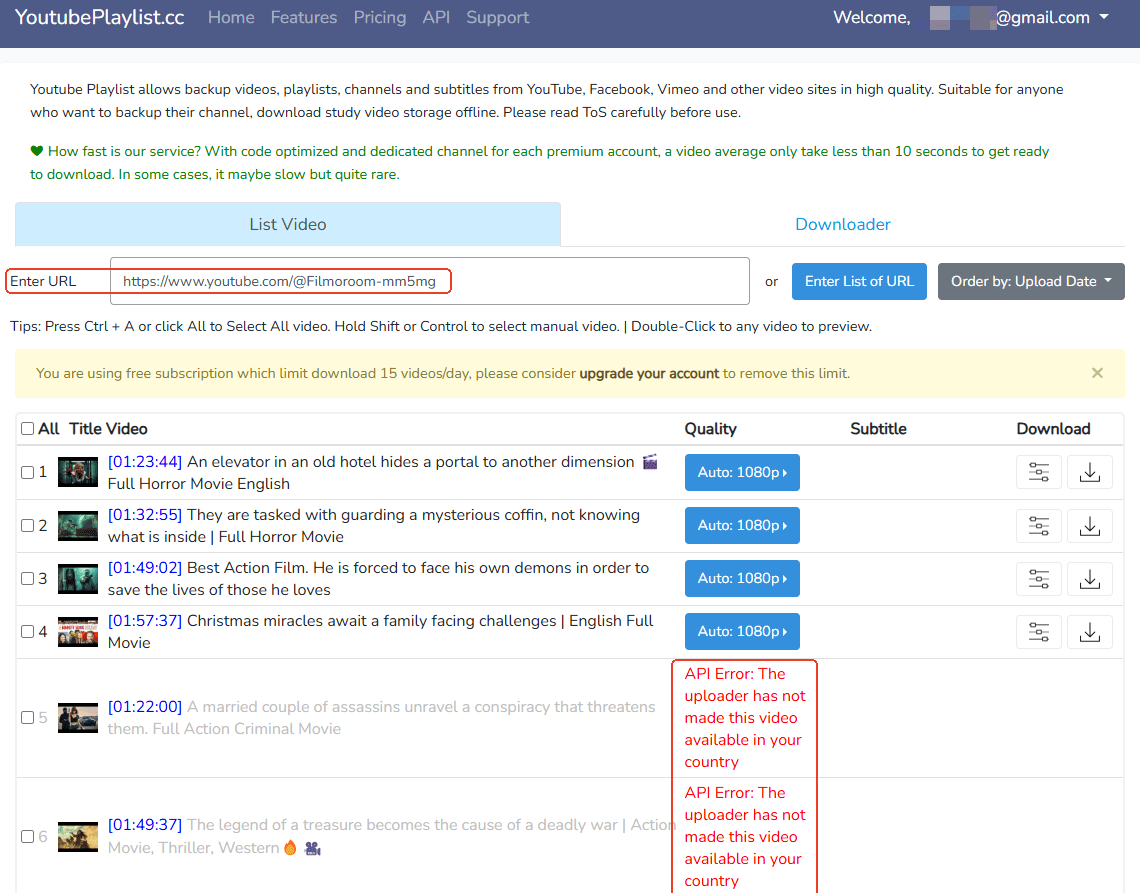
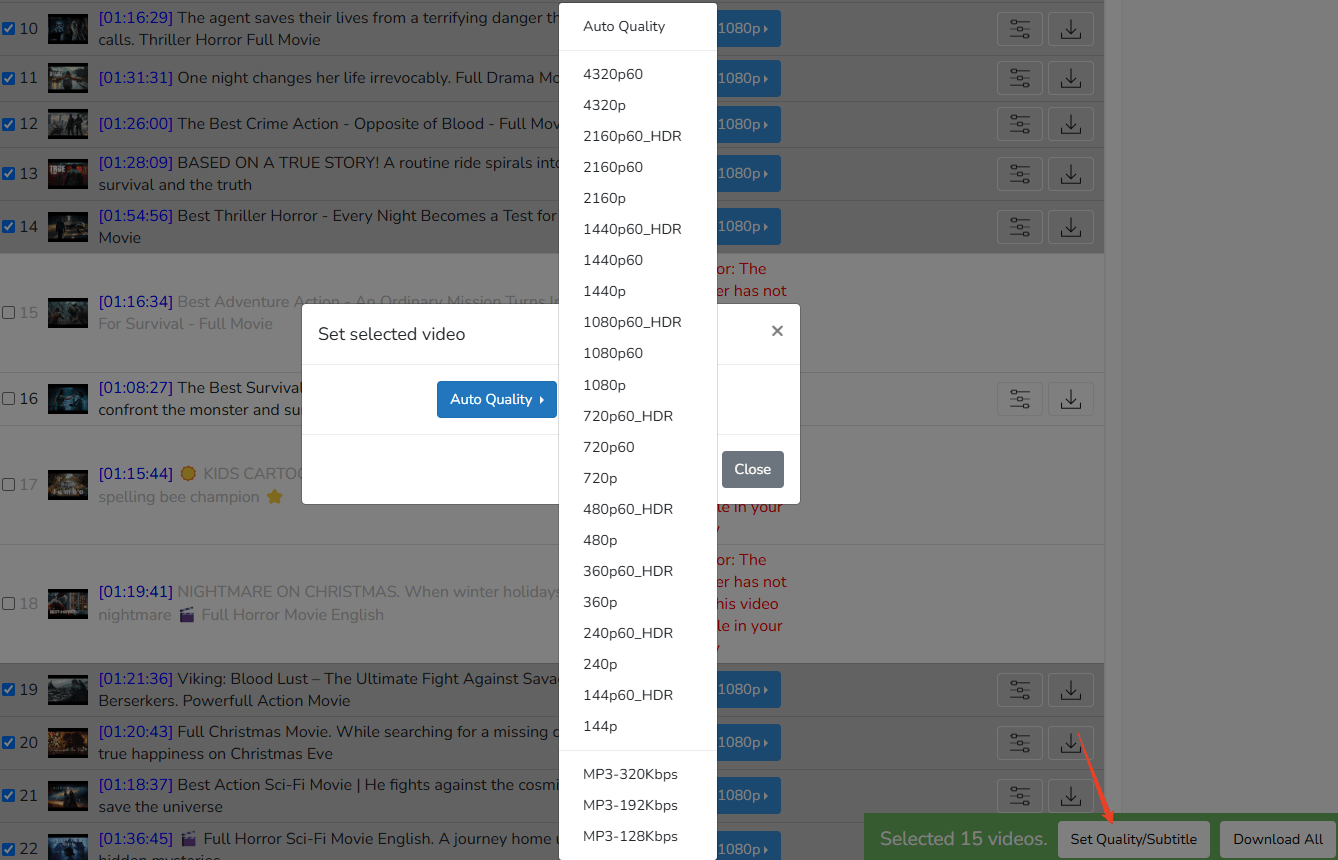
The simplest method for YouTube channel pfp download and YouTube channel banner download is right-click the image and save the image.
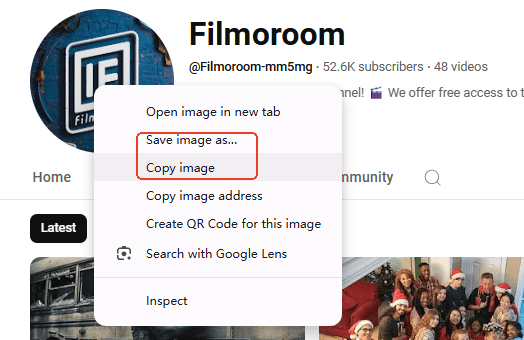
For a different size and quality, you can navigate to this online tool for YouTube channel logo free download.
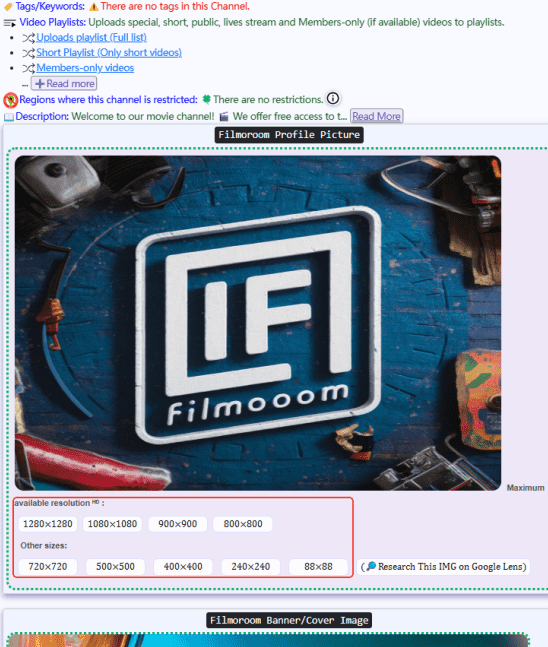
Plus, you can try to download it with JDownloader 2.
| Rank | Channel | Subscribers | Since | Style |
|---|---|---|---|---|
| 1 | MrBeast | 342M | 2012 | Lifestyle |
| 2 | T-Series | 283M | 2006 | Music |
| 3 | Cocomelon | 188M | 2006 | Entertainement |
| 4 | SET India | 181M | 2006 | Lifestyle |
| 5 | Vlad and Niki | 131M | 2018 | Lifestyle |
| 6 | Kids Diana Show | 129M | 2015 | Entertainement |
| 7 | Like Nastya | 124M | 2016 | Lifestyle |
| 8 | Zee Music Company | 113M | 2014 | Entertainement |
| 9 | PewDiePie | 110M | 2010 | Gaming |
| 10 | Stokes Twins | 107M | 2008 | Lifestyle |
That's all about how to download all YouTube videos from a channel, thanks for being patient and finishing the whole post. I hope you can find the most efficient downloader that help you solve your problem at once.

Chloe LEE is good at explaining and solving complex technology problems to her readers. Since joining iFunia Studio, she has focused on writing articles about video and DVD software, and how-to tutorials.