
This article shows you how to easily save Dailymotion to MP3 on macOS, Windows, Android and iOS. Here you can also find a way to convert entire Dailymotion playlist to MP3 with one click.
Dailymotion is one of the most popular video-sharing sites in the world, with more than 3.5 billion of monthly video views. There you can find videos on various topics such as music, tech, sports and news. If you want to convert Dailymotion video to MP3 for offline listening but have no idea how to do it, this guide can help. Here you can find a list of the best Dailymotion to MP3 converter tools including free online ones.
 Free Download macOS 10.11 or later
Free Download macOS 10.11 or later Free Download Windows 11/10/8/7
Free Download Windows 11/10/8/7
Despite the name, iFunia YouTube Downloader for Mac and Windows supports YouTube, Dailymotion, Facebook, Twitter, Instagram, Reddit, Vimeo, LinkedIn, and over 1000 other sites. It can download videos and playlists to MP4 videos (720p, 1080p, 4K, 8K, etc.) or MP3 audios (320kbps, etc.)
This part talks about how to use iFunia YouTube Downloader to:
Step 1. Free download and install this Dailymotion to MP3 converter. Launch it.
 Free Download macOS 10.11 or later
Free Download macOS 10.11 or later Free Download Windows 11/10/8/7
Free Download Windows 11/10/8/7
Step 2. Go to https://www.dailymotion.com/. Copy and paste the video URL. Click the "+" icon. To do it in batch, just drag multiple URLs one by one.

Step 3. Click the Format dropdown list and choose mp3 audio. Click the download icon.

Once the process is finished, click the checkmark icon to find the downloaded MP3 audio file(s).
Pro Tip: Here’s another easy way to batch convert Dailymotion to MP3. From the menu bar at the top of the screen, select File > Input URLs, which will bring up a new window.

Paste all the Dailymotion URLs there, one for each line. Click OK.

Step 1. On Dailymotion, open a playlist that you want to convert to MP3 audio. Copy the URL from the address bar of your web browser.
Note that the playlist URL takes the form of https://www.dailymotion.com/playlist/xxxxxxx.
Step 2. Launch the same Dailymotion to MP3 converter. And paste the URL to the app. Click the button "+" or press the return/enter key.
Step 3. Once the app finishes analyzing the URL, choose MP3 as the output format. Click the download icon in the lower right corner of the interface.
Pro Tip: If there are certain videos in the Dailymotion playlist that you don’t need, just unselect the checkboxes, as shown in the screenshot below.

aTube Catcheris a decent tool on Windows that can convert online video to MP3. This app has 149 supported sites, and Dailymotion is in the list. With it, Dailymotion MP3 songs download can be so easy.
Step 1. Download the app and get it installed on your computer. Open it. Note that there are six tabs. Make sure you choose the first tab, Downloader.
Step 2. Paste a Dailymotion video URL in the URL del Video field. Click the Output profile dropdown list and choose the option MP3 320 Kbps 48000 Hz (High Fidelity Audio).

Step 3. Choose a location on your computer to save your Dailymotion MP3 audios.
Step 4. Click the Download button.
One of the great things about this Dailymotion to MP3 audio converter is that it also supports a few other audio as well as video formats like FLAC, WAV, OGG, MP4 and AVI.
One of the common ways to save online videos or audios is to use web browser extensions. There are quite a few Chrome and Firefox extensions dedicated to this purpose. We tested most of them, and only one of them could really convert Dailymotion to MP3. Others don’t support audio extraction, with MP4 being the only supported format.
It’s called Video DownloadHelper, available for both Chrome and Firefox. Here we will take the Chrome version for example and show you how to use it.
Step 1. Open Chrome. Get the tool from the Chrome Web Store. Once it’s successfully installed, an icon will appear in the toolbar.
Step 2. Play a Dailymotion video from which you want to extract the MP3 audio. Click the said icon.
Step 3. Hover your mouse over the first section, and an arrow icon will show up.

Click it. Choose Download & Convert.

Step 4. From the output format dropdown list, choose MP3. Click Save. Note that to be able to complete conversion, you need to sign in to Chrome to access this extension’s Premium mode.

Is there a Dailymotion video to MP3 converter for Android? Yes. As a matter of fact, there are many Android apps that can save content from Dailymotion. However, only few of them can support MP3 audio as output file type.
All downloader 2019 is designed to save online videos, music and photos. Some of its supported download formats are MP3, MP4, MOV, AVI, etc. Despite being lightweight, it does a decent job of dealing with large files. It comes with a useful download manager, which makes things easy to control and straightforward.
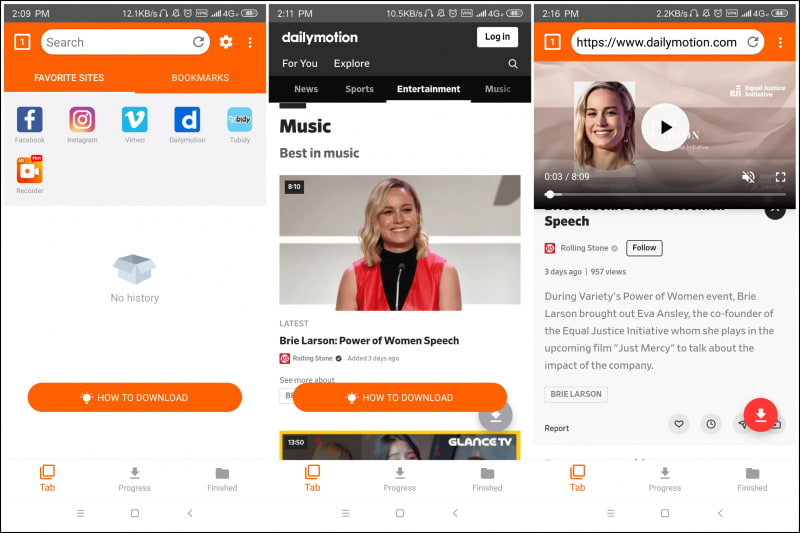
Step 1. Get the converter from the Google Play Store. It’s free to use. Install the app on your Android phone. Open it. You will be presented with a list of popular sites. Click Dailymotion.
Step 2. The app’s built-in browser will go to dailymotion.com. Open a Dailymotion video. Tap to start playing.
Step 3. To save Dailymotion to MP3 on Android, tap the round download icon. Select MP3 as the desired output file type.
By default, the Dailymotion MP3 audio will be saved under /storage/emulated/0/VideoDownloader/Download (or a similar path). You can change the destination location in Settings.
Things will be less easy when it comes to converting Dailymotion video to MP3 on iPhone and iPad. You can do the conversion on computer and then transfer the MP3 audio to your iOS device. Anyway, below are how to extract audio from a Dailymotion video.
Step 1. Get the free app Documents by Readdle from the App Store. Open the app.
Step 2. Tap the icon in the bottom right corner to open the built-in browser. Use it to visit an online Dailymotion to MP3 converter, say, https://ezdlvid.com/.

Step 3. Paste a Dailymotion video URL. Select MP3 as the output file type. Once the download is finished, return to the main screen of Documents. Tap to open the folder called Downloads where converted Dailymotion audio is located.
You can choose to move the audio to a specific folder. Below the audio thumbnail, tap the three-dot icon. Choose Share > Save to Files > On my iPhone and choose a desired folder.
It’s also possible to convert Dailymotion video to MP3 online free. There are quite a few web-based tools that can rip video from Dailymotion, but only few of them can extract the audio. For example, the site dailymotiontomp3.com is designed for such a purpose. However, it doesn’t work properly at this moment. It gives users a message reading, “This video is inaccessible from our server”.
Below are two online Dailymotion video to audio converters that really work.
This well-known online media downloader and converter is versatile and easy to use. It fully supports a number of popular social networking platforms and video-sharing sites including the one we focus on in this article.
Step 1. Go to https://www.clipconverter.cc. Paste a Dailymotion video address in the Video URL to Download field. Click the Continue button. And it will start checking URL.
Step 2. Once it finishes checking, choose the MP3 format in the Conversion Format section.

Step 3. In the Conversion Options section, you can choose to stick to the default section or customize based on your need. It also will display the best bit rate available, say, 256 kbps or 320 kbps.
Step 4. Click Start. Once the conversion is completed, you will be redirected to the download page. Click the Download button.
Note: Be aware of the pop-up ads when you use this online service. Please avoid any interaction with them.
Unlike other similar tools, this online Dailymotion to MP3 audio converter is ads-free. It also comes with a desktop version.
Step 1. Go to https://ezdlvid.com/. Paste a Dailymotion video URL in the URL box. Click the download icon next to the URL box.
Step 2. Click the Convert to MP3 button. And you will be led to a new page. It will take a while for the conversion to process. Please wait patiently.

Step 3. When the process is finished, you will be presented with a Download your converted file button. Click the button.

Pro Tip: You will also be provided with the Edit file further option, which allows you to crop audio and edit meta data like artist, genre and album. This feature is especially useful when you download Dailymotion MP3 songs audio.
There is more than one way to save Dailymotion to MP3 audio. If you do it often, it’s recommended to use a desktop converter like iFunia YouTube Downloader. For an occasional need to convert, you can use an online service. The tools and instruction in this guide also apply to other popular video sharing and social networking platforms.

Chloe LEE is good at explaining and solving complex technology problems to her readers. Since joining iFunia Studio, she has focused on writing articles about video and DVD software, and how-to tutorials.