
Bilibili is a great Chinese video sharing platform that boasts a substantial collection of interesting and practical videos in various fields, such as movies, drama, fashion, music, sports, gaming, anime, technology and so on.
Since there is no direct download button for Bilibili videos, a third-party Bilibili video downloader is needed if you wish to save your favorite videos as MP4 or MP3 files with high quality.
 Free Download macOS 10.13 or later
Free Download macOS 10.13 or later Free Download Windows 11/10/8/7
Free Download Windows 11/10/8/7This guide will show you 4 easy and optimized ways to download Bilibili videos in higher quality, such as 1080P even 4K definition, to your computer or mobile devices.
This section is about how to download a Bilibili video using dedicated downloading programs on computer or mobile phones.
iFunia YouTube Downloader, a quite intuitive and minimalistic program, comes without superfluous function except for video & audio download. Not only can it download videos from YouTube, but also from Bilibili, Niconico, Twitter, Dailymotion, and many more.
It allows users to download Bilibili videos as well as playlists, channels in batches to MP4 or audio files without losing quality. What’s more, it doesn’t require a login to download the videos, you just copy the link and put it into the program, then you get the videos downloaded without watermark in a few second.
Step 1: Install the software
Free download and install iFunia YouTube Downloader on Mac or Windows, and run it.
 Free Download macOS 10.13 or later
Free Download macOS 10.13 or later Free Download Windows 11/10/8/7
Free Download Windows 11/10/8/7
Step 2. Copy and paste the video URLs
Visit Bilibili and locate the video you want to download. Right-click on the video and select the first option “复制视频地址(精准空降)” to copy the video URL.

Go back to iFunia and paste the link into the address box, then click the “➕” button on the right to load the link. You can add videos to the list by repeating this process.
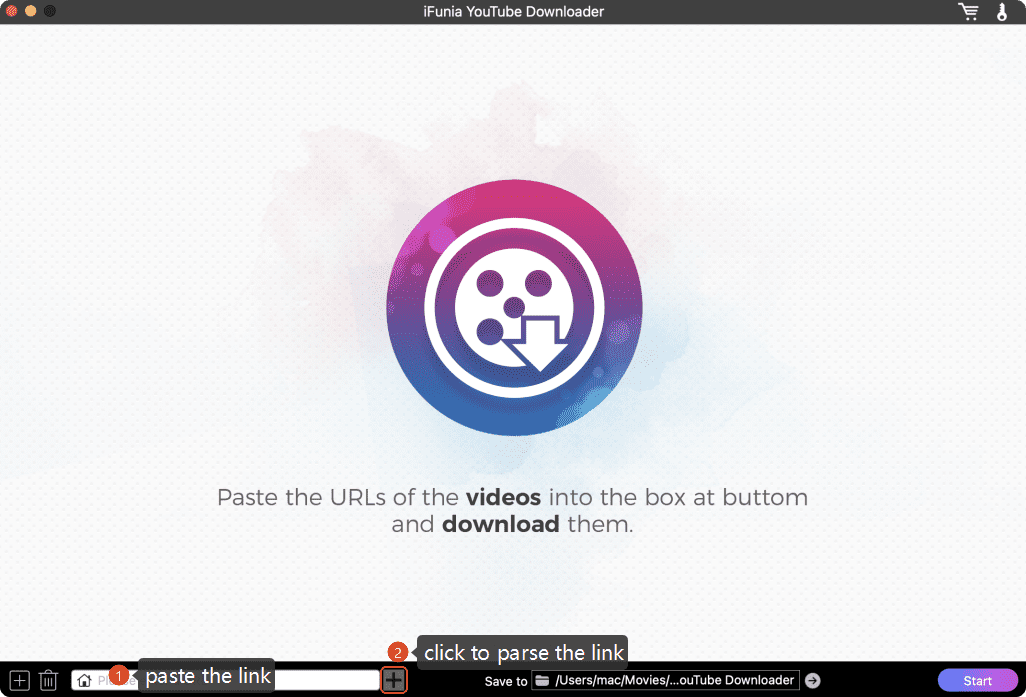
If you have multiple videos to download, select the ➕ at the corner to add simultaneously a list of the video links in the blank panel. I recommend you edit the list in a text editor and then paste it into the program.
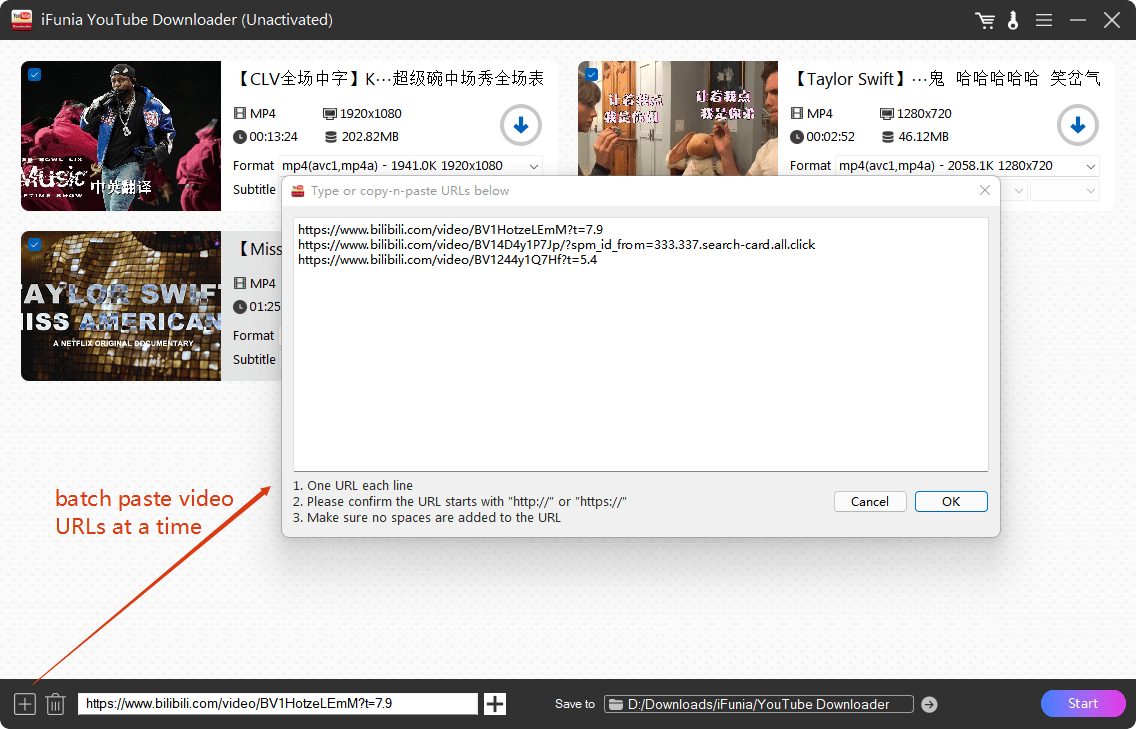
Step 3: Select a quality
Choose an output format as MP4 or M4A (only audio), and select a desired resolution from the Format list.
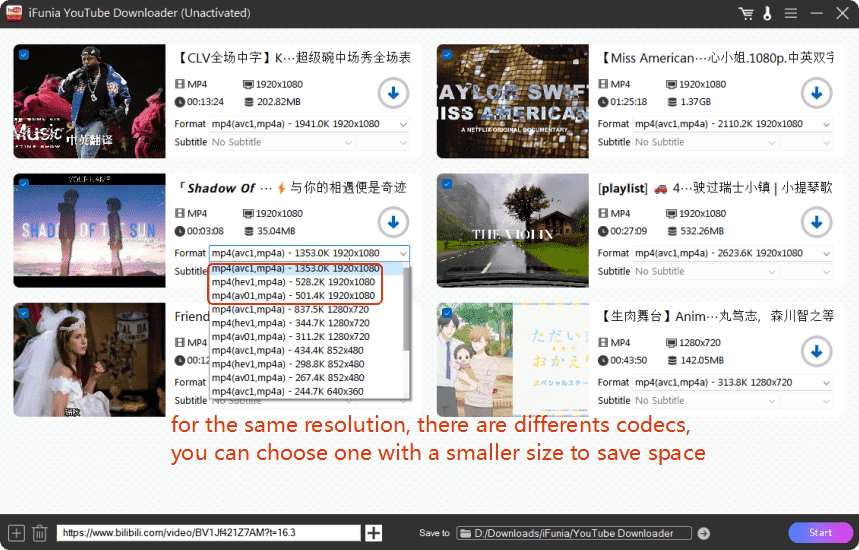
Step 4: Save Bilibili video to computer
Click the "Start" button for Bilibili URL download in 1080P, 720P, 480P, or 360P. When finished, click the "√" to check your downloaded videos.
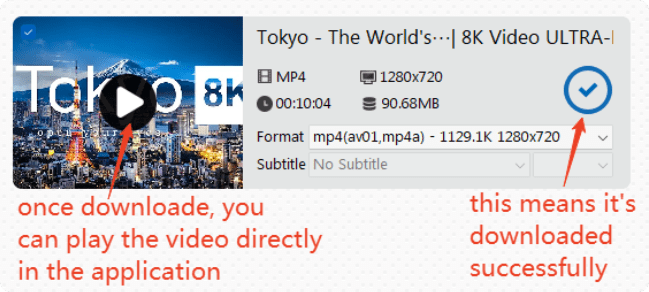
Note: Some videos on Bilibili are encoded by more advanced codecs (HEVC and AV1), which may not be supported by the media players on your computer. It’s recommended to use another player to watch the downloaded Bilibili videos locally, such as VLC or iFunia Media Player.
If you are looking for how to download Bilibili video to gallery directly on your phone, you can easily download Bilibili videos using some downloader apps, such as Downloader for Bilibili Anime or Free Video Downloader. An effective app that allows users to download HD Bilibili videos and save them to your folders.
Here is a simple guide:
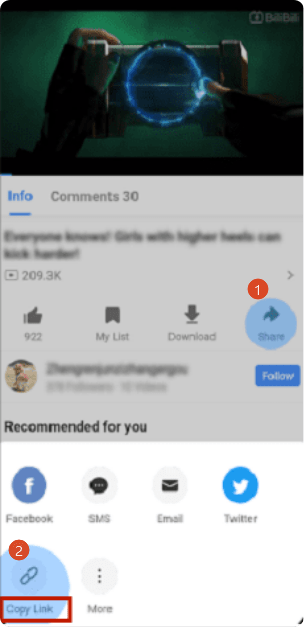
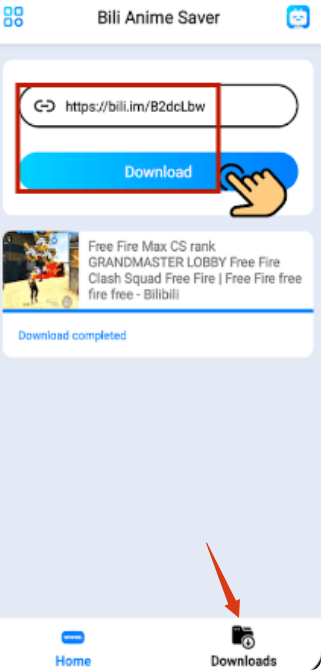
Due to Apple’s restrictions on video download apps, finding a dedicated downloader for iPhone can be challenging. However, users still have alternative options:
- Option 1: Download Bilibili videos 1080P with sound on computer using a desktop program, then transfer the files to your iPhone or iPad. This brings faster downloads and higher qualities.
- Option 2: Use web-based tools to download video from Bilibili directly in the browser. Many online downloaders support various platforms, but the video quality may be limited.
- Option 3: Download video from Bilibili App for offline viewing. You need to be logged into your Bilibili account, and the downloaded videos can only be opened in the app, not saved to your Photos. See this part for more details.
I have tried tons of online tools, BraveDown is one of the few tools that can download Bilibili videos 1080P with sound and subtitles without registration. It supports a wide range of video streaming sites and can convert videos to MP4 or MP3 files compatible with most video players.
Step 1: Locate the Bilibili video you would like to download and copy the video link.
Step 2: Open https://bravedown.com/bilibili-downloader in your browser. Paste your copied link into the blank bar, and click the Download button.
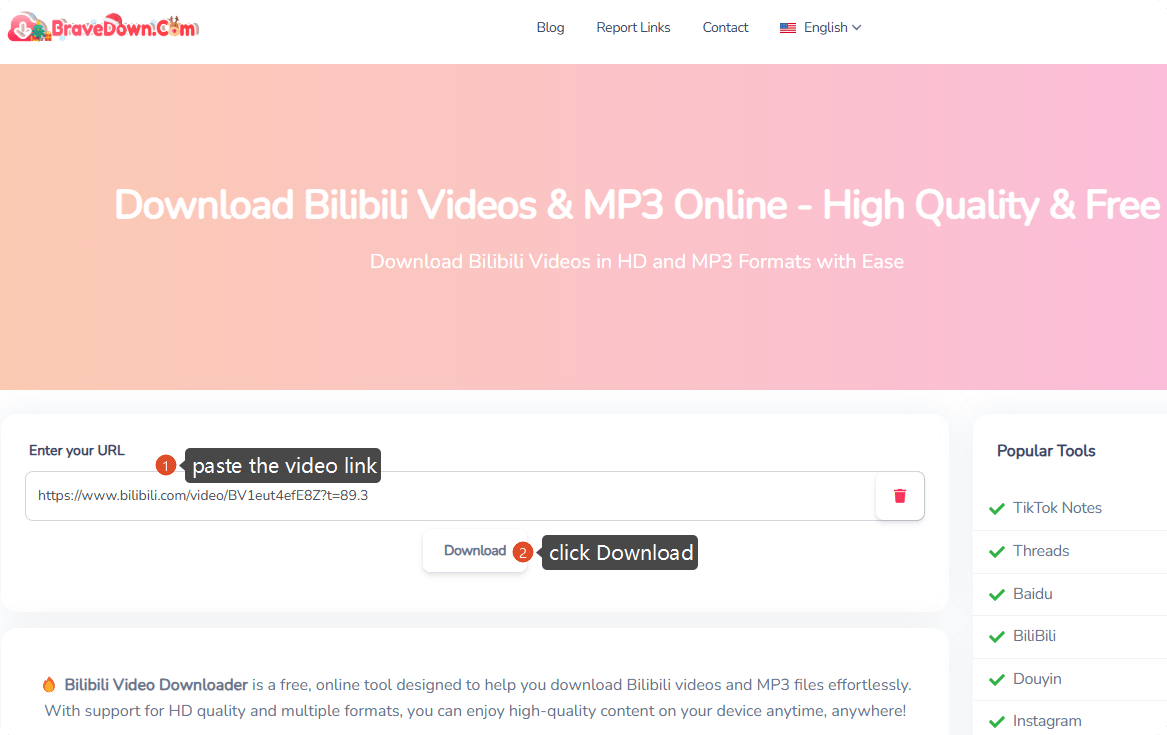
Step 3: It will generate available video and audio resolutions. Select your preferred resolution, click the Render button.
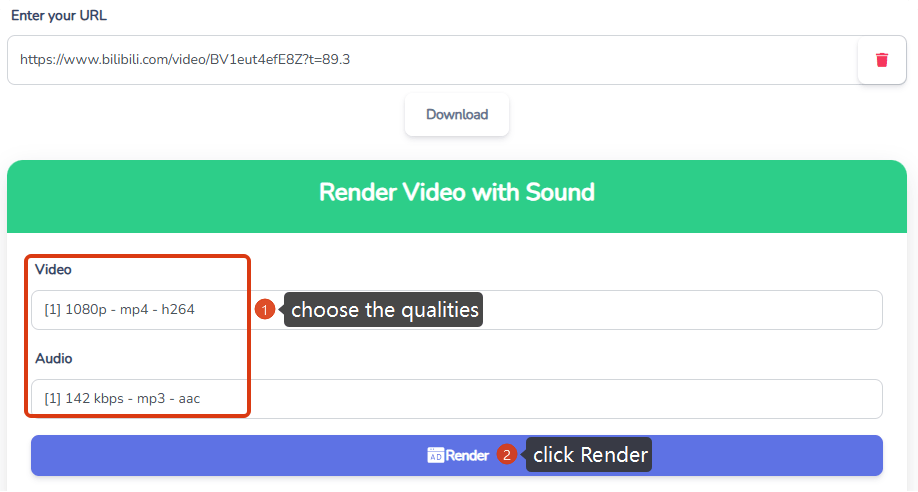
Step 4: Tap on the red button, press on the popping-up Download option, and select a save location to download Bilibili video with sound online.
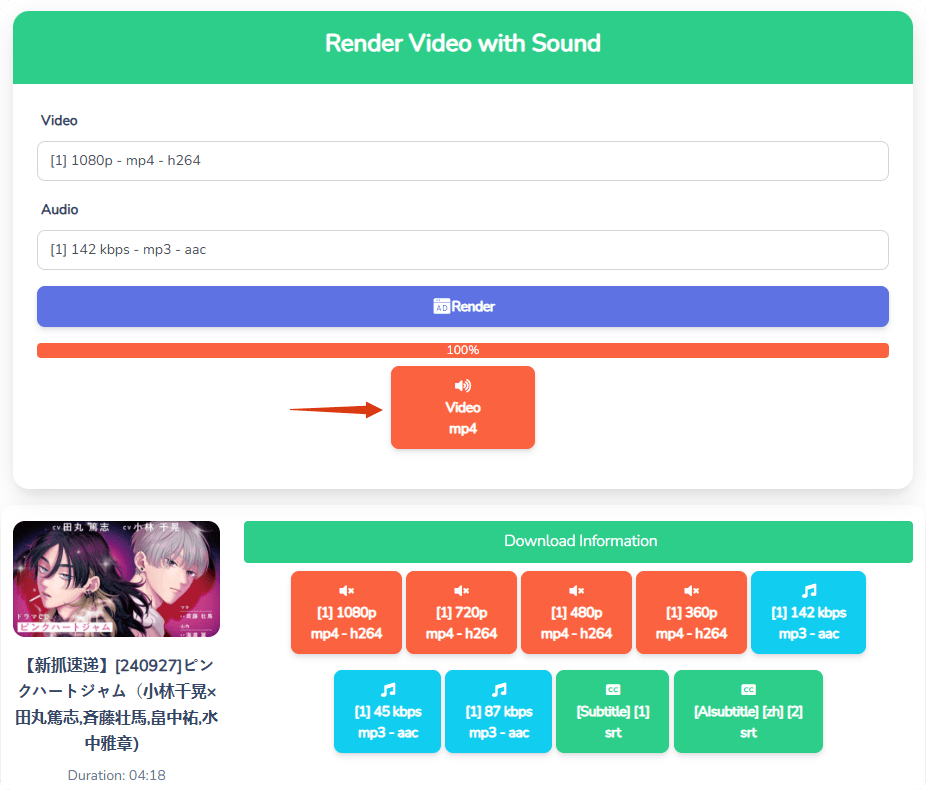
Tips:
If you want no sound, only sound, or subtitles in the video, there are options for you to choose below.
Alternative: YouTube4Kdownloader is another decent web-based service that supports Bilibili download videos as well, but it doesn’t support 1080P resolution.
Bilibili Downloader is a Chrome extension designed to quickly download videos and audios from Bilibili. It’s a simple and ad-free extension that allows users to download Bilibili video with sound in MP4/MP3. However, it’s worth noting that despite offering a 1080p and higher option, this tool only downloads videos in up to 720p resolution for free, and you also need to login to your Bilibili account.
1. Visit the chrome web store and search for the extension “Bilibili Downloader”. Click the “Add to Chrome” button and select “Add extension” from the new dialogue.
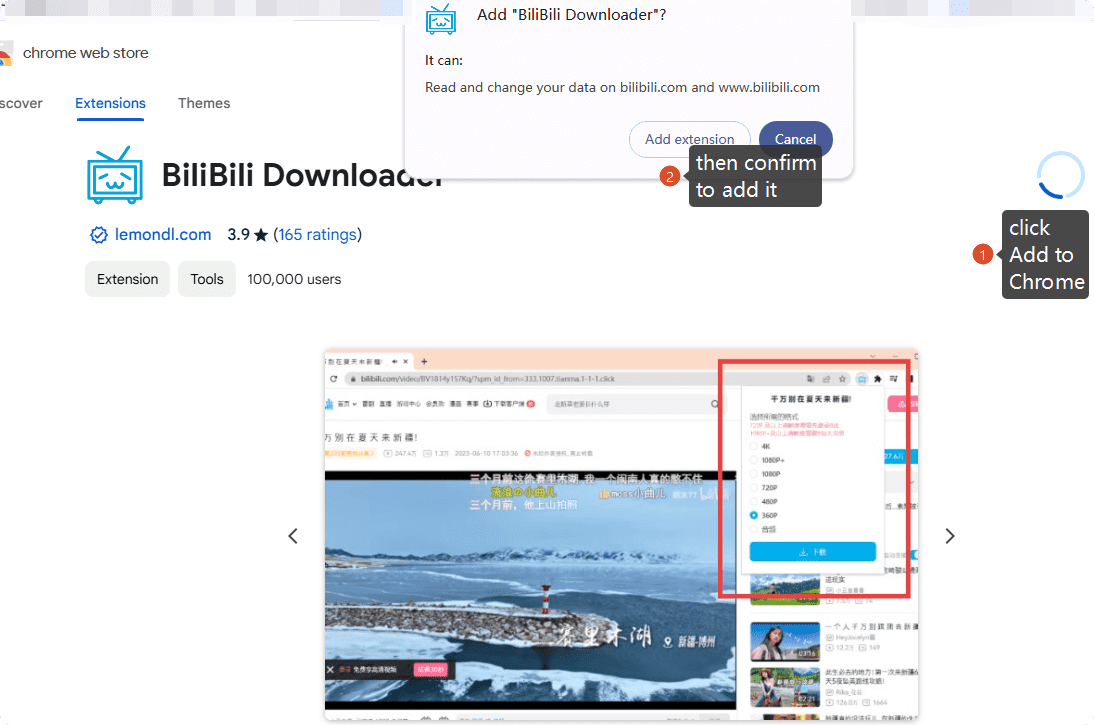
2. Browse Bilibili.com and sign up. Select a video you want to download. Tap on the extension icon and select “Bilibili Downloader” from the toolbar in the upper right corner of the window.

3. A dialog appears and you will see a list of video quality levels. Choose a quality and click the下载 (Download) button to proceed.
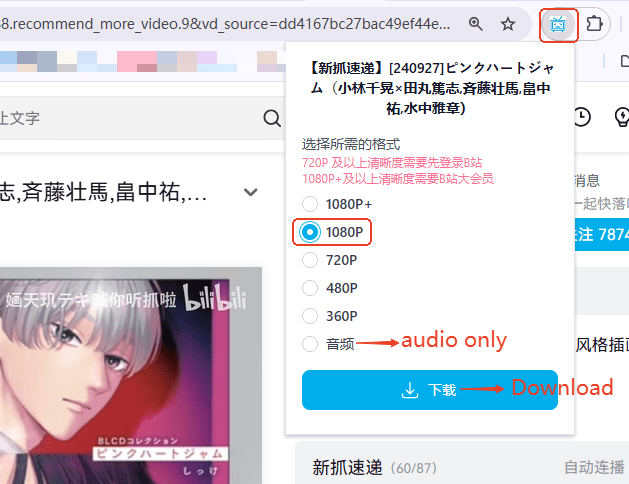
4. It will direct you to a page, press the download button. In the new tab, click the vertical three-dot icon at the corner, and choose “Download” option to download videos from Bilibili.
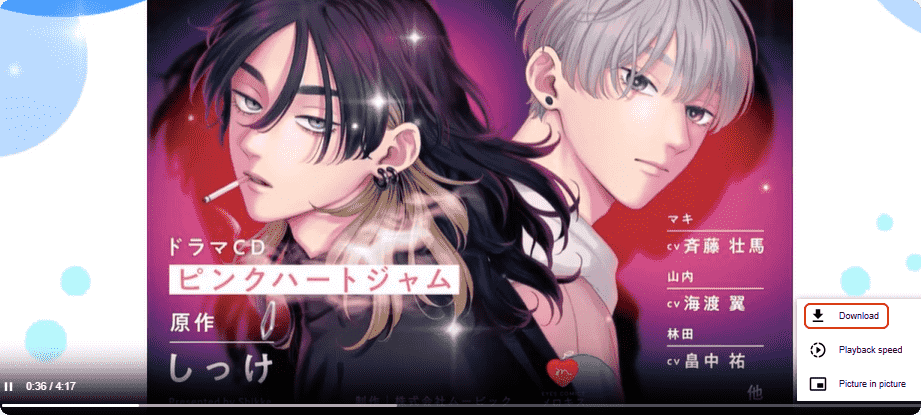
Tips:
If you want an add-on extension on Firefox, try FHD Bilibili Video Downloader. Once installed, it will show a green download button above the video, but it doesn’t support Bilibili 1080p video download.
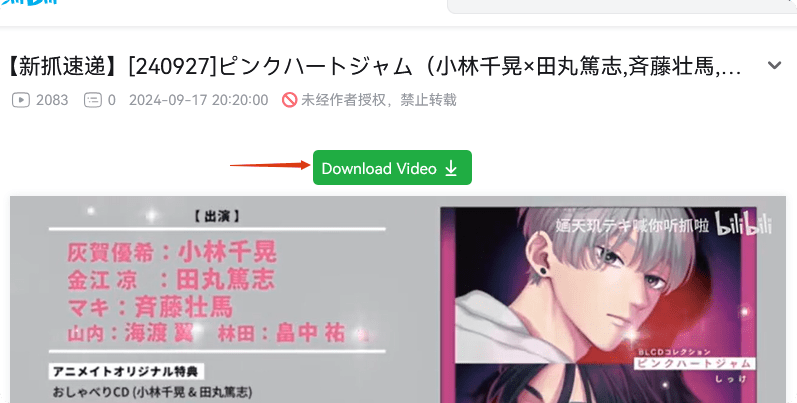
Bilibili app provides a straightforward way to download videos for offline viewing. Though it lacks flexibility compared to third-party tools, users can enjoy quality content offline without external programs. As long as you register and login to your Bilibili account, you can download Bilibili video 1080P MP4 to your device for offline watch.
1. Download the Bilibili desktop app on your computer. Go to https://app.bilibili.com/ and choose the right installation package to download. The PC and Mac versions are basically the same.

2. Open the client and login to your account. (Click “Register” if your don’t have one.)

3. Find the video you want, click the Cache (缓存) icon.
4. In the new panel, you can choose a resolution from the Quality drop-down list and select chapters to download. Click the Download button to initiate the process.

5. Downloaded videos can be found in the Downloads section by clicking "My" tab in the left toolbar (我的 > 离线缓存).

1. Get Bilibili app, open it.
2. Login or register an account.
3. Tap the 3-dot icon in the upper right corner of a video and choose Cache (缓存) option.
4. Choose the quality you want to download, and tap on the video title to begin Bilibili video download HD.

5. To view the downloaded videos, tap Downloads under My tab at the bottom of the app (我的 > 离线缓存).

Bilibili, nicknamed B站 (Site B) and prototype site named Mikufans.cn, originally focused on ACG-related (animation, comic, and game) videos, has now become a major video sharing platform covering various fields. Just like YouTube, users can create, upload videos and support their favorite creators.
Watching videos on Bilibili is completely free, but HD or higher quality requires an account. Bilibili also provides membership services offering 4K resolution, movies, anime and other paid content.
You don’t understand the Chinese on Bilibili? You can try to navigate Bilibili’s international TV version, maybe you can find some videos that you like.
If not, there’s an extension on Firefox called BiliBili To English that translates Chinese into English. The translation is not that accurate but it helps anyway to better understand the content.
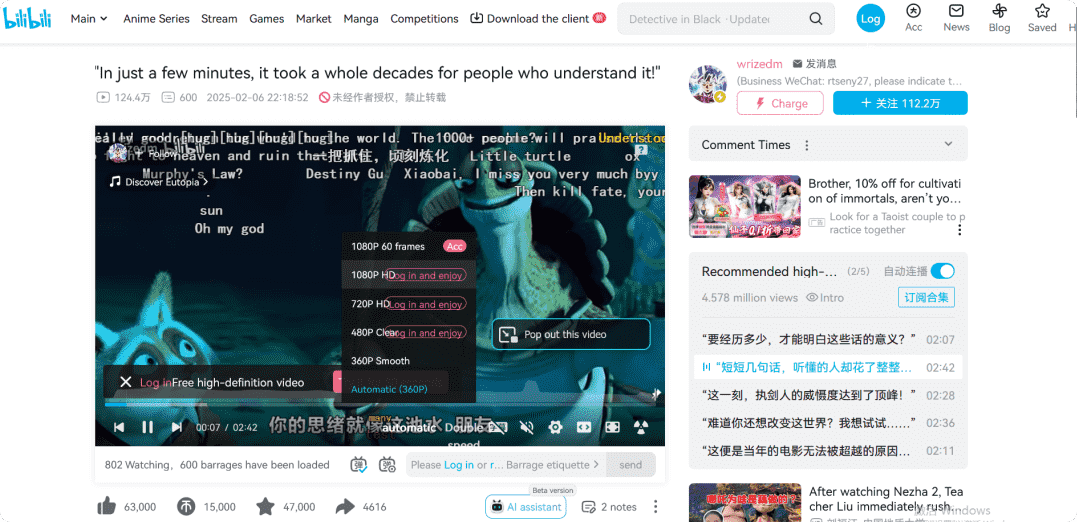
Actually, the launch of Bilibili was inspired by Japanese otaku video website- Niconico (ニコニコ動画). Both of them are known for video commenting feature on the screen, directly translated to bullet comment (Danmu, 弹幕, コメント機能).
A great difference between Bilibili and other video sites like Niconico and YouTube is that Bilibili has no roll ads. All videos can be viewed ad-free for all users.
So, that’s all about how to download a video from Bilibili. If you want to download high-quality videos without any hassle, I recommend you use a piece of professional software, as it’s safe, stable and ad-free. No matter you aim at completing the task with fast speed, or downloading heaps of Bilibili videos simultaneously, iFunia YouTube Downloader is at your service.

Chloe LEE is good at explaining and solving complex technology problems to her readers. Since joining iFunia Studio, she has focused on writing articles about video and DVD software, and how-to tutorials.