
We watch and use videos on different platforms, also for different purposes. MP4 is the most popular format, however, we may need to convert MP4 files to other formats, like MPEG2. Then how to convert MP4 to MPEG2?
Here is a list of 7 best MP4 to MPEG2 converters, for Mac users, for Windows users, also for users who want to convert MP4 to MPEG2 online free.
Of course, no, and that’s the reason why we need to convert MP4 to MPEG2 sometimes.
MPEG2 uses H.262 encoding to store high quality videos, having a bitrate ranging from 5~80 Mbits/sec that requires a lot more bandwidth. It is widely used to DVDs and broadcast. Therefore, a MPEG2 file is always in large file size.
MP4 uses H.264 encoding to store compressed videos, requires lower bandwidth and with a relatively smaller file size. That’s why MP4 format is widely used on mobile devices, for online streaming and others need to be transmitted fast.
In a word, MPEG2 is not the same as MP4. MPEG2 provides high-definition videos, but quite large in file size, while MP4 is web-friendly, but the quality is not as good as MPEG2 videos.
iFunia Video Converter is a highly recommended program to convert MP4 to MPEG2 with high quality, it can process the conversion in batch and fast. Also, it is more than a video conversion too.
Main Feature Features of iFunia Video Converter
Step 1. Download and install iFunia Video Converter.
 Free Download macOS 10.11 or later
Free Download macOS 10.11 or later Free Download Windows 11/10/8/7
Free Download Windows 11/10/8/7
Step 2. Go to the Converter interface, drag and drop your MP4 videos to the program.

Step 3. Click the Format icon > General Video, choose MPEG2 as the output format.

Step 4. Click the Convert button to convert MP4 to MPEG2 on computer.
(Optional) Edit the videos before conversion by clicking on the pencil-like button.

Any Video Converter Ultimate is the best MP4 to MPEG2 converter for Windows users. It can convert various videos, DVDs, CDs and BD to 200+ formats in batch and fast. Also, it offers abundant features to work on your videos efficiently.
Main Features of Any Video Converter Ultimate
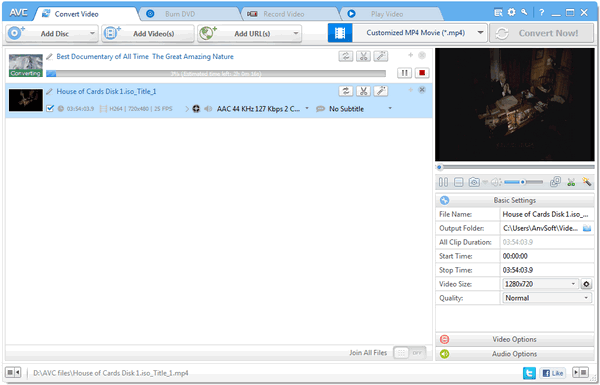

Handbrake is an open source to play and convert videos, available on macOS, Windows, Linux and other platforms. Though it only allows users to save videos as MP4 or MKV file container, it offers 8 video encoders, including MPEG2, and this is the reason why you are still able to convert MP4 to MPEG2 free with Handbrake.


Cons:
VLC is another open-source program to play and convert videos & audios. It supports exporting various media files to 9 video formats and 5 audio formats, including MPEG2.


Cons:
If you don’t want to install any 3rd party video converters onto your Mac or Windows PC, you can try online free MP4 to MPEG2 converters.
If you need to convert files from time to time online, you must have known Zamzar, one of the most popular online free file converters to convert videos, audios, images, ebooks, documents and others. Also, it is safe and extremely to use.

Online-convert is another platform similar as Zamzar to convert various files, including videos, audios, images, ebooks. What makes Online-convert differ from others is its capability to customize the output to some extent.

Things You Need to Know about Online MP4 to MPEG2 Converters
Speaking of the best MP4 to MPEG2 apk for Android users, you can find several options in Google Play, here we recommend Inverse. AI Video Converter, a highly ranked apk to convert and compress videos on Android phones.
Inverse.AI MP4 to MPEG2 APK allows to:


To convert MP4 to MPEG2 can be quite easy, there are online or offline MP4 to MPEG2 converters available helping on this. But if you want to do the conversion with high quality and least efforts, an offline professional program like iFunia will be a better choice.

Chloe LEE is good at explaining and solving complex technology problems to her readers. Since joining iFunia Studio, she has focused on writing articles about video and DVD software, and how-to tutorials.