
I have a Mac with most of the songs in my music library in AIFF format, however, when I want to transfer them onto other devices like my Android phone or Windows PC, the AIFF format is not compatible and not playable.
AIFF file format is designed by Apple and used on Apple devices and macOS, hence it cannot be played directly on Android or Windows.
To play and use AIFF files on a non-Apple device, you have to convert AIFF to MP3, which is the most popular audio format that can be played on almost any audio players.
 Free Download macOS 10.13 or later
Free Download macOS 10.13 or later Free Download Windows 11/10/8/7
Free Download Windows 11/10/8/7
AIFF (Audio Interchange File Format) is developed by Apple, and used on macOS and iOS. It’s known for its non-compression feature, which leads to better audio quality and also bigger file size. It also has compressed variants AIFF-C or AIFC, and extensions like .aiff or .aif.
MP3 (MPEG-1 Audio Layer 3) is designed to compress the audio file into smaller size while keeping a good audio quality. It’s widely used to store and share music, and compatible with all kinds of music players, smartphones and PCs.
Transfer AIFF to MP3 helps:
In this article, discover with me several useful and efficient AIFF to MP3 converters on Mac and Windows.
iFunia Video Converter is an experienced video expert that helps me solve various video & audio convert problems. It’s absolutely my go-to app once I want to write an entire album by uploading from any devices, and simply changing any video or audio codec or format like H.265, H.264, MP3, M4A, WAV, MP4, AVI, MPEG, etc. and even DVD-Video.
1. Free download and launch iFunia Video Converter on Mac or Windows.
 Free Download macOS 10.13 or later
Free Download macOS 10.13 or later Free Download Windows 11/10/8/7
Free Download Windows 11/10/8/7
2. Drag all your AIFF files into the Convert interface, or head to upper menu File ➜ Add Files, or click the ➕ icon at the lower left corner to import the files in batches.
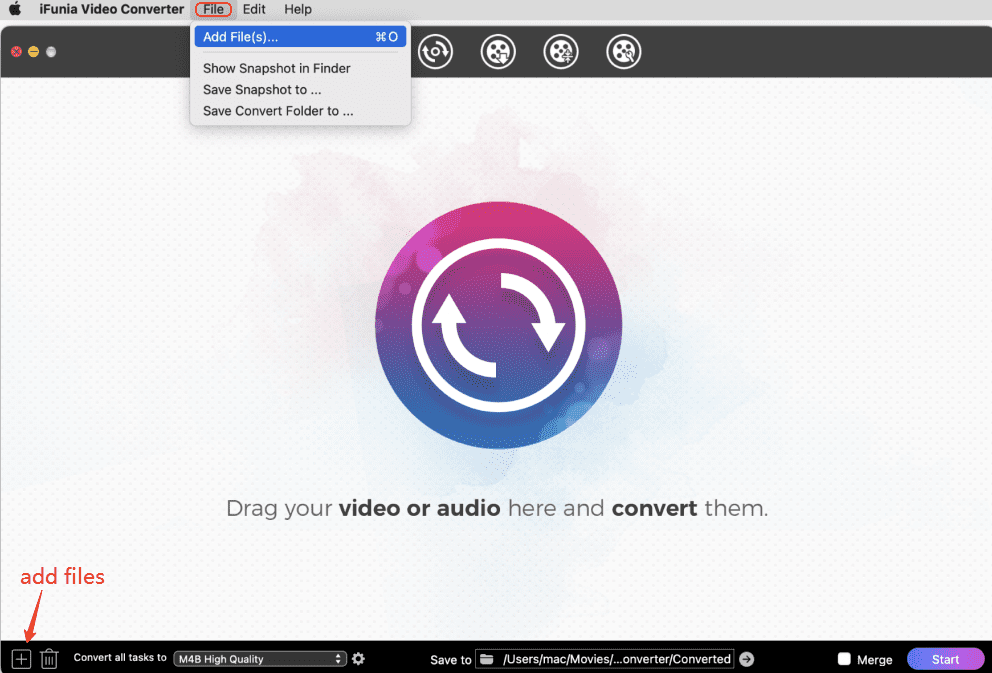
3. There are options to set up the output format as MP3 for a single file or all files. Click the gear icon next to the quality you choose to adjust the settings.
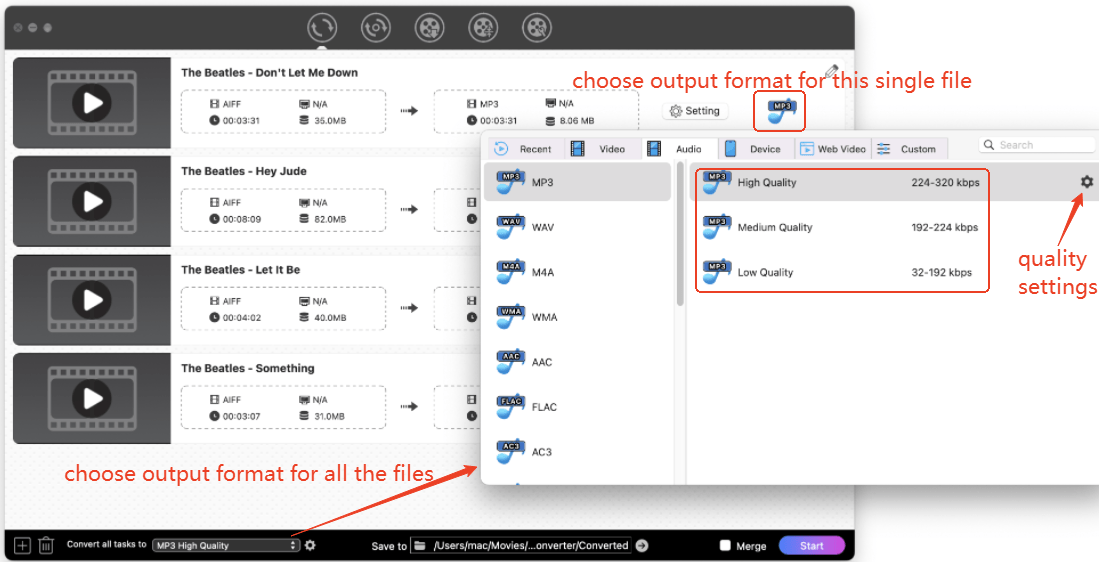
4. In the pop-up settings box, you can define the sample rate, the channel and the quality level.
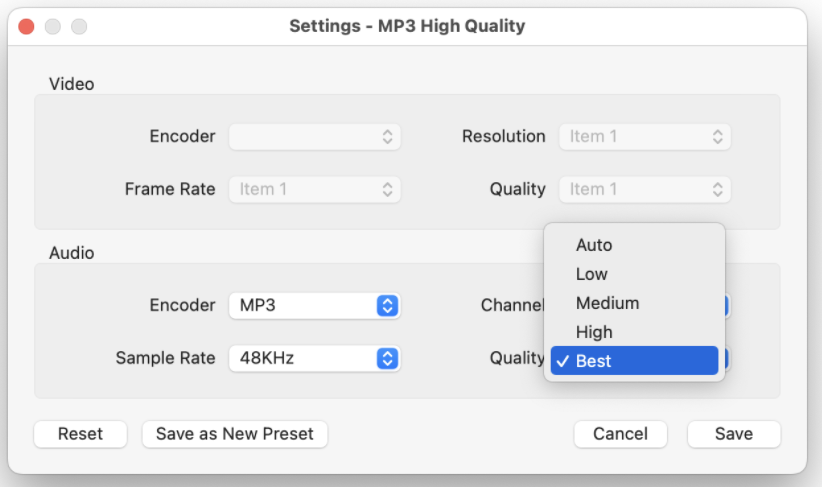
5. Edit the audio files. If some parts of the audio have no sound, you can cut them off and also adjust the volume.
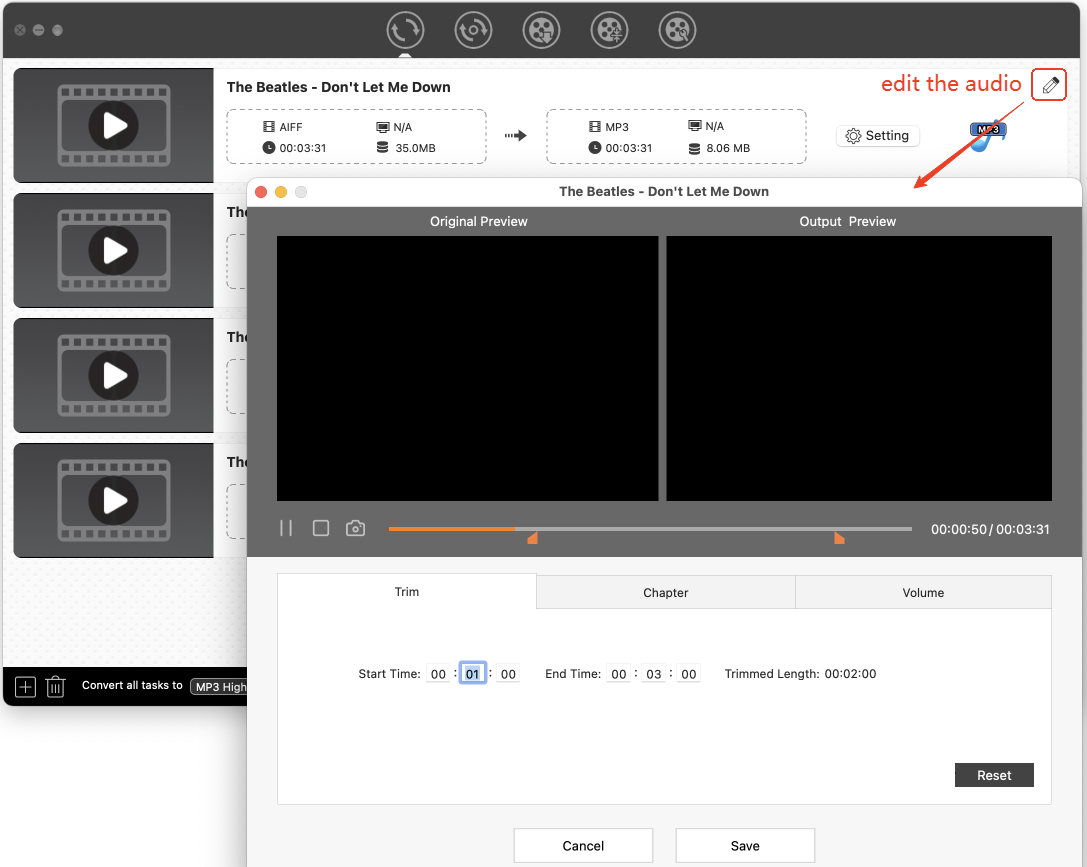
6. When everything is prepared, choose a destination folder and click Start to convert AIFF to MP3 Mac.
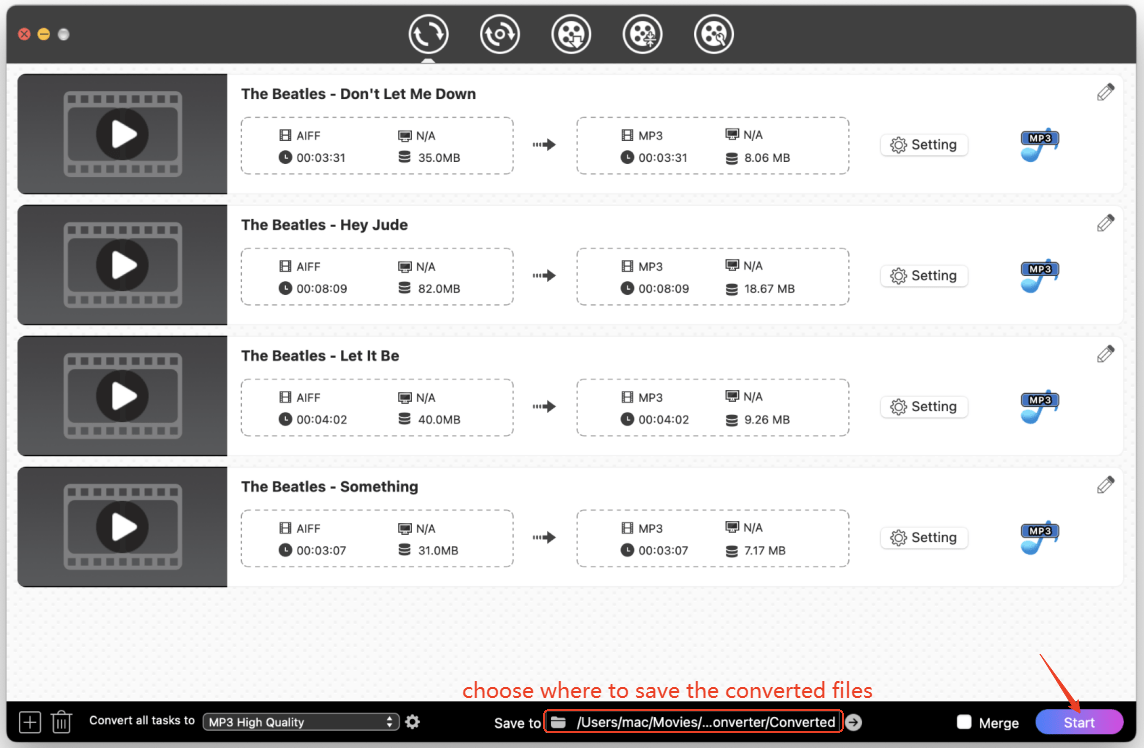
Tip: you must have noticed the Merge button, it allows you to combine multiple .aiff files into one.
7. In a few seconds, the program will finish the AIFF to MP3 conversion. Check the files in the folder you chose.
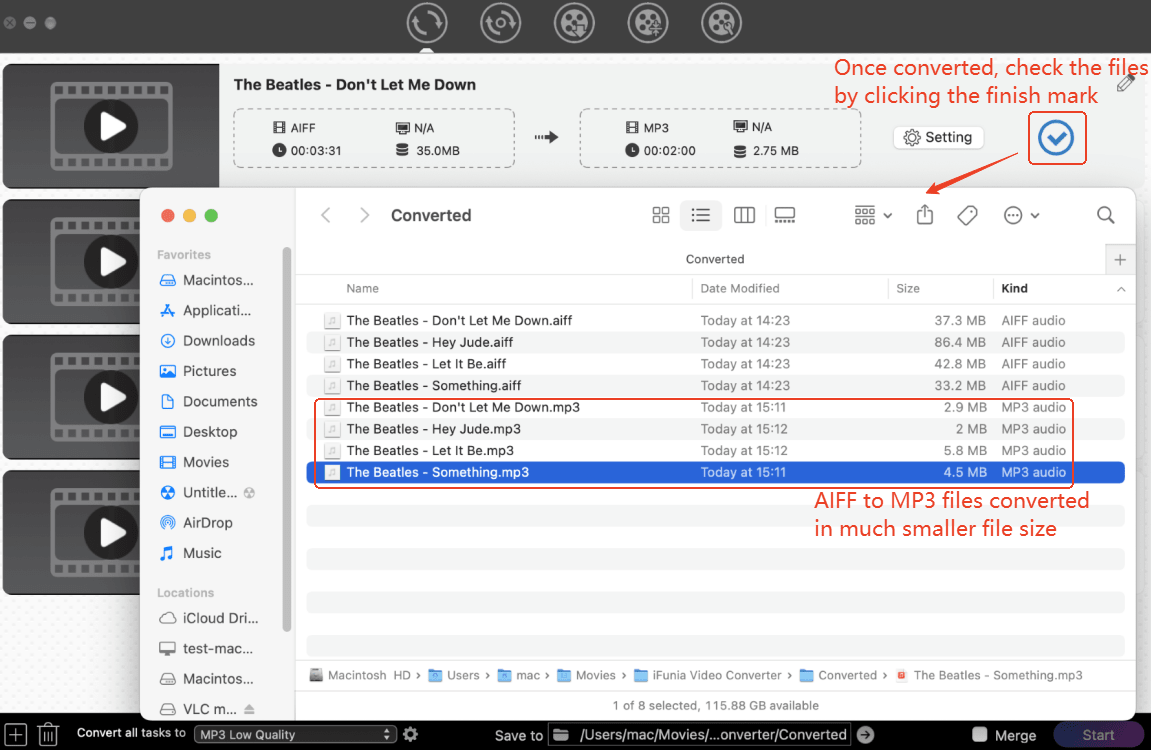
VLC is a media player that can play most multimedia files like MP3, WMA, FLAC, MP4, as well as DVDs, CDs, and various streaming sources. It’s also capable of converting and editing video and audio files.
Pros:
Cons:
1. Get VLC downloaded and installed.
2. Head to File ➜ Convert/Stream menu.
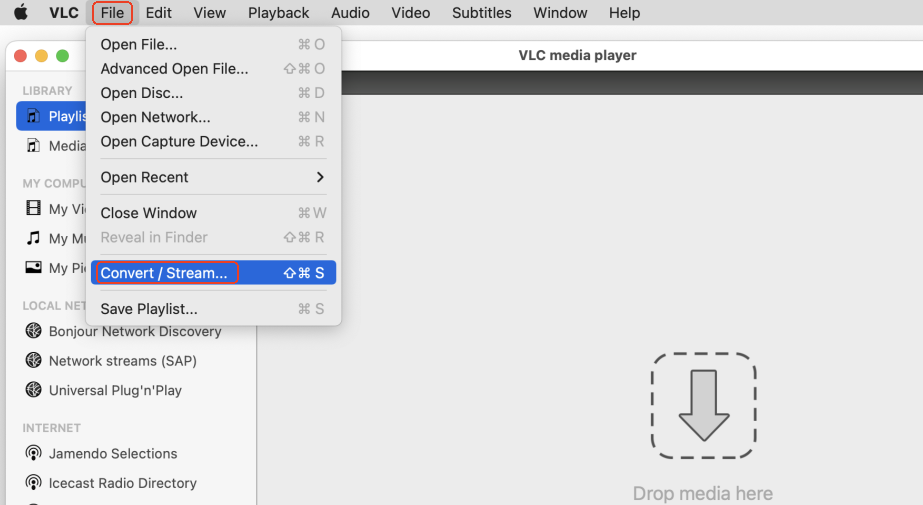
3. Drag and drop one AIFF file into the pop-up window, select Audio - MP3 and click Save as File to choose a destination.
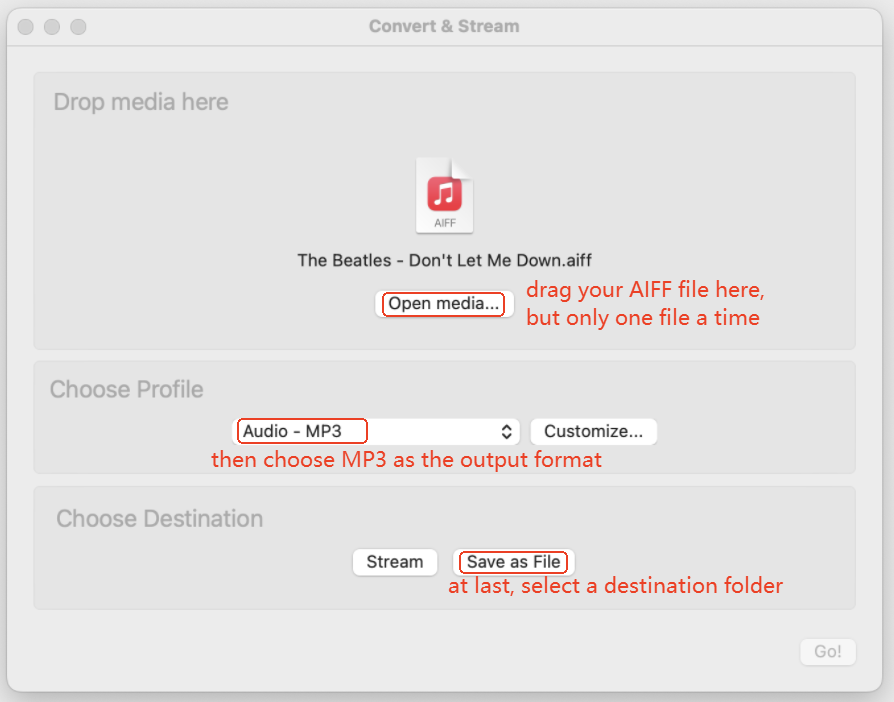
4. While selecting the destination folder, change aiff to mp3 as the file extension. Then, hit on Save to convert AIFF to MP3 Mac.
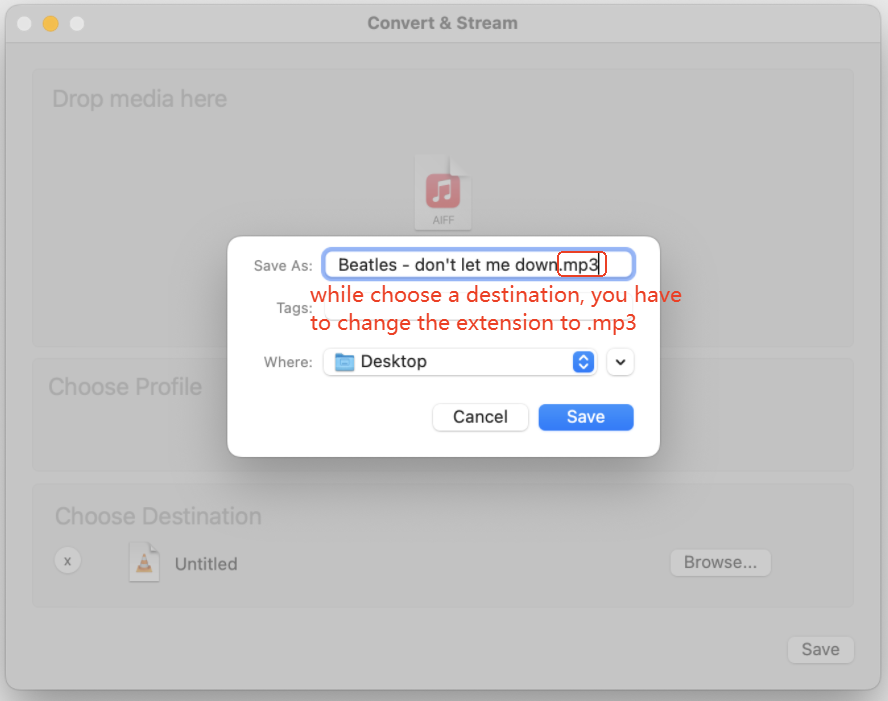
Audacity is the most popular digital audio editor and recorder that is able to import, export and convert major audio formats.
Pros:
Cons:
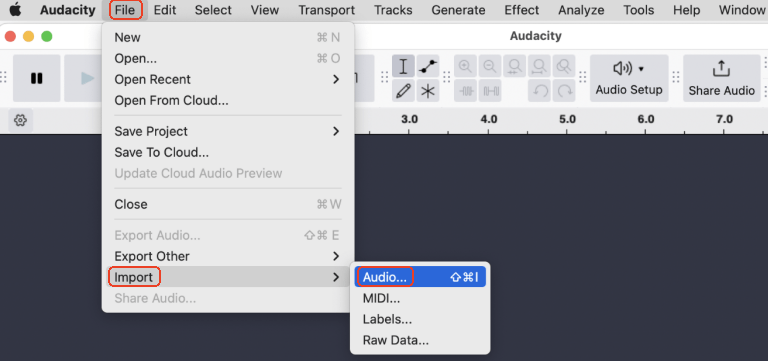
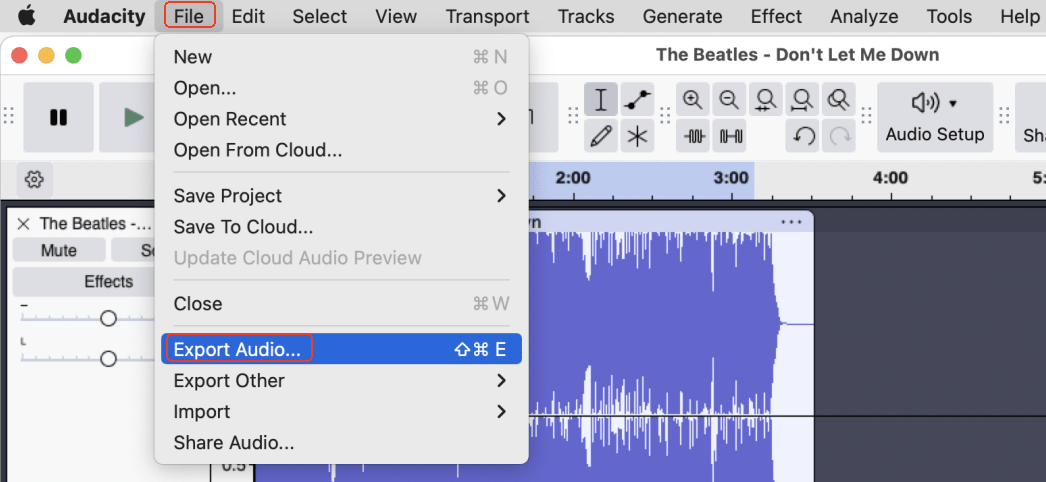
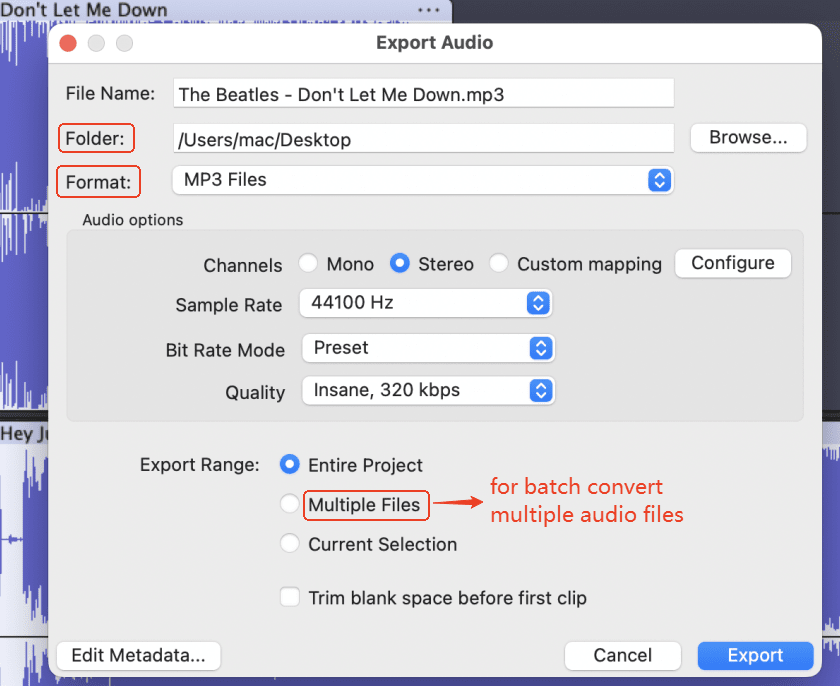
There’s a method to change AIFF to MP3 Mac directly using the pre-installed app Music. You just import the AIFF songs and batch convert them to MP3 without downloading other software.
Pros:
Cons:
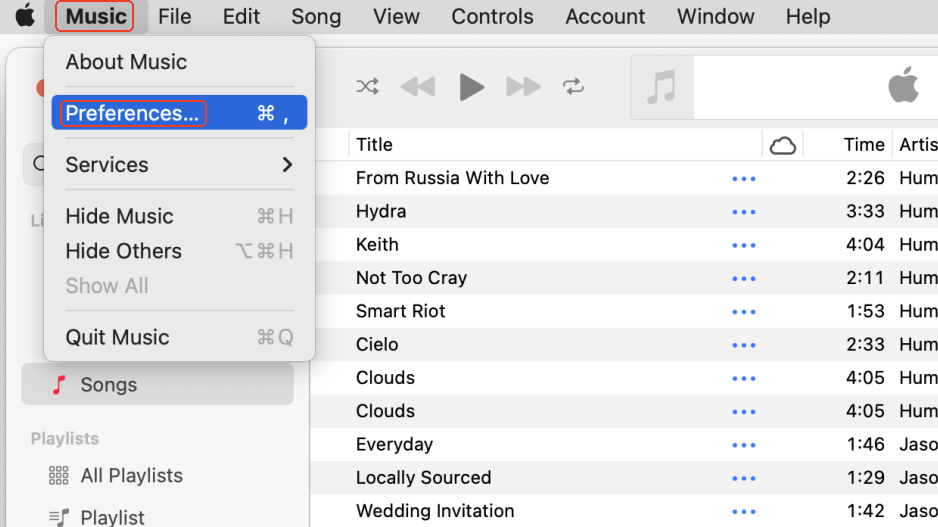
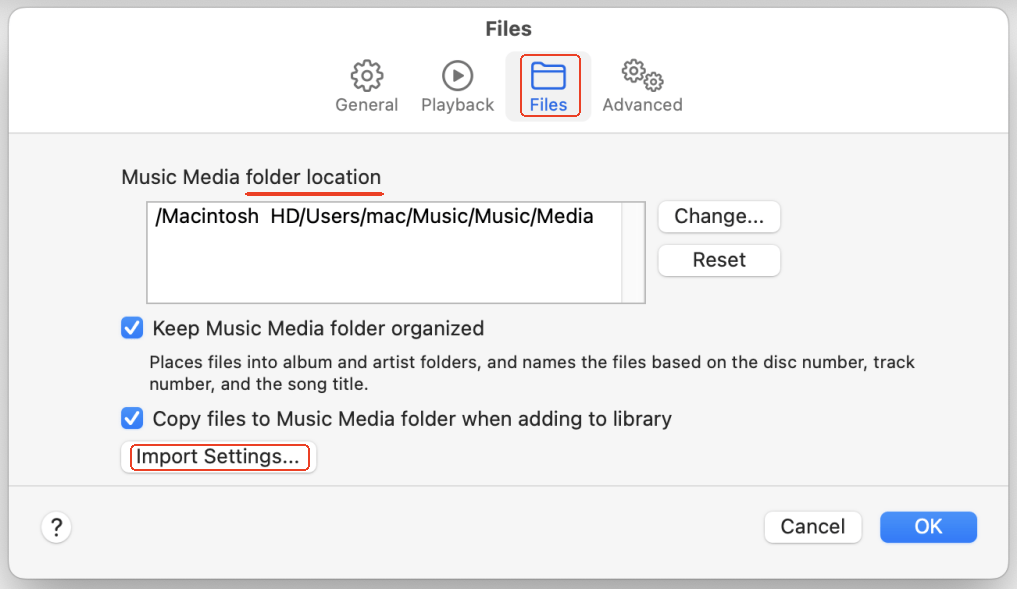
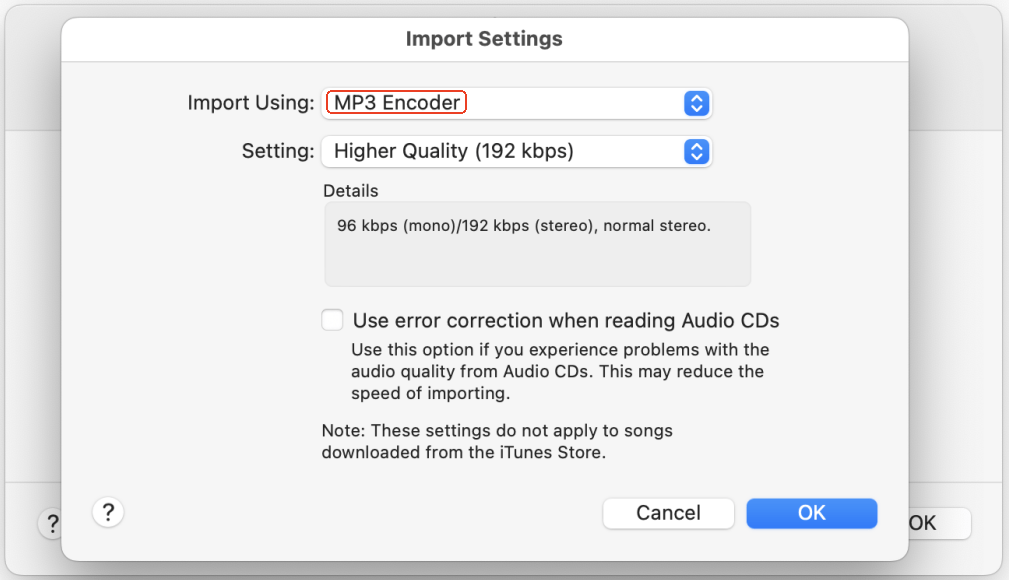
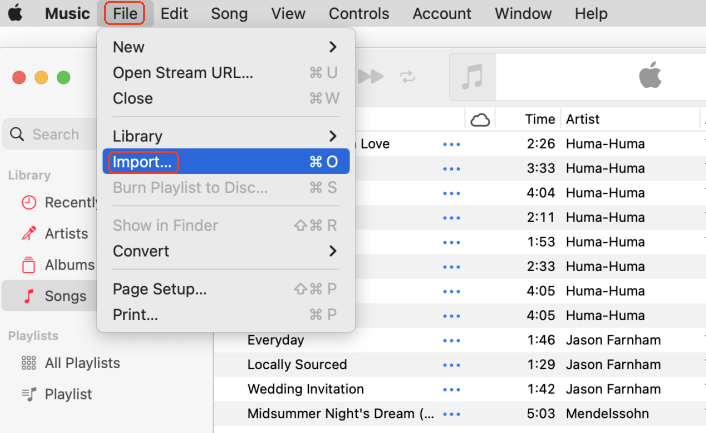
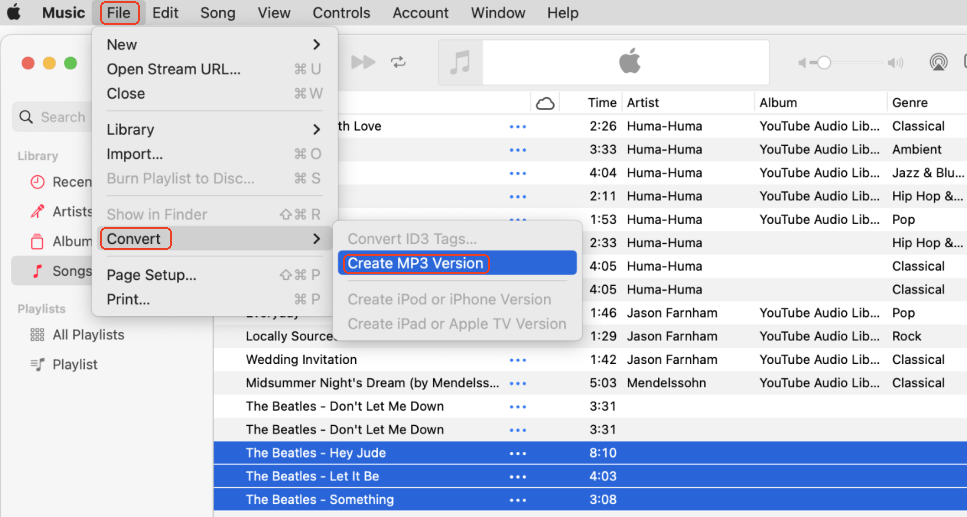
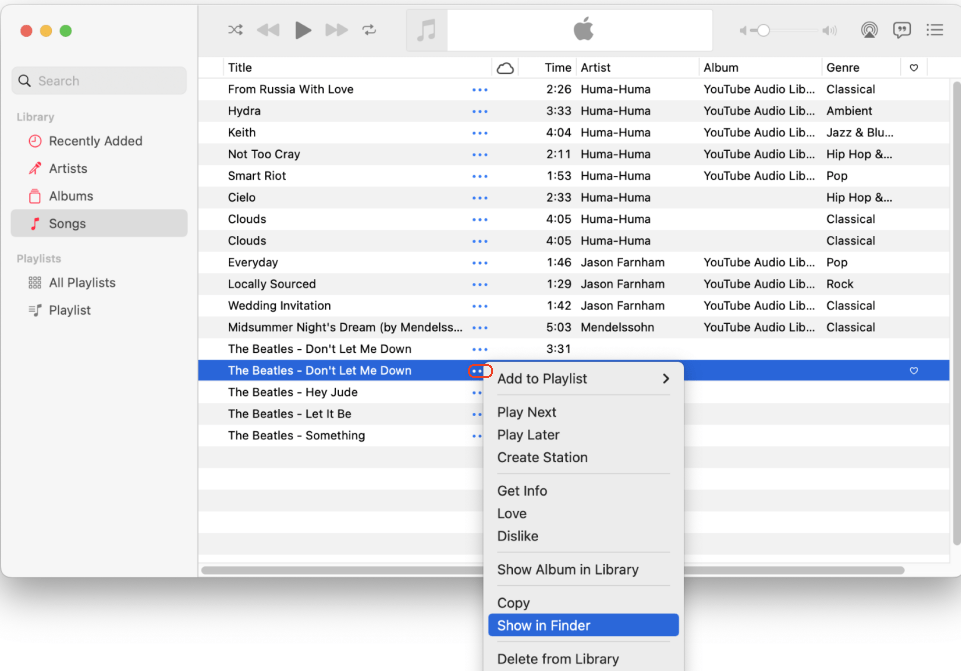
MediaHumain Audio Converter is a lightweight and clean software that works well to convert audio files between various formats, such as MP3, AAC, WMA, AIFF, and etc.
Pros:
Cons:
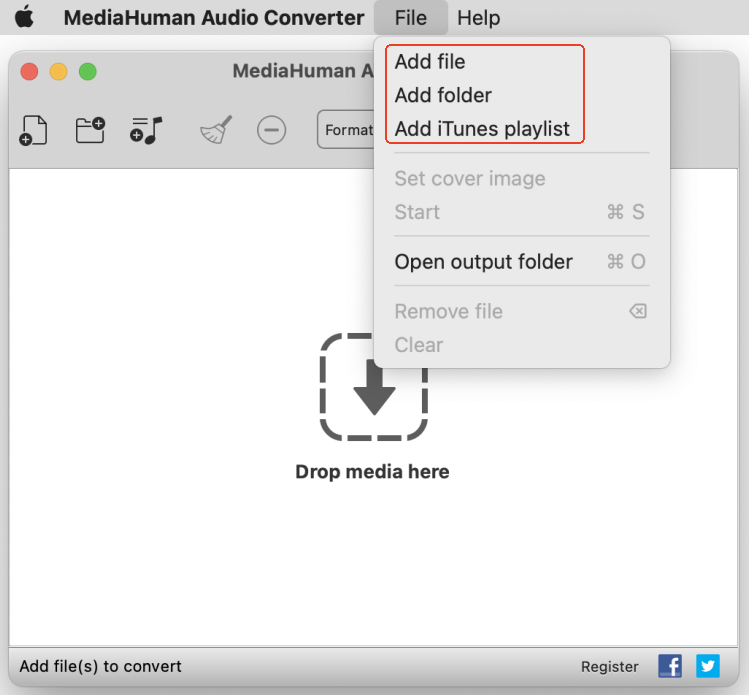
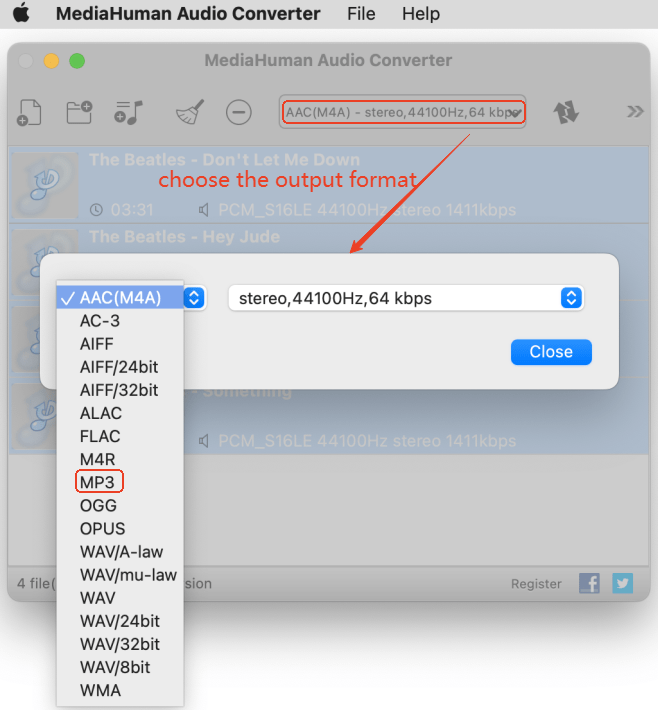
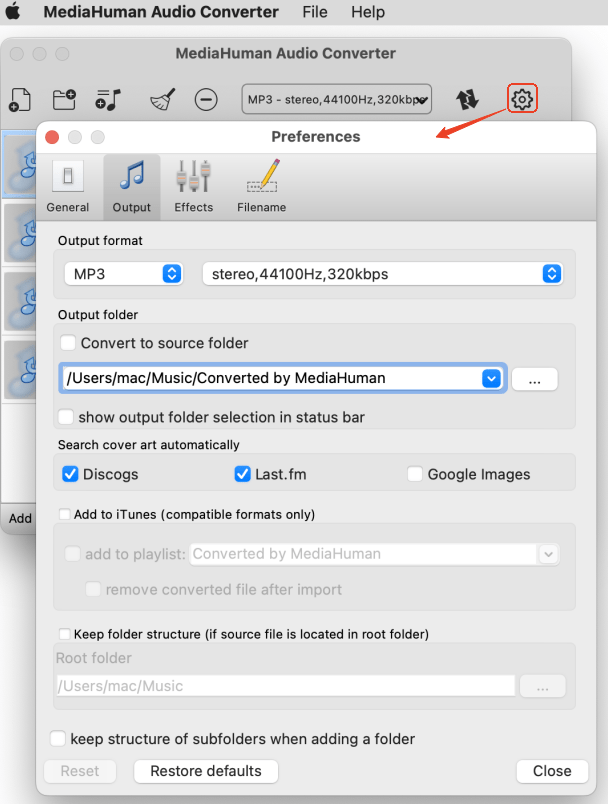
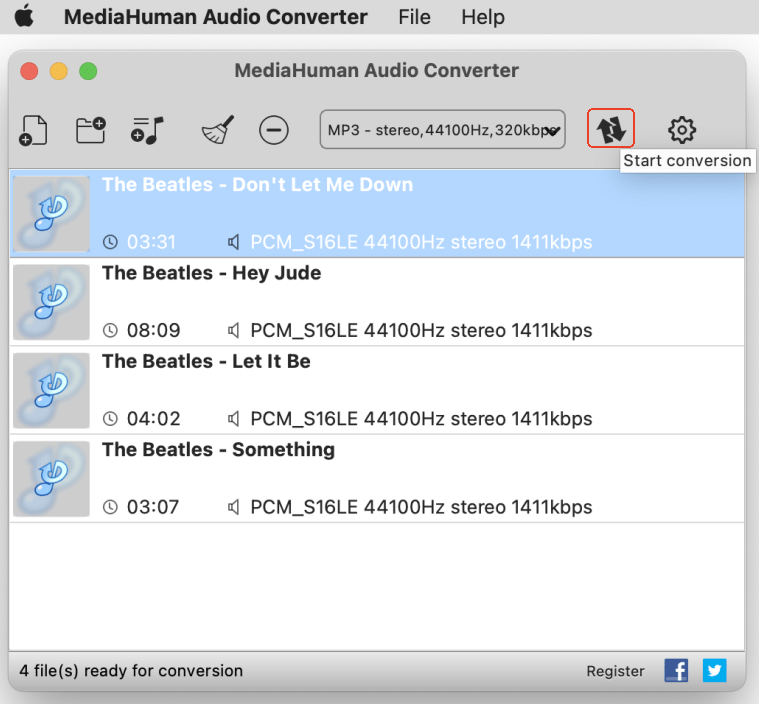
I tested plenty of AIFF to MP3 converters online and found them slow and unstable. However, if you just want to convert several no-private aiff files, then an aiff to mp3 free online converter is a good choice.
Pros:
Cons:
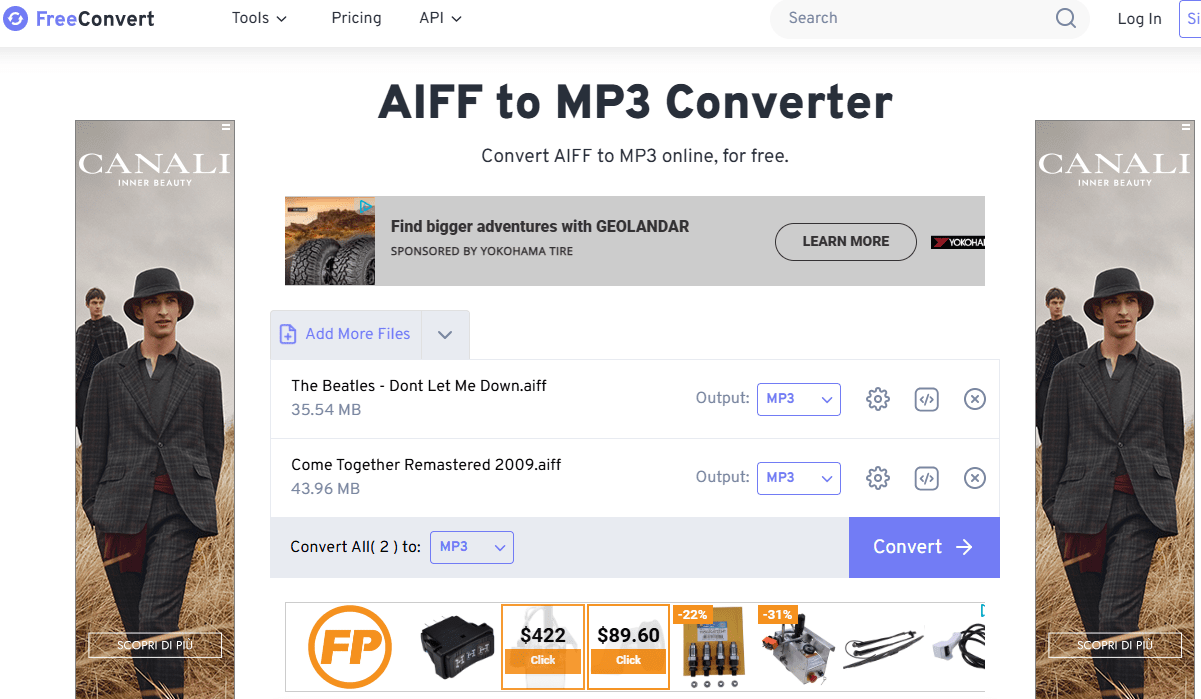
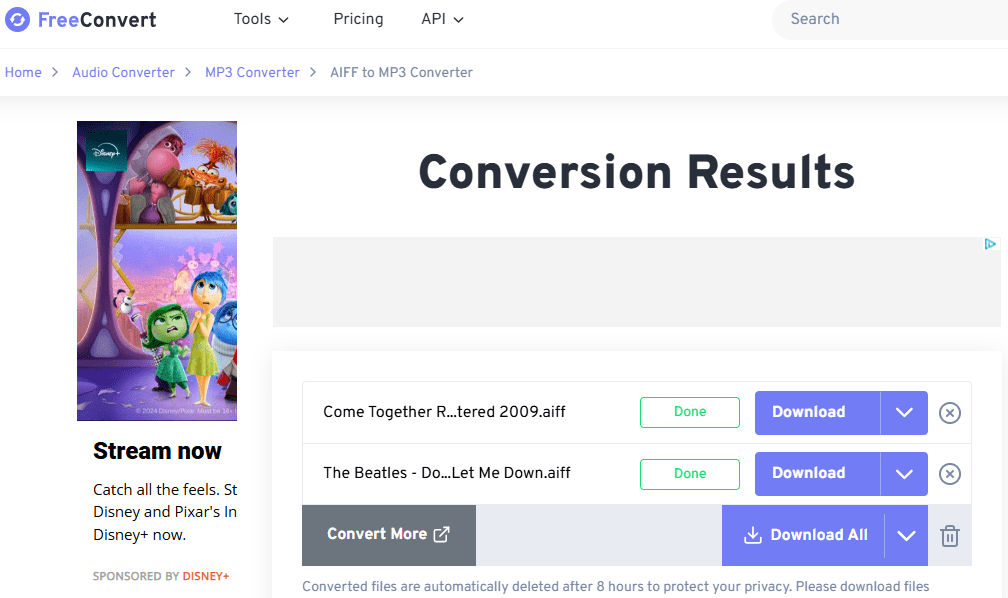
Here’s all about converting AIFF Files to MP3 on Mac and Windows. Let’s make a brief conclusion for you to choose a file converter AIFF to MP3 that suits you the most:
- The first converter is the quickest and most professional one to batch convert AIFF File to MP3 without losing quality on both Mac and Windows.
- The second and third methods can transform AIFF to MP3, but they have obvious disadvantages compared with the first one.
- The forth solution allows AIFF format to MP3 conversion without installing third-party software only on Mac.
- The fifth way is also a good option, but it happens that the files converted are not complete.
- The last online converter is for small file conversions, however, for those who have concerns for privacy, uploading files to an unknown server is not a good idea.

Chloe LEE is good at explaining and solving complex technology problems to her readers. Since joining iFunia Studio, she has focused on writing articles about video and DVD software, and how-to tutorials.