
Overall, it’s a CD, DVD and Blu-ray burning software.
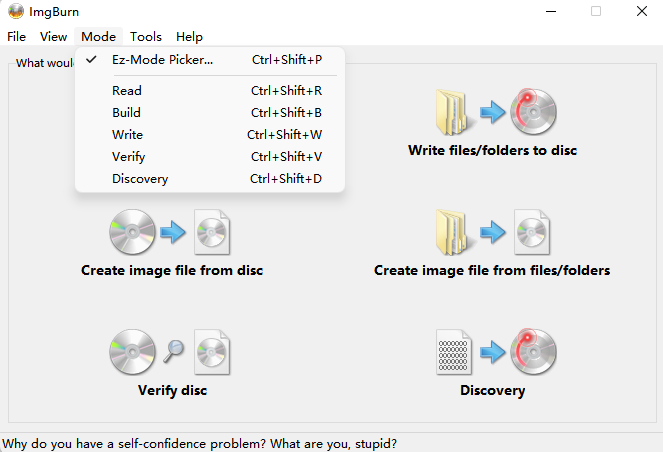
ImgBurn supports Microsoft Windows 7/8/10/11 (all the 64-bit versions). If you use the software Wine, it can also run on Linux.
Hence, ImgBurn is NOT compatible with macOS.
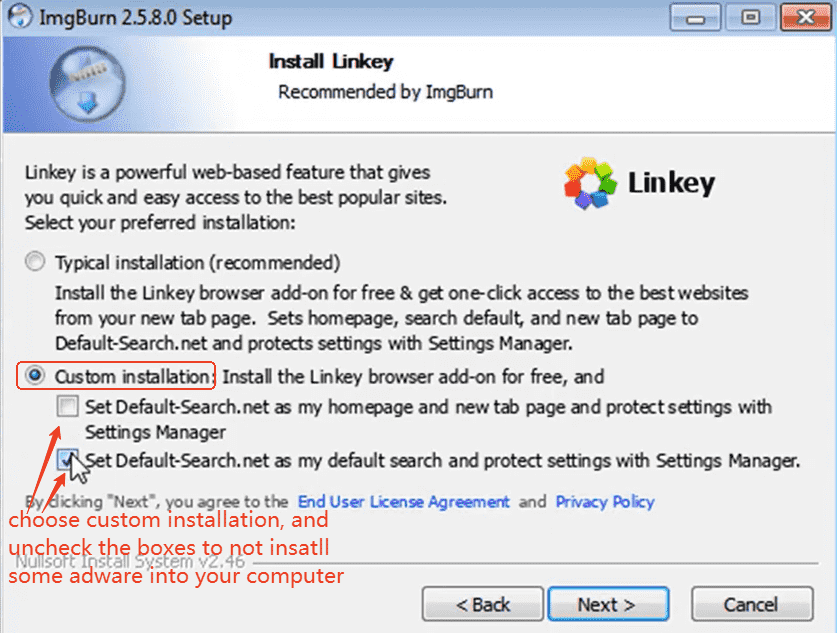
Given the drawbacks of ImgBurn, why not use an ImgBurn alternative that works on Mac and is safer without ads?
 Free Download Windows 11/10/8/7
Free Download Windows 11/10/8/7 Free Download macOS 10.12 or later
Free Download macOS 10.12 or later
While picking ImgBurn alternatives, you can take the following factors into consideration:
① Compatibility: Whether is an ImgBurn Mac alternative or ImgBurn Linux alternative that you want to replace, you have to figure out first of all if the authoring software is available on your device.
② Basic features: Everyone has different using situations, determine your personal needs and find the one that replaces the specific features in ImgBurn. You may find in the process a better one.
③ Supporting formats: Even though you want to burn a disc or copy a disc, find out if the software can deal with the formats you have/want.
④ Program speed: Normally the files you’ll deal with are big and the program speed decides how much time it’ll take to accomplish the task. So, it’s essential to choose an efficient one among tons of disc software.
⑤ Output quality: For music and video playing, the quality is also important. Some applications sacrifice the quality to accelerate the process or compress the file size.
⑥ Extra functions: Additional functions like video editing, rich menu templates, customizable settings, adding background music... can make you a fancy and unique DVD.
⑦ Price: Some DVD programs are freeware or open-source, and others are paid. Paid ones usually have free trial, feel free to try them out and maybe you’ll find the one that suits your needs the most.
As you can see, to find out the best ImgBurn alternative is not an easy job as there’s a lot to think about.
However, don’t worry, in this article, I’ll list the alternatives I tested with all the factors for you to decide. If you don’t have time to go through all the details, directly skip to the conclusion part.
① Compatibility: macOS 10.12 or later & Windows 7/8/10/11.
② Basic features: Burn any video to DVD/ISO folder for playback on DVD players;
Create ISO image file and VIDEO_TS folder from DVD project;
Set the TV standard as PAL or NTSC;
Change display ratio to 4:3 standard TV or 16:9 widescreen;
Preview the DVD project before burning to disc.
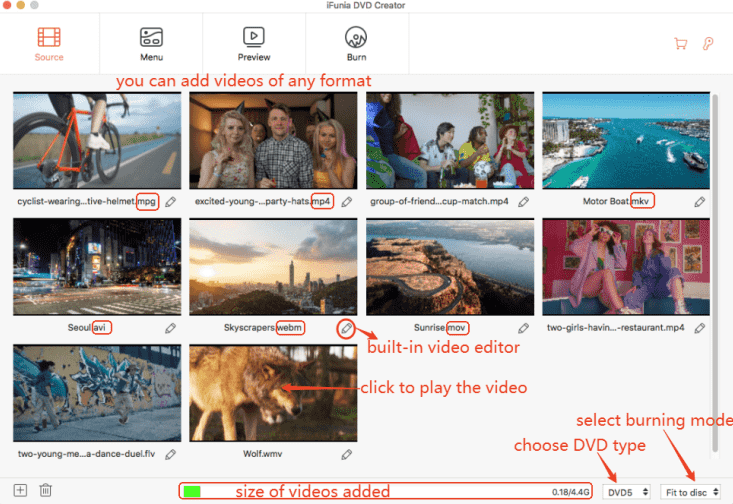
③ Supporting formats: Support burning 300+ video formats including MOV/WMV/MP4/AVI/ FLV/MKV...;
Supports multiple DVD disc formats like DVD-5, DVD-9, DVD+R/RW, DVD-R/RW, DVD+R DL, DVD-R DL.
④ Program speed: Burn multiple copies of DVDs with GPU hardware acceleration for fast speed.
⑤ Output quality: Burn videos in high original quality or compress the file to fit the disc.
⑥ Extra functions: Offer 35 ready-made DVD menu templates for different occasions;
Customizable DVD menu title, background picture and music, interactive buttons, etc.;
Built-in video editor to personalize videos by trimming, cropping, adding watermark/subtitle, applying effects, etc.;
Preview the DVD project before burning to disc.
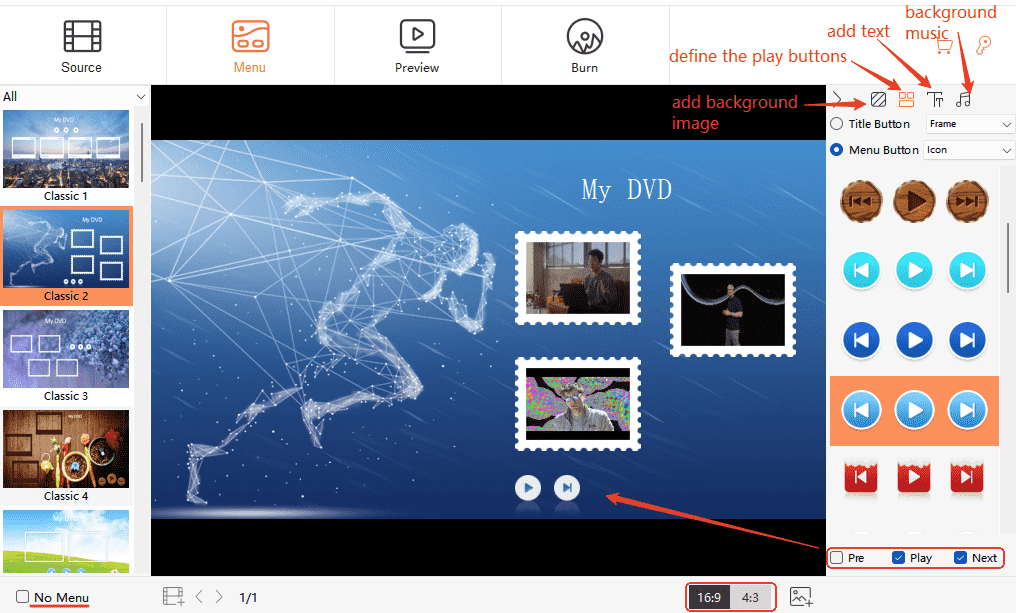
⑦ Price: $24.99/month, 59.99 for lifetime. (offer a free trial)
① Compatibility: macOS 10.14 or later.
② Basic features: Burn, author, copy, and secure CDs, DVDs, and USBs;
Burn photos, videos, audio and data files to CD/DVD;
Rip files from discs to popular digital formats.
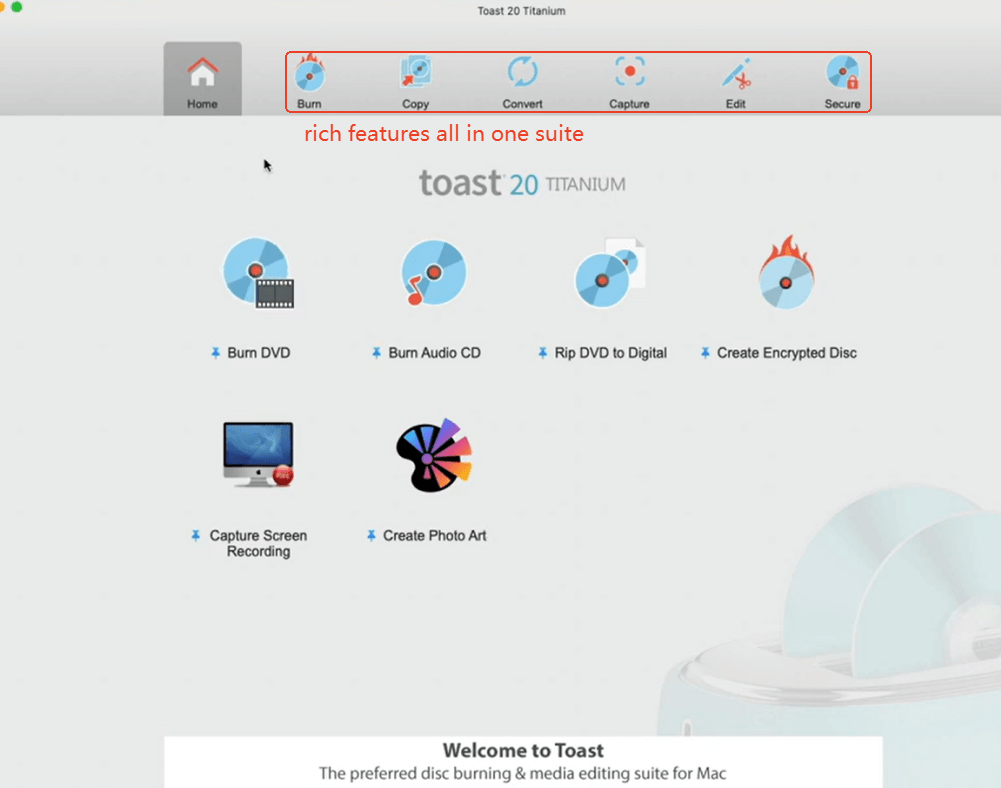
③ Supporting formats: Audio: AAC, AIFF, MP3, WAV, M4A, OGG, FLAC and Dolby Digital AC-3;
Video: AVCHD, DV, MJPEG, MOV, MPEG-1/2/4, VOB, VIDEO_TS folder;
Photo: BMP, GIF, JPG, PDF, PSD, PNG, TIFF;
Disc Images: ISO, BIN/CUE, IMG, DMG, CDR, NRG.
④ Program speed: Pinnable workflows for quick access and fast program speed.
⑤ Output quality: High quality.
⑥ Extra functions: Capture video and audio, record the screen and audio clips;
Author DVDs with 20+ custom menus, chapters, and music;
Edit videos, photo art, audio, and organize discs.
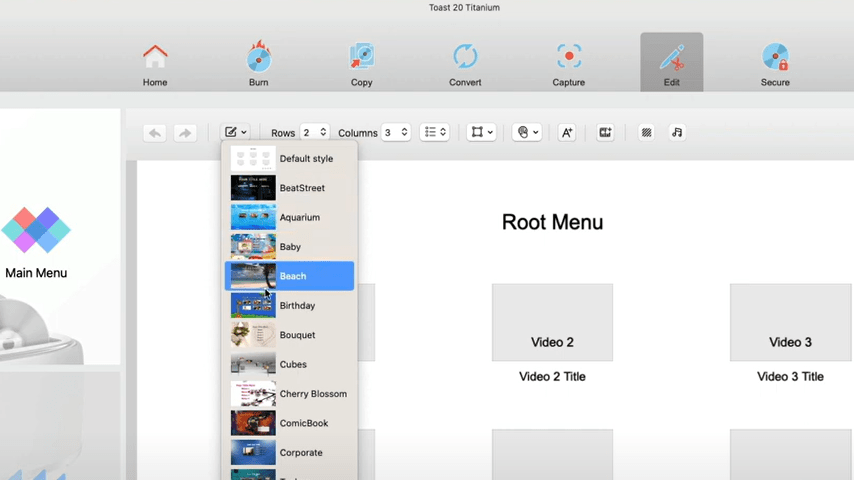
⑦ Price: Toast 20 Titanium $59.99, Toast 20 Pro $79.99. (NO free trial before purchasing)
① Compatibility: Windows 11/10/8/7, Linux.
② Basic features: Burn ISO image file, data and bootable discs to CD, DVD, or Blu-Ray disc;
Create ISO/BIN/CUE/UDF/DMG file from CD, DVD, and BD discs;
Burn/rip Audio CD from MP3, FLAC, APE, WMA, or BIN files;
Convert almost all image file formats to standard ISO image file.
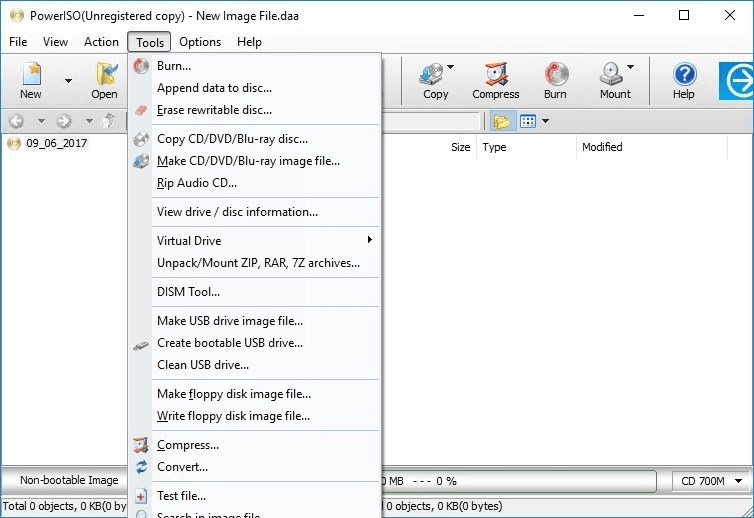
③ Supporting formats: Support almost all CD / DVD / BD-ROM image file formats (ISO, BIN, NRG, CDI, DAA and so on);
Audio: MP3, FLAC, APE, WMA.
④ Program speed: Process quickly multiple copies of ISO images.
⑤ Output quality: High quality.
⑥ Extra functions: Edit ISO image file directly;
Built-in emulator to emulate CD and DVD images directly;
Other utilities like disc erasing, ripping, and checksum generation.
⑦ Price: Registration fee $39.95. (offer a free trial)
① Compatibility: Windows 11/10/8/7.
② Basic features: Burn CDs, DVDs, Blu-Ray, and HD-DVDs;
Create data CDs/DVDs, audio-CDs, and bootable discs;
Burn and Create ISO files from bin/nrg files.
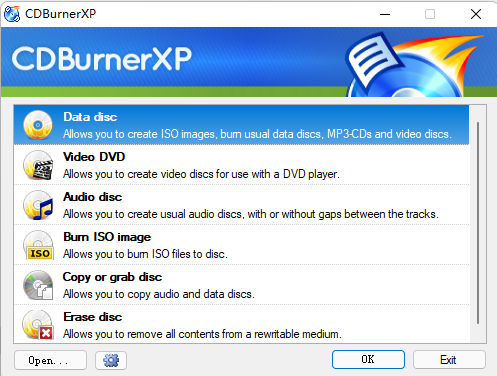
③ Supporting formats: Burn any Data on CD-R, CD-RW, DVD±R, DVD±RW, DVD-RAM, BD, HD-DVD, including double layers;
Create Audio-CDs from: MP3, WAV, OGG, FLAC, WMA, APE, MPC, WV , ALAC.
④ Program speed: There are options to choose the burning speed and various discs support different burning speeds.
⑤ Output quality: Produce high-quality discs if the burning speed is not too fast.
⑥ Extra functions: Cover printing feature for data/audio discs;
Can verify written data automatically after burning;
Import previous sessions and edit existing file structure on CD/DVD;
Able to erase disc.
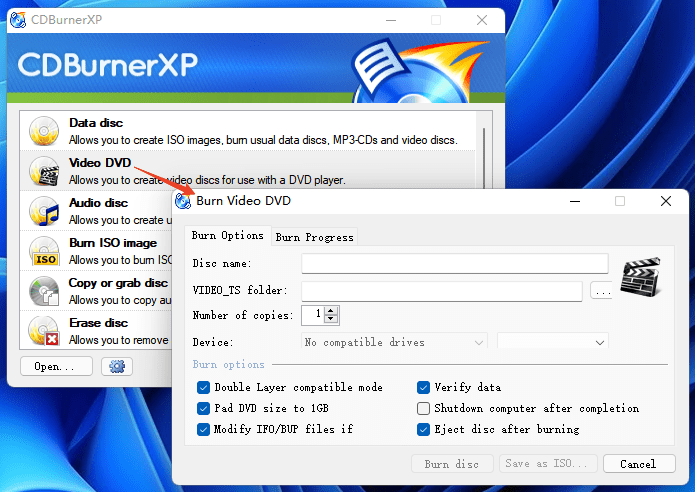
⑦ Price: Free.
① Compatibility: Unix-like system like Linux.
② Basic features: Copy and create CDs, DVDs;
Burn data/audio/video CD, DVD nad Blu-ray;
Burn ISO, cue, and cdrdao images;
Support multi-session discs;
Copy write-protected Video DVDs with libdvdcss.
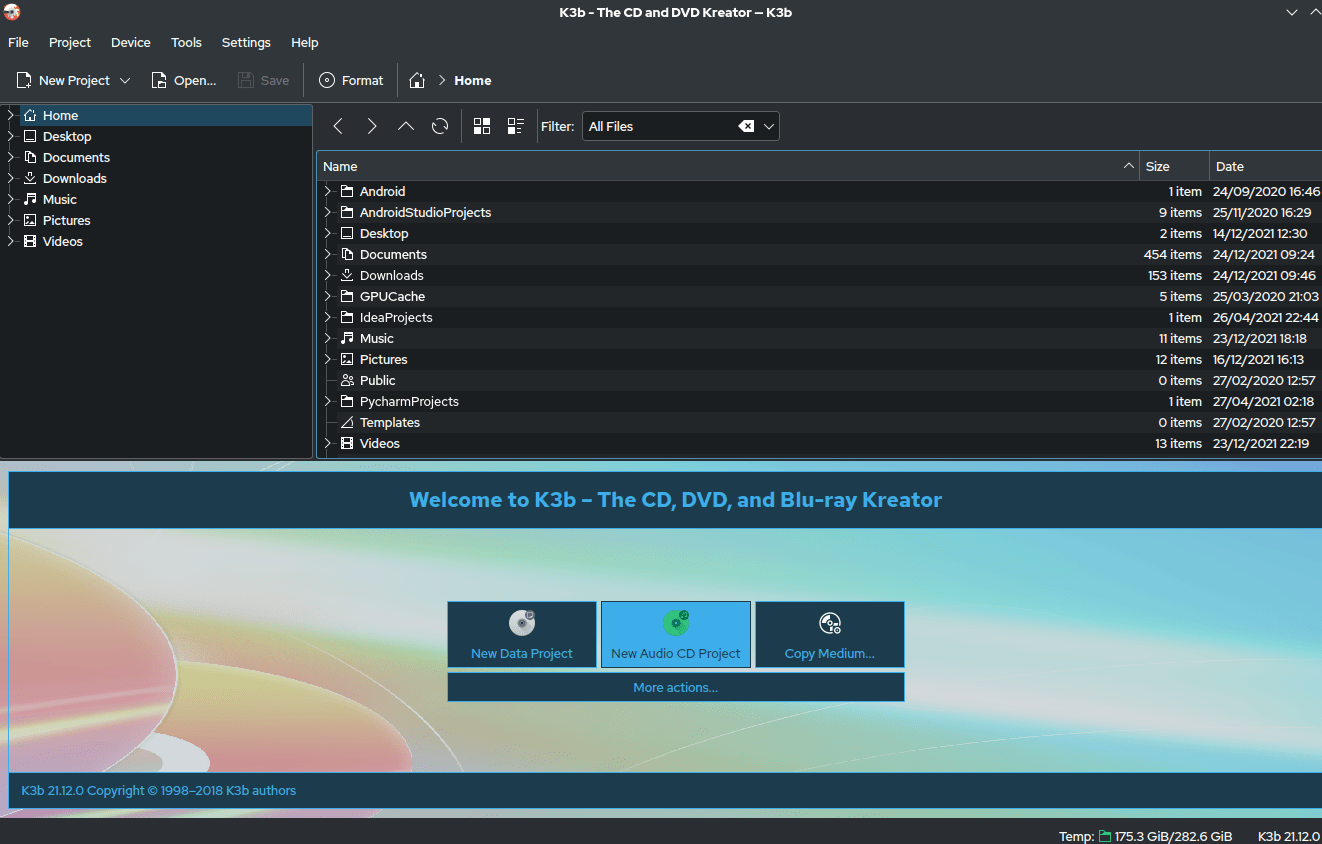
③ Supporting formats: Supports disc formats like CD-R, CD-RW, Blu-ray, DVD±R, DVD±RW;
Rip audio CDs to WAV, MP3, FLAC, Ogg Vorbis, and more.
④ Program speed: Fast program speed.
⑤ Output quality: High quality.
⑥ Extra functions: Erase Rewritable discs;
Data verification;
Cut audio tracks at the beginning and the end;
Creating data DVD and eMovix DVDs;
Formatting DVD±RWs...
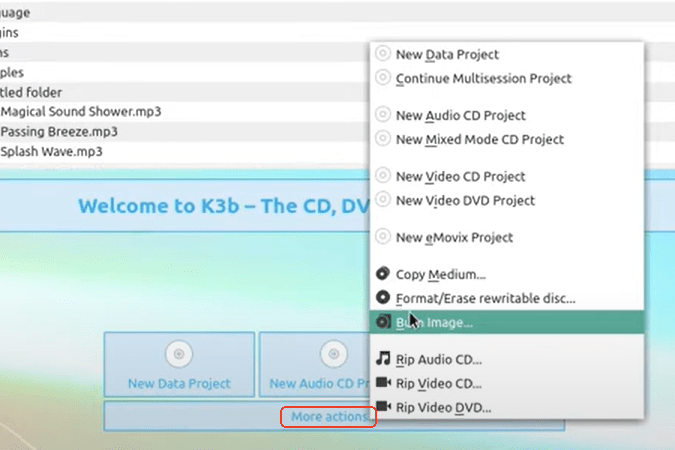
⑦ Price: Free
There are tons of ImgBurn alternatives presented on the market, some are brilliant, some are fancy but not what we expected. I think the most important is to find the one that meets your needs the most.
That's all about ImgBurn alternatives, I hope you can find the replacement that satisfies your demand the most in 2025!

Chloe LEE is good at explaining and solving complex technology problems to her readers. Since joining iFunia Studio, she has focused on writing articles about video and DVD software, and how-to tutorials.