
Loved by 50 million users and customers, Streamable is a media platform for hosting, editing, organizing, and sharing videos. Thanks to a clean, fast, and simple user experience, Streamable makes it look better on your websites for your viewers without related videos or ads. That is why we frequently see Streamable videos embedded in Reddit or other popular websites.
The free plan of Streamable offers a 90-day free video retention for users, which means that, after having the videos in Streamable for 90 days, the platform will delete the videos automatically.
So, downloading video from Streamble.com to your Mac/PC is necessary if you want to retain your videos locally in case it disappears after a few months.
However, it is a troublesome question for lots of users who have hundreds of videos from Streamable. If they can find an efficient way to batch download those videos, they can save much time.
Don’t worry, the solutions are here:
 Free Download Windows 11/10/8/7
Free Download Windows 11/10/8/7 Free Download macOS 10.13 or later
Free Download macOS 10.13 or laterAs I mentioned above, a solution that can download videos in bulk from Streamable is crucial because normally, users tend to store their videos there to conveniently upload to channels like YouTube.
After testing a few professional downloaders, iFunia YouTube Downloader is in a conspicuous position.
1. Free download and launch iFunia YouTube Downloader.
2. Find the URL link of the Streamable video and copy it.
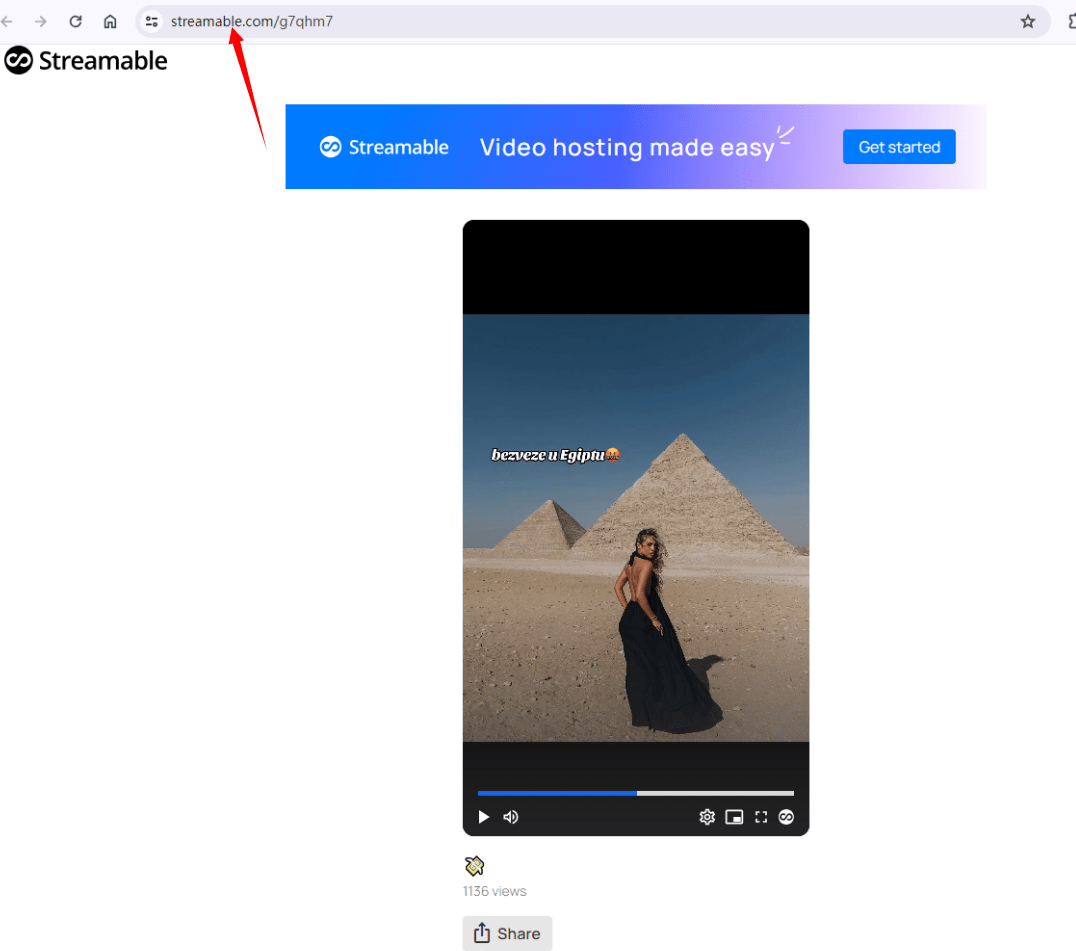
3. Paste it in the search box of iFunia, click the ➕ icon on the right hand to upload them in the program, then choose a format with a proper resolution.
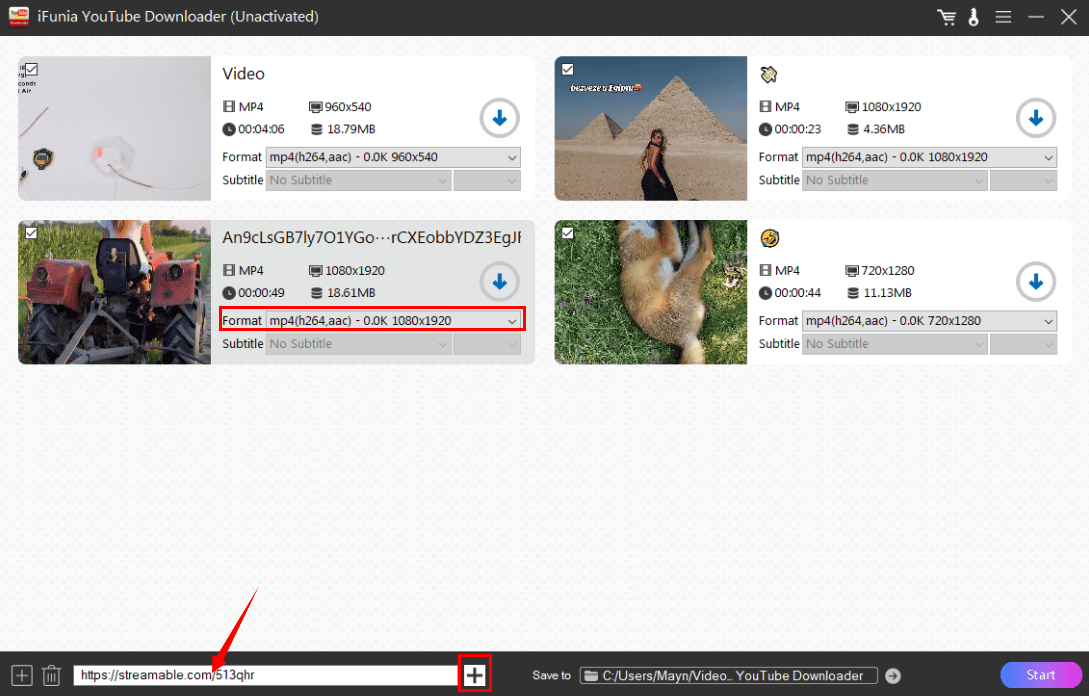
Note: different video has different format options, it depends on the original quality. Plus, the higher the definition, the bigger the file size.
4. For batch download, click the ➕ icon at the left corner and simply paste all the video URLs.
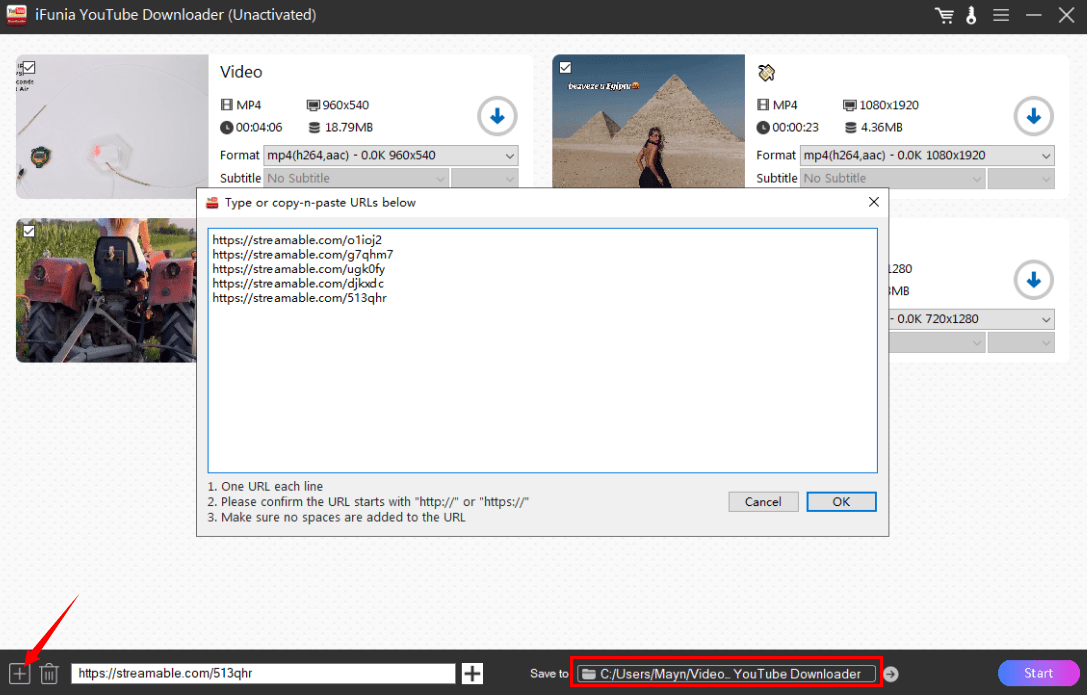
5. Choose an output folder and hit on Start button.
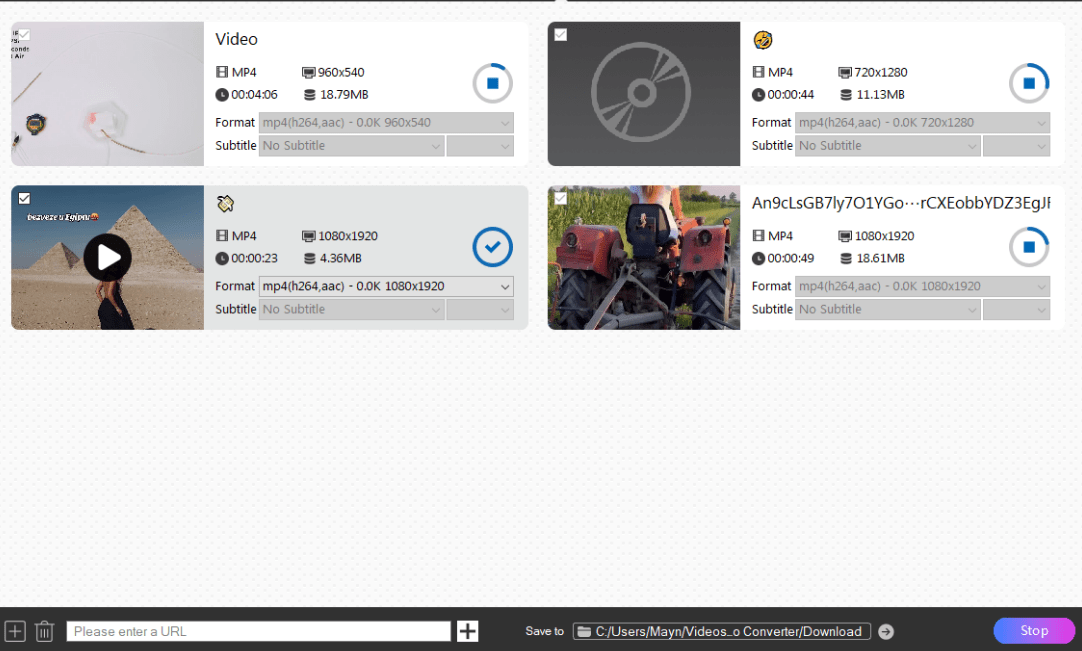
Result: In my case, all four videos I uploaded took only 10 seconds to be downloaded at the same time and it’s of high quality.

Other than using a professional downloader, you can download a video directly from Streamable, it is free and you don’t need any installation or registration. In addition, it allows you to edit the video before downloading.
The reason why so many people don’t like this method is that the downloads in Streamable take too much time because you have to manually click multiple times to get a single video, hence for people possessing plenty of videos, this is not an ideal solution.
1. Firstly, you need to create a Streamable account and log in.
2. Find the Streamable video and copy the URL, paste it as it shows in the picture. The program will automatically load the video.
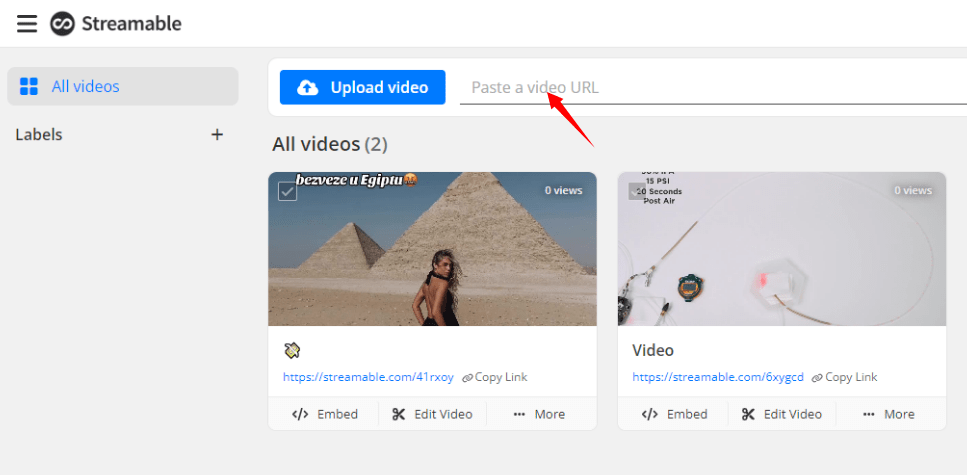
3. You can edit the video, reset the length, crop the size, cut off the sound, or rotate it. Then click Create Video.
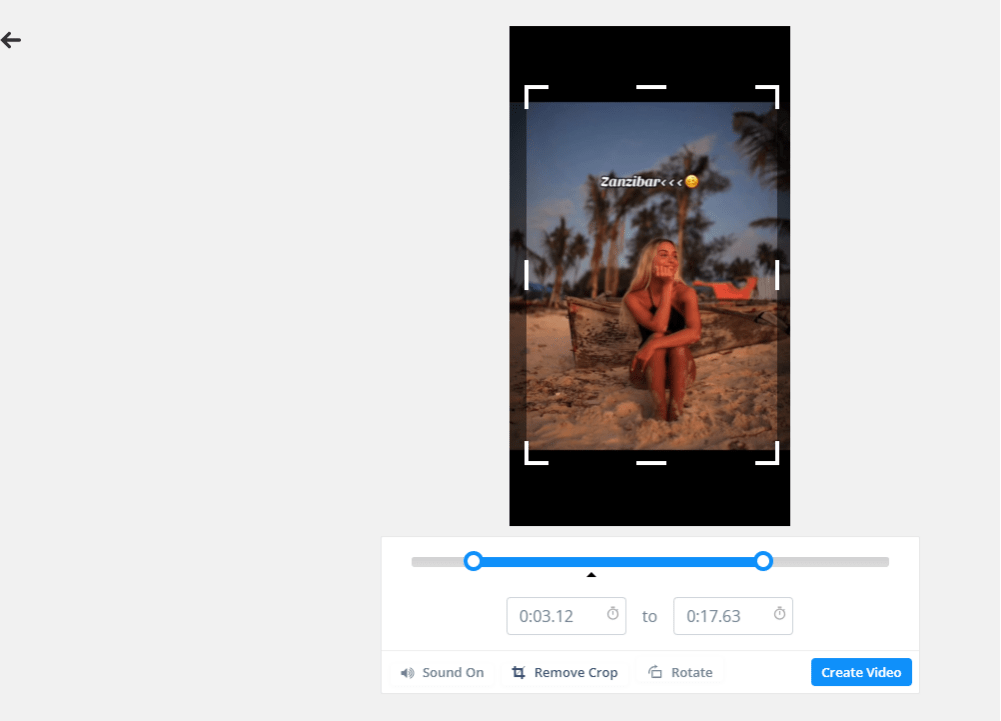
4. Click the three-dot icon to find Download links. Before that, you can edit thumbnails and set privacy controls.
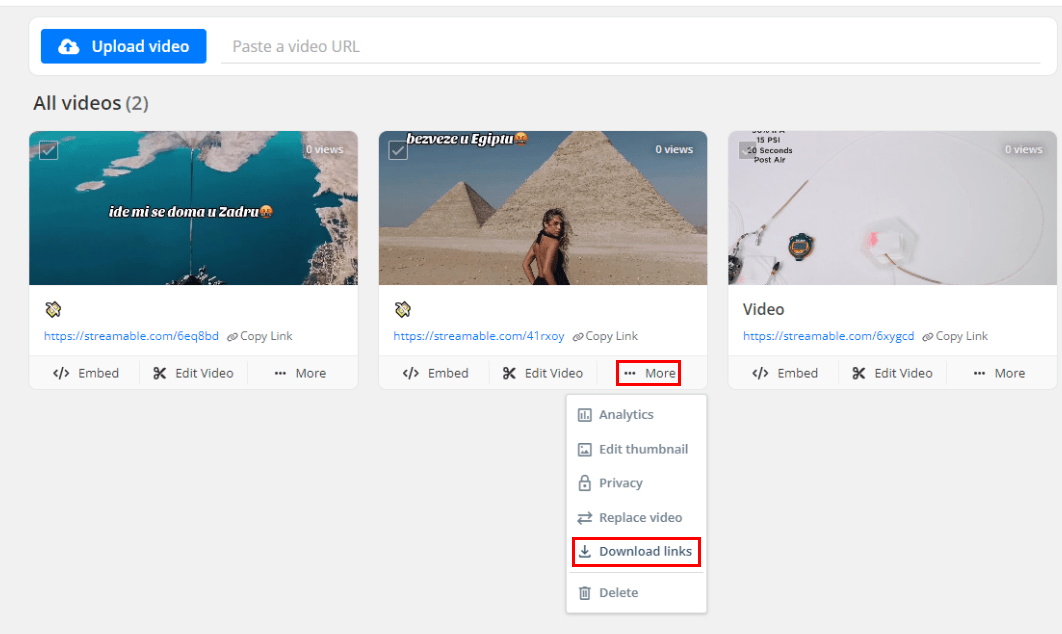
5. Select a resolution and click Download. It will be downloaded in a few seconds.
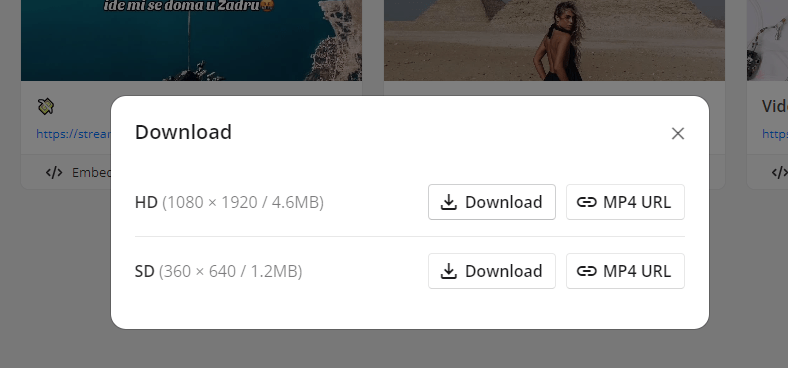
Result: after quite a few clicks, I get the only video, the quality is as good as in iFunia. But the output file size (4.47 MB) is a bit larger than in iFunia (4.36 MB).
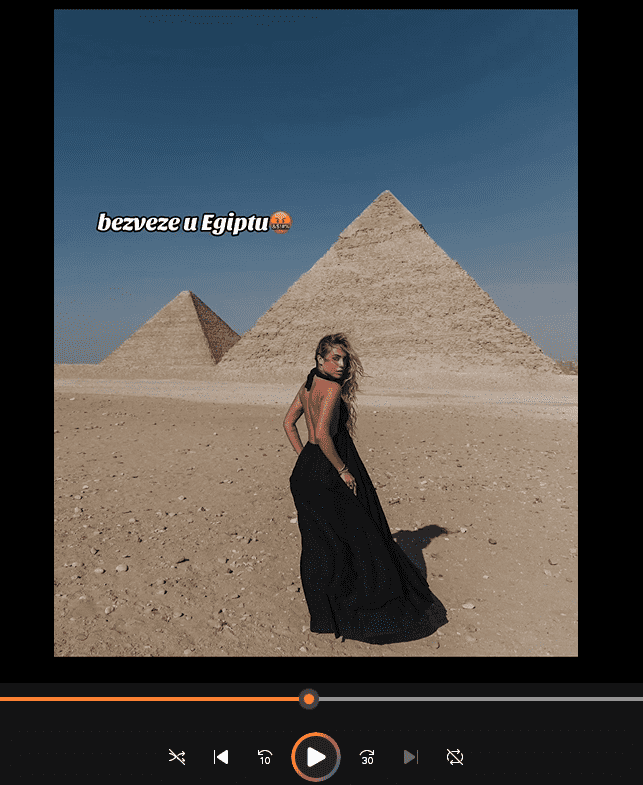
Yes, online services are appreciated by many users thanks to their convenience without software downloading and their easy-to-use features. To download videos from Streamable, I tested dozens of online downloaders and found 2 most useful.
But we cannot ignore the disadvantages of online tools:
Streamabledl.com is the best online downloader for free download video from Streamable. It is specifically designed for converting and saving Streamable videos in mp4 format. This online server is ad-free and simple to use.
But it doesn’t support download in bulk.
1. Copy and paste the video link and click Start.
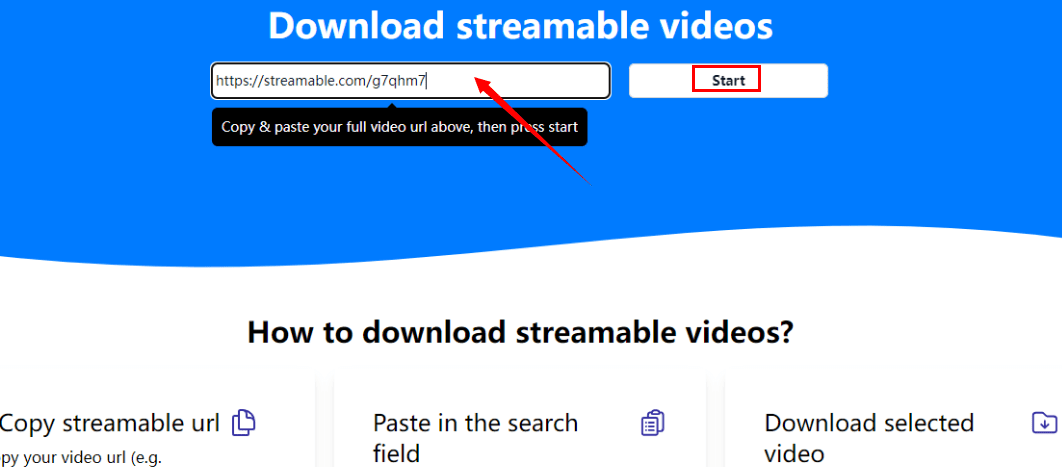
2. When the video is prepared to be downloaded, click Download video.
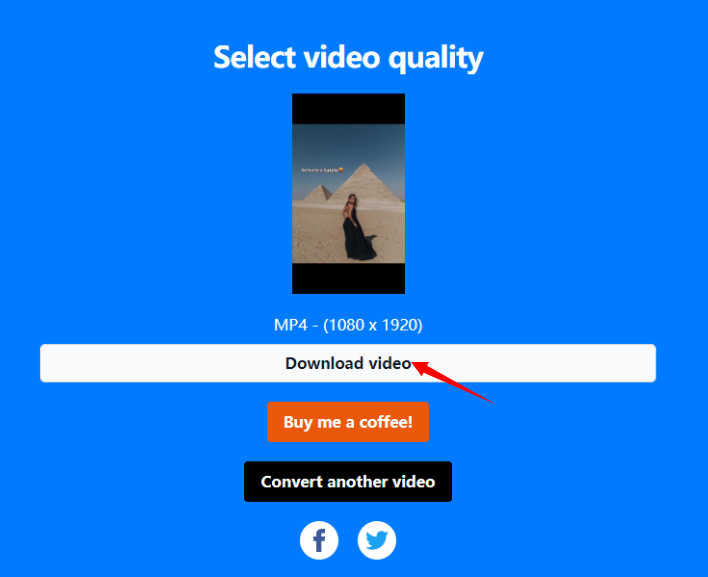
Result: the quality is good, you may not tell from the resulting picture, but it’s lossy to some extent.

Note: there’s another quicker way to use this online downloader, add “dl” to the end of streamable in the URL, for example, for video https://streamable.com/g7qhm7, I change it to https://streamabledl.com/g7qhm7, then it turns to the download page for downloading.
This is a free online video downloader and converter for Streamable, Vimeo, Twitter, Facebook, and many other sites. It allows you to choose an output format from a list of options like MP3, MP4, MKV, WebM... Besides, you can cut the file according to your needs.
However, it doesn’t support free batch download and it is not ad-free.
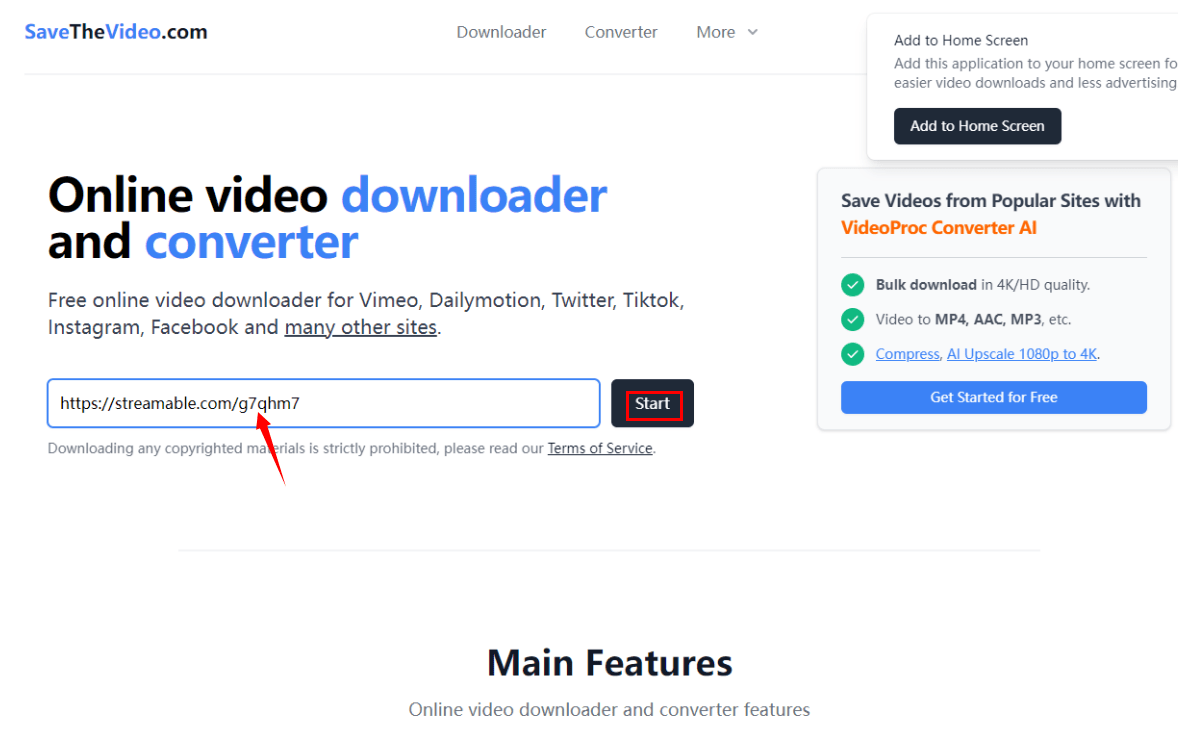
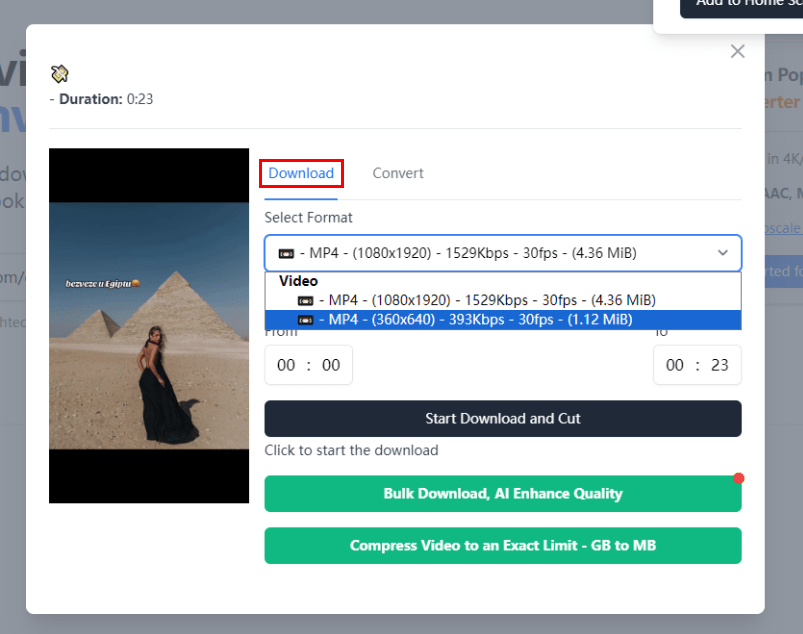
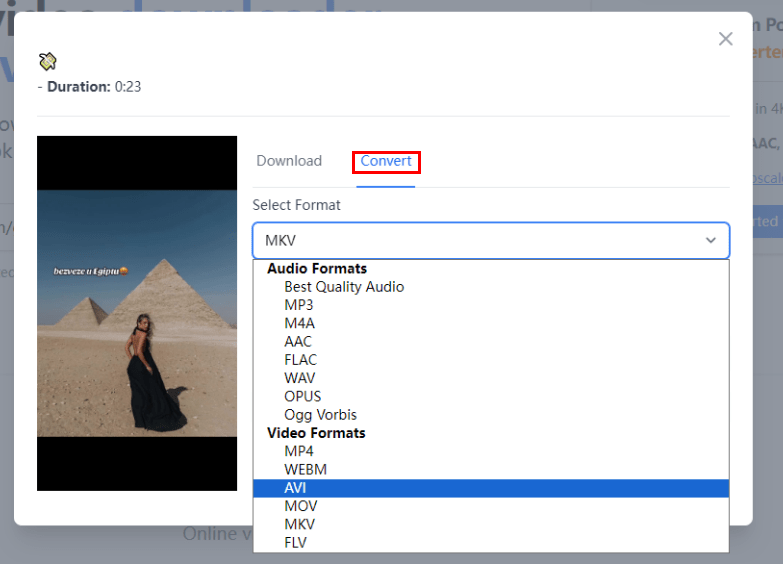
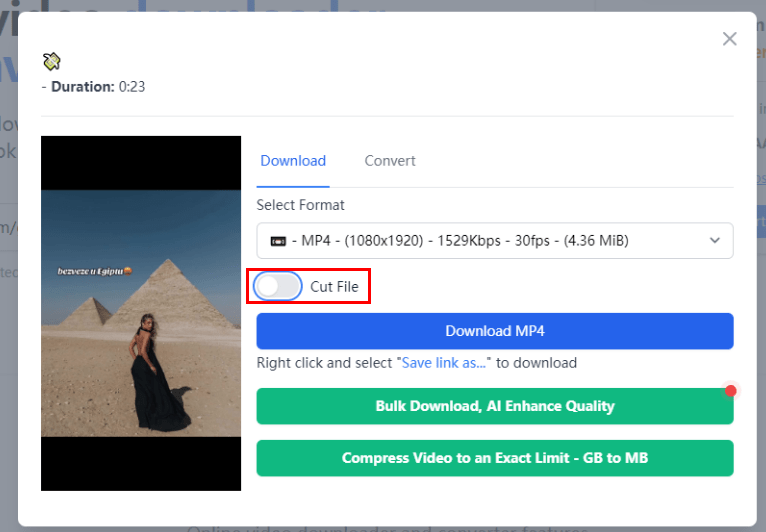
Result: the quality is the same as in the first online downloader Streamabledl.com.

As half of the audience watches videos on their smartphones, it is more often that they see some interesting videos and want to host or download them from Streamable on mobile phones.
Still, if you watch and upload Streamable videos on the PC more often, you can download them from a computer using iFunia and transfer them to phones. If not, here I’ll introduce two ways to download video from Streamable on iPhone and Android.
1. Find the pre-installed application Shortcuts on your iPhone, if you can’t find it then download it from the App Store.
2. Go to Settings → Shortcuts and hit the button Add Untrusted Shortcuts.
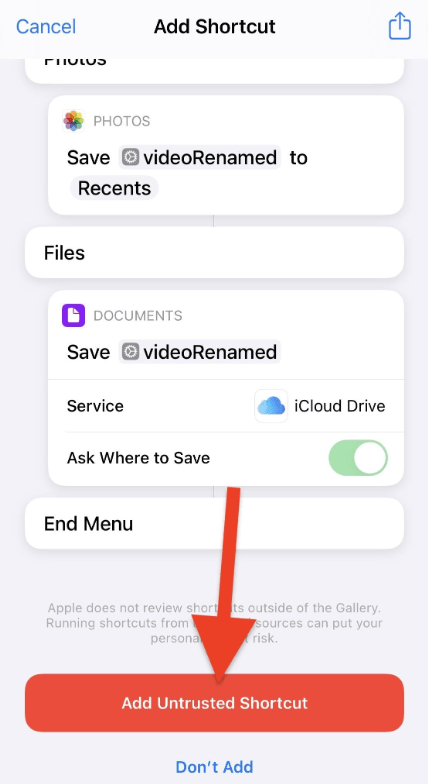
3. Add Download Streamable to Shortcuts by clicking here.
4. Go to the Streamable video you want to download and play, and click the share icon.
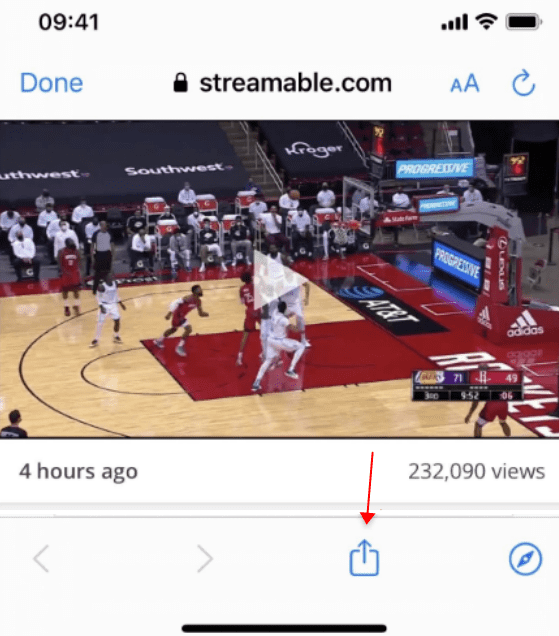
5. Select Download Streamable.
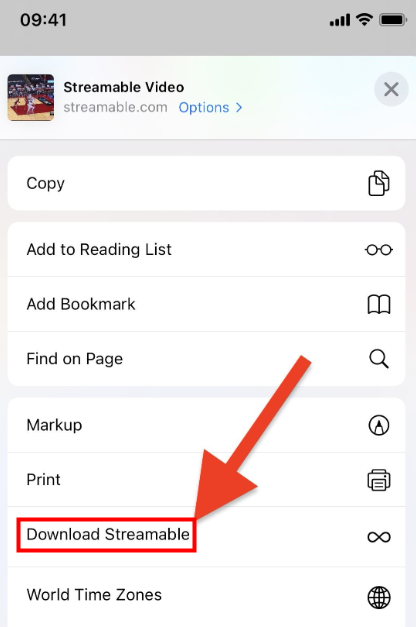
Result: here’s the Streamable video downloaded in your Photos.
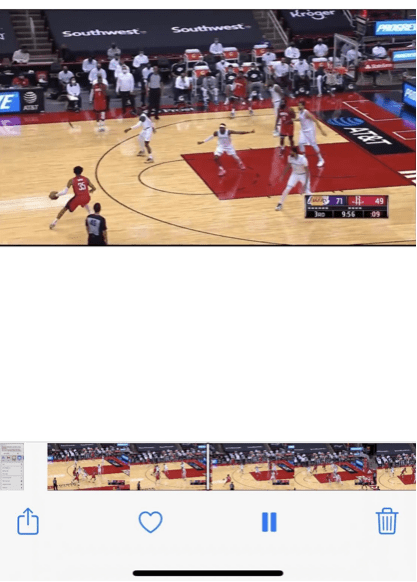
1. Install the application Video Downloader on your smartphone.
2. Open the Streamable video or search for one.
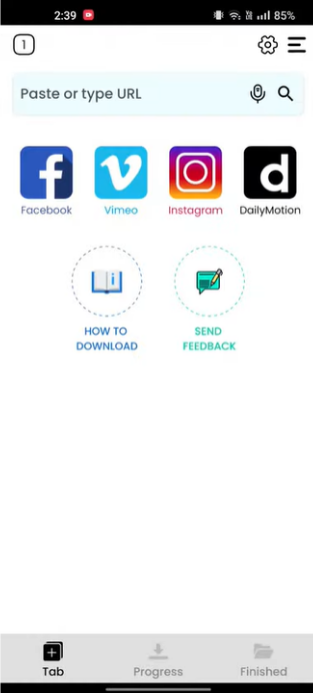
3. It will detect the playing video with a blue download button on the screen, click it to choose an output size, and start to download.
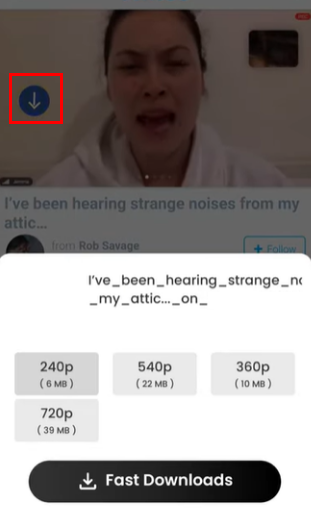
You may hesitate between all the methods presented, so here’s a brief comparison of the methods on the computer because there’s only one method mentioned for each type of smartphone.
Quality | High | High | Medium | Medium |
Resolution Options | ✓ | ✓ | ✘ | ✓ |
Batch Download | ✓ | ✘ | ✘ | ✘ |
Speed | Fast | Slow | Fast | Fast |
File size | The smallest | Small | Small | Small |
Recently, Streamable has problems with YouTube links, what alternatives of Streamable while they fix YouTube issues?
Wistia: Wistia is a video platform that helps create, host, market, and measure videos in one place. It is easy to use as a private server with customization management and video analytics. (click here to read how to download from Wistia)
Google Drive:it is a reliable platform for hosting, organizing, and sharing digital content creation with distinct functionalities. There are fewer video player features, editing features, and privacy features as Streamable, but it provides a basic sharing platform and offers a straightforward interface.
Vimeo: Vimeo is an innovative video experience platform. It enables to create high-quality videos, and it has a clean layout with a range of features. (click here to read how to download from Vimeo)
Loom: Loom is a video communication platform for async work. You can record, share, and interact with videos using this program of simplicity and speed.

Chloe LEE is good at explaining and solving complex technology problems to her readers. Since joining iFunia Studio, she has focused on writing articles about video and DVD software, and how-to tutorials.