
No matter what you are interested in, you can find videos you will like on Tumblr. It is not for nothing that Tumblr is considered one of the world’s biggest social networking platforms. As of 2017, the site has more than 300 million registered users. Tumblr users have created and posted billions of wonderful videos, audios, photos, etc. These days, it’s pretty common for people to download Tumblr videos or pictures. In this guide, you will find the 3 best ways to download Tumblr video to computer.
Easy to use with user-friendly interface
 Free Download macOS 10.11 or later
Free Download macOS 10.11 or later Free Download Windows 11/10/8/7
Free Download Windows 11/10/8/7
iFunia Free Video Downloader is a software program available on Mac and Windows, which can download videos and playlists from Tumblr, YouTube, Dailymotion, Vimeo, etc. and save songs and playlists from Spotify, SoundCloud, etc. The software supports more than 1000 websites in total. In addition to fast download speed and a wide variety of output formats, it also offers a bulk download feature. The steps below will show you how to download Tumblr videos using this iFunia video downloader.
 Free Download macOS 10.11 or later
Free Download macOS 10.11 or later Free Download Windows 11/10/8/7
Free Download Windows 11/10/8/7
Step 1. Install iFunia Free Video Downloader and run it on your computer. Go to Tumblr and search videos that you want to download. You can search tags as well as full text, which makes it super easy for you to find the exact video you are looking for. Just type your keyword(s) in the search box and click Video among other options (which are right under the search box).

Step 2. Find the video you want, click the share icon and then click the permalink option. You will be directed to a Tumblr page.

Copy the page’s URL. Go back to iFunia video downloader, and paste the URL into the software’s URL box. To bulk download Tumblr videos, you only need to copy and paste multiple URLs.
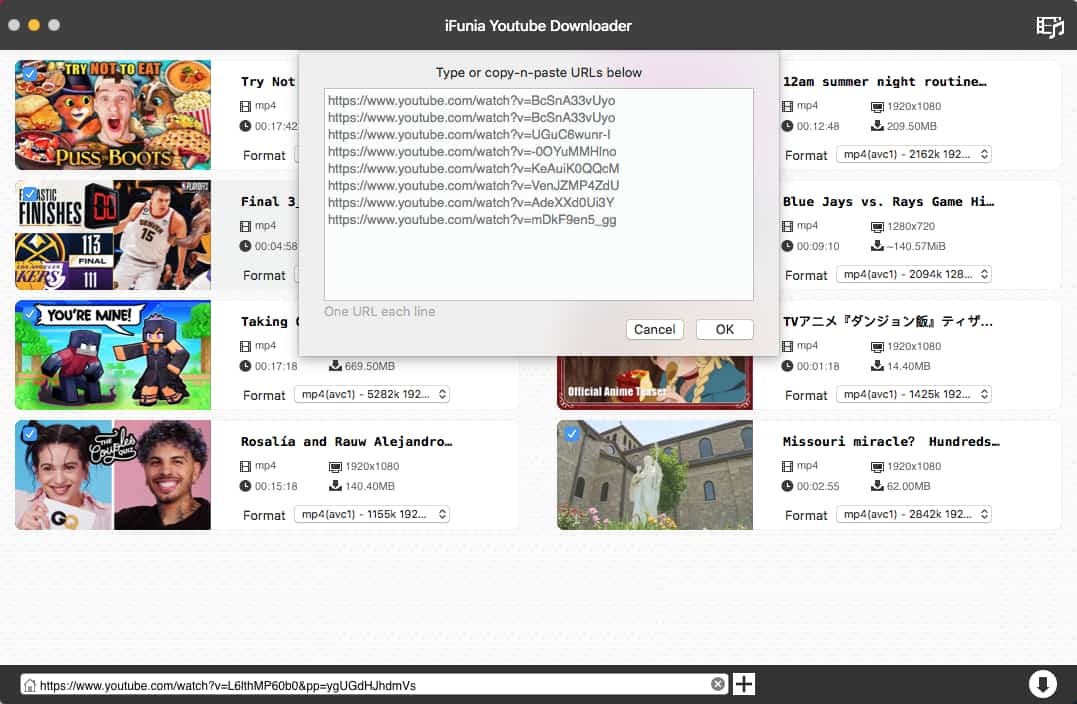
Step 3. Click the Format drop-down menu and select the desired output format and video quality from the available choices. It’s worth mentioning that you can also use the software to directly download Tumblr video to audio file. Click the arrow down icon to start downloading.

You can use the same software and same steps to rip any video and audio from the 1000+ supported websites. Now, based on the steps above, you can feel free to try this program on your Mac or Windows computer.
Chrome extension Tumblr.com Video Downloader is recommended for Chrome users. Highly rated at Chrome Web Store, this tool is easy to use.
Step 1. Add the extension to your Chrome. Visit tumblr.com and find the desired video using the approach mentioned in the first method.
Step 2. You will find a Download button that is not available for Tumblr visitors who don’t install this extension. Click the button and you will be directed to a web page.

Step 3. Scroll down the page and click the Show Media List button. Click the Download Video button to start the process to download Tumblr videos.

If you use Firefox, you can use Ant Video Downloader. I have tested a few Firefox extensions, claiming that they can download Tumblr videos. In fact, this is the only one that really works, and it works well.
Step 1. Add Ant Video Downloader to your browser. And an icon will be added to the toolbar.
Step 2. Go to Tumblr, find the video and click the permalink option. Click the play icon to play the video, which is an essential step.
Step 3. Click the extension’s icon on the toolbar. The download will start immediately.

If you don’t want to install any software or browser extension, then you can use online tools that can download Tumblr videos. While some tools like TubeOffline don’t work anymore, some sites are still around. Among them, tumblr.online-downloader.com is great to use with a simple interface.
Step 1. Go to http://tumblr.online-downloader.com/.
Step 2. Copy the URL of the Tumblr page that contains the video you need. Paste the URL in the box.

Step 3. Click the Download button. By the way, just like iFunia Free Video Downloader, it can also download videos from Tumblr to different formats. But this features is only available for paying users of this online tool.

These three methods can be helpful if you want to rip video from Tumblr. They are easy to use and very accessible. While they all have their share of pros and cons, they are the best ways to save your favorite Tumblr video content to your computer, smartphone, tablet and other devices. At the end of the day, computer software is the most recommended because they are powerful with versatile features that can meet multiple needs. Do you find this article useful? Welcome to share your thoughts.

Chloe LEE is good at explaining and solving complex technology problems to her readers. Since joining iFunia Studio, she has focused on writing articles about video and DVD software, and how-to tutorials.