
Video editing has become an essential skill in today’s digital age as videos become the new method to record and express. Finding and using an effective video editing software is necessary to bring your ideas to real. This article presents 8 best video editors that are compatible with Windows 11 and covers different types of video editing tools for all skill levels.
 iFunia Video Editor
iFunia Video Editor Free Download Windows 11/10/8/7
Free Download Windows 11/10/8/7 Free Download macOS 10.11 or later
Free Download macOS 10.11 or later
The best video editing software for Windows 11 varies from person to person, depending on your skill level, purpose and budget, etc. That’s why I’ve summarized 5 types of video editors to help you quickly find the one that might suit you best.
1. Entry-level editors. Software such as Windows Photos video editor, iFunia Video Editor and Apple iMovie are designed for basic video editing and simple video creation. Although they lack some advanced features, these editors are usually easy to use, more accessible, lightweight, and budget-friendly, and are best suited for home movies and short clips to share on social media.
2. Mid-range editors. For non-professional hobbyists, video editors like Premiere Elements, Corel VideoStudio can offer more advanced tools and features such as multiple tracks, motion tracking, and more fancy effects.
3. Professional editors. For commercial use, video editing software such as Adobe Premiere Pro and Davinci Resolve are used by professional video editors. These full-featured video editing programs offer complex color grading, multi-cam editing editing and support high-resolution video import up to 8K. Not only do they require a steep learning curve to master, but also have higher system requirements for your PC.
4. Free/open source editors. There are many free and open-source options for Windows 11 that provide editing tools at no cost, such as VSDC Free Video Editor, Openshot and Shotcut. These programs can be surprisingly capable, but they are usually not as easy to use as consumer video editors, lack user guides and technical support.
5. Online editors. Cloud-based video editors like Clipchamp, Kapwing, and WeVideo allow you to edit and create videos online through a web browser. They are easy to use, but often limited to basic features unless you pay to upgrade. The most applealling benefit is that you can edit across platforms by logging into your account, which is really convenient and save space on your device.
Key features: trim and split the video, 3D effect text, background music, storyboard
Price: free
Ease of use: easy for beginners

The Video Editor app in Microsoft Photos is the built-in video editor designed for basic editing on Windows 11. This entry-level video editor focuses on basic tools such as trimming, splicing and themed storyboards. You can import videos and photos and export MP4 videos with a resolution of up to 1080p, but the encoding and exporting speed is slower than other consumer editing software.
As a successor to Windows Movie Maker, this video editing software for Windows 11 is best for rearranging clips and photo from your PC and One Drive.
Key features: essential editing tools, color correction, audio customizing, subtitle and watermark
Price: free trial, $9.99/one month or $29.99/lifetime license
Ease of use: easy for newcomers, no learning curve

iFunia Video Editor is a beginner-friendly yet powerful video editor for Windows 11 that offers an intuitive interface without hidden buttons. Just drag and drop a video into the program and start editing with tools that are clearly labeled and easy to use. You can trim, crop and rotate to resize the video, add customized watermarks and subtitles, and adjust the visual color or audio.
It’s also a good performer in exporting speed. You can import video of any format and resolution, and export to MP4 format with the original quality. There’s no need to tweak complex settings during the process.
This video editor for Windows 11 is ideal for beginners to edit home movies and create videos to share on social media.
 Free Download Windows 11/10/8/7
Free Download Windows 11/10/8/7
Key features: video stabilization tool, multi-cam editing, 360-degree and VR editing, 8K video support.
Price: 7-day free trial, $20.99/month
Ease of use: complex for nonprofessionals
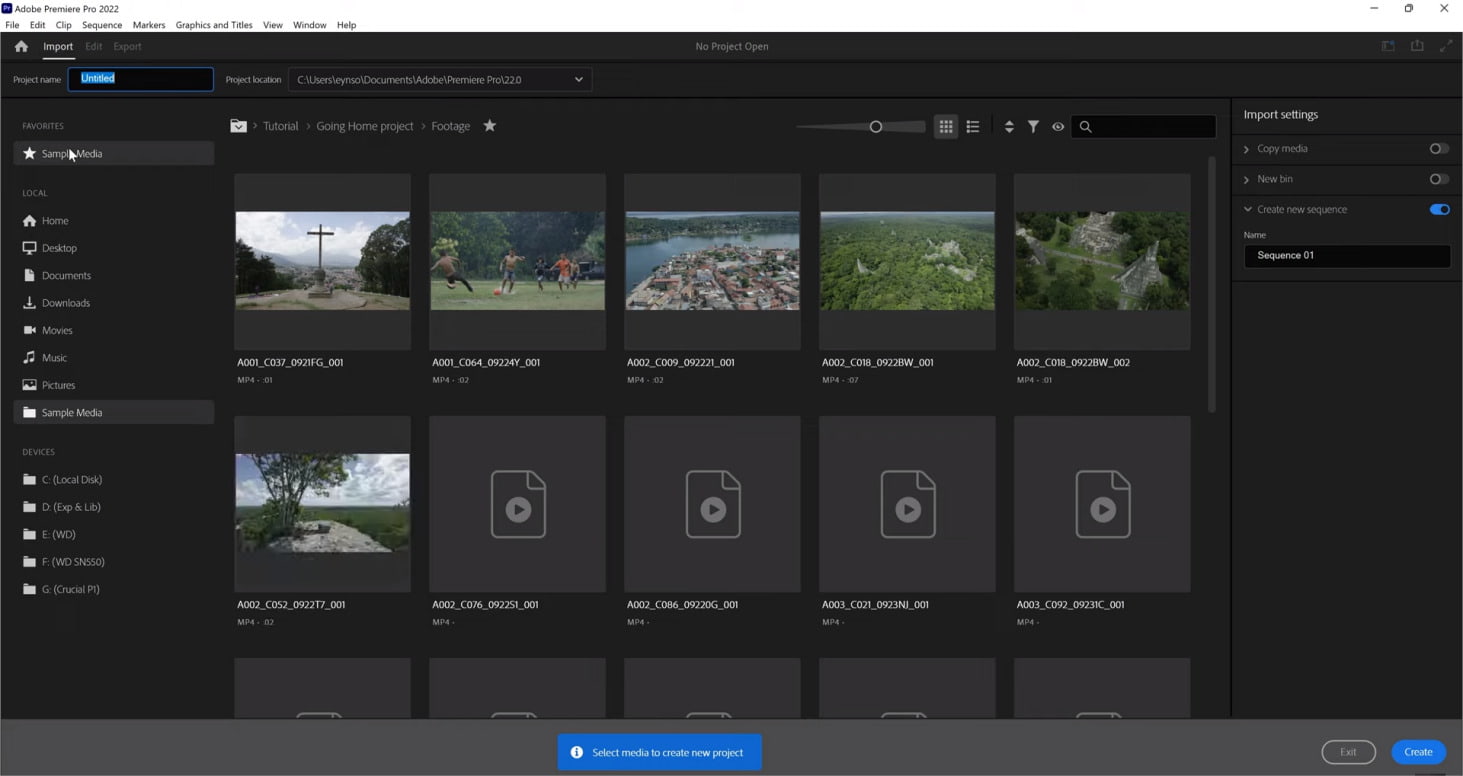
Adobe Premiere Pro 2022 and later are fully compatible with Windows 11. Used to create many feature films, this industry-standard video editing software offers rich professional tools, and supports various plug-ins and extensions for pro editing.
With a higher hardware requirements and a subscription-only payment, this video editor is best suited for professional video editors, YouTubers and enthusiasts. Adobe also offers a one-time-purchase video editor - Premiere Elements, a simpler and more basic editing software. You can also try it if you find Pro too complex.
Key features: visual and audio effects, mask tools, chroma key, 4K export
Price: free
Ease of use: intimidating for novice

Want to edit like a pro without paying a fortune? VSDC Free Video Editor may be a good option. True to its name, VSDC is a free video editing software for Windows that offers advanced features such as visual and audio effects, color grading and masking, but more professional editing tools such as motion tracking, video stabilization and hardware acceleration are only available in VSDC Pro, which costs $19.9 per year.
Although it’s a fairly full-featured video editor, the interface can be intimidating for novices, with hundreds of buttons and hidden settings. This freeware is more recommended for enthusiasts on a budget. Also, there are also other free and open-source options such as Openshot and Shotcut.
Key features: Screen recording, animations, annotations, interactive quiz
Price: 3-day free trial, $299.99/one-time license
Ease of use: easy to learn with tutorials

Camtasia from TechSmith is a screen recorder and video editing software for Windows 11 and Mac. You can record and capture anything on your computer screen, then add callouts, transitions and create quizzes through the video. The interface is clear and easy to learn with many tutorials on the home page. However, although you can record in 4K, it can only export videos up to 1080P 30fps.
Despite its comparatively expensive price, it’s an ideal option for tutorial content creators to edit instructional videos for viewers.
Key features: multi-camera editing, masking, 4K and 360-degree video support, keyframe effects
Price: 15-day free trial; $129.99/perpetual license
Ease of use: user-friendly interface

Pinnacle Studio is one of the best editing software for Windows 11, offering sophisticated tools and a more user-friendly interface. Pinnacle provides 2 versions of video editors, the Studio and Studio Ultimate, with the latter being more full-featured. There is a tutorial guide for each step of operation, and the interface is clear with three main tabs: Import, Edit and Export.
If you are new to video editing and want to create and edit movies with some advanced tools, Pinnacle Studio Ultimate can be a good choice.
Key features: primary color wheels & bars, multi-user collaboration, Fusion VFX, 60fps and UHD video support
Price: free
Ease of use: steep learning curve for new users

Davinci Resolve is another best video editing software for Windows 11 that is often compared to Adobe Premiere Pro. Davinci Resolve excels in color correction and advanced color grading features, and widely used by industry professionals including Hollywood colorists and editors.
It may take more time to learn and master, but this free professional editing software is definitely worth trying on your PC.
Key features: video templates for social media platforms, music and sound effects, 1080p export
Price: free, 11.9/month for Essentials Plan
Ease of use: easy for beginners to operate
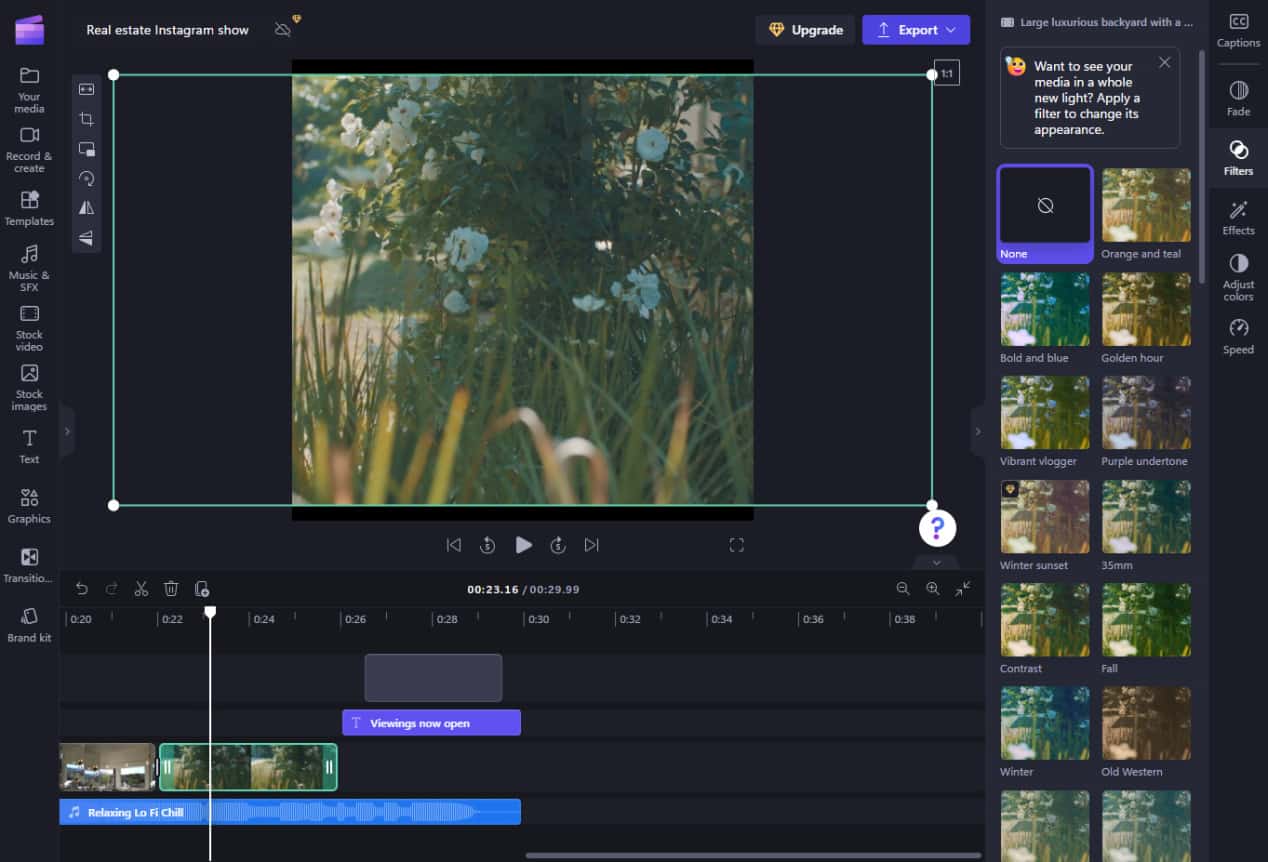
Clipchamp is Microsoft’s free browser-based video editor, available as a web app for Windows 11/10. It offers basic and intuitive video editing tools with a footage library for music, images and videos free to use. You can also upgrade to the Essentials for 4K export and expanded storage.
This free online video editor is best for short-form social media videos, as Microsoft recommends limiting video length to 10 minutes, and the speed can be slow for complex projects.
To sum up, the best video editing software for Windows 11 depends on your needs, skill level, and budget. Professional editors may prefer Adobe Premiere Pro or Davinci Resolve, while beginners may find iFunia Video Editor and Windows Video Editor more suitable for basic use. It's important to try out these options and find the one that works best for your senario.

Chloe LEE is good at explaining and solving complex technology problems to her readers. Since joining iFunia Studio, she has focused on writing articles about video and DVD software, and how-to tutorials.